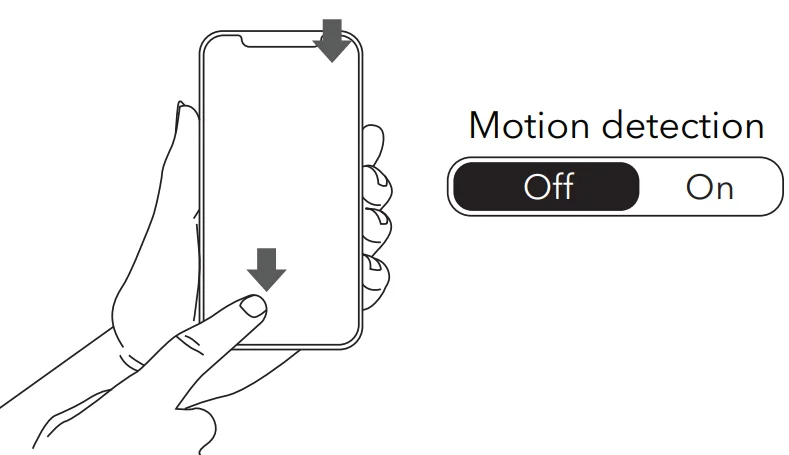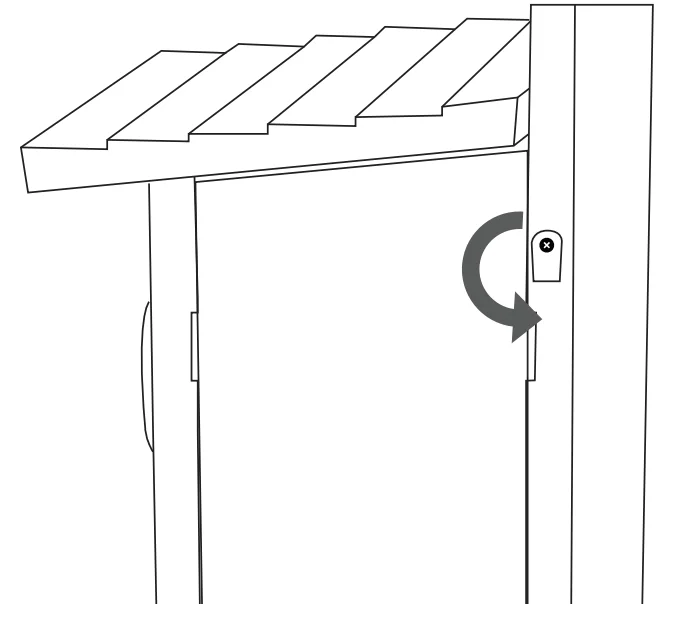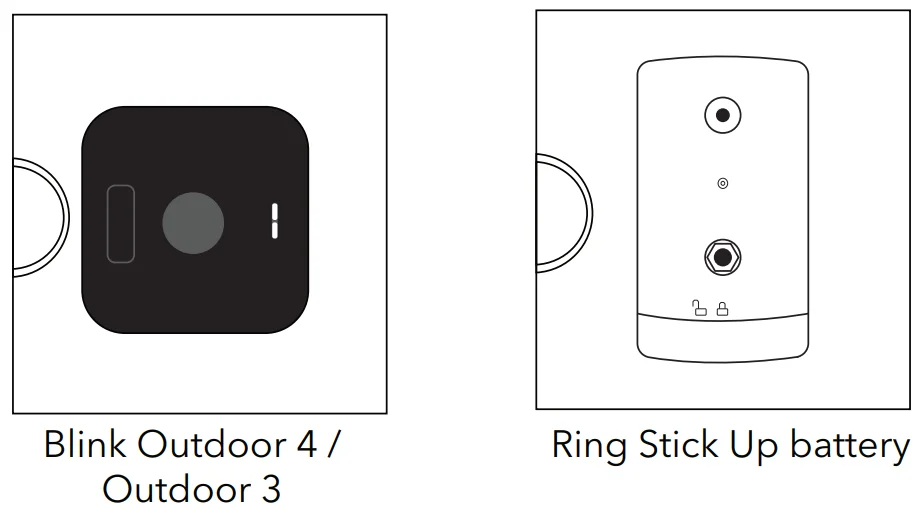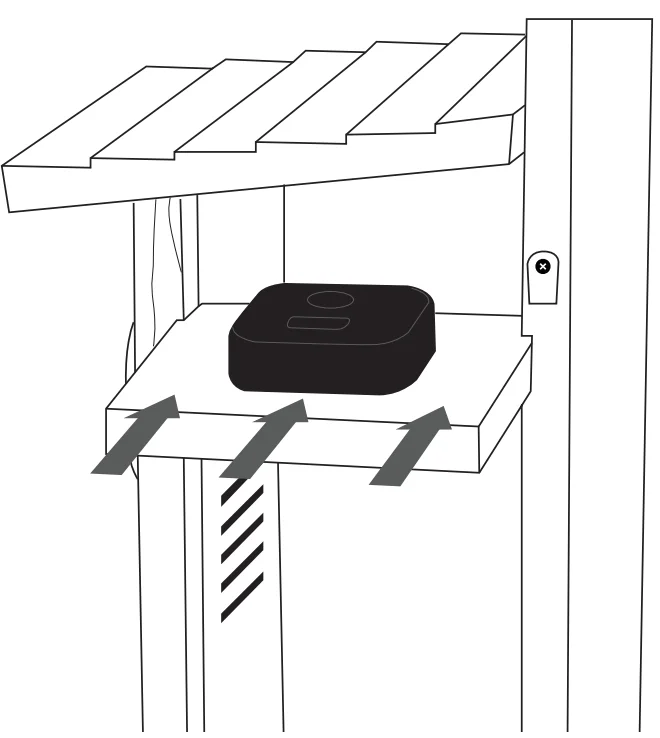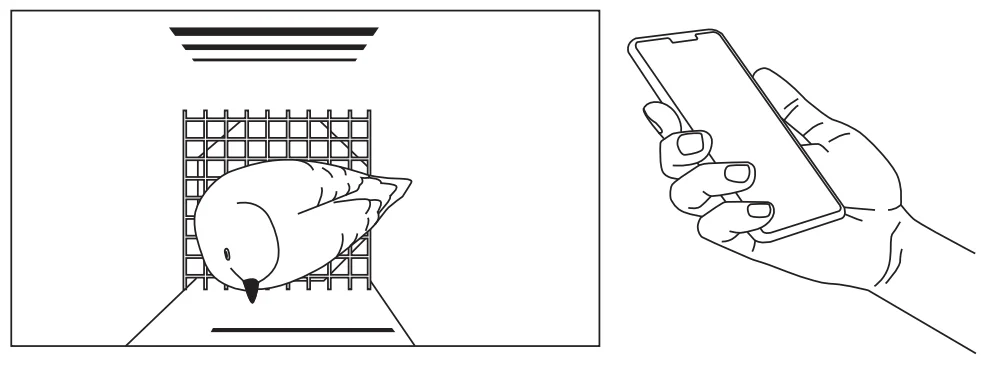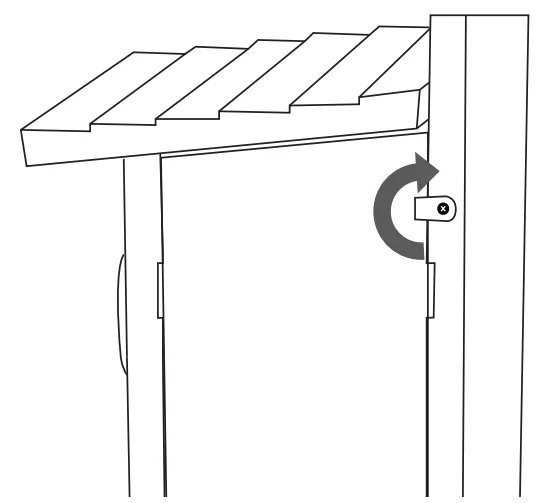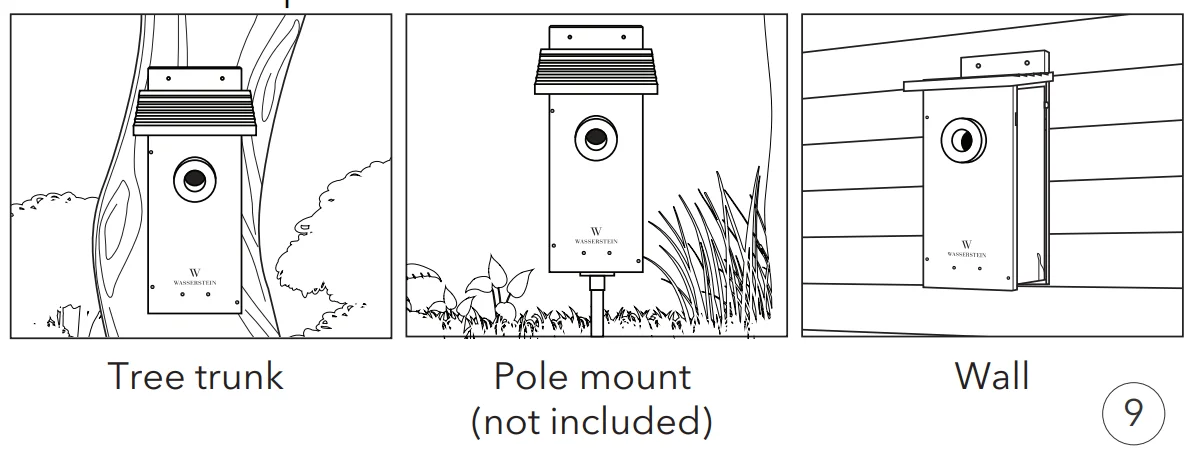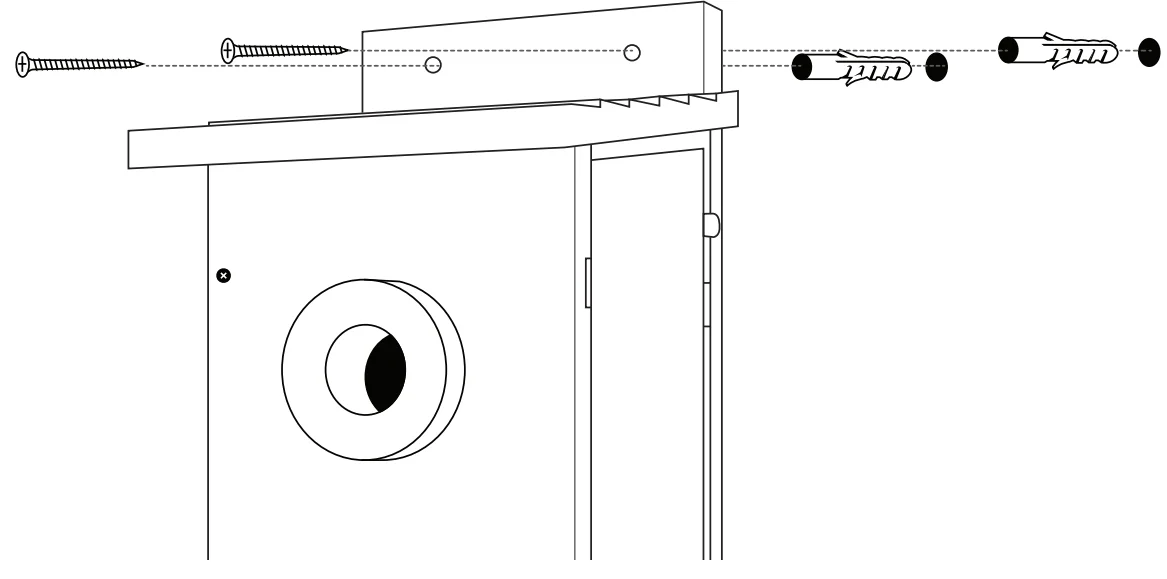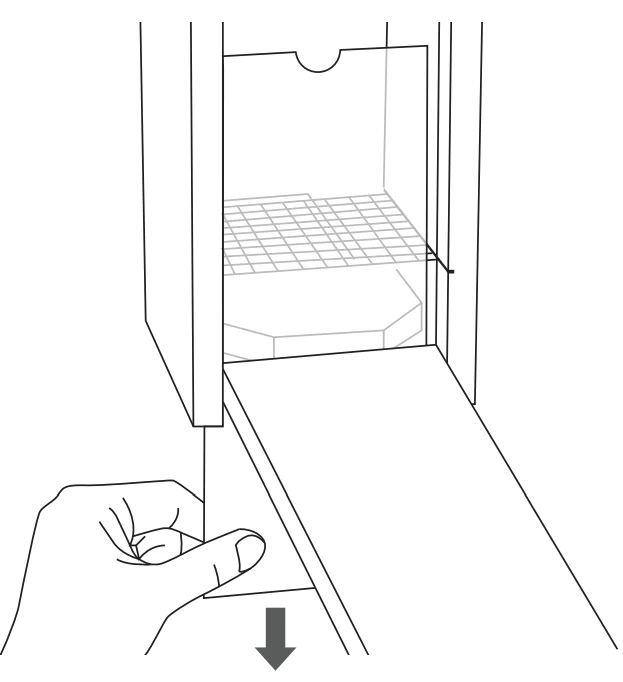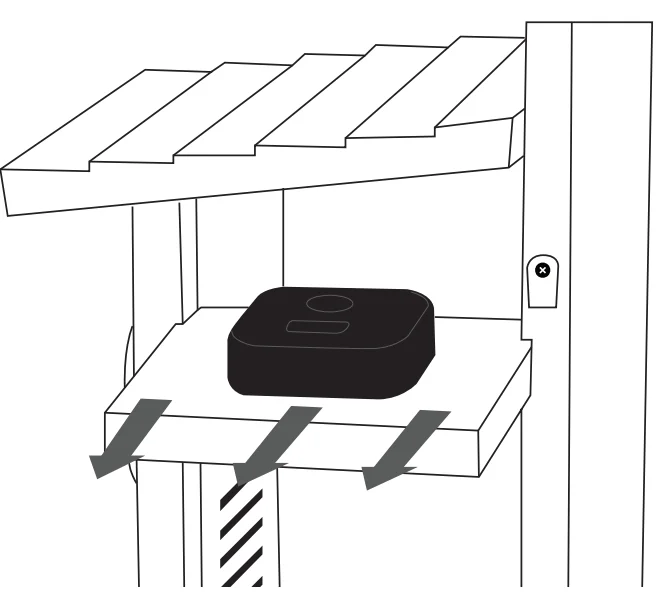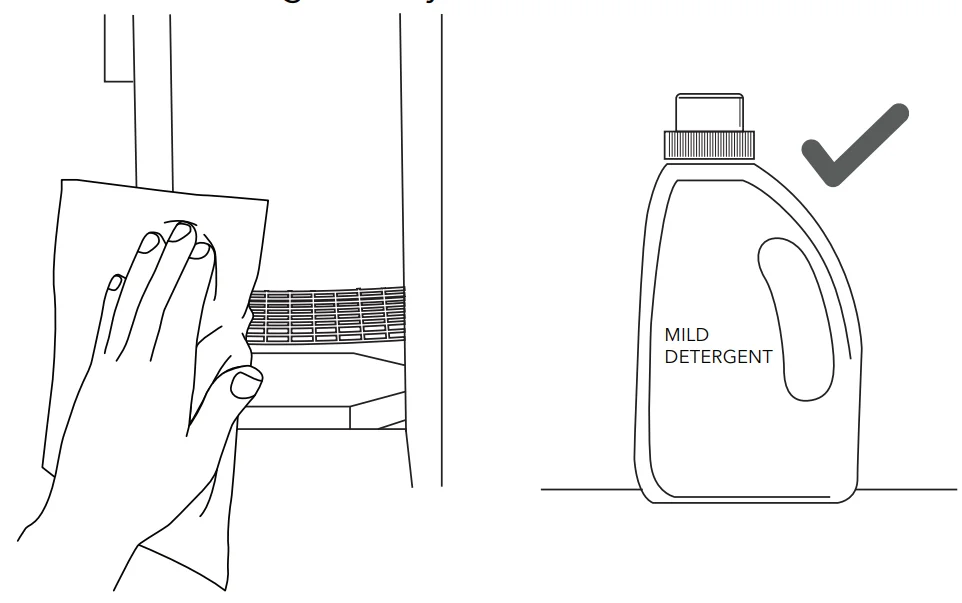Wasserstein Wooden Birdhouse for Smart Camera

In the box
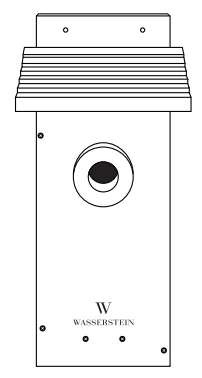
1 x Wooden Birdhouse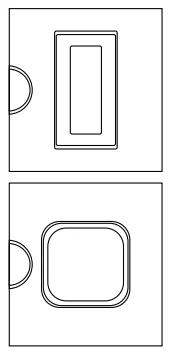
2 x Camera Holders (compatible with Blink & Ring cameras)
3 x Sticker Pads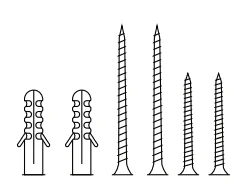
1 x Mounting Screw & Anchors Set
Compatible Cameras
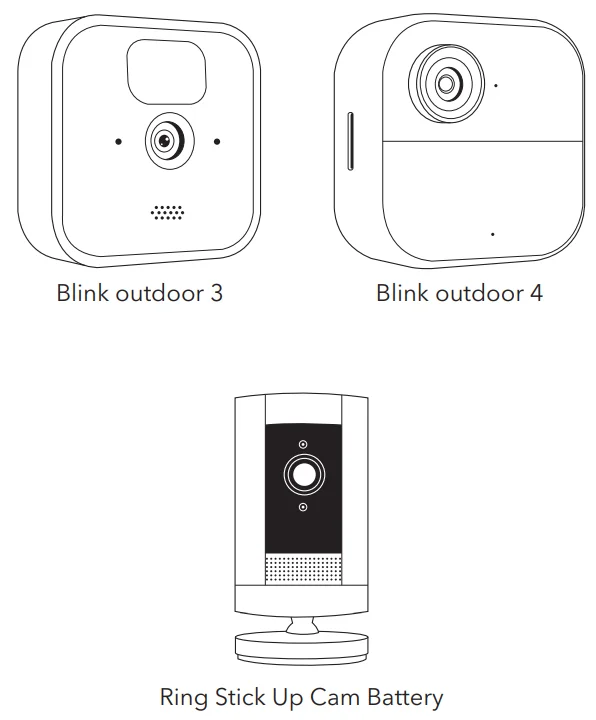
Safety Precautions
- Read this manual and the instructions carefully before use. Failure to follow the safety instructions could cause injury and damage to your property.
- This product contains small parts in the kit and can be a choking hazard. Keep small parts away from children.
- Be cautious of height-related hazards during installation. Make sure you have the necessary equipment and assistance with you.
- Wear protective gear when using power tools for installations.
- Ensure that the chosen wall or tree branch can support the birdhouse’s weight.
Bird Watching Tips
- Install the birdhouse where birds likely will go, facing the south/southeast in a clearing with tall grasses or shrubbery.
- It may take months for birds to trust and use the birdhouse; patience is key.
- Try to manually capture footage daily, to monitor the progress of nesting and incubation stages of birds.
- Make sure to have enough battery for the hatching period.
- Open the birdhouse for battery replacement only when parent birds are absent, and limit this to under a minute.
- Feel free to contact us via our customer support for more questions
Anti-Predator Guard Entrance
This birdhouse features a 1½ – inch entrance designed to deter predators and to welcome the following species:
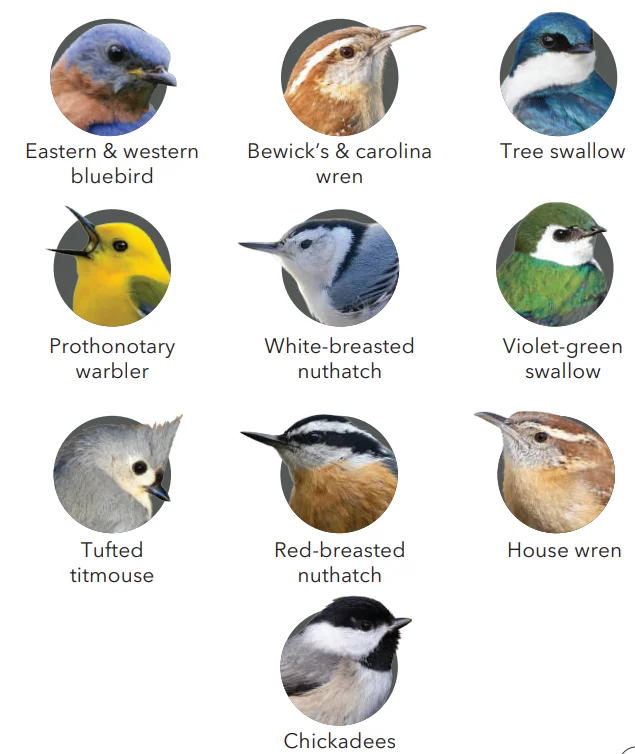
Introduction to Parts
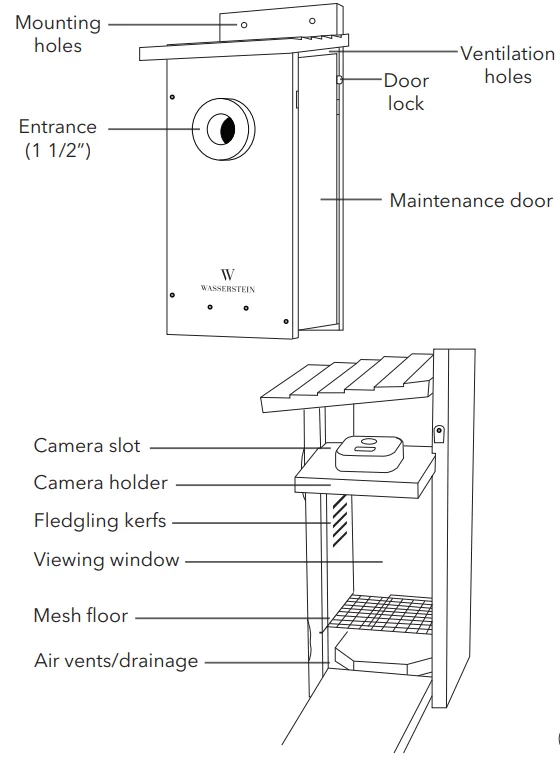
Preparation
- Get the required tools
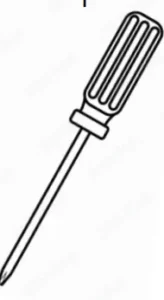
Phillips screwdriver
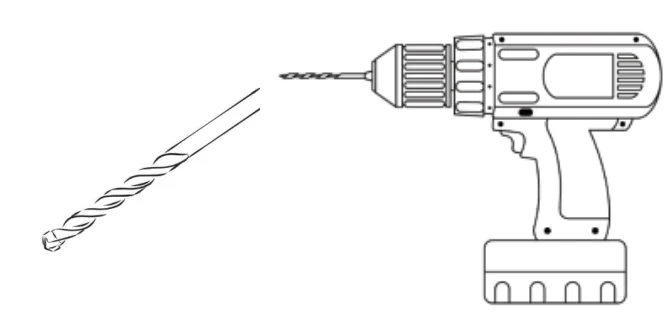
Drill bit and drill (optional)
- Fully charge your smart camera.
- Setup and connect the camera before the installation.
- Ensure your setup location has a strong WiFi signal.
- Ensure your camera is waterproof and all gaskets are closed before installing them outdoors.
Camera Setup
- Fully charge your camera
- Turn on your smart camera and follow the camera instructions to set it up.
- Turn off the motion detection function and check the camera manually after the birds move in. The battery may drain very quickly.

- Ensure the camera is installed in an area with a strong signal; move the WiFi router closer to the birdhouse if necessary.
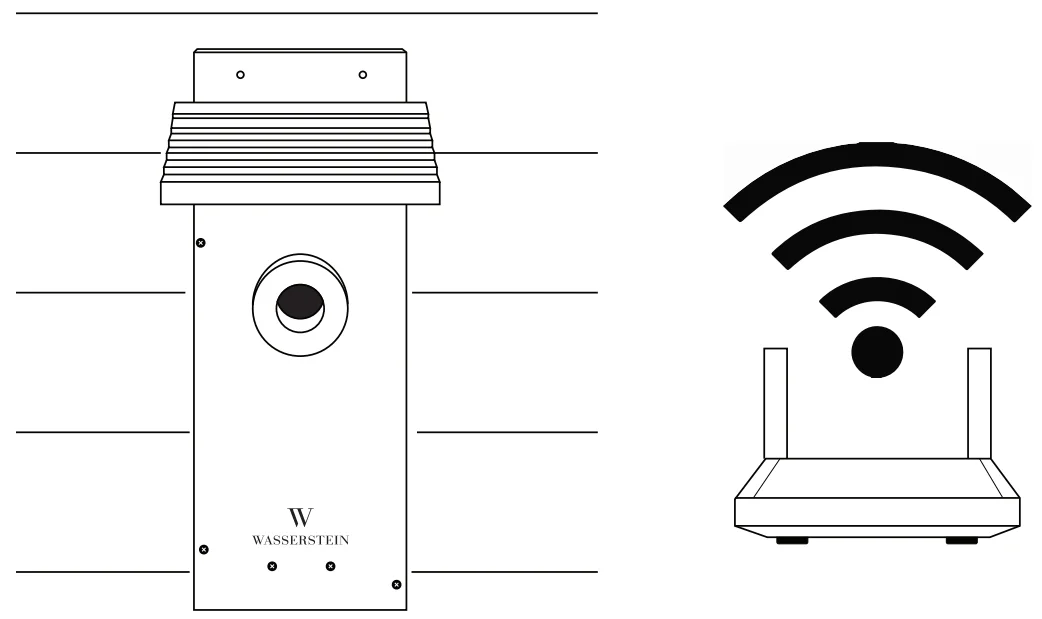
Installation
- Unlock the maintenance door and remove all parts inside the birdhouse.

- Remove all the packaging and protective film from the viewing window.
- Select your camera holder and apply the sticker pad to the camera holder.

- Slide the camera into the designated slot.

- Check the view from the camera app

- Close the door and lock the door firmly

- Install the birdhouse to your desired location using the screws and anchors provided


- For a wired setup, ensure that cables are positioned below the air vent to prevent water from entering the birdhouse.
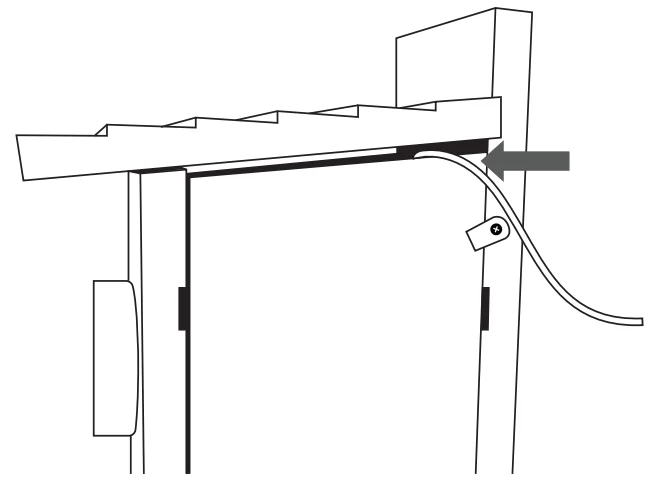
Cleaning
- Clean the birdhouse of any debris once the birds have left, to maintain hygiene.
- Release the stopper underneath to remove the viewing window.

- Remove the camera and its holder carefully.

- Remove the debris and wipe the mesh floor and interior with water and mild detergent only.

- Let it dry completely before placing it back together
Specifications
- Model: WA-BH01:
- Compatible cameras: Blink Outdoor 4, Blink Outdoor 3,& Ring Stick Up Cam Battery
- Dimensions: 8.5 x 8.5 x 17.1 in (Overall structure) 5.3 x 5.1 x 9.6 inches (Interior nesting area)
- Weight: 5.0 lbs
- Material: Cunninghamia (Chinese Fir)
- Mount Location: Tree, wall, or pole (note: pole mount not included)
FOR MORE MANUALS BY WASSERSTEIN HOME, VISIT MANUALSLIBRARYY
Wasserstein Wooden Birdhouse for Smart Camera-FAQs
How do I set up the Wasserstein Birdhouse for my smart camera?
Choose a stable mounting spot with a clear view. Open the birdhouse front panel, insert your compatible smart camera (like Blink, Wyze, or Nest), and ensure it’s securely positioned. Connect your camera to Wi-Fi and adjust the angle for the best bird view.
How do I remove the Wasserstein No-Drill Mount?
Gently detach the doorbell or backplate from the mount. Twist and lift the mount slowly from top to bottom. Peel off the adhesive strip downward and clean any leftover residue from the surface.
How do I place a camera inside a bird box?
Open the birdhouse’s front door, place your camera inside facing the entrance, and secure it using the provided mount or adhesive. Make sure the camera lens is clear of obstructions for proper bird monitoring.
Why is my bird camera offline?
If your camera shows offline, check your Wi-Fi connection or power supply. Refresh the app or restart the router. Sometimes, simply rebooting the camera restores the connection.
How can I reset my smart camera?
Press and hold the reset button for about 10 seconds until the indicator light blinks. If your camera lacks a reset button, use its mobile app or web settings to restore factory defaults.
How can I boost Wi-Fi signal for my birdhouse camera?
Reposition your router closer to the birdhouse, avoid thick walls or metal surfaces, and consider using a Wi-Fi extender for stronger signal coverage.
How can I keep squirrels away from my bird feeder or camera setup?
Follow the 5-7-9 rule: keep your setup 5 feet above the ground, 7 feet from trees or structures, and at least 9 feet overhead clearance. Avoid using grease or oil—it’s harmful to wildlife.
What camera works best with the Wasserstein Wooden Birdhouse?
Compatible cameras include Blink, Wyze Cam, Nest Cam, and other small smart cameras. Choose one with HD resolution and night vision for the best birdwatching experience.
How do I clean the birdhouse safely?
Remove the camera, open the front panel, and wipe the interior gently with a damp cloth. Avoid harsh chemicals to keep it safe for birds.
How do I stop birds from nesting too close to the camera lens?
Position the camera slightly higher inside the birdhouse and ensure there’s enough interior space for birds to nest comfortably without touching the lens.v