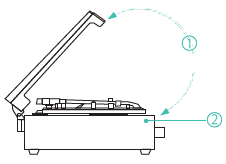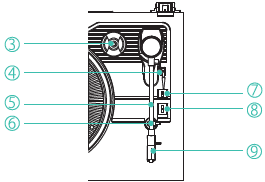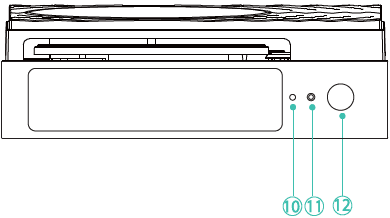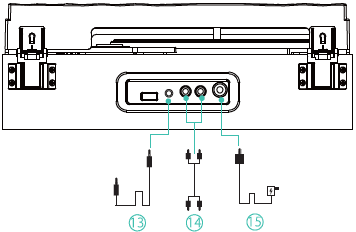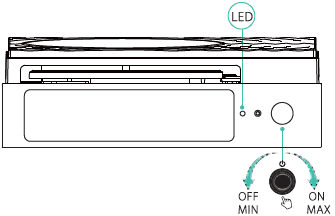WOCKODER KD-2008 Vinyl Record Players Belt-Driven Turntable

What is included in the package
After you open the package, please check the items as below carefully before use
- Turntable player KD-2008 :1pcs
- Operation Manual: 1pc
- 3.5V/1.5ADC Adaptor
Safety Instruction
This product has been well-tested and adjusted, and strict examination of its quality before allowed to leave the factory. Please check and follow the manual instructions carefully. Any neglect, misuse, abuse, accident, failures caused by software problems, modification without WOCKODER authorization, power surges, and any loss or damage arising out of circumstances beyond WOCKODER ‘s control, we will not be responsible for the result.
CODITECH WARRANTY
Warranty Terms
Within 7 days from the date of purchase, any complaints caused by product performance problems under normal operation conditions, without overhaul, can be accepted by replacing the product with the same type of new one or maintenance service.
Within 1 year from the date of purchase, any complaints caused by product performance problems under normal operating conditions, without overhaul, can be accepted by maintenance service.
Within 3 year from the date of purchase, any complaints caused by product performance problems can be accepted by fee-based maintenance service.
Interpretation of this warranty card is owned by CODI TECH
Know our product structure and components
- Dust Cover
- Turntable Player

- 45RPM Fixator
- Tone Arm Raise Lever
- Tone Arm
- Tone Arm Clip
- Auto Stop Switch
- LP Speed Switch
- Stylus

- Light Indicator
- Headphone Jack
- Power Button And Volume Control, Rotate R/L To Turn On/Off, Rotate R/L To Turn Up/Down The Volume

- Aux In Jack
- RCA Output Jack(for Active Speaker)rca
- Power Adaptor Jack

CONNECTION
- Connect the external power adaptor to the external power adaptor jack.
- Turn the power knob (12) clockwise switch on the unit, power indicator will be on.

How to play Bluetooth:
- When the auto-stop switch is on and the Tone arm is in the arm holder, you can activate the Bluetooth. In Bluetooth mode, the indicator light is blue and flashes quickly.
- Put your other Bluetooth device (such as a Mobile Phone or Personal Computer) into Bluetooth search mode.
- Your device should show “CODI” in the list, and then select it for pairing. After waiting for some seconds, you will hear the voice “DI DONG”. When Bluetooth pairing is successful, the indicator light is blue and remains lit. The lovely songs on your Bluetooth device will be transferred to the turntable to sound and control.
REMARK
This record player only supports Bluetooth input, not Bluetooth output. If you wantto connect an external speaker, please use the 2-Male to 1-Male RCA Audio Cable to connect.
How to play LP: LP Vinyl Record Play Mode
NOTED
Remove the stylus protector.
- Place the record on the turntable, and use the 45 rpm adaptor if required.
- Set the speed selector to the correct position, depending on the record to be played
- Push the lift lever up to raise the tonearm from the arm rest, and then slowly move it to the record side. The turntable will start to rotate. ( Turn off the automatic stop switch; the turntable will keep on rotating. )
- Put down the lift lever to drop the tonearm and touch the record gently. The record player starts now.
- Push the lift lever upward to raise the tone arm from the arm rest, the turntable will still be rotating but record player playing will stop. To continue the playing, the lift lever needs to be put down.
- Adjust the volume to the desired level
- Atthe end of a record, push the lift lever upward to raise the tone arm and move it tothe arm rest, and then put down the lift lever.
- To stop it manually, lift the tone arm from the record and return it to the arm rest.
How to use Aux in:
Audio JACK/ Aux In play mode: Put the tone arm back to arm rest, then connect the external audio device (such as CD player) through the AUX IN jack (13) on the back panel. An audio signal from the external audio device can be played through the system. The player will switch into Aux In play mode automatically once the audio cable is plugged into the Aux In jack (13).
How to use RCA out:
RCA Outputjack/Connect to speaker: Connect the 2-Male to 1-Male RCA Audio Cable to the audio outputs (14) on the back of the turntable and then plug the other end into your stereo (active speakers only ). Then, the sound will be transferred from the turntable to your lovely external active speakers. Warmly note, you can still hear the music from our record playerand it was normal phenomenon among record players.
For more Manuals by WOCKODER, visit ManualsLibraryy
WOCKODER KD-2008 Vinyl Record Players Belt-Driven Turntable-FAQs
How do I start playing a record on the turntable?
Place a vinyl record on the platter and switch on the power. Lift the tonearm using the cueing lever or press the start lever if you have a fully automatic model.
Why won’t my record player turn on?
The issue might be a faulty power cord, a blown fuse, or a problem with the outlet. Try plugging the turntable into another outlet. If it still doesn’t power up, check the fuse or replace the power cable.
How do I play a record with a big center hole?
To play a 45 RPM record with a large hole, use a 1.5-inch adapter that fits into the record’s center and place it onto the spindle before playing.
Can I skip tracks on a vinyl record?
Skipping tracks requires manually lifting the tonearm and carefully placing it at the start of the track you want to hear — unlike digital music players.
Why is my belt-driven turntable not spinning?
A loose, misplaced, or broken belt is often the cause. Check the belt and either reposition it properly or replace it if it’s damaged.
Do record players have fuses?
Yes, some turntables include internal fuses. Refer to your manual for the fuse location and replacement instructions if needed.
Why is there no sound coming from my turntable?
Check the LINE/PHONO switch at the back of the turntable. If you are not using an external preamp, make sure the switch is set to LINE to activate the built-in preamp.
Can you hear music from a turntable without using speakers?
Yes, you can faintly hear music directly from the stylus as it moves through the grooves — even if the speakers are off. This is due to the mechanical vibrations from the record itself.