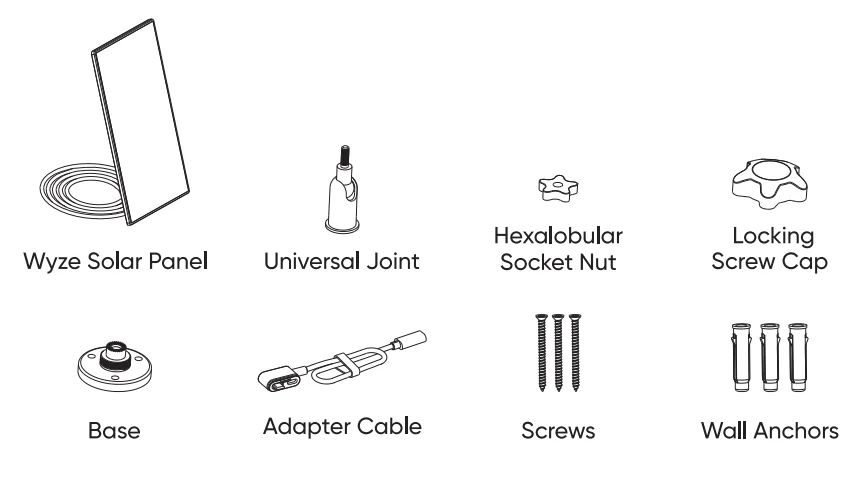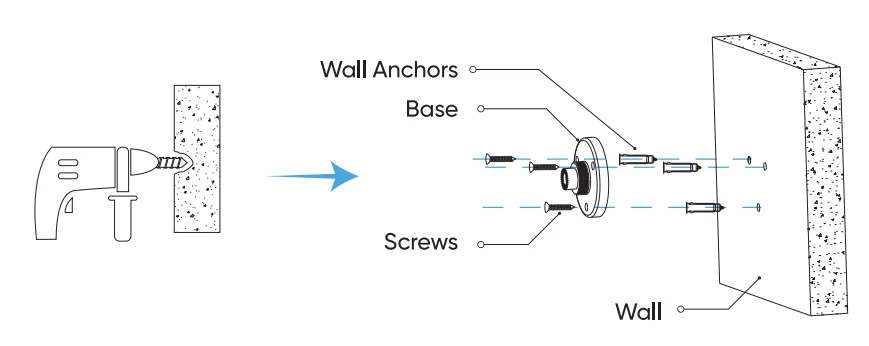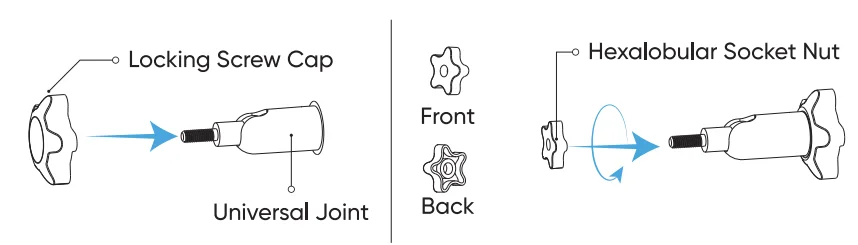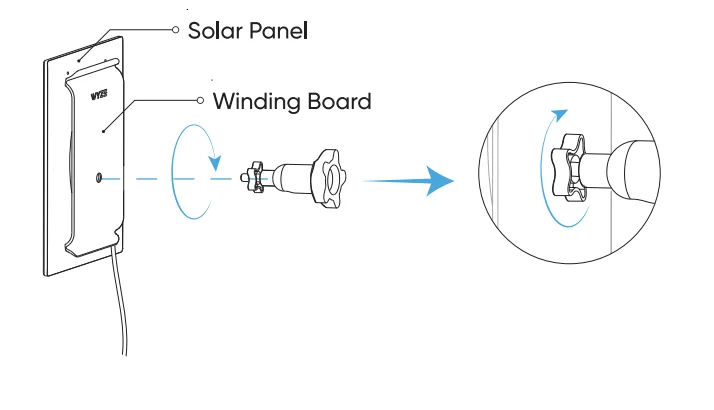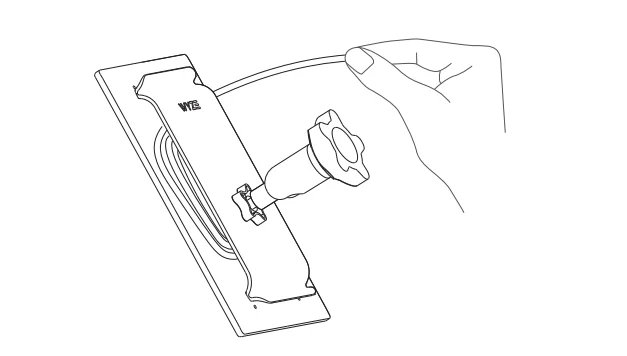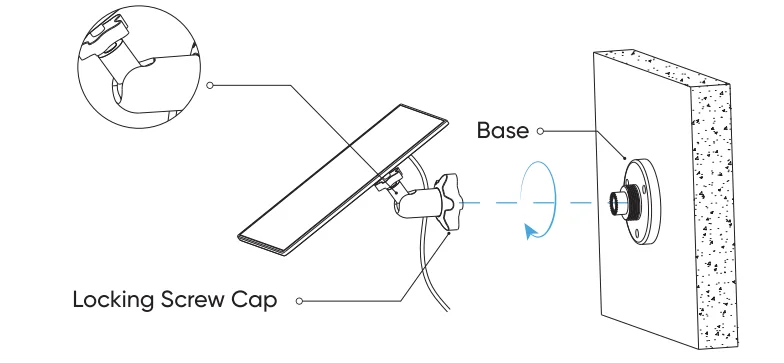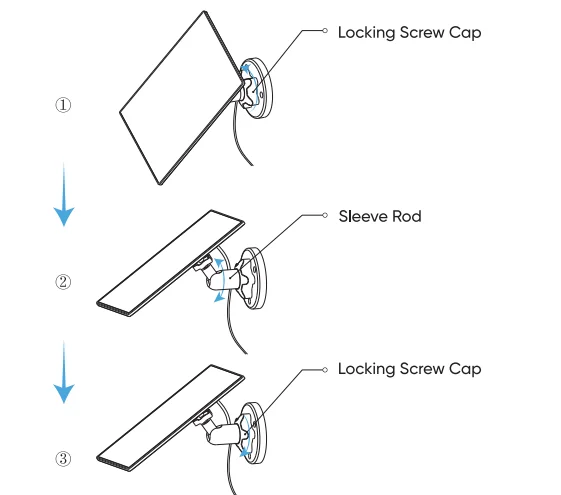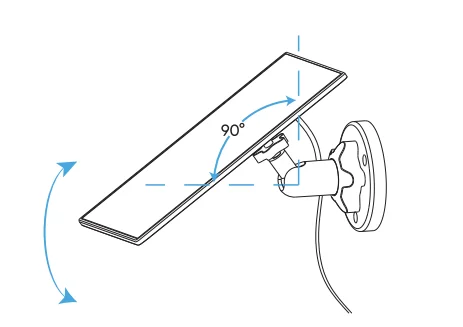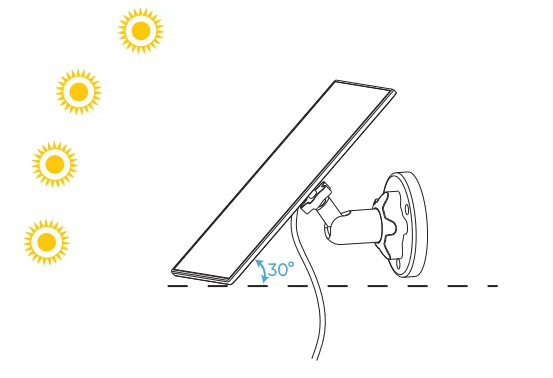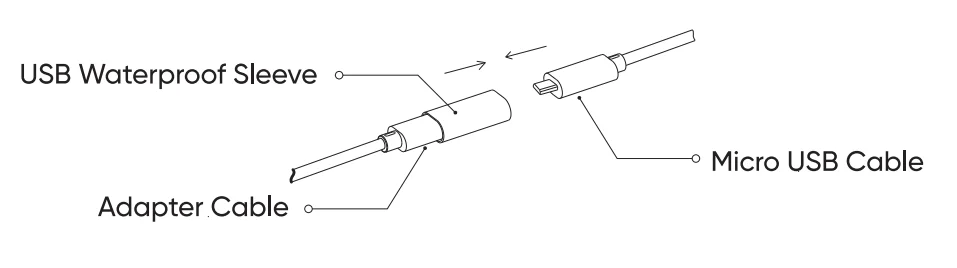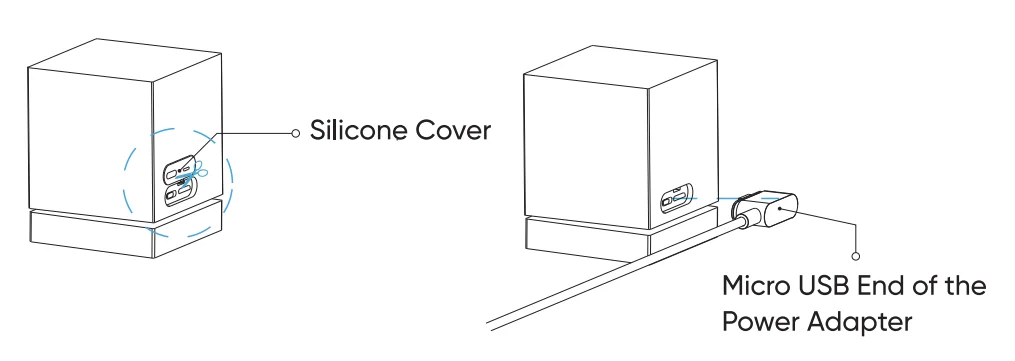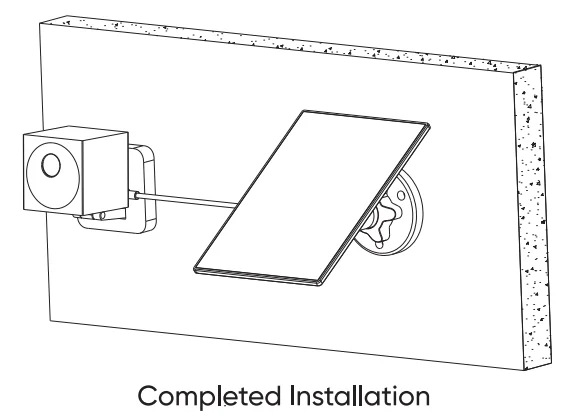Wyze Battery Cam Solar Panel
IN THE BOX
- Wyze Solar Panel x1
- Universal Joint x1
- Hexalobular Socket Nut x1
- Locking Screw Cap x1
- Base x1
- Adapter Cable x1
- Screws x1
- Wall Anchors x1
- Quick Start Guide x1

Disclaimer: The products, accessories, user interfaces, etc., illustrated in this guide are intended for reference only. Due to product updates, the actual product and the illustrations in this guide may vary.
INSTALLATION
Place the Wyze Solar Panel in an area with consistent sunlight throughout the year. It only needs a few hours of direct sunlight each day to keep your camera powered. The amount of energy that the solar panel produces is affected by weather conditions, seasonal changes, geographic location, etc.
- Fix the base to your mounting location using the included screws. If the installation surface is soft or unstable, first use a 6.0 drill bit to drill a hole in the wall, then insert the anchor nail into the hole, and fix the base with screws.

- First, install the locking screw cap into the universal joint, and then screw the hexalobular socket nut into the universal joint.

- Screw the universal joint into the back of the solar panel. Tighten it firmly with the attached nut.

- Estimate the length of cable needed to attach to the camera. Then coil the excess cable around the winding board.

- Screw the locking screw cap into the base. Make sure that the universal joint is angled upward.

- When adjusting the solar panel left or right, loosen the locking screw cap, turn the sleeve rod, and tighten the locking screw cap when the panel is in position.

- Wyze Solar Panel’s angle can be adjusted up and down up to 90°.

- Tip: After the installation is complete, please check that all locking mechanisms are tightly secured.

- Insert the micro USB cable into the sleeve of the power adapter and make sure it is connected securely.

- Lift and remove the silicone cover from the port on the back of your Wyze Cam Outdoor. Then insert the micro USB end of the power adapter into the port. Make sure the connection is secure. Tip: Save the silicone cover in order to use the camera without the solar panel in the future to protect the port.

HOW TO POSITION YOUR SOLAR PANEL
- Find the area that gets the most direct sunlight throughout the day.
- Angle the solar panel upward 30°.
- Point it south if in the northern hemisphere and north if in the southern hemisphere.
IMPORTANT
- Wipe the face of the solar panel with a soft, damp cloth regularly to clear any dust or debris.
- Be sure to update the firmware version of the camera to the latest version.

BASIC PARAMETERS
- Micro USB cable length: 4m
- Solar power rating: 2.5W, 5V DC
- Operating temperature: -5°F to 120°F (-20.5°C to 48.5°C)
FCC WARNING
Any changes or modifications not expressly approved by the party responsible for compliance could void the user’s authority to operate the equipment. This device complies with part 15 of the FCC Rules. Operation is subject to the following two conditions:
- This device may not cause harmful interference, and
- This device must accept any interference received, including interference that may cause undesired operation.
WARRANTY
Your Wyze product is covered by a one-year limited warranty. You can view the limited warranty terms at https://wyze.com/return-warranty-policy or request a copy by contacting Wyze at +1 (206) 339-9646.
NEED HELP?
Contact our Support Team: https://wyze.com/support
Join our Community: https://wyze.com/community

For More Manuals By Wyze Labs, Visit ManualsLibraryy.
Wyze Battery Cam Solar Panel-FAQs
How does the Wyze Solar Panel work?
The Wyze Solar Panel converts sunlight into electrical energy to continuously charge your Wyze Battery Cam Pro or Wyze Cam Outdoor. It delivers a maximum power output of 2.5 watts.
How do I set up the Wyze Solar Panel?
Connect the micro USB cable from the solar panel to the camera’s charging port. Make sure the connections are secure and sealed with the waterproof sleeve. Once placed in direct sunlight, the panel will start charging your camera automatically.
How long does it take the Wyze camera to charge fully?
A full charge typically takes around 9 hours when using the provided cable. Charging time may vary depending on sunlight exposure and battery level.
Can the Wyze camera work without being plugged in?
Yes. The Wyze Battery Cam Pro has a built-in rechargeable battery, allowing it to operate wire-free once charged.
Does the Wyze camera work without internet?
Yes, but with limited functionality. It can record locally to a microSD card even without Wi-Fi, but you’ll lose features like live streaming, notifications, and remote access.
How do I test if the solar panel is working?
Place the solar panel in direct sunlight and monitor your camera’s battery percentage in the Wyze app. If the percentage increases, the panel is charging correctly.
How long does a solar panel last?
Wyze solar panels typically last over 10 years with proper maintenance, while the rechargeable batteries have a lifespan of around 5–15 years.
Do solar panels work on cloudy days or at night?
Solar panels still collect a small amount of energy on cloudy days, but they do not generate power at night. The camera will use its internal battery when sunlight isn’t available.
Can I use the Wyze camera without the app?
Basic setup and control require the Wyze app, but you can still record locally on a microSD card and view saved footage without the app if needed.