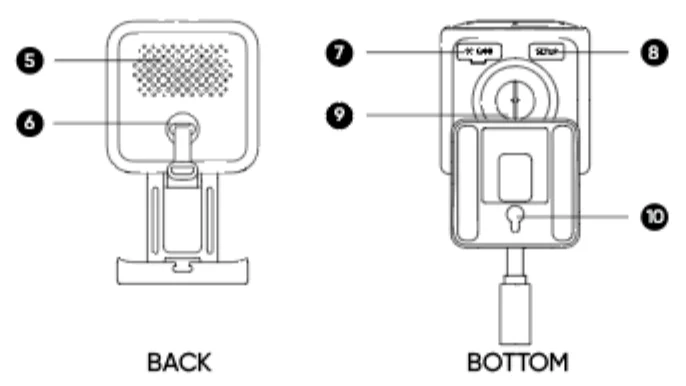Wyze Cam V4 Wired Security Camera

IN THE BОХ
- WyzeCamva x1
- Indoor Power Adapter x1
- USB Cable x1
- Mounting Tape x1
- Wall Plate x1
- Mounting Screw x1
- Quick Start Guide x1

- Spotlight
- Lens
- Microphone
- status Ligh

- speaker
- SETUP Button
- Power Cable
- 1/4 Mount
- MicroSD Card Slot (Unscrew to access) (Card not included)
- Mounting Hole
SETUP
- Download the Wyze app and sign in or create an account.

- ‘Connect the camera to a power outlet and wait for 20 seconds until the status light flashes red.
- Press the SETUP button for 3 seconds until a voice prompt sounds.

- Follow along in the Wyze app to finish setup.
LIGHT INDICATORS DURING INSTALLATION
- Solid red light: The device is powered on and initializing
- Flashing red light: The device is ready to connect
- Flashing red and blue lights: Connection is in progress
- Flashing blue light: The device is connected and finishing setup
- Solid blue light: The device is working properly
LIGHT INDICATORS AFTER SETUP
- Solid red light: Livestream is being viewed, or a recording is in progress
- Quickly flashing red light: Sirens in use
- Solid blue light: The device is working properly, and no operations are running.
FOR MORE MANUALS BY Wyze Labs, VISIT MANUALSLIBRARYY
Wyze Cam V4 Wired Security Camera-FAQs
Is the Wyze Cam V4 wired or wireless?
Wyze Cam V4 is a wired camera. It does not run on batteries and must be powered using the included 6-foot USB cable.
Can I use the Wyze Cam V4 without Wi-Fi?
Yes, you can record to a microSD card without Wi-Fi once setup is complete. However, an internet connection is needed initially to configure and connect the camera to the Wyze app.
Does Wyze Cam V4 record 24/7?
Yes. With a microSD card installed, you can enable continuous 24/7 recording even when the camera is offline.
Can I view Wyze Cam footage without a subscription?
Absolutely. You can view live video and playback from the SD card for free. A Cam Plus plan only adds features like person detection and unlimited cloud recordings.
How much does Wyze Cam Plus cost?
The Cam Plus plan costs $1.99 per month per camera or $14.99 per year. Wyze also offers a Cam Unlimited plan for $9.99/month or $99/year, covering all your Wyze cameras.
Can I watch Wyze Cam V4 on my TV or computer?
You can’t connect it directly to your TV, but you can watch live video using the Wyze Web View portal on any web browser. Wyze currently doesn’t support Roku or Fire TV connections.
What SD card size works best with Wyze Cam V4?
Wyze supports up to 128GB microSD cards. A 32GB card stores around 2 days of HD video, while a 128GB card holds about 8 days of footage.
Is Wyze Cam V4 good for both indoor and outdoor use?
Yes. It’s designed for indoor and outdoor use with weather-resistant housing, ideal for monitoring entrances, yards, or rooms.
Can Wyze Cam V4 detect motion?
Yes, it has a built-in motion detection sensor that can detect movement up to 30 feet away. You can adjust sensitivity and detection zones in the app.