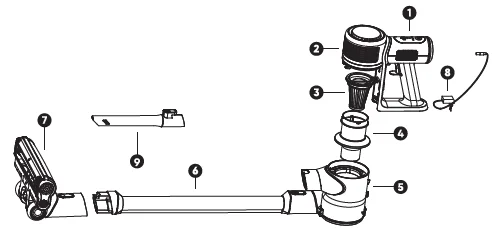Wyze Cordless Vacuum S

IMPORTANT SAFETY INSTRUCTIONS
WARNING: Read all safety warnings and instructions before using. Failure to follow the warnings and instructions may result in electric shock, fire, and/or serious injury.
WARNING: To reduce the risk of fire, electric shock, or injury:
- This appliance has been designed for domestic dry vacuum cleaning only. Do not pick up liquids or use them on wet surfaces for fear of damage to the appliance.
- Never immerse the charger or unit in water to avoid danger.
- Keep the appliance and accessories away from hot surfaces like hot gas or a microwave oven.
- Do not block the appliance opening or hinder ai flow so as not to affect its heat dissipation effect.
- Do not pick up anything that is flammable, burning, or smoking, like a cigarette end, a matchstick, or ashes with waste heat.
- The charger has been designed for a special voltage. Always check that the mains voltage is the same as that stated on the rating plate.
- Do not use the appliance if any signs of charger or power wire damage or aging.
- Only use batteries and chargers supplied by the manufacturer. Never use any of them provided by another company. Use of any other battery packs may create a risk of injury and fire. A charger that is suitable for one type of battery pack may create a risk of fire when used with another battery pack.
- Ensure the appliance is powered off before cleaning, or it may cause accidental electric shock.
- Repairs should be carried out by a service agent in accordance with relevant safety regulations if the battery can not be charged normally; The battery can not be removed for other purposes. This will ensure that the safety of the product is maintained.
- Care should be taken to dispose of the battery pack safely in accordance with local regulations; Never dispose in the fire or water, as this may increase the risk of explosion or contamination.
- The appliance can only be used by children or persons with reduced physical capabilities if they have been given supervision or instruction concerning the use of the appliance in a safe way and understand the hazards involved.
- Misuse or use of any accessory or attachment other than the manufacturer’s recommended may present a risk of personal injury.
- Do not use the appliance for other purposes.
- Do not use the appliance outdoors or on wet surfaces. Do not expose to air. Store indoors.
- Unplug from the outlet when not in use and before servicing.
- Do not use outdoors.
- Do not allow it to be used as a toy. Close attention is necessary when used by or near children.
- Use only as described in this manual. Use only the manufacturer’s recommended attachments.
- Do not use with a damaged charger. If the appliance is not working os it should, it has been dropped, damaged, left outdoors, or dropped into water. Return it to a service center.
- Do not pull or carry on the charger cord, use the cord as a handle, close a door on the cord, or pull the cord around sharp edges or corners. Do not run the appliance over the cord. Keep the cord away from heated surfaces.
- Do not unplug by pulling on the cord. To unplug, grasp the charger, not the cord.
- Do not handle the plug or appliance with wet hands.
- Do not put any object into openings. Do not use with any opening blocked; keep it free of dust, lint, hair, and anything that may reduce air flow.
- Keep hair, loose clothing, fingers, and all parts of the body away from openings and moving parts.
- Turn off all controls before unplugging.
- Use extra care when cleaning on stairs.
- Do not use to pick up flammable or combustible fluids, such as gasoline, or use in areas where they may be present.
- Always turn off this appliance before connecting or disconnecting.
- Do not use without a dust cup or filters in place.
- Prevent unintentional starting. Ensure the switches are in the off-position before connecting to the battery pack, picking up or carrying the appliance with your finger on the switch, or energizing an appliance that has the switch on invites accidents.
- Disconnect the battery pack from the appliance before making any adjustments, changing accessories, or storing the appliance. Such preventive safety measures reduce the risk of accidentally starting the appliance.
PRODUCT DISPLAY
- Battery Pack
- Main Unit
- HEPA Filter
- Filter Housing
- Dust Cup
- Standard Tube
- Floor Brush
- Charger
- Crevice Tool
PRODUCT ASSEMBLY
For convenient transportation and storage, the main unit, floor brush, standard tube, charger, and crevice tool have been packaged individually due to the appliance’ size. Follow the steps below to assemble the vacuum before first use.
Attach the Floor Brush to the Standard Tube, then connect the Standard Tube to the Main Unit. Make sure that all 3 parts click into place securely.
OPERATING INSTRUCTIONS
The LED Screen will turn on when the vacuum is in operation.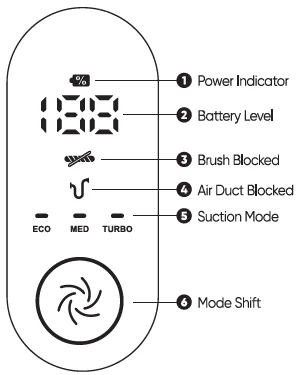
Power indicator:
Displays a solid light while in operation, a flashing light while charging, and no light when off.
Battery level:
Current battery charge level. Fully charged: 100%. Discharged: 0%. The vacuum will power off until recharged.
Brush blocked:
Flashes when the floor brush is blocked.
Air duct blocked:
Flashes when airflow is blocked.
Suction mode:
Eco, Med, and Turbo Mode.
Mode shift:
Tap to switch between modes while the vacuum is in operation.
VACUUM OPERATION
Press the power button to turn on the vacuum. The vacuum’s suction level is in Med Mode by default. While powered on, move the vacuum across the area to be cleaned. Tap the Mode shift to switch to Turbo or Eco Mode. Press the power button again to stop cleaning.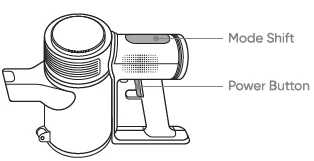
VACUUM DISASSEMBLY
Press the Release Keys (1, 2) to detach the Foor Brush and Standard Tube from the Main Unit.
Before cleaning the Dust Cup, remove any attachments (ex., Standard Tube) from the Main Unit by pressing the release key.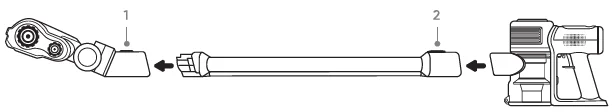
CREVICE TOOL OPERATION
Use the Crevice Tool to clean in tight corners. It can be attached to the Main Unit or Standard Tube.
BATTERY REMOVAL
Hold the main unit of the vacuum with one hand. With your other hand, pinch the release buttons (1,2) and pull to remove the battery.
IMPORTANT: See the note at the end of this guide for proper battery recycling.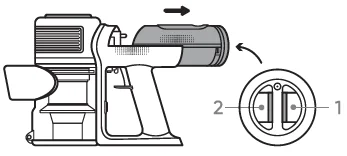
CHARGING THE BATTERY
When charging, the LED screen will display the current battery level percentage.
When fully charged, it will display 100% It takes 4-6 hours to charge the vacuum from 0-100%.
IMPORTANT: The vacuum will not turn on while charging.
CLEANING & MAINTENANCE
Turn the Filter Brush Knob to clean the dust from the HEPA filter and restore the suction power.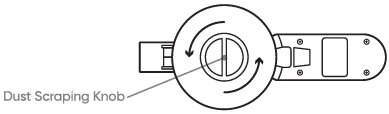
EMPTYING THE DUST CUP
The one-touch Release Lever makes emptying the vacuum quick and easy.
Hold the vacuum’s main unit above a trash bin. Pull the Release Lever so that the Dust Cup Cover pivots and releases the debris.
REMOVING THE DUST CUP
Slide the Release Key to the left and pull to remove the Dust Cup from the Main Unit.
CLEANING THE FILTERS
- Firmly hold the filter bin handle and pull the HEPA filter out of the filter housing.
- Grasp the filter housing and rotate it counter-clockwise to pull it out of the Dust Cup. Tap out any debris from the filter housing. If needed, rinse with fresh water and wipe it dry before reinstalling it into the Dust Cup.
- Refit the HEPA filter back into the filter housing and slide it into the Dust Cup. Reinstall it into the Main Unit.
CLEARING THE FLOOR BRUSH
Before cleaning, remove any attachments (ex., Standard Tube) from the Floor Brush by pressing the Release Key.
- Push the Brush Roll Release Button and pull the Rolling Brush out.
- Run a razor blade down the groove of the brush bar to break up hair and debris, and pull it.
BASIC MAINTENANCE
Empty the Dust Cup after each use. Wash the filters with fresh water when there’s excess dirt or clogs. Keep the Floor Brush free of hair and debris to keep it working efficiently.
SPECIFICATIONS
- Product Model: WCLVAC
- Working Voltage: 21.6V
- Rated Power: 300 W
- Main Unit Weight: 2.8 lbs
- Battery Charger Model: WCVCGERW
- Battery Charger Input: 100-240V~50/60Hz
- Battery Charger Output: 27V 500mA
- Electrical Brush Rated Power: 15 W
- Charging Period: 4-6 hours
NEED HELP?
Contact our Support Team: https://wyze.com/support
Join the Community: https://wyze.com/community
For more Manuals by Wyze, visit ManualsLibraryy
Wyze Cordless Vacuum S-FAQs
How do I set up the Wyze Cordless Vacuum S?
Fully charge the vacuum before first use. Attach the desired cleaning head, power on the unit, and press the mode button to select suction strength. You can also connect it to the Wyze app for cleaning reports and performance tracking.
How does the Wyze Cordless Vacuum S work?
The Wyze Cordless Vacuum S uses a high-efficiency brushless motor and multi-stage filtration to capture dirt, dust, and pet hair. It provides strong suction power with adjustable modes for carpets, hardwood floors, and upholstery.
How long does the battery last on a full charge?
The vacuum runs up to 50 minutes in Eco Mode, about 30 minutes in Standard Mode, and around 10 minutes in Max Mode, depending on surface type and attachments used.
How do I recharge the Wyze Cordless Vacuum S?
Plug the charging adapter into the base and connect the vacuum. The LED indicator will flash while charging and turn solid when the battery is fully charged. A full charge takes approximately 3–4 hours.
How do I clean or replace the filters?
Open the dustbin, remove the HEPA filter and pre-filter, and tap them gently to remove dust. Wash with cold water if needed and allow them to dry completely for at least 24 hours before reinstalling.
Why is my Wyze Cordless Vacuum losing suction?
Check if the dustbin is full, filters are clogged, or the nozzle is blocked. Clean the brush roller and filters regularly to maintain suction performance.
How do I perform a factory reset?
Press and hold the power and mode buttons simultaneously for 10 seconds until the indicator light blinks. The vacuum will reset and be ready for setup again.
Can I use the Wyze Cordless Vacuum on all floor types?
Yes. It’s safe for hardwood floors, carpets, tiles, and rugs. Use the appropriate cleaning head for the best results.
How do I empty the dustbin?
Press the release button to detach the bin, open the bottom flap, and empty the contents into a trash bin. Wipe it clean with a dry cloth before reattaching.
Does the Wyze Cordless Vacuum S come with attachments?
Yes. It includes a motorized brush head, crevice tool, and dusting brush for cleaning different surfaces and tight spaces.