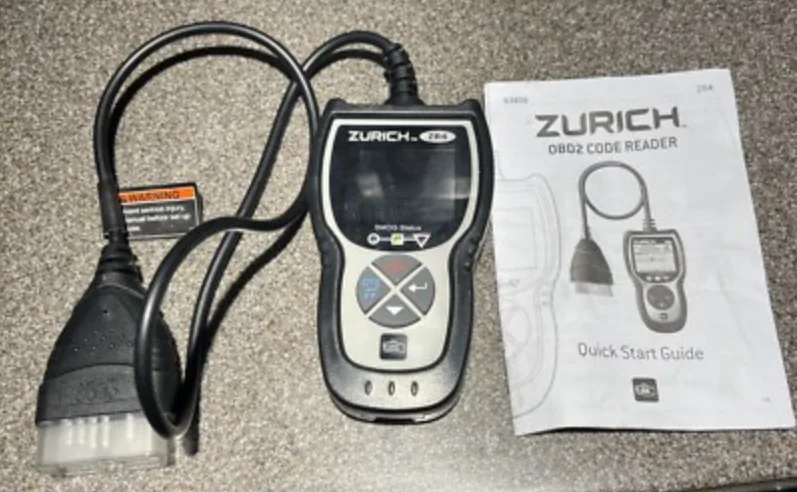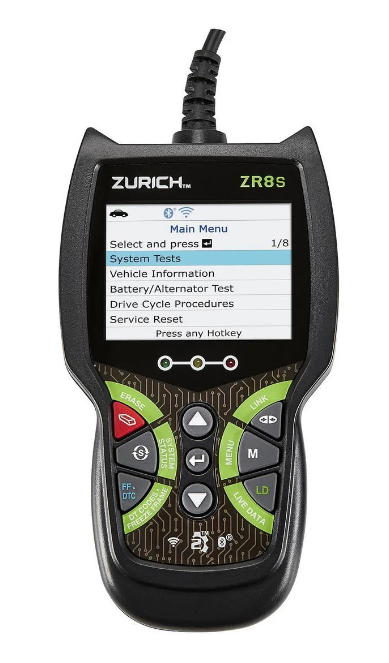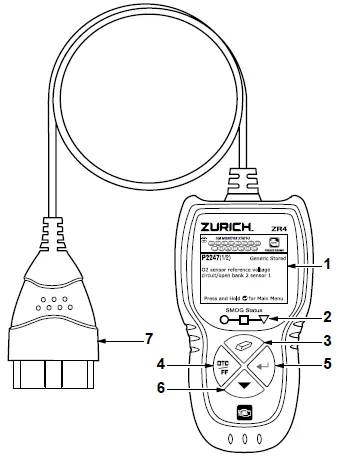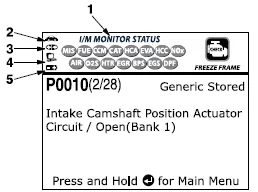Zurich 63808 ZR4 OBD2 Code Reader Scanner
IMPORTANT SAFETY INFORMATION
Save all warnings and instructions for future reference.
- Operating a vehicle indoors CAN KILL YOU IN MINUTES. Engine exhaust contains carbon monoxide. This is a poison you cannot see or smell. NEVER operate a vehicle inside a home or garage, EVEN IF doors and windows are open. Only use OUTSIDE and far away from windows, doors, and vents.
- People with pacemakers should consult their physician(s) before use. Electromagnetic fields in close proximity to a heart pacemaker could cause pacemaker interference or pacemaker failure. Caution is necessary when near the coil, spark plug cables, or distributor of a running engine. The engine should be off during distributor adjustment.
- Keep clothing, hair, hands, tools, test equipment, etc., away from all moving or hot engine parts.
- Put the transmission in PARK (for automatic transmission) or NEUTRAL (for manual transmission) and make sure the parking brake is engaged.
- Put blocks in front of and behind the drive wheels.
- Read the vehicle service manual before inspecting, maintaining, or repairing a vehicle.
- Wear ANSI-approved safety goggles.
- Never leave the vehicle unattended while running tests.
- Keep a fire extinguisher suitable for gasoline/chemical/electrical fires nearby.
- Don’t connect or disconnect any test equipment while the ignition is on or the engine is running.
- This product is not a toy. Keep it out of reach of children.
- Keep the Scan Tool dry, clean, free from oil, water, or grease. Use a mild detergent on a clean cloth to clean the outside of the Scan Tool when necessary.
- The warnings, precautions, and instructions discussed in this instruction manual cannot cover all possible conditions and situations that may occur. It must be understood by the operator that common sense and caution are factors that cannot be built into this product, but must be supplied by the operator.
Controls
- LCD Display Screen
- SMOG Status LEDs
- ERASE Button
- DTC/FF Button
- ENTER Button
- DOWN Button
- Cable
Display Functions
- Monitor icons: Indicate which Monitors are supported by the vehicle under test, and whether or not the associated Monitor has run its diagnostic testing. Comprehensive Component Monitor, Misfire Monitor, Fuel System Monitor, Oxygen Sensor Monitor, Oxygen Sensor Heater Monitor, Catalyst Monitor, Heated Catalyst Monitor, EGR System Monitor, EVAP System Monitor, Secondary Air System Monitor, NMHC Monitor, NOx Adsorber Monitor, Boost Pressure System Monitor, Exhaust Gas Sensor Monitor, PM Filter Monitor.
- Vehicle icon: Indicates whether or not the Code Reader is being properly powered through the vehicle’s Data Link Connector (DLC).
- Link icon: Indicates whether or not the Code Reader is linked with the vehicle’s on-board computer.
- Computer icon: Indicates that the Code Reader is linked to a personal computer.
- Code Reader Internal Battery icon: Indicates when the Code Reader batteries are “low” and should be replaced.
Retrieve Codes
Connect the Code Reader to the vehicle’s Data Link Connector (DLC).
The 16-pin DLC is usually located under the dashboard, within 12 inches of the center of the panel, on the driver’s side of most vehicles. Check the vehicle’s service manual for the exact location.
Turn the ignition key “On.” DO NOT start the engine.
The Code Reader automatically links to the vehicle’s computer and retrieves stored codes, Freeze Frame data, and I/M Readiness status.
View Results
Press the DTC/FF button to view Diagnostic Trouble Codes (DTCs) and Freeze Frame Data (if available).
Erase DTCs
Press and release the ERASE button to clear DTCs and related data from the vehicle’s computer.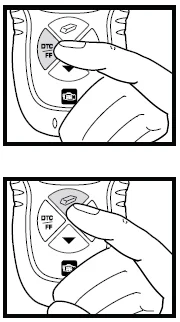
For technical questions, please call 1-888-866-5797.
Distributed by Harbor Freight Tools
3491 Mission Oaks Blvd.
PO Box 6009
Camarillo, CA 93011
1-888-866-5797
For more Manuals by Zurich, visit ManualsLibraryy
Zurich 63808 ZR4 OBD2 Code Reader Scanner-FAQs
What is an OBD2 code reader?
An OBD2 code reader is a device that plugs into your car’s OBD-II port to read diagnostic trouble codes and help identify vehicle issues.
What is the difference between an OBD2 reader and a scanner?
A code reader performs basic tasks like reading and clearing engine codes. A scanner offers advanced diagnostics, live sensor data, and access to multiple vehicle systems.
How do I use the Zurich ZR4 OBD2 scanner?
Plug the scanner into your car’s OBD-II port, turn the ignition to ON, and follow the on-screen instructions to read or clear codes.
Can I use the scanner while the engine is running?
Yes, in most cases you can read codes with the ignition in the ON position, but the engine does not need to be running.
Which vehicles are compatible with the ZR4 scanner?
It works with most domestic, Asian, and European cars, SUVs, minivans, and light trucks manufactured since 1996.
Can the ZR4 scanner reset the check engine light?
Yes, it can clear engine codes and turn off the check engine light after the underlying issue is fixed.
How long does it take for the car to reset after clearing codes?
Typically, it takes 50–100 miles of driving for the car’s system to complete a drive cycle and fully reset.
Can the ZR4 scanner reset the ECU?
Some scanners can reset the ECU, but the ZR4 primarily reads and clears codes. Full ECU reset may require disconnecting the battery or a specialized tool.
Does using the scanner require a mechanic?
Not necessarily. The ZR4 helps identify problems, and basic code clearing can be done without professional help. For complex repairs, a mechanic may still be needed.