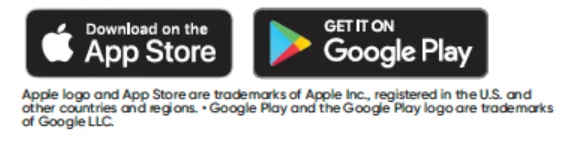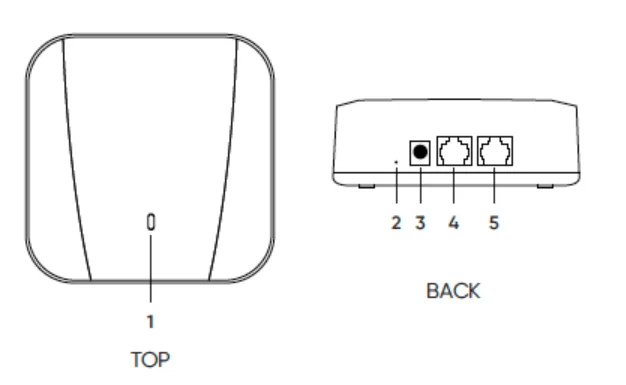Wyze Home Monitoring

SETUP
- Download the Wyze app and sign in or create an account
- Open the Wyze app and tap the + plus sign on the top left corner of the Home screen. Tap Add Device > Home > Wyze Mesh Router.

- Follow the in-app instructions to finish setup.
STATUS LIGHT GUIDE
![]() Solid white light
Solid white light
Power is on and functioning correctly
![]() Flashing white light
Flashing white light
In pairing mode
![]() Flashing blue light
Flashing blue light
Connecting to Bluetooth
![]() Solid orange light
Solid orange light
Internet connection lost
![]() Flashing orange light
Flashing orange light
The router is performing a boot sequence
IN THE BOX
- Wyze Mesh Router × 1
- 3′ Ethernet Cable x 1
- Power Adapter × 1
- Quick Start Guide × 1

- Status Light
- Reset Button
- Power Port
- 1Gbps Ethernet Port
- 1Gbps Ethernet Port
FCC RADIATION EXPOSURE STATEMENT:
This equipment complies with FCC radiation exposure limits set forth for an uncontrolled environment. This equipment should be installed and operated with a minimum distance of 20 cm between the radiator and your body. This transmitter must not be co-located or operating in conjunction with any other antenna or transmitter.
FCC WARNING:
Any changes or modifications not expressly approved by the party responsible for compliance could void the user’s authority to operate this equipment. This device complies with part 15 of the FCC Rules. Operation is subject to the following two conditions:
- This device may not cause harmful interference, and
- This device must accept any interference received, including interference that may cause undesired operation.
This equipment has been tested and found to comply with the limits for a Class B digital device, pursuant to Part 15 of the FC Rules. These limits are designed to provide reasonable protection against harmful interference in a residential installation. This equipment generates, uses, and can radiate radio frequency energy and, if not installed and used in accordance with the instructions, may cause harmful interference to radio communications.
However, there is no guarantee that interference will not occur in a particular installation. If this equipment does cause harmful interference to radio or television reception, which can be determined by turning the equipment off and on, the user is encouraged to try to correct the interference by one or more of the following measures:
- Reorient or relocate the receiving antenna.
- Increase the separation between the equipment and the receiver.
- Connect the equipment into an outlet on a circuit different from that to which the receiver is connected.
- Consult the dealer or an experienced radio/ TV technician for help.
Your Wyze product is covered by a one-year limited warranty. You can view the limited warranty terms at https://wyze.com/return-warranty-policy or request a copy by contacting Wyze at +1 (206) 339-9646.
NEED HELP?
Contact our Support Team: https://wyze.com/support
Join the Community: https://wyze.com/community
Wyze and Wyze Mesh Router are trademarks of Wyze Labs, Inc
ISEDC RADIATION EXPOSURE STATEMENT:
This equipment complies with the ISEDC RF radiation exposure limits set forth for an uncontrolled environment. This transmitter must not be co-located or operating in conjunction with any other antenna or transmitter. This equipment should be installed and operated with a minimum distance of 20 cm between the radiator and your body. Only use the power supply provided. Any changes or modifications not expressly approved by the party responsible for compliance could void the user’s authority to operate the equipment.
ISEDC RSS WARNING:
This device complies with the ISEDC licence-exempt RSS standard(s). Operation is subject to the following two conditions:
- This device may not cause interference, and
- This device must accept any interference, including interference that may cause undesired operation of the device. This device is restricted to indoor use
For More Manuals By Wyze Labs, Visit ManualsLibraryy.
Wyze Home Monitoring-FAQs
Can I use Wyze Home Monitoring without a subscription?
Yes. The sensors and devices will work independently without a subscription.
However, an active subscription is required for Emergency Dispatch and professional monitoring services.
What is the Wyze Sense Hub?
The Wyze Sense Hub connects and manages all sensors and keypads in your system. It also contains the built-in siren and sends alerts to the Wyze app and monitoring center in case of emergencies.
How do I reset or power cycle my Wyze Sense Hub?
To reset, press and hold the reset button on the Hub for 10 seconds, then release. This helps fix minor connection or setup issues.
Does Wyze work without internet?
Most Wyze devices need an internet connection for live viewing and cloud storage. Some cameras can record locally to a microSD card, allowing limited offline recording.
Is Wyze always recording?
If you insert a microSD card and enable “Local recording,” your camera will continuously record even without an internet connection.
How much does Wyze Home Monitoring cost per month?
Wyze Home Monitoring plans start at $9.99/month or $99/year, offering full access to professional monitoring and security alerts.
Can Wyze connect with Google Home or Alexa?
Yes. You can link Wyze with Google Home or Amazon Alexa for voice control and smart home integration. Simply open your Google Home app, tap Set up device, and sign in to your Wyze account.
What is Wyze Home Monitoring?
Wyze Home Monitoring is a complete home protection system that offers professional security and environmental monitoring. It helps detect intrusions, water leaks, and temperature changes to keep your home safe and comfortable.