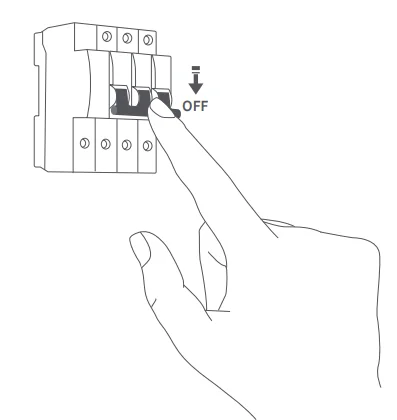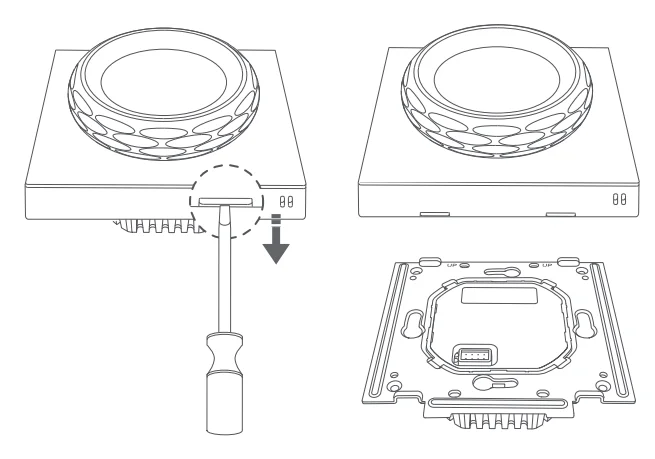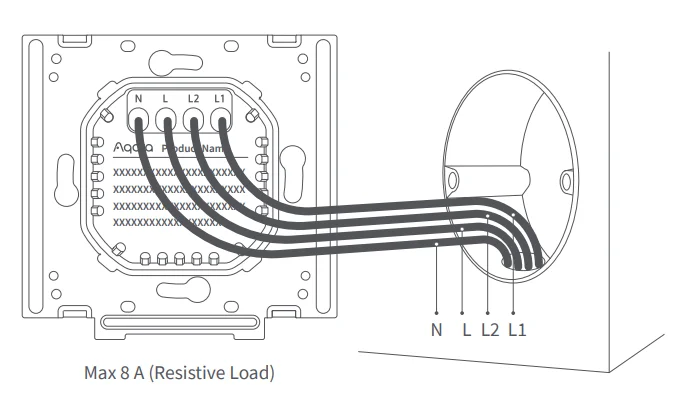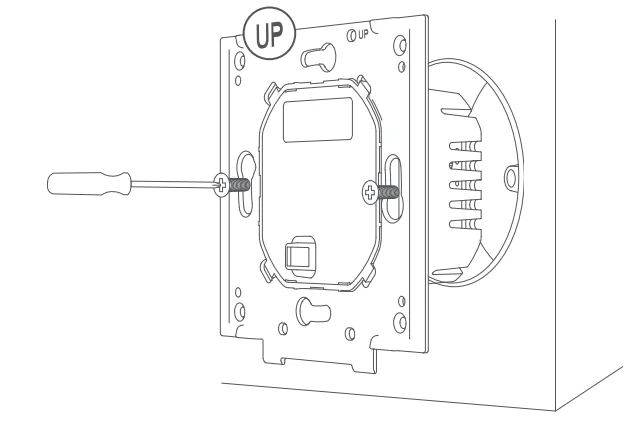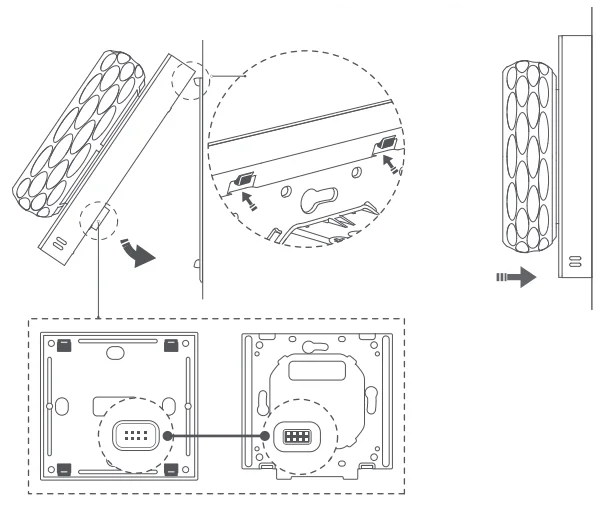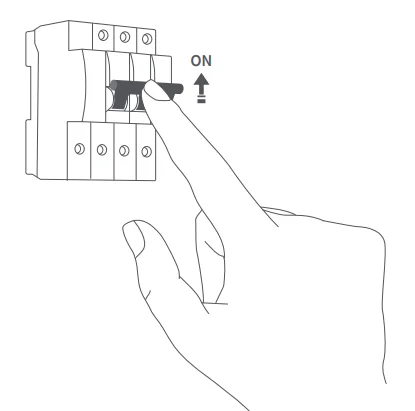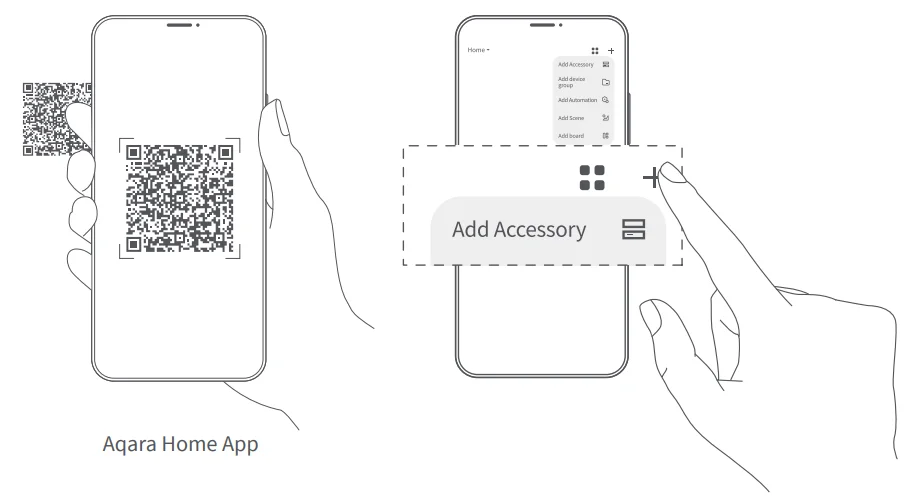Aqara Touchscreen Dial V1 EU

Product Introduction
A smart rotary dial with vibration feedback and a 1.32” round touchscreen, which can intuitively control practically any smart home device. It is also equipped with a temperature-humidity sensor that can be used to control Aqara thermostats, as well as a presence sensor. It works over Wi-Fi and can connect to third-party ecosystems via HomeKit, Matter, or cloud integrations.
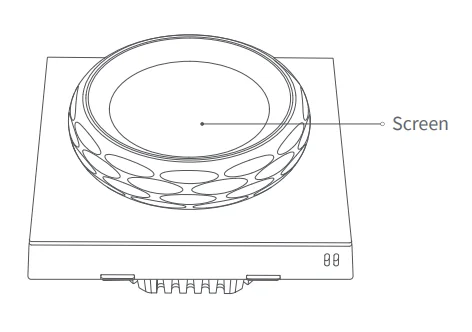
Warnings
- The installation of this product involves strong electric currents and must be installed by professionals in accordance with electrical specifications and product instructions.
- This product is for indoor use only. Do not use it in a humid environment or outdoors.
- This product is designed for safe use only in areas below 2000 meters above sea level.
- Avoid excessive moisture. Do not spill water or other liquids on this product.
- Do not place this product near heat sources.
- Do not attempt to repair this product by yourself. Authorized professionals should perform repairs.
- Do not scratch the touch screen with sharp objects.
Installation Methods
- Before installation, please ensure that the main power supply is switched off at the circuit breaker.

- Use a Phillips head screwdriver to pry open the switch panel.

- Use the screwdriver to loosen the terminal screws on the back of the switch. Connect the live wire to the L terminal. Connect the neutral wire to the N terminal, a nd connect the load (light) wire to the L1 and L2 terminals. After confirming that the wiring is correct, tighten the terminal screws. Maximum load is 8 Amps (Resistive Load).

- Use the included screws to secure the switch to the wall junction box and snap on the panel. Ensure you follow the panel’s snap-on installation method carefully.
*Do not exceed 0.7N·m of screw torque.

- Turn on the main power switch. If the screen turns on normally, the switch is working properly.

- Download the Aqara Home App
Scan the following QR code to download the Aqara Home App.
- Connect to Aqara Home:
After powering on, place your phone close to the device, open the Aqara Home App, click “+” in the upper right corner of the homepage, select “Touchscreen Dial V1”, and follow the instructions on the App. This product supports Aqara MagicPair. When the device is powered on and in pairing mode, it will be automatically discovered by the Aqara Home App (Bluetooth must be activated on the phone). At this time, you only need to select the device and complete the pairing according to the instructions on the App When pairing, please keep the phone as close to the product as possible and make sure that the Wi-Fi network the phone and the product are connected to is the same network.
Common reasons for pairing failure:
*The Wi-Fi name or password contains special characters that the device does not support, which makes it impossible to connect to the router. Please change it to common characters and try again.
* Check whether the router has enabled a Wi-Fi anti-spoofing setting, which causes the device to be unable to connect to the Internet normally;
* Check whether AP isolation is turned on on the router, which causes mobile phones to be unable to search for devices in the local area network.
Product Specifications
Touchscreen Dial V1 EU
- Model: DS-K01D
- Dimensions: 86*86*62.1 mm (3.39 × 3.39 × 2.45 in.)
- Operating Temperature: -10°C ~ 40°C (14°F ~ 104°F)
- Operating Humidity: 0 ~ 95% RH, no condensation
- Wireless Protocols: Wi-Fi IEEE 802.11 a/b/g/n/ac 2.4GHz/5GHz, Zigbee IEEE802.15.4, Bluetooth
- Electrical Rating: 200 – 240 VAC, 50/60 Hz, Max 8 A (Resistive Load), μ
- What is in the Box: Touchscreen Dial V1 × 1, User Manual × 1, Compliance Statement × 1, Screw Kit × 2
FAQ
If you have any other questions about this product, you can find more product information on the following website: https: https://store-support.aqara.com/products/touchscreen-dial-v1./
Manufacturer: Lumi United Technology Co., Ltd.
Address: Room 801-804, Building 1, Chongwen Park, Nanshan iPark, No. 3370,
Liuxian Avenue, Fuguang Community, Taoyuan Residential District, Nanshan District, Shenzhen, China.
Online Customer Service: [http://www.aqara.com/support](http://www.aqara.com/-support)
Email: [email protected]
For more manuals by Aqara, visit ManualsLibraryy
Aqara Touhscreen Dial V1 EU- FAQs
What is the Aqara Touchscreen Dial V1 EU?
It’s a smart dial switch that lets you control lights, devices, and smart home scenes with touch, rotation, and press gestures.
How do I install the Aqara Dial?
Mount the dial on a flat surface, connect it to the Aqara Hub via Zigbee, and follow the app instructions to pair it.
Can I control it with my phone?
Yes. Once paired, you can control the dial and monitor devices through the Aqara Home app or compatible smart home apps.
Does it support multiple actions?
Yes. You can set single press, double press, long press, and rotation gestures to trigger different devices or scenes.
Is it compatible with other smart home systems?
Yes. The dial works with Aqara Hub, Apple HomeKit, and some Zigbee-enabled smart home systems.
How do I change its settings?
Use the Aqara Home app to customize brightness, volume, or assign different functions to press and rotation gestures.
What power does the dial use?
The dial is battery-powered. Check the app for battery status and replace batteries when low.
Is it safe for outdoor use?
No. This dial is designed for indoor use only and should be kept away from water and extreme temperatures.