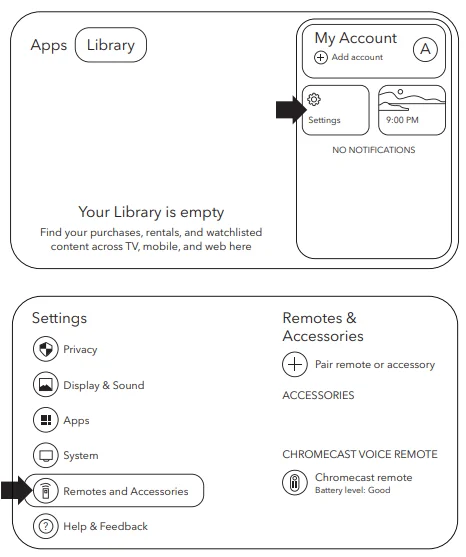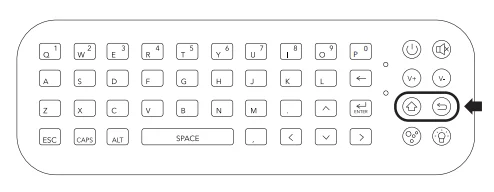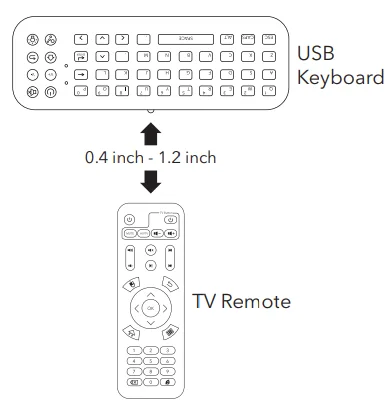Google Chromecast Bluetooth Keyboard

In the Box

1 x USB Bluetooth keyboard
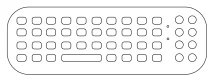
1 x silicone skin
How to Use
A. Pairing the Bluetooth keyboard
- Turn On your Google TV and Google Chromecast. Click the account icon in the top right corner and select: Settings -> Remote & Accessories -> + Pair remote or accessory

- On the Bluetooth keyboard, press and hold the HOME and BACK buttons together for a few seconds until the orange LED flashes.

- The Chromecast remote will appear on the screen as shown below. Press OK on the Chromecast remote to begin pairing. It will show ‘Paired’ when successful.
Searching for accessories…
Before pairing your Bluetooth device, make sure it’s in pairing mode. To start pairing a Chromecast Remote, hold and until you 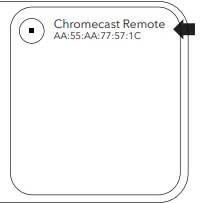
Before pairing your Bluetooth device, make sure it’s in pairing mode.
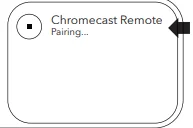
B. Pairing the IR (Infrared) with the TV remote
- Only the 4 buttons shown below can be programmed with the TV remote. To select which button(s) you would like to program, press and hold for 5 seconds. The red LED will begin blinking.
- Place the USB keyboard and the TV remote you are learning from on a flat surface, with the sensors facing each other, approximately 1-3 cm apart.

- Press and release the button you wish to program on the device. The red LED will blink quickly and then turn OFF when the button has been programmed. Repeat these steps to program the other buttons. Note: If programming is not successful, try placing the TV remote closer to the USB keyboard and try again
FOR MORE MANUALS BY GOOGLE, VISIT MANUALSLIBRARYY
Google Chromecast Bluetooth Keyboard-FAQs
How do I connect a Bluetooth keyboard to Chromecast?
Turn on your keyboard and enable pairing mode. On your Chromecast, go to Settings > Remote & Accessories > Pair Remote or Accessory, then select your keyboard from the list and tap Pair.
Does Chromecast support a keyboard and mouse?
Yes. You can connect a Bluetooth keyboard or mouse. For USB keyboards or mice, use a USB-C hub with a power supply to provide additional USB ports.
Do I need Wi-Fi to use a Bluetooth keyboard with Chromecast?
Chromecast uses Wi-Fi to stream content, but pairing a Bluetooth keyboard does not require Wi-Fi. However, to control apps or stream, the device must be connected to your Wi-Fi network.
How do I know if my keyboard is connected?
Once paired, a confirmation will appear on your Chromecast screen. Try typing in a search or text field to verify the connection.
Why isn’t my Bluetooth keyboard connecting?
Ensure the keyboard is turned on, fully charged, and in pairing mode. Make sure it’s within range and remove any previous pairing conflicts. Restart the keyboard and Chromecast if needed.
Can I use a Bluetooth keyboard without a dongle?
Yes, with Chromecast with Google TV (CCWGTV) or compatible smart TVs with built-in Bluetooth, no dongle is required.
How do I enable Bluetooth on Chromecast?
On your Chromecast with Google TV, go to Settings > Remote & Accessories > Pair Remote or Accessory, then follow the on-screen instructions to enable pairing mode.
Can I use a Bluetooth keyboard for all apps on Chromecast?
Most apps that support text input will work with a Bluetooth keyboard. However, some streaming apps may not allow full keyboard functionality.
What if I lost my Chromecast remote?
You can still pair a Bluetooth keyboard and use the Google Home app on your smartphone as a virtual remote to navigate and control Chromecast.