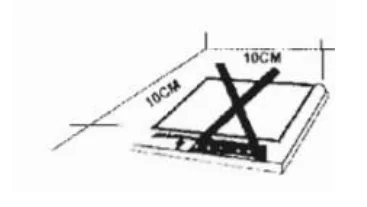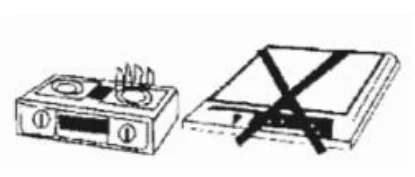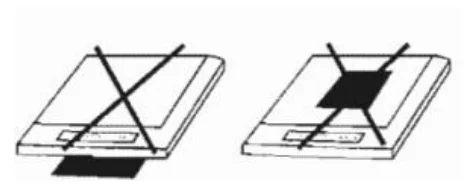Adexa CIC2800 Commercial Double Zone Induction Hob

CONTROL PANEL

※Not an actual product, just for reference
HOW TO USE
Switch on
Plug in the socket, the indicator comes on, and has entered an idle state. Touch [On/Off] button,, on the digital display blinking, the buzzer will warn with “DI” DI”, touch [On/Off] button which will cancel all selected functionsand bring it back to the idle state.
Operation
(left burner: 1800W, right 1000W, ONLY ONE ON/OFF key for both burners):
ON/OFF
Touch the key of “ON/OFF”, the indicator light of “ON/O FF” will light, the indicator light of “POWER” will flicker.
SELECT
Left burner:
- L1: Touch the key of “SELECT”, the indicator light of “ON/OFF” and “POWER” will light, the screen display with “1200”.
- L2: At the power station, according to cooking requirements there aree 5 levels to adjust the firepower (500W to 1800W) by touch “+/ “+/–”. The max power is 1800W, the min power is 500W. At the max power, the unit has no response by touching the “+” key, but at the min power, the unit shuts down by touching the “-” key.
- L3: Touch the “Max” or “ Min” key, and the unit can quickly switch to 1800W or 500W.
- L4: Touch “SELECT” again, the indicator light of “POWER” will lighting, the indicator light of “TIMER” will flickering, the screen will display”0”, that can adjust the time set(0 180minutes) by touch “+/ “+/-”, and the indicator light and screen display of “POWER” and “TIMER” will lighting alternately.
- L5: Then touch the “SELECT” key again, the indicator light of “TEMP.” will light, the screen will display with “240”.
- L6: According to the cooking requirement, there are10 levels to adjust the temperature(60 to 240 ℃) by touch ““+””. e max temaximumrature is 240 ℃℃, th℃min teminimumrature is 60 ℃. At the max temperature, the unit has no response by touching the key, but at the min temperature, the unit will shutdown by touching the “-“key.
- L7: Touch “SELECT” again, the indicator light of “temperature” will lighting, the indicator light of “TIMER” will flickering, the screen will display”0”, that can adjust the time set(0 180minutes) by touch “+/ “+/–”, and the indicator light and screen display of “temperature” and “TIMER” will lighting alternately.
Right burner:
- R1: Touch the key of “SELECT”, the indicator light of “ON/OFF” and “POWER” will light up, the screen display with “1200”.
R2: At the power station, according to cooking requirements, there are 33 levels to adjust the firepower (500W to 1000W) by touch “+/ “+/–”. The max power is 1000W, the min power is 500W. At the max power, the unit has no response to touching the “+” key, but at the min power, the unit shuts down by touching the “-“key. - R3: Touch the “Max” or “ Min” key, and the unit can quickly switch to 1000W or 500W.
- R4: Touch “SELECT” again, the indicator light of “POWER” will lighting, the indicator light of “TIMER” will flickering, the screen will display”0”, that can adjust the time set(0 180minutes) by touch “+/ “+/–”, and the indicator light and screen display o f “POWER” and “TIMER” will lighting alternately.
- R5: Then touch the “SELECT” key again, the indicator light of “TEMP.” will light, the screen will display with “240”.
- R6: According to the cooking requirement, there are10 levels to adjust the temperature(60 to 240 ℃℃) by touch ““+/+/–””. The maximum temperature is 240 ℃℃℃the temperature is 60 ℃℃℃At the maximum temperature, the unit has no response by touching the key, but at the min temperature, the unit shuts down by touching the “-“key.
- R7: Touch “SELECT” again, the indicator light of “temperature” will lighting, the indicator light of “TIMER” will flickering, the screen will display”0”, that can adjust the time set(0 180minutes) by touch “+/ “+/–”, and the indicator light and screen display of “temperature” and “TIMER ” will lighting
Max/Min
Touch the key of “Max” or “Min” that will ONLY adjust the power to the maximum or minimum level.
+/-
Touch the key of “+” or “ “–” to adjust the power or temperature
Time set
- You can preset a cooking time, change the temperature or check the current status of the remaining cooking time with the “TIMER” button. You can set the cooking time from 5 minutes(0:05) up to 3 hours (3:00, equivalent to 180 minutes).
- To apply the selected time, wait a few seconds without pressing other buttons. The timer is active.
- As soon as you have set the timer, the currently selected/remaining cooking time appears in hour : minutes, alternating with the watt or temperature indication.
- As soon as the indicator light above it goes out, the timer is off. Then the last power or temperature level setting (,, 7 or 180) is displayed. When the time has run its course, you will hear an acoustic signal and the appliance goes into standby mode.
- Please note: When a setting is not changed within about 3 seconds while the display is flashing, the appliance adopts the last displayed or set value.
- To stop the cooking or warming process without a preset time, turn the appliance off with the ON/OFF button.
LOCK
Touch the key “+” and “–” at the same time, the unit enters to lock state, the screen will display with “L”, any function key doesn’t work except “ON/OFF” and “+/ “+/–”). And touch the key “+” and “ “–” at the same time again, the unit reverts to unlock..
USABLE AND NON-USABLE COOKING UTENSILS
Usable Pans
Steel or cast iron, enameled iron, stainless steel, flat-bottom pans/pots with a diameter from 12 to 26cm.
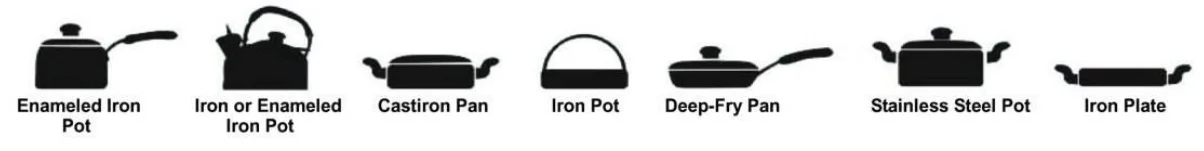
Non-usable Pans
Heat-resistant glass, ceramic container, copper, aluminum pans/pots Rounded-bottom pans/pots with bottom measuring less than 12cm.
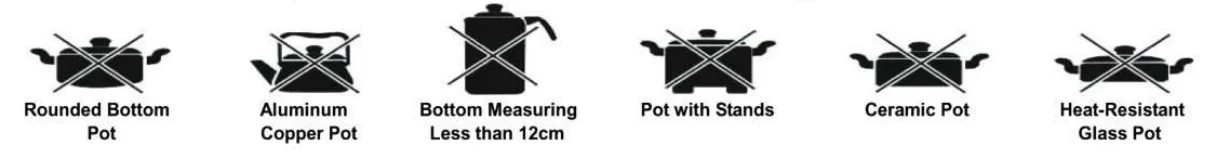
CLEANLINESS AND MAINTENANCE
- Before cleaning, please unplug to avoid electric shock!
- Just remove the pot and wipe the surface. If the ceramic surface becomes yellow,, use oxalic acid or toothpaste too clean it.
- Do not place anything inflammable, acid o,, or alkali near the cooker to avoid corrosion and short longevity.
- Do not immerse the cooker in water, nd do not use gasoline or benzene,, etc detergent to clean. You should use a soft,, damp cloth to wipe it.
- Please do not rub the surface of the bottom of pots to avoid damage to the plate.
- Thoroughly clean the cooker before storing, cover it with a plastic bag,and keep it in a dry place.
NOTE
- Use the cooker at the correct temperature and humidity.
- Do not touch the surface after using, as it can stilll behot.
- Please use pots and containers with smooth bottoms if otherwise, the temperature will not be high enough and lead to out of order. Do not use those pots made up of aluminum, copper,, non-metallic.
- With the sluggish conduction of heat, empty pots and containers will be destroyed or deformed even if the cooker has a protective function to deal with this situation. So please do not heat empty pots and containers.
- To get the best efficiency, please use the recommended pots; otherwise, it may cause out-of-order or poor efficiency.
- It is normal that there will be differences for each cooker for the sluggish temperature checking and different boiling points inn different areas.
- If the supply cord is damaged, it must be replaced by the manufacturer, its service agent,,, or similarly qualified person to avoid a hazard.
- This cooker does not heat small objects placed on the heating surface. But you had better not put metal, forks, knives, spoons,, or watches on it, which will be damaged after the cooker starts to work.
- Try not to collidwithth the ceramic plate. If broken, please cut off the power immediately and send it to the service center for help.
- If any abnormal phenomenon occurs, please unplug and contact our designated service center. Do not disassemble the cooker to avoid danger.
- If needed, please follow the Guarantee Manual.
- This appliance is not intended for use by a person(including children) with reduced physical, sensory ,,or mental capabilities, or a lack of experience and knowledge, unless they have been given supervision or instruction concerning use of the appliance by a person responsible for their safety.
![]() Caution!
Caution!
Risk of burns!
The appliance becomes very hot during operation! Do not touch hot parts such as the hotplate or pots, etc. Always use the handles.
Attention! Hot steam escapes during boiling and cooking! Oil and fat used for frying can burn if overheated. Caution is advised. Provide adequate ventilation during use of the appliance.
Important: Only use (ferromagnetic) cookware suitable for induction hotplates! Other (non-magnetic) cookware is not suitable!
CAUTION
- Use specified socket only (Current>12 A).

- Do not use water to wash the cooker directly; use a damp cloth to clean it.

- To avoid danger, please do not heat the empty pan on the plate.

- To avoid electric shock, the air inlet and outlet should be without any foreign objects, such as iron wire.

- Put the cooker evenly and at least 10cm away from the wall.

- Do not place the cooker in high temperatures and keep it away from hot sources.

- Do not put any iron plate on the surface or bottom of the cooker tavoid the danger ofrf overheating.

- When heating canned food, please open it first to avoid the danger of explosion.

- Keep away from the reach of children after or during cooking.

Malfunction Code
If there is something wrong with the induction cooker, please check it as follows before sending itfoit forair.
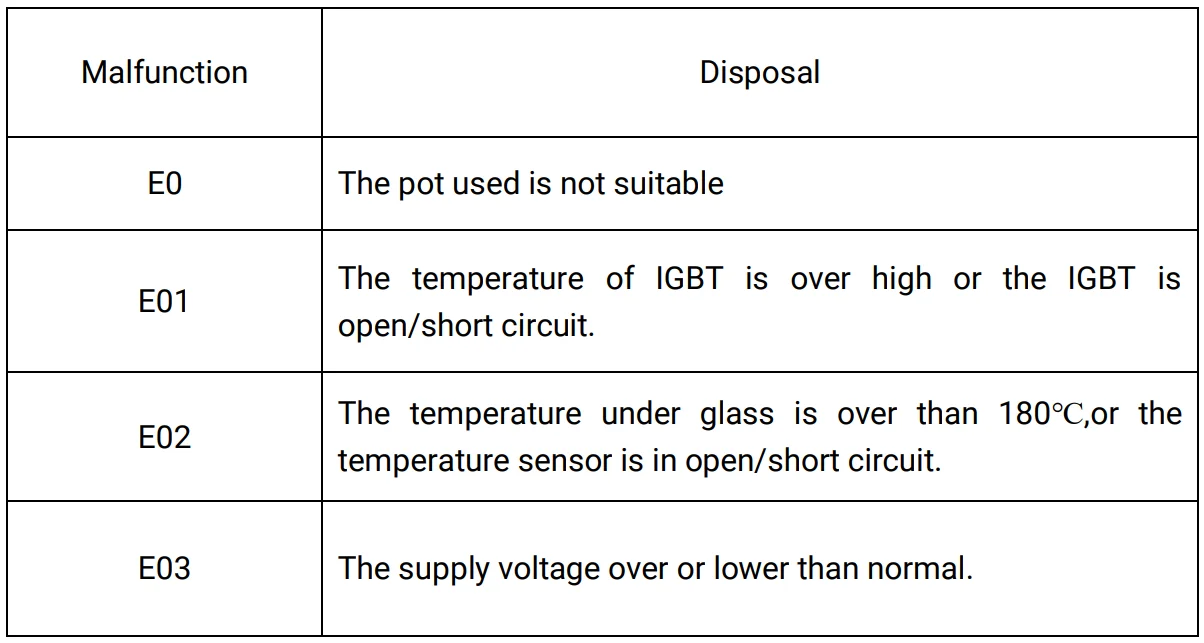
Special Announcement
All the dadatahecked the letter. If any misunderstanding occurs due to printing failure or misunderstanding of contents, our company hohholds the rightfinal explanation. If any technical improvement occurssthey will be included in the new version of the user manual, and you may not be infinformedor the product appearances & color changes refer to the actual product
Environment-friendly disposal
![]() You can help protect the environment!
You can help protect the environment!
Please remember to respect the local regulations: hand in the non-working electrical equipment to an appropriate waste disposal center
For more manuals by Adexa, visit ManualsLibraryy
Adexa CIC2800 Commercial Double Zone Induction Hob- FAQs
How do I use an induction hob for the first time?
Place an induction-compatible pan on the cooking zone, switch on the hob, select the desired heat level, and start cooking. Ensure the pan has a flat base and covers the zone properly.
What pans can I use on an induction hob?
Only magnetic cookware with flat bottoms works. Cast iron, stainless steel, and some enamel-coated pans are compatible. Non-magnetic pans won’t heat up.
Can I use all cooking zones at once?
Yes, all zones can operate simultaneously, but total power may be limited. Check your user manual for specific load guidelines.
Why is my induction hob not turning on?
Check the power supply and ensure the child lock is off. A tripped fuse or circuit breaker can also prevent operation.
What does the “P” symbol mean on my hob?
It stands for Power Boost, giving a quick burst of maximum heat, ideal for rapidly boiling water or large pots.
What does the “U” or “F” symbol mean?
These indicate that the pan is not recognized or removed from the cooking zone. Ensure the pan is induction-compatible and correctly placed.
Why is my induction hob clicking but not heating?
This may happen if the pan is incompatible, too small, or not properly centered. Also, residual moisture or dirt on the pan base can trigger this issue.
Can I damage the induction hob using wrong pans?
No, the hob won’t heat if the pan isn’t compatible. It may not cook properly, but it won’t harm the hob.
What happens if I leave an empty pan on the hob?
Most hobs detect empty pans and stop heating to prevent damage. Avoid leaving pans empty on high heat to protect both cookware and hob.
How do I clear an error code on the hob?
Turn off the hob at the mains, wait a few minutes, then restart. Ensure your cookware is compatible and correctly positioned.