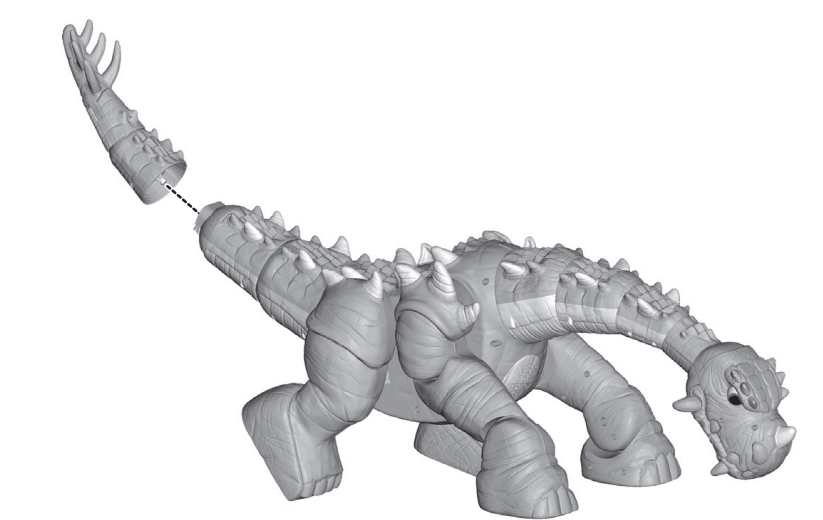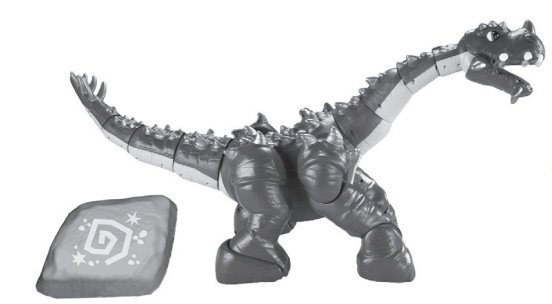Fisher-Price Imaginext Spike The Ultra Dinosaur

CONSUMER INFORMATION
- Please read this booklet before first-time use. Keep these instructions for future reference, as they contain important information.
- An adult assembly is required.
- Requires one 9.6V NiMH rechargeable battery pack (included) and three “AA” (LR6) alkaline batteries (not included) for operation.
- Tool required for battery installation: Phillips screwdriver (not included).
- Before first-time use, charge the 9.6V NiMH rechargeable battery pack for 4 hours. Charge the 9.6V NiMH rechargeable battery only with the supplied charger. Do not use any other charger.
- The charger is not a toy. Do not use extension cords with the charger.
- Adults Note: Adult supervision is required while charging the 9.6V NiMH battery. Regularly examine the charger for damage to the cord, plug, housing or other parts that may result in the risk of fire, electric shock, or injury. In the event of any damage, do not use the charger until the damage has been properly repaired.
- Even with proper care, the rechargeable battery will not last forever. The life of the rechargeable battery depends on how well you follow these instructions and the total number of hours it is used. If you should need to replace the rechargeable battery, contact Fisher-Price®.
- Do not disassemble the sealed 9.6V NiMH rechargeable battery pack.
- Do not recharge a battery pack that shows leakage or corrosion.
- Charger specifications: Input 120 VAC, 60 Hz, 0.3 A; Output 11.2 VDC, 360 mA, 4 VA.
- This product is intended for indoor use only.
- Wipe this toy with a clean cloth dampened with a mild soap and water solution. Do not use bleach. Do not use harsh or abrasive cleaners. Do not immerse.
- This product has no consumer serviceable parts. Do not take this toy apart.
ASSEMBLY
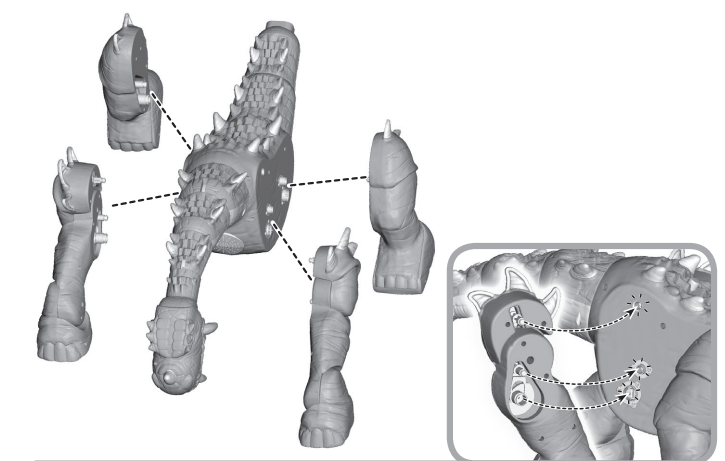
- Match the shape on each leg to the shape on the dinosaur’s body.
- Fit the pegs on each leg into the sockets on the dinosaur’s body. Push each leg to “click” into place. Make sure you hear a “click”.
IMPORTANT! For proper function, make sure all three pegs on each front leg are snapped into the sockets on the dinosaur’s body.
- Fit the tail onto the back of the dinosaur. Push the tail to “click” into place. Make sure you hear a “click”.
BATTERY CHARGING AND INSTALLATION
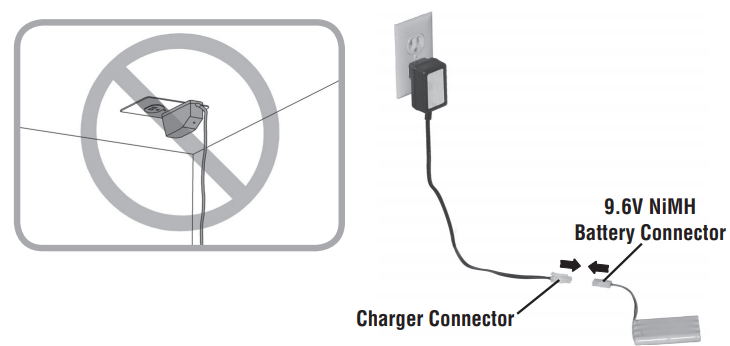
- Plug the 9.6V NiMH battery connector into the charger connector.
- Plug the charger into a standard wall outlet. The charger LED turns red.
Notes: If power fl ow to the wall outlet is controlled by a switch, make sure the switch is “ON”. Use the charger only in a wall outlet. Do not plug the charger into a ceiling outlet. To connect to a supply that is not in the United States, use an adapter (not included and sold separately) with the proper confi guration for the power outlet. - Charge the battery for four hours. When charging is complete, the charger LED turns green.
- Disconnect the charger connector from the battery connector. Unplug the charger from the wall outlet.
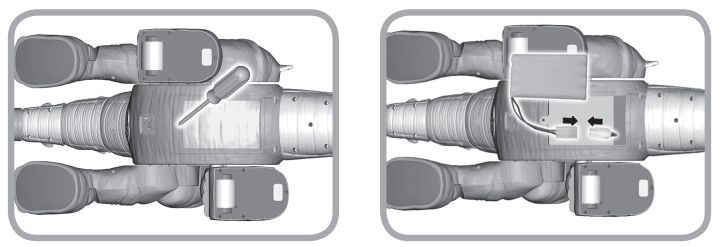
Dinosaur
- Locate the battery compartment on the bottom of the dinosaur.
- Loosen the screw in the battery compartment door with a Phillips screwdriver. Remove the battery compartment door.
- Plug the 9.6V NiMH battery connector into the dinosaur connector.
- Fit the connectors into the back slot in the battery compartment, and then place the 9.6V NiMH battery pack on top.
- Replace the battery compartment door and tighten the screw with a Phillips screwdriver.

Remote Control
- Locate the battery compartment door on the bottom of the remote.
- Loosen the screw in the battery compartment door with a Phillips screwdriver. Remove the battery compartment door.
- Insert three “AA” (LR6) alkaline batteries.
Hint: We recommend using alkaline batteries for longer battery life. - Replace the battery compartment door and tighten the screw with a Phillips screwdriver.
- Protect the environment by not disposing of this product with household waste (2002/96/EC). Check your local authority for recycling advice and facilities.
Battery Safety Information
In exceptional circumstances, batteries may leak fluids that can cause a chemical burn injury or ruin your product. To avoid battery leakage:
- Do not mix old and new batteries or batteries of different types: alkaline, standard (carbon-zinc) or rechargeable (nickel-cadmium).
- Insert batteries as indicated inside the battery compartment.
- Remove batteries during long periods of non-use. Always remove exhausted batteries from the product. Dispose of batteries safely. Do not dispose of this product in a fire. The batteries inside may explode or leak.
- Never short-circuit the battery terminals.
- Use only batteries of the same or equivalent type, as recommended
- Do not charge non-rechargeable batteries.
- Remove rechargeable batteries from the product before charging.
- If removable, rechargeable batteries are used, they are only to be charged under adult supervision.
ICES-003
- This Class B digital apparatus complies with Canadian ICES-003.
- Operation is subject to the following two conditions: (1) this device may not cause harmful interference and (2) this device must accept any interference received, including interference that may cause undesired operation.
FCC Statement (United States Only)
This equipment has been tested and found to comply with the limits for a Class B digital device, according to Part 15 of the FCC Rules. These limits are designed to provide reasonable protection against harmful interference in a residential installation. This equipment generates, uses, and can radiate radio frequency energy and, if not installed and used following the instructions, may cause harmful interference to radio communications. However, there is no guarantee that interference will not occur in a particular installation. If this equipment does cause harmful interference to radio or television reception, which can be determined by turning the equipment off and on, the user is encouraged to try to correct the interference by one or more of the following measures:
- Reorient or relocate the receiving antenna.
- Increase the separation between the equipment and receiver.
- Connect the equipment to an outlet on a circuit different from that to which the receiver is connected.
- Consult the dealer or an experienced radio/TV technician for help.
Note: Changes or modifications not expressly approved by the manufacturer responsible for compliance could void the user’s authority to operate the equipment. This device complies with Part 15 of the FCC Rules. Operation is subject to the following two conditions: (1) This device may not cause harmful interference, and (2) this device must accept any interference received, including interference that may cause undesired operation.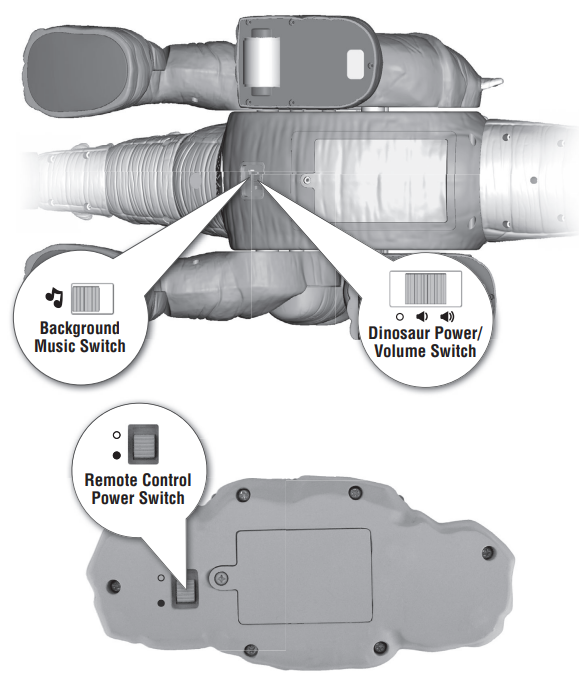
- Slide the power/volume switch on the bottom of the dinosaur to ON with low volume, ON with high volume or OFF.
- Slide the background music switch to turn the music ON or OFF.
- Slide the power switch on the bottom of the remote control ON or OFF.
Hint: Spike goes to sleep if he’s inactive for two minutes. To wake up Spike, simply press the red button on his back.
THE ULTRA DINOSAUR EXPERIENCE!
Note: This toy works best if you have a clear path between the remote control and the dinosaur. Point the remote control at the dinosaur and press a button. The maximum range of the remote control is 15 feet.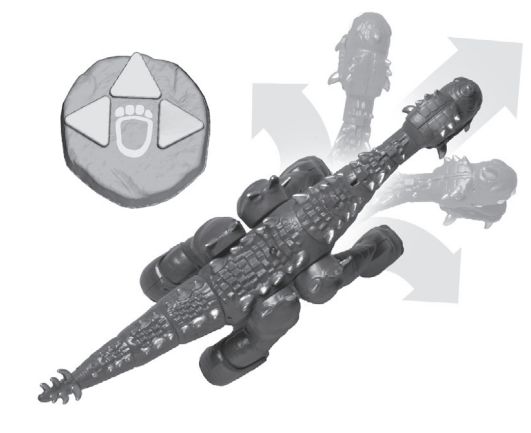
- Press and hold the top side of the button to move Spike forward, the left side to move Spike left, and the right side to move Spike right.

- Press and hold the top side or the bottom side of the button to move Spike’s neck up and down.

- Press this button to open Spike’s mouth. Press again to close Spike’s mouth. If Spike has a boulder or bone in his mouth, press this button to release it!

- Press this button to lower Spike’s head.

- Press this button to make Spike stand up, light up and roaarrrrr! Press again and Spike drops back down on all fours!

- Press the fun button again and again to see what Spike does all on his own!
TROUBLESHOOTING GUIDE
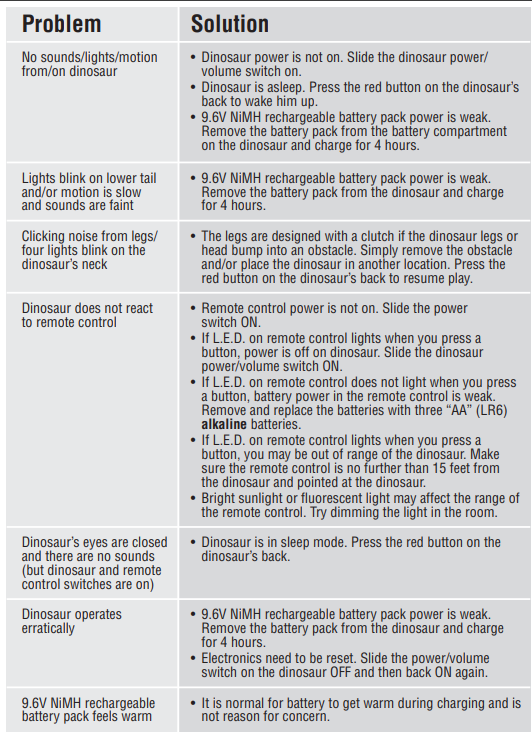
For more manuals by Fisher-Price, visit ManualsLibraryy
Fisher-Price Imaginext Spike The Ultra Dinosaur- FAQs
How do I turn on Imaginext Spike the Ultra Dinosaur?
Turn the Power Pad behind his tail to make him walk. Then, turn the Power Pad above his left hip to make him stand tall and activate the LED lights in his spikes and eyes.
How do I charge Spike the Dinosaur?
Press the red button on Spike’s back to wake him. If the battery is low, remove the 9.6V NiMH rechargeable battery pack and charge it for 4 hours. Make sure Spike stays upright during charging.
What are Imaginext toys?
Imaginext is a line of adventure and role-play toys made by Fisher-Price for kids aged 3 and up. They encourage imaginative, action-packed play.
How do I scan my toy dinosaur?
Look for the Tracking Code under your dinosaur’s foot. Scan it using the Mattel Jurassic World app to unlock the dinosaur, hear it roar, watch it move, and access fun facts and videos.
How do dinosaurs stand and move differently from other reptiles?
Unlike modern reptiles, dinosaurs stood with their legs directly under their bodies, thanks to a special hip socket. This upright stance helped them run faster and more efficiently.
How much could a dinosaur like T. rex lift?
A Tyrannosaurus rex may have lifted around 2 tons using its powerful jaws and neck. Its arms, though small, could still lift up to 200 pounds or more.
Did dinosaurs feel pain?
Yes. Dinosaurs likely had pain systems similar to other vertebrates, which helped protect injuries and promote healing.
How do kids play with dinosaur toys like Spike?
Children use dinosaur toys for creative and imaginative play. They can pretend to be dinosaurs, draw them, or build models—activities that build storytelling and thinking skills.
How fast did dinosaurs grow?
Small dinosaurs (under 1 pound) took 3 to 8 years to grow up. Medium-sized ones (65–550 pounds) reached adulthood in about 10 to 13 years.