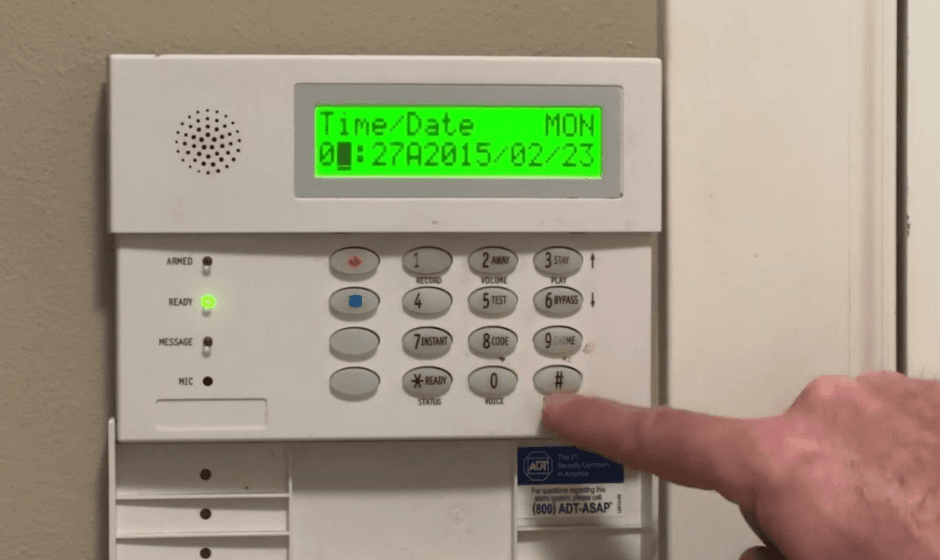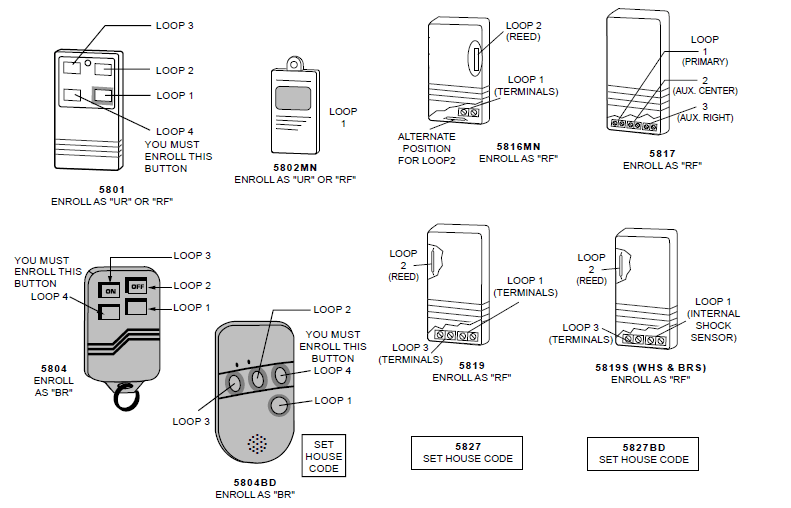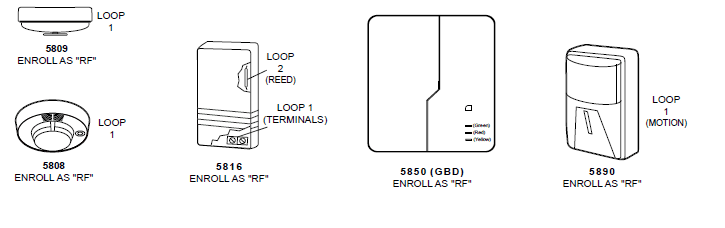ADT Safewatch Pro 3000 Security Manager
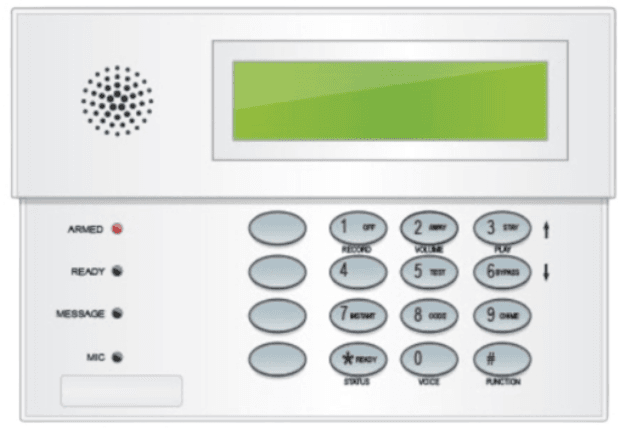
TO ENTER PROGRAMMING MODE
Local programming requires the use of a Custom English touchpad connected to the touchpad terminals on the control.
- POWER UP, then depress [✱] and [#] both at once, within 50 seconds of powering up. OR
- Initially, key: Installer Code (6 + 3 + 2 + 1) plus 8 + 0 + 0. OR
- If a different Installer Code is programmed, key: New Installer Code + 8 + 0 + 0. (if ✱98 was used to exit previously, method 1 above must be used to enter the program mode again)
Data Field Programming Procedures
| Task | Procedure |
| Go to a Data Field | Press [*] + [Field Number], followed by the required entry. |
| Entering Data | When the desired field number appears, simply make the required entry. When the last entry for a field is entered, the touchpad beeps three times and automatically displays the next data field in sequence. If the number of digits that you need to enter in a data field is less than the maximum digits available (for example, the phone number fields *41, *42), enter the desired data, then press [*]. The entry is terminated and the next data field number appears. |
| Review a Data Field | Press [#] + [Field Number]. Data will be displayed for that field number. No changes will be accepted in this mode. |
| Deleting an Entry | Press [*] + [Field Number] + [*]. (Applies only to fields *40–*43, *45, *94, and pager programming fields) |
Interactive Mode Programming (∗56, *57, ∗58, ∗80, ∗81, ∗82)
Press [✱] + [Interactive Mode No.] (for example, ✱56). The Custom English display touchpad will display the first of a series of prompts requesting entries.
| Interactive Mode | Used to Program |
| ✱56 Zone Programming | Zone characteristics, report codes, alpha descriptors, and serial numbers for 5800 RF transmitters. |
| ✱57 Function Key Programming | Unlabeled touchpad keys (known as ABCD keys) for special functions |
| ✱58 Zone Programming (Expert mode) | Same options as *56 mode, but with fewer prompts. Intended for those familiar with this type of programming, otherwise *56 mode is recommended. |
| ✱79 Output Device Mapping | Assign module addresses and map individual relays/powerline carrier devices |
| ✱80 Output Programming | 4229 or 4204 Relay modules, Powerline Carrier devices, or on-board triggers |
| ✱81 Zone List Programming | Zone Lists for relay/powerline carrier activation, chime zones, pager zones, etc. |
| ✱82 Alpha Programming | Zone alpha descriptors |
INITIALIZE DOWNLOAD and RESET DEFAULTS
- 96 Initializes download ID and subscriber account number.
- 97 Sets all data fields to original factory default values.
TO EXIT PROGRAMMING MODE
- 98 Exits programming mode and prevents re-entry by: Installer Code + 8 + 0 + 0. If ✱98 is used to exit programming mode, the system must be powered down, and method 1 above is used to enter the programming mode.
- 99 Exits programming mode and allows re-entry by: Installer Code + 8 + 0 + 0 or method 1 above.
Programming Form
Entry of a number other than one specified will give unpredictable results. Values shown in brackets are factory defaults.



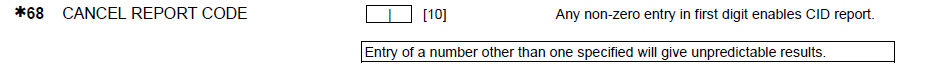 RESTORE REPORT CODES (✱70 – ✱76)
RESTORE REPORT CODES (✱70 – ✱76)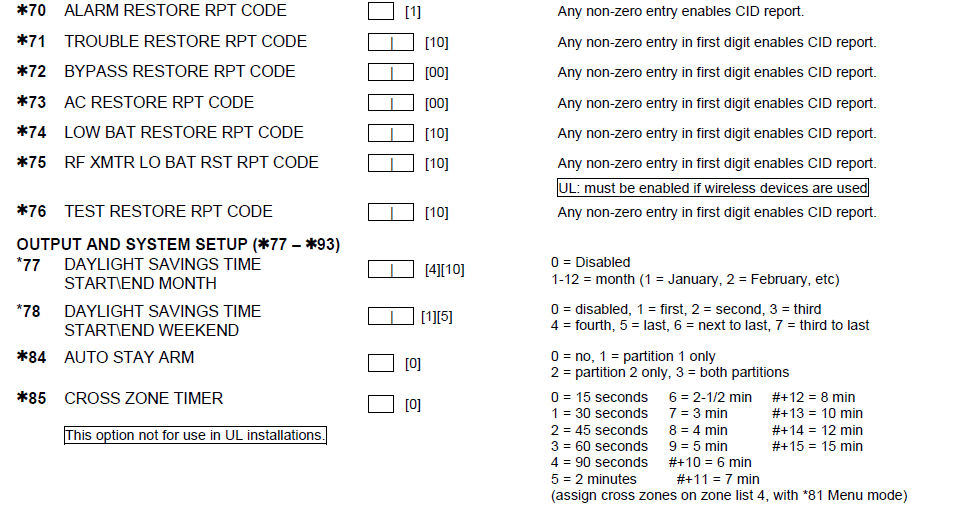
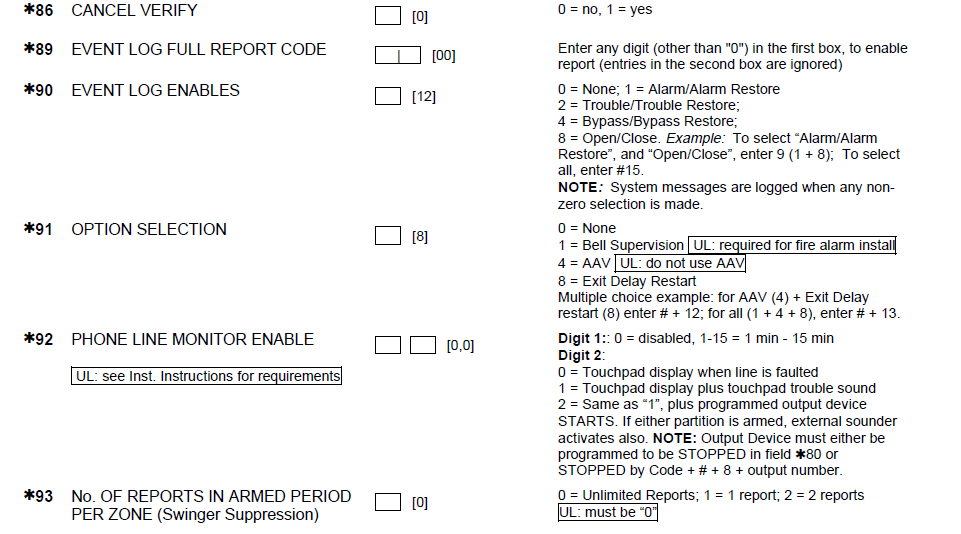 DOWNLOAD INFORMATION (✱94, ✱95)
DOWNLOAD INFORMATION (✱94, ✱95)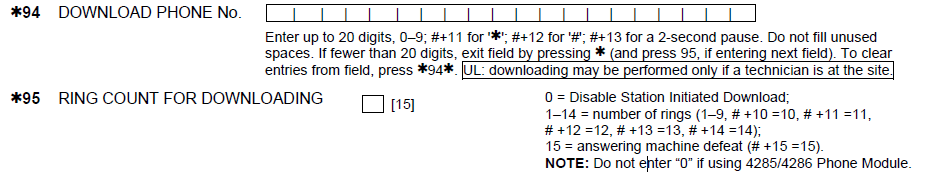
PAGER OPTIONS 160-172
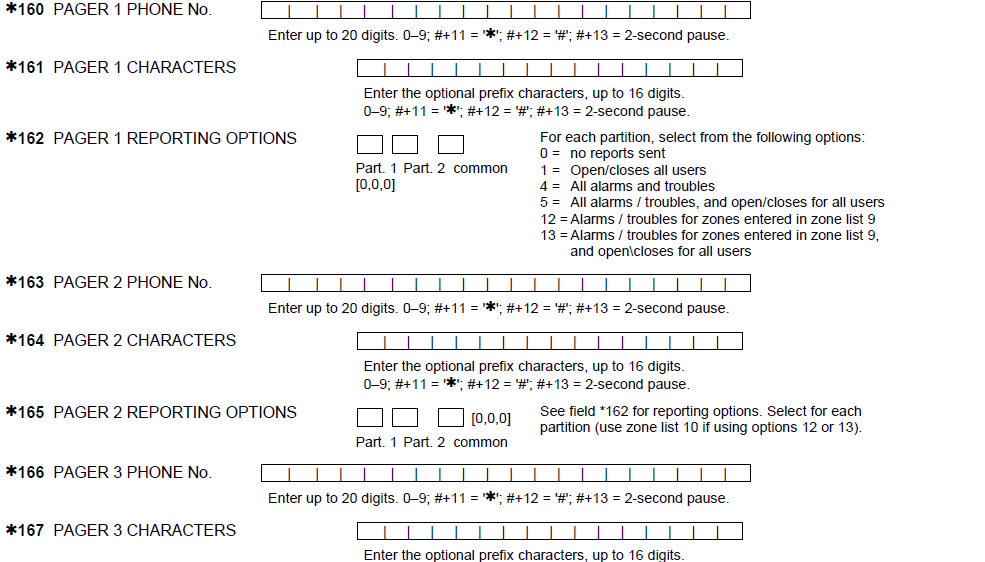
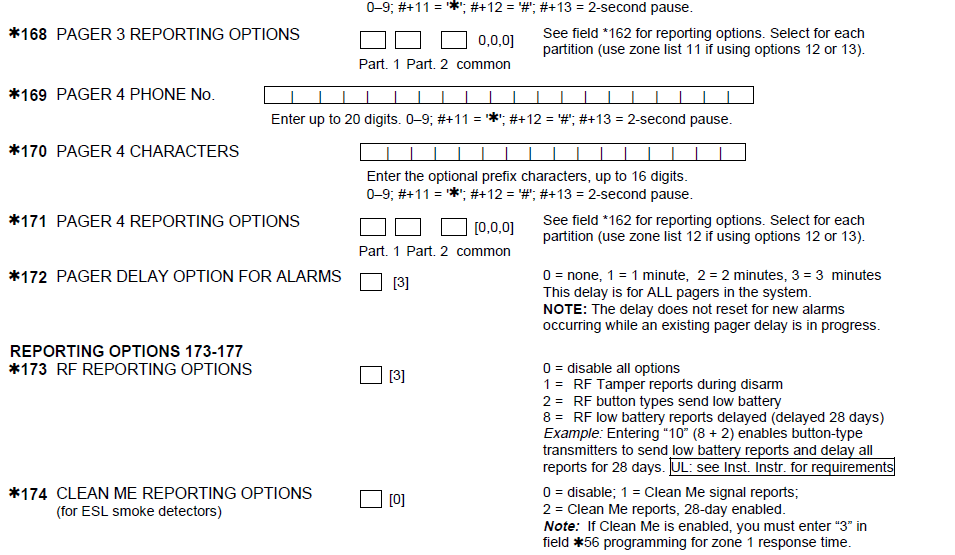

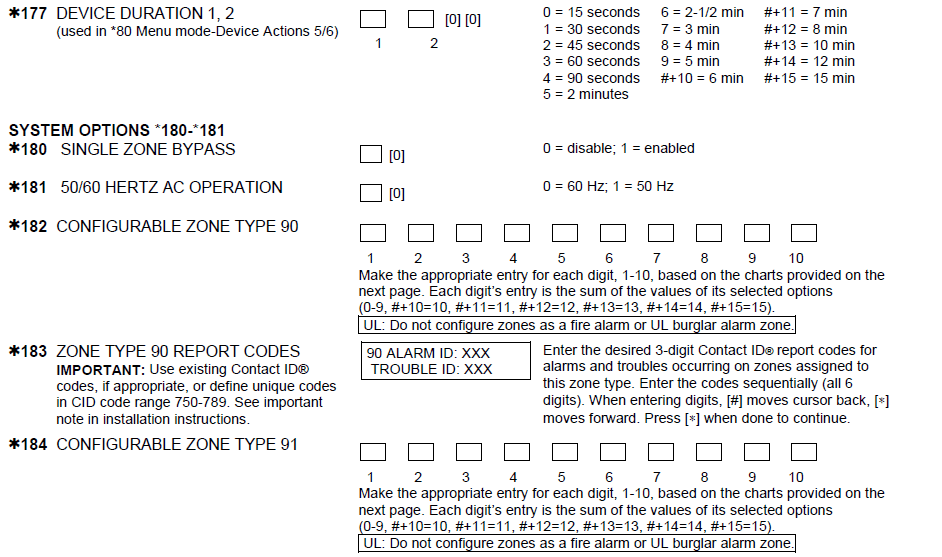
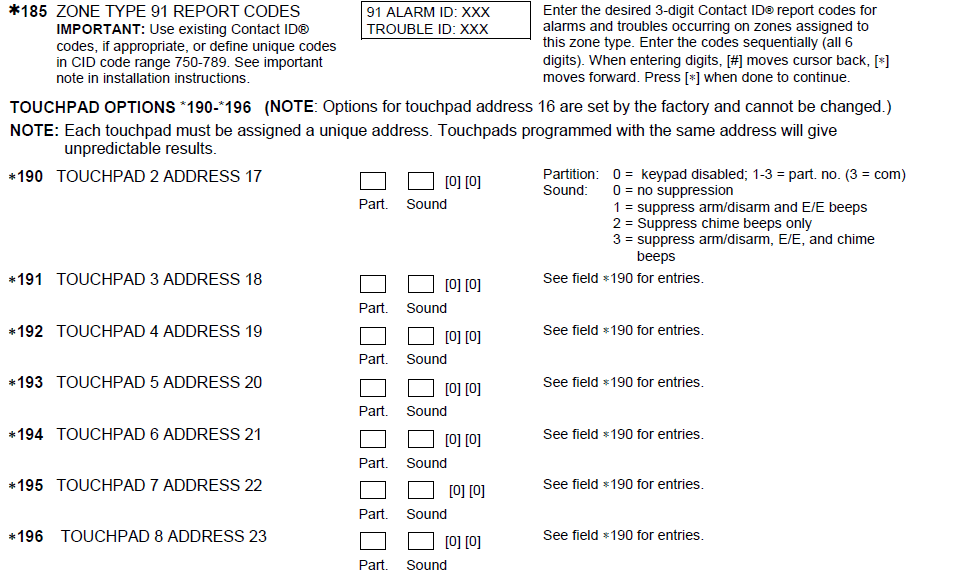
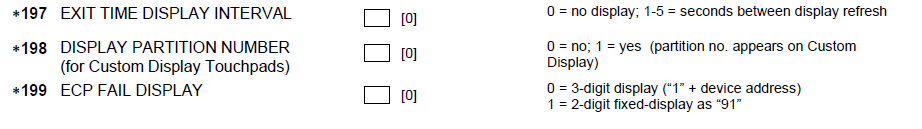
Configurable Zone Types Worksheets
Configurable zone types 90 and 91 can be programmed via downloader software or from a touchpad using data fields*182-*185. Configurable zone types 92 and 93 can only be programmed using the downloader software. Programming Configurable Zone Type options involves entering 10 digits in data field *182 for zone type 90 and field *184 for zone type 91, where each digit represents the sum of the values of its various options as shown in the tables below. Use fields *183 and *185 to program Contact ID® report codes for these zone types.
RF ZONE NOTE: The “open” option in digits 1, 3, and 5 is not applicable for RF zones. Use the “intact EOL” option for normal RF zone conditions and “shorted” for off-normal RF zone conditions.
| DIGIT 1 | DIGIT 2 | |||
| Response when the system is disarmed and the zone is: | Auto Restore | Vent Zone | ||
| Intact EOL RF zone normal | Open RF zone N/A | Shorted RF zn off-normal | ||
| 0 = normal 1 = alarm 2 = trouble 3 = fault | 0 = normal 4 = alarm 8 = trouble 12 = fault | 0 = normal 1 = alarm 2 = trouble 3 = fault | 0 = no 4 = yes | 0 = no 8 = yes |
| Digit 1 = EOL + Open | Digit 2 = Short + auto restore + vent zone | |||
| DIGIT 3 | DIGIT 4 | |||
| Response when armed STAY and zone is: | Byp. when disarmed | Byp. When armed | ||
| Intact EOL RF zone normal | Open RF zone N/A | Shorted RF zn off-normal | ||
| 0 = normal 1 = alarm 2 = trouble 3 = fault | 0 = normal 4 = alarm 8 = trouble 12 = fault | 0 = normal 1 = alarm 2 = trouble 3 = fault | 0 = no 4 = yes | 0 = no 8 = yes |
| Digit 3 = EOL + Open | Digit 4 = Short + byp. disarmed + by. armed | |||
| DIGIT 5 | DIGIT 6 | |||
| Response when armed AWAY and the zone is: | Dial Delay (see field *50) | Fault Delay (see field *53) | ||
| Intact EOL RF zone normal | Open RF zone N/A | Shorted RF zn off-normal | ||
| 0 = normal 1 = alarm 2 = trouble 3 = fault | 0 = normal 4 = alarm 8 = trouble 12 = fault | 0 = normal 1 = alarm 2 = trouble 3 = fault | 0 = no 4 = use delay | 0 = no 8 = use delay
see note 1 |
| Digit 5 = EOL + Open | Digit 6 = Short + dial delay + fault delay | |||
| DIGIT 7 | DIGIT 8 | |||
| Display Faults | Power Reset/ Verification | Use Entry Delay 1/2 | Use Exit Delay | Respond as Interior Type |
| 0 = show alarms when armed & disarmed 1 = Don’t show alarms when armed (show alarms, tables, faults when disarmed) 3 = never show any alarms, tables, faults | 0 = no 4 = Power reset after fault (by code + OFF) 12 = verification (see zone type 16) | 0 = no 1 = delay 1 2 = delay 2 | 0 = no 4 = use exit delay | 0 = no 8 = yes
see note 2 |
| Digit 7 = fault display + power reset/verification | Digit 8 = entry delay 1/entry delay 2 + exit delay + interior zone type | |||
| DIGIT 9 | DIGIT 10 | |||
| Alarm Sounds | Use Bell Timeout | Respond as Fire Zone | Trouble Sounds | Chime when Chime Mode On |
| 0 = none 1 = steady touchpad 2 = steady bell and touchpad 3 = pulsing bell and touchpad | 0 = no 4 = yes
see fields *32, *33 | 0 = no 8 = yes
see zone type 09; see note 4 | 0 = none 1 = periodic beep 2 = Trouble beeps | 0 = no 4 = yes |
| Digit 9 = alarm sounds + bell timeout + fire zone | Digit 10 = trouble sounds + chime | |||
| Entries for Fields *182 and *184 | ||
| Digit | Zone Type 90 (field *182) | Zone Type 91 (field *184) |
| 1 | ||
| 2 | ||
| 3 | ||
| 4 | ||
| 5 | ||
| 6 | ||
| 7 | ||
| 8 | ||
| 9 | ||
| 10 | ||
| To calculate each digit’s entry: Simply add the values of the selected options in each of the digit’s columns (one option per column). For example, to program Digit 2 for “alarm response to short,” “auto restore on,” but not a “vent zone,” enter 5 (“1” for alarm short + “4” for auto restore yes + “0” for vent zone no). | ||
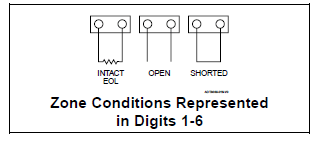
*56 ZONE PROGRAMMING WORKSHEET [default values shown in brackets]
| Zone | Zn Type | Part. | Report | Input Type | Loop | Rsp. Time | Serial No. | Location |
| 1 | [01] | [1] | [HW] | [1] | ||||
| 2 | [01] | [1] | [HW] | [1] | ||||
| 3 | [10] | [1] | [HW] | [1] | ||||
| 4 | [10] | [1] | [HW] | [1] | ||||
| 5 | [10] | [1] | [HW] | [1] | ||||
| 6 | [01] | [1] | [HW] | [1] | ||||
| 7 | [01] | [1] | [HW] | [1] | ||||
| 8 | [01] | [1] | [HW] | [1] | ||||
| 9 | ||||||||
| 10 | ||||||||
| 11 | ||||||||
| 12 | ||||||||
| 13 | ||||||||
| 14 | ||||||||
| 15 | ||||||||
| 16 | ||||||||
| 17 | ||||||||
| 18 | ||||||||
| 19 | ||||||||
| 20 | ||||||||
| 21 | ||||||||
| 22 | ||||||||
| 23 | ||||||||
| 24 | ||||||||
| 25 | ||||||||
| 26 | ||||||||
| 27 | ||||||||
| 28 | ||||||||
| 29 | ||||||||
| 30 | ||||||||
| 31 | ||||||||
| 32 | ||||||||
| 33 | ||||||||
| 34 | ||||||||
| 35 | ||||||||
| 36 | ||||||||
| 37 | ||||||||
| 38 | ||||||||
| 39 | ||||||||
| 40 | ||||||||
| 41 | ||||||||
| 42 | ||||||||
| 43 | ||||||||
| 44 | ||||||||
| 45 | ||||||||
| 46 | ||||||||
| 47 | ||||||||
| 48 | ||||||||
| 49 | [1] | [BR] | [1] | |||||
| 50 | [1] | [BR] | [1] | |||||
| 51 | [1] | [BR] | [1] | |||||
| 52 | [1] | [BR] | [1] | |||||
| 53 | [1] | [BR] | [1] | |||||
| 54 | [1] | [BR] | [1] | |||||
| 55 | [1] | [BR] | [1] | |||||
| 56 | [1] | [BR] | [1] | |||||
| 57 | [1] | [BR] | [1] | |||||
| 58 | [1] | [BR] | [1] | |||||
| 59 | [1] | [BR] | [1] | |||||
| 60 | [1] | [BR] | [1] | |||||
| 61 | [1] | [BR] | [1] | |||||
| 62 | [1] | [BR] | [1] | |||||
| 63 | [1] | [BR] | [1] | |||||
| 64 | [1] | [BR] | [1] | |||||
| 95 | [09] | N/A | N/A | N/A | N/A | touchpad [1] / [*] | ||
| 96 | N/A | N/A | N/A | N/A | touchpad [3] / [#] | |||
| 99 | [07] | N/A | N/A | N/A | N/A | touchpad [*] / [#] |
*57 FUNCTION KEY PROGRAMMING
| Option | Function | A | B | C | D | Comments |
| 01 | Paging | |||||
| 02 | Time Display | |||||
| 03 | Arm AWAY | |||||
| 04 | Arm STAY | |||||
| 05 | Arm NIGHT-STAY | |||||
| 06 | Step Arming | |||||
| 07 | Device Activation | Device: | ||||
| 08 | Comm. Test | |||||
| 09 | Macro Key 1 | |||||
| 10 | Macro Key 2 | |||||
| 11 | Macro Key 3 | |||||
| 12 | Macro Key 4 | |||||
| 00 | Emergency Keys: | |||||
| Personal Emergency | ||||||
| Silent Alarm | ||||||
| Audible Alarm | ||||||
| Fire | ||||||
| Emergency Keys: A = [1] / [*] B = [*] / [#] C = [3] / [#] | ||||||
OUTPUT RELAYS/POWERLINE CARRIER DEVICES WORKSHEET FOR ∗79, ∗80 and ∗81
∗79 RELAY/POWERLINE CARRIER DEVICE MAPPING (Must program before using *80)
| OUTPUT TYPE | ||||
| Relay | X10 | |||
| Output No. | Module Addr. | Pos (1-4) | Unit No. | Description |
| 01 | ||||
| 02 | ||||
| 03 | ||||
| 04 | ||||
| 05 | ||||
| 06 | ||||
| 07 | ||||
| 08 | ||||
| OUTPUT TYPE | ||||
| Relay | X10 | |||
| Output No. | Module Addr. | Pos (1-4) | Unit No. | Description |
| 09 | ||||
| 10 | ||||
| 11 | ||||
| 12 | ||||
| 13 | ||||
| 14 | ||||
| 15 | ||||
| 16 | ||||
| 17 | On-Board Trigger 1 | |||
| 18 | On-Board Trigger 2 | |||
ZONE LISTS FOR OUTPUT DEVICES
Fill in the required data on the worksheet below and follow the procedure in the installation manual as you enter the data during the displays and prompts that appear in sequence.
| List No. | Used For… | Contains These Zones… |
| 01 | General Purpose (GP) | |
| 02 | General Purpose | |
| 03 | Chime-by-Zone or GP | |
| 04 | Cross Zones or GP | |
| 05 | Night-Stay Zones or GP | |
| 06 | General Purpose | |
| 07 | General Purpose | |
| 08 | General Purpose | |
| 09 | Zones activating pager 1 | |
| 10 | Zones activating pager 2 | |
| 11 | Zones activating pager 3 | |
| 12 | Zones activating pager 4 |
OUTPUT DEFINITIONS
Fill in the required data on the worksheet below and follow the programming procedure in the installation manual as you enter the data during the displays and prompts that appear in sequence.
| Output Function Number (1-48) | Activation Type and Detail | Partition Number (P) (if using ZT trig) 0 = any 1 = partition 1 2 = partition 2 3 = common | Event (for zone list/activated by) | Action 0 = off 1 = close 2 secs 2 = stay closed 3 = pulse 4 = toggle 5 = duration 1†† 6 = duration 2†† | Output Number
1-18= dev | Device Type
R = relay T = trigger X = X10 | ||||
| Activated by 0=delete 1=zn list 2=zn type 3=zn no. | Zone List (ZL) 1-8 = list | Zone Type (ZT) (see table below) | Zone No. (ZN) 00=none 01-64 | By Zone List
0 = restore 1 = alarm 2 = fault 3 = trouble | By Zone No.
0 = restore 1 = alrm/flt/trbl | |||||
| 1 | ||||||||||
| 2 | ||||||||||
| 3 | ||||||||||
| 4 | ||||||||||
| 5 | ||||||||||
| 6 | ||||||||||
| 7 | ||||||||||
| 8 | ||||||||||
| 9 | ||||||||||
| 10 | ||||||||||
| 11 | ||||||||||
| 12 | ||||||||||
| 13 | ||||||||||
| 14 | ||||||||||
| 15 | ||||||||||
| 16 | ||||||||||
| 17 | ||||||||||
| 18 | ||||||||||
| 19 | ||||||||||
| 20 | ||||||||||
| 21 | ||||||||||
| 22 | ||||||||||
| 23 | ||||||||||
| 24 | ||||||||||
| 25 | ||||||||||
| 26 | ||||||||||
| 27 | ||||||||||
| 28 | ||||||||||
| 29 | ||||||||||
| 30 | ||||||||||
| 31 | ||||||||||
| 32 | ||||||||||
| 33 | ||||||||||
| 34 | ||||||||||
| 35 | ||||||||||
| 36 | ||||||||||
| 37 | ||||||||||
| 38 | ||||||||||
| 39 | ||||||||||
| 40 | ||||||||||
| 41 | ||||||||||
| 42 | ||||||||||
| 43 | ||||||||||
| 44 | ||||||||||
| 45 | ||||||||||
| 46 | ||||||||||
| 47 | ||||||||||
| 48 | ||||||||||
ZONE TYPE/SYSTEM OPERATION – Choices for Zone Types are
- 00 = Not Used Night
- 01 = Entry/Exit#1
- 02 = Entry/Exit#2
- 03 = Perimeter
- 04 = Interior Follower
- 05 = Trouble Day/Alarm Night
- 06 = 24 Hr Silent
- 07 = 24 Hr Audible
- 08 = 24 Hr Aux
- 09 = Fire 23 = No Alarm Response
- 10 = Interior w/Delay
- 12 = Monitor Zone
- 14 = Carbon Monoxide
- 16 = Fire w/Verification
- 24 = Silent Burglary
- 77 = Keyswitch
- 90-93 = Configurable
Choices for System Operation are
- 20 = Arming–Stay
- 21 = Arming–Away
- 22 = Disarming (Code + OFF)
- 31 = End of Exit Time
- 32 = Start of Entry Time
- 33 = Any Burglary Alarm
- 36 = **At Bell Timeout
- 38 = Chime
- 39 = Any Fire Alarm
- 40 = Bypassing
- 41 = AC Power Failure
- 42 = System Battery Low
- 43 = Communication Failure
- 52 = Kissoff
- 54 = Fire Zone Reset
- 58 = Duress
- 60 = AAV Trigger
- 66 = Function key†
- 67 = Bell Failure
- 68 = TELCO Line Fault
- 78 = key switch red LED†††
- 79 = key switch green LED†††
Zone Type Definitions
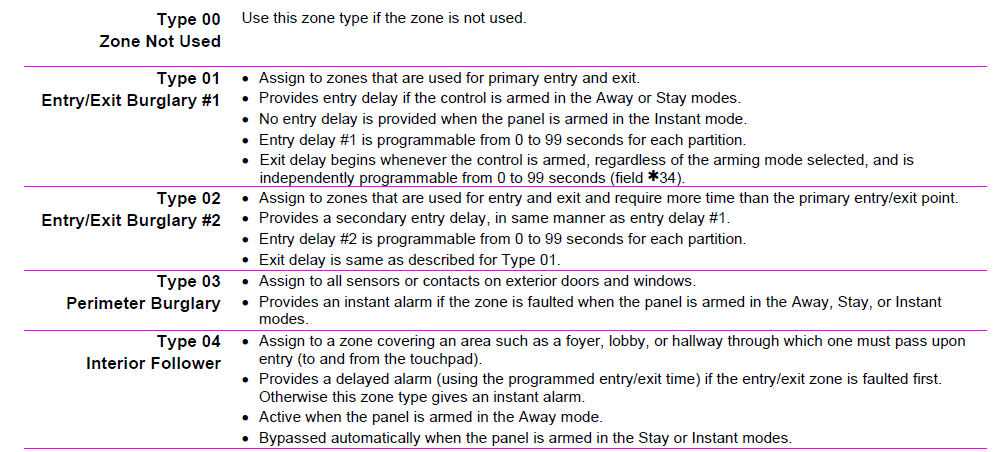
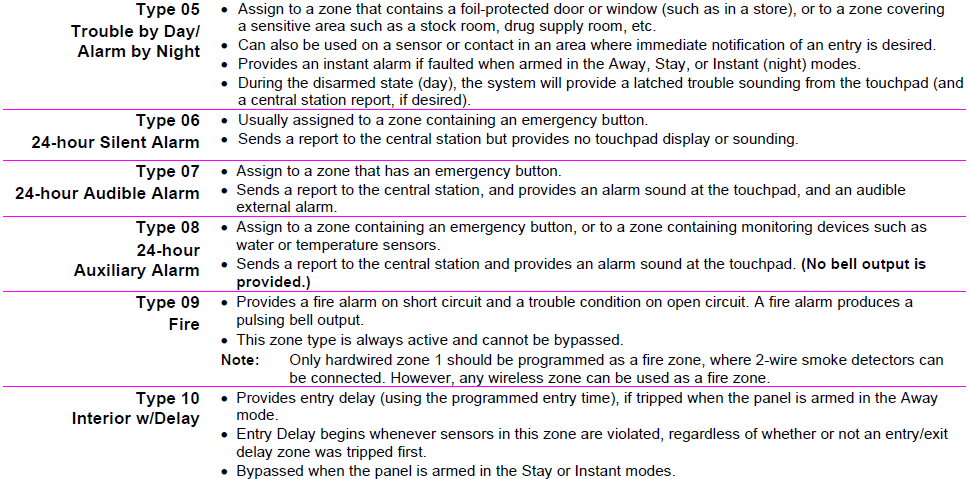
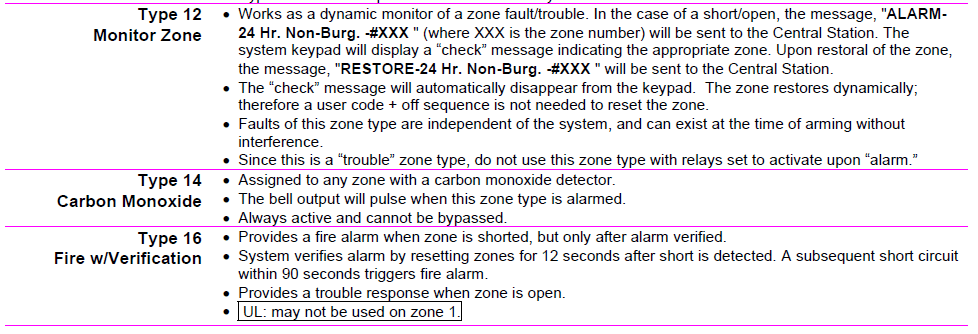
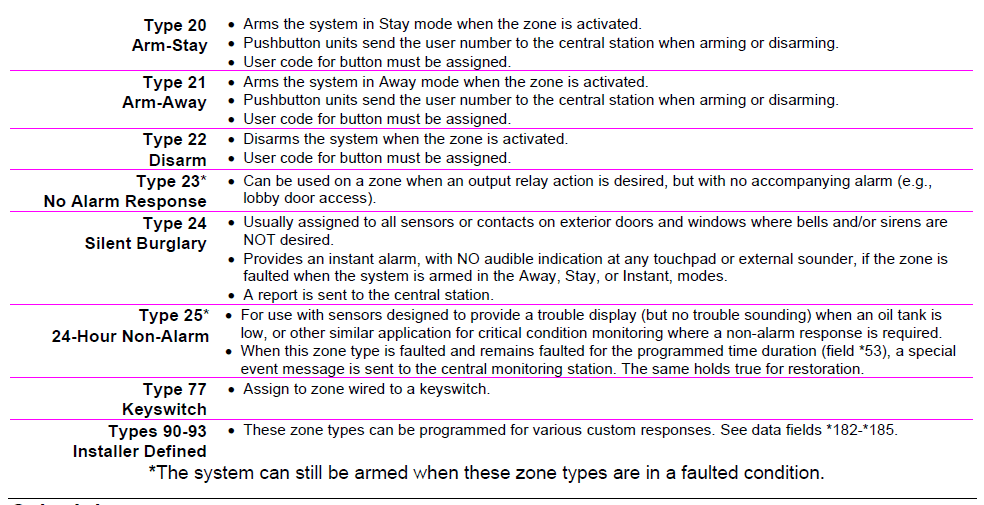
Schedules (installer code + [#] + [6] [4]; master code can only access schedules 01-16 and events 00-07)
| No. | Event (see list below) | Device No. for “01” events: enter 01-18 | Group No. for “02” events: enter 1-8 | Partition for “04-06” events: enter 1, 2, or 3 | Start Time/ Days | Stop Time/ Days | Repeat (yes/no) | Random (yes/no) |
| 00 | ||||||||
| 01 | ||||||||
| 02 | ||||||||
| 03 | ||||||||
| 04 | ||||||||
| 05 | ||||||||
| 06 | ||||||||
| 07 | ||||||||
| 08 | ||||||||
| 09 | ||||||||
| 10 | ||||||||
| 11 | ||||||||
| 12 | ||||||||
| 13 | ||||||||
| 14 | ||||||||
| 15 | ||||||||
| 16 | ||||||||
| 17 | ||||||||
| 18 | ||||||||
| 19 | ||||||||
| 20 | ||||||||
| 21 | ||||||||
| 22 | ||||||||
| 23 | ||||||||
| 24 | ||||||||
| 25 | ||||||||
| 26 | ||||||||
| 27 | ||||||||
| 28 | ||||||||
| 29 | ||||||||
| 30 | ||||||||
| 31 | ||||||||
| 32 |
Events: Master/Installer
- the device on/off
- user access
- latch key report
- forced STAY arm field *175 is monitored
- forced AWAY arm
- auto disarm
- display “reminder”
Installer Only - display custom words 8-10
- periodic test report
- up and about (large time window within which time selected in
ALPHA VOCABULARY LIST (For Entering Zone Descriptors)
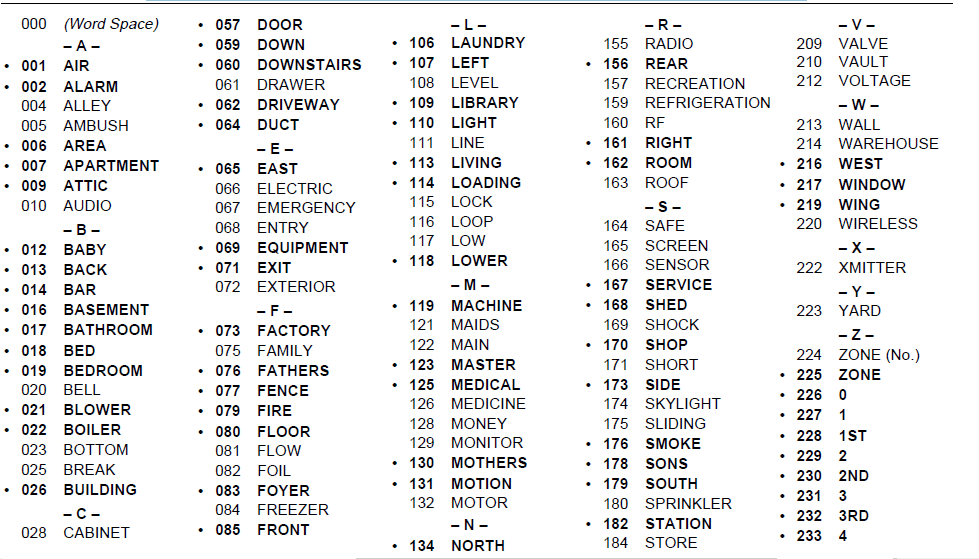
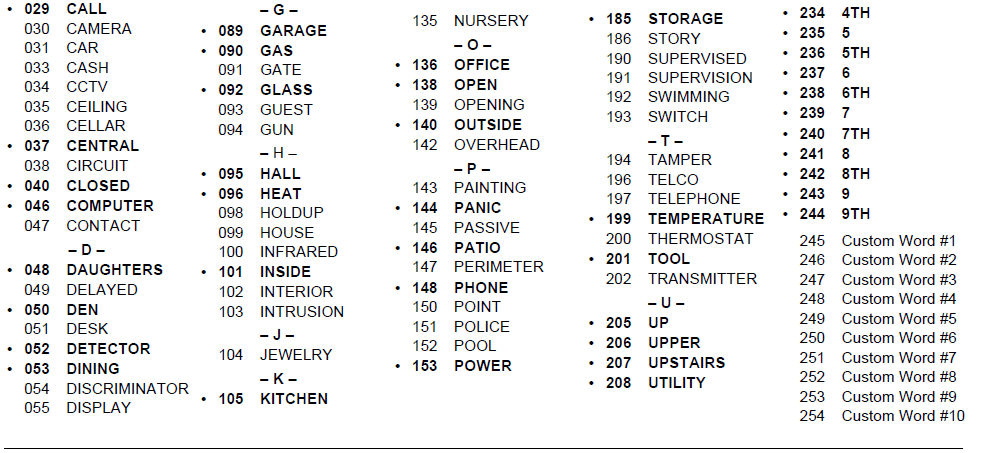
CHARACTER (ASCII) CHART (For Adding Custom Words)
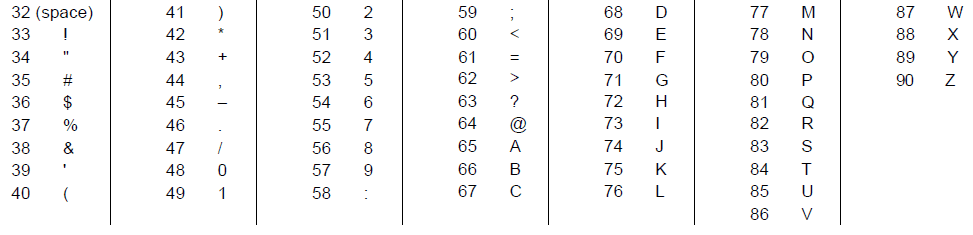
5800 Series Transmitter Input Loop Identification
- All of the transmitters illustrated below have one or more unique factory-assigned input (loop) ID codes. Each of the inputs requires its programming zone (e.g., a 5804’s four inputs require four programming zones).
- Transmitter inputs entered as: “RF” (Supervised RF) Type send periodic check-in signals, as well as fault, restore, and low battery signals. The transmitter must remain within the receiver’s range. “UR” (Unsupervised RF) Type sends all the signals that the “RF” Type does, but the control does not supervise the check-in signals. The transmitter may, therefore, be carried off-premises.”BR” (Unsupervised Button RF) Type only sends fault signals. They do not send restore or check-in signals. They will indicate a low battery condition when tested or activated normally. The transmitter may be carried off the premises.


Table of Device Addresses
| Address | Report† | Device | Programmed by… |
| 00 | 100 | RF Receiver | *56 zone programming: input device type entry |
| 03 | 103 | Long Range Radio | automatic if output to long range radio field *29 enabled |
| 04 | 104 | 4286 Voice Module | automatic if phone module access code field *28 enabled |
| Zone Expanders (4219/4229): | *56 zone programming: input device type entry, then: | ||
| 07 | 107 | module 1 zones 09 – 16 | · automatic if zone no. 9-16 entered as AW type or relay assigned |
| 08 | 108 | module 2 zones 17 – 24 | · automatic if zone no. 17-24 entered as AW type or relay assigned |
| 09 | 109 | module 3 zones 25 – 32 | · automatic if zone no. 25-32 entered as AW type or relay assigned |
| 10 | 110 | module 4 zones 33 – 40 | · automatic if zone no. 33-40 entered as AW type or relay assigned |
| 11 | 111 | module 5 zones 41 – 48 | · automatic if zone no. 41-48 entered as AW type or relay assigned |
| Relay Modules (4204): | *79 output device programming: device address prompt: · entered at device address prompt · entered at device address prompt · entered at device address prompt · entered at device address prompt | ||
| 12 | 112 | module 1 | |
| 13 | 113 | module 2 | |
| 14 | 114 | module 3 | |
| 15 | 115 | module 4 | |
| Touchpads: | data filed programming as listed below: | ||
| 16 | n/a | touchpad 1 | · always enabled for partition 1, all sounds enabled. |
| 17 | n/a | touchpad 2 | · data field *190 |
| 18 | n/a | touchpad 3 | · data field *191 |
| 19 | n/a | touchpad 4 | · data field *192 |
| 20 | n/a | touchpad 5 | · data field *193 |
| 21 | n/a | touchpad 6 | · data field *194 |
| 22 | n/a | touchpad 7 | · data field *195 |
| 23 | n/a | touchpad 8 | · data field *196 |
| 28 | n/a | 5800TM Module | automatic |
For more manuals by ADT visit, ManualsLibraryy
ADT Safewatch Pro 3000 Security Manager-FAQs
How do I change the master code on my ADT Safewatch Pro 3000?
Enter your current master code + [CODE] + [0] + [2], then enter the new four-digit master code twice to confirm.
How can I bypass a zone on my ADT Safewatch Pro 3000?
To bypass a zone, enter your [security code] + [6] + [zone number]. The panel will display “BYPASS”. To un-bypass, disarm the system.
How do I power down the ADT Safewatch Pro 3000?
Enter your [security code] + OFF to disarm the system, silence alarms, and clear alarm memory.
How do I adjust the volume on the Safewatch Pro 3000?
Press [3] to increase the volume or [6] to decrease it for announcements and voice messages.
How do I delete a user code on the Safewatch Pro 3000?
Enter your [Master/Partition Programmer code] + [8] + [user number] + [#] + [0] to delete the specific user code.
How do I change ADT settings?
Log into your account on the ADT+ app or at plus.adt.com. Access the main menu, select “Settings > Security > Advanced Settings” to modify preferences.
How do I view trouble conditions on the Safewatch Pro 3000?
A “CHECK” message and continuous beeping indicate a trouble condition. Press any key to silence the beeping and view the issue by checking the displayed zone number.
What does “bF” mean on the ADT panel?
The “bF” message stands for “Long Range Trouble” and indicates a radio backup failure.
How do I turn off the chime on my ADT Safewatch Pro 3000?
Press and hold the Chime button for 2 seconds, or enter your [security code] + [9] to toggle the chime function on or off.