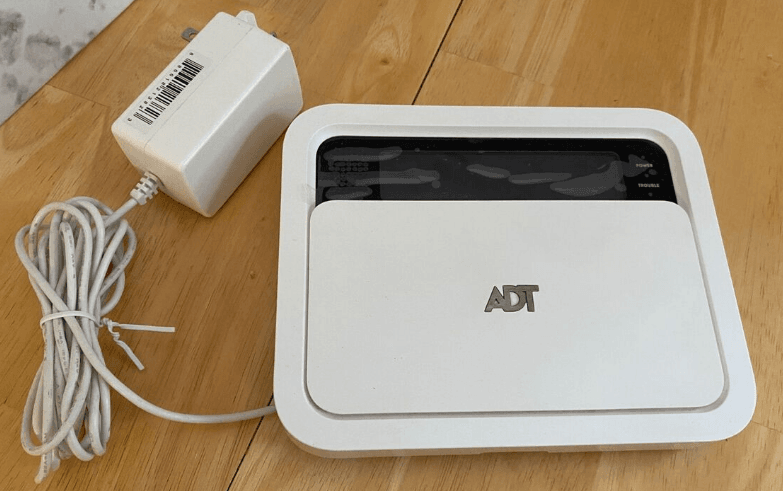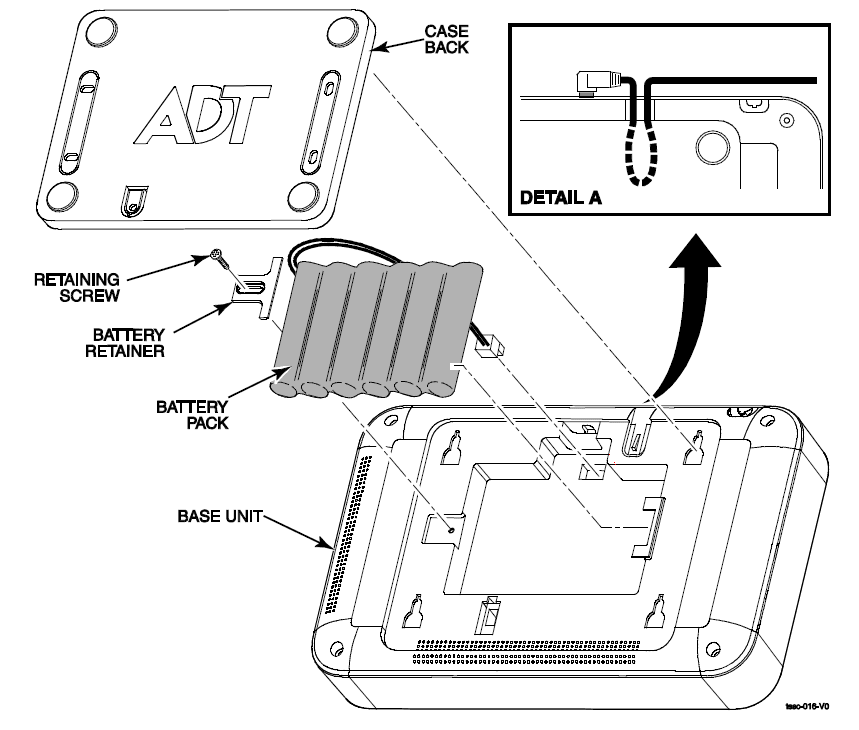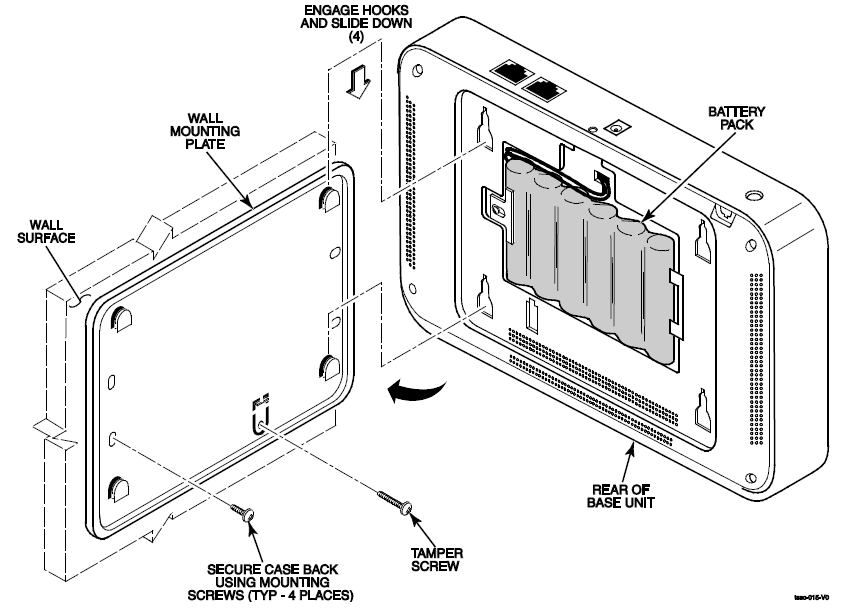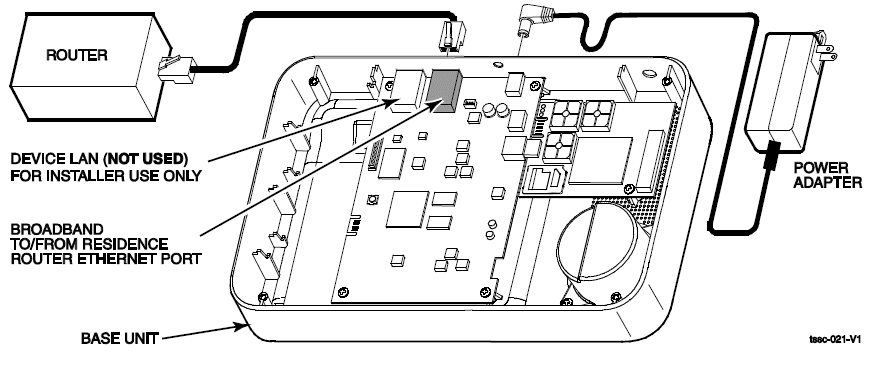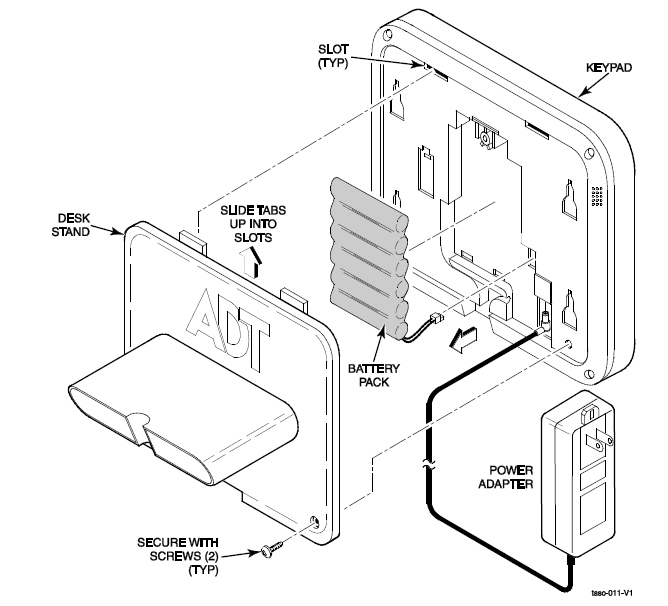ADT TSSC Base Station Control Unit
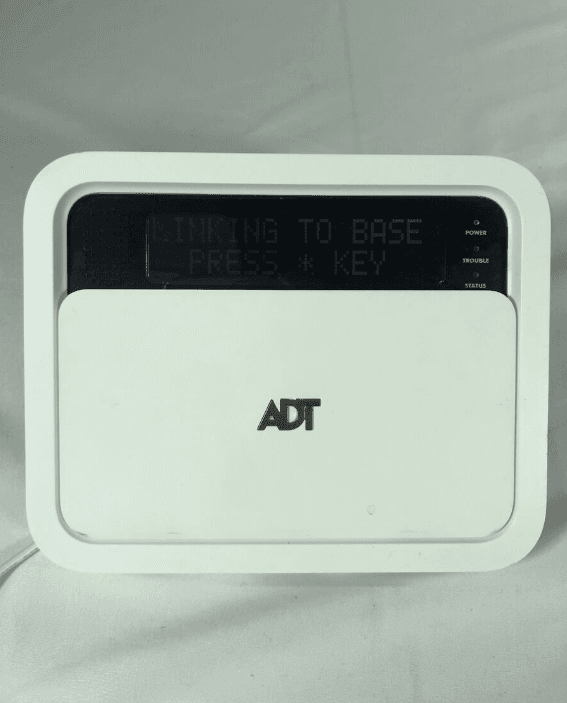
TSSC Installation and Setup Guide
STEP 1 – Installing the Base Rechargeable Backup Battery and Power Connector
- Remove the Base Case Back.
- Connect the battery connector to the receptacle on the PC board.
- Insert the Battery Pack into the case.
- Secure the Battery Pack with the Battery Retainer using the Retaining Screw.
- Connect the power pack into the power receptacle, looping the power cord as shown in Detail A.
- NOTE: If using the optional wall mount configuration, skip to the Base wall mounting procedure. If not, complete step 6.
- Secure the Case Back onto the Base.
- NOTE: Do not apply power at this time.

- NOTE: Do not apply power at this time.
Mounting the Base to a Wall (Optional)
To mount the Base to a wall, perform the following:
IMPORTANT: Record the ACTIVATION KEY number, MAC Address, CRC number and WPA2 number located on case back prior to wall mounting.
- Complete steps 1 through 5 of the Installing the Base Rechargeable Backup Battery and Power Connector paragraph
- Secure the Mounting Plate to the wall and secure with 4 screws.
- Install the Tamper Screw as shown.
- Secure the Base to the Mounting Plate by aligning the slots on the Base and sliding the unit down until locked in position.

STEP 2 – Setting up the Communication Links
- Prior to power up of the Base (when directed in the TSSC Installer App), the Ethernet communications link must be connected to the residence’s router. The
connection is from an Ethernet port on the router to the “BROADBAND” port on the Base.
- IMPORTANT! Under no circumstances should the “DEVICE LAN” port ever be connected to the residence’s router
STEP 3 – Keypad Mounting
- The keypad is designed to be placed on a desk/table top with the stand attached. An optional mounting plate can be used to mount the keypad to the wall.
- Power Connections
- Connect the Power Supply Cable into its connector as shown below and route it from the bottom of the keypad.
- IMPORTANT: Do not apply power to the keypad at this time.
Installing Keypad To Desk-Top Stand
- Place the Keypad face down on a level surface.
- Connect the battery connector to the receptacle on the PC board.
- Insert the Battery Pack into the case.
- Secure the Battery Pack with the Battery Retainer using the Retaining Screw.
- Install tabs on Desk Stand into appropriate slots as shown and secure with two screws
- Plug in the power pack to the receptacle

STEP 4 – Base Registration & Accessing the Installer App
Run TSSC Installer App:
- Go to https://portal.adtpulse.com/activation/access/signin.jsp and follow the prompts.
Power the Base Unit
- When directed in the TSSC Installer App, plug the power pack into the wall receptacle to power the Base. During the first 45 seconds of power initialization,
TSSC lights up the CELLULAR, NETWORK and STATUS LEDs one by one slowly in sequence. After the first 45 seconds, the LEDs chase in a rapid sequence for approximately 30 more seconds. The POWER LED is always ON while initialization is being executed. When the LEDs stop chasing and the POWER
LED is lit green, the Base is powered up and ready for the registration process to begin. - NOTES:
- The BATTERY LED will blink until the battery is fully charged.
- The NETWORK LED will remain amber until activated.
- IMPORTANT: Once the programming procedure has started and the unit is powered up, do not remove power or disconnect the battery, nor open
the case. Disconnecting power or activating the tamper switch can cause unpredictable programming results.
POWER DOWN CAUTION: To power down the system, do the following:
- Clear the alarm memory.
- Enter “MASTER CODE + [#] + [∗] + 9” at the TSSC Base unit, then wait until the four LEDs to the right of the Power LED turn off before removing power.
IMPORTANT: Shutting down the Base unit will cancel the sending of any reports to the central station that may be in progress
Radio Activation
- Go to https://3ps.adt.com and follow the prompts.
Testing the System
There are three test modes as follows:
- Walk Test: user code + 5 + 1 (tests the sensors in the system; see User Guide for details)
- Comm Test: user code + 5 + 2 (tests the communication link)
- NTP Server Test: user code + 5 + 3 (causes the panel to contact the NTP server to verify that the communication link to the NTP server is valid)
Specifications
- Base Unit:
- Dimensions: …………………….8.5” W x 6” H x 1.875” D
- Voltage Input: ………………..P/N 300-05763V1: 110 VAC input/9 VDC output 2.5A, 2-prong
- 24-Hour Backup Battery: ..P/N 300-03866: Rechargeable Backup Battery: Nickelmetal hydride battery pack rated at 7.2 Vdc, 3700mA
- Communication:
- Formats Supported: ………..4-Digit Contact ID
- Keypad:
- Dimensions: …………………….6.69” W x 5.36” H x 0.875” D
- Voltage Input: ………………..P/N 300-05763V1: 110 VAC input/9 VDC output 2.5A,
- 2-prong
- 24-Hour Backup Battery: ..P/N 300-06868: Rechargeable Backup Battery: 7.2V, 6xAAA, 6x600mAH, NiMH
Home Health Care Applications
- IMPORTANT: In Home Health Care applications [UL1637] you must use pendant model 5802WXT or 5802WXT-2. The maximum range is 50 ft.
- Contacting Technical Support
PLEASE, before you call Technical Support, be sure you:
READ THE INSTRUCTIONS!
- Determine that the power supply and/or backup battery are supplying proper voltages.
- Verify your programming information where applicable.
- Note the proper model number of this product, and the version level (if known) along with any documentation that came with the product.
- Note your ADT customer number and/or company name. Having this information handy will make it easier for us to serve you quickly and effectively.
- Technical Support: Contact your ADT Customer Care Representative
THE LIMITATIONS OF THIS ALARM SYSTEM
While this system is an advanced design security system, it does not offer guaranteed protection against burglary or fire or other emergencies. Any alarm system, whether commercial or residential, is subject to compromise or failure to warn for a variety of reasons. For example:
- Intruders may gain access through unprotected openings or have the technical sophistication to bypass an alarm sensor or disconnect an alarm warning device.
- Intrusion detectors (e.g., passive infrared detectors), smoke detectors, and many other sensing devices will not work without power. Battery-operated devices will not work without batteries, with dead batteries, or if the batteries are not put in properly. Devices powered solely by AC will not work if their AC power supply is cut off for any reason, however briefly.
- Signals sent by wireless transmitters may be blocked or reflected by metal before they reach the alarm receiver. Even if the signal path has been recently checked during a weekly test, blockage can occur if a metal object is moved into the path.
- A user may not be able to reach a panic or emergency button quickly enough.
- While smoke detectors have played a key role in reducing residential fire deaths in the United States, they may not activate or provide early warning for a variety of reasons in as many as 35% of all fires, according to data published by the Federal Emergency Management Agency. Some of the reasons smoke detectors used in conjunction with this System may not work are as follows. Smoke detectors may have been improperly installed and positioned. Smoke detectors may not sense fires that start where smoke cannot reach the detectors, such as in chimneys, in walls, or roofs, or on the other side of closed doors.
- Smoke detectors also may not sense a fire on another level of a residence or building. A second-floor detector, for example, may not sense a first-floor or basement fire. Moreover, smoke detectors have sensing limitations. No smoke detector can sense every kind of fire every time. In general, detectors may not always warn about fires caused by carelessness and safety hazards like smoking in bed, violent explosions, escaping gas, improper storage of flammable materials, overloaded electrical circuits, children playing with matches, or arson. Depending upon the nature of the fire and/or the locations of the
smoke detectors, the detector, even if it operates as anticipated, may not provide sufficient warning to allow all occupants to escape in time to prevent injury or death - Passive Infrared Motion Detectors can only detect intrusion within the designed ranges as diagrammed in their installation manual. Passive Infrared Detectors do not provide volumetric area protection. They do create multiple beams of protection, and intrusion can only be detected in unobstructed areas covered by those beams. They cannot detect motion or intrusion that takes place behind walls, ceilings, floors, closed doors, glass partitions, glass doors, or windows.
- Mechanical tampering, masking, painting or spraying of any material on the mirrors, windows or any part of the optical system can reduce their
detection ability. Passive Infrared Detectors sense changes in temperature; however, as the ambient temperature of the protected area approaches the temperature range of 90° to 105°F, the detection performance can decrease. - Alarm warning devices such as sirens, bells, or horns may not alert people or wake up sleepers if they are located on the other side of closed or partly open doors. If warning devices sound on a different level of the residence from the bedrooms, then they are less likely to wake or alert people inside the bedrooms. Even persons who are awake may not hear the warning if the alarm is muffled from a stereo, radio, air conditioner or other appliance, or by passing traffic. Finally, alarm warning devices, however loud, may not warn hearing-impaired people or wake deep sleepers.
- Telephone lines needed to transmit alarm signals from a premises to a central monitoring station may be out of service or temporarily out of service. Telephone lines are also subject to compromise by sophisticated intruders.
- Even if the system responds to the emergency as intended, however, occupants may have insufficient time to protect themselves from the emergency situation. In the case of a monitored alarm system, authorities may not respond appropriately.
- This equipment, like other electrical devices, is subject to component failure. Even though this equipment is designed to last as long as 10 years, the electronic components could fail at any time.
- The most common cause of an alarm system not functioning when an intrusion or fire occurs is inadequate maintenance. This alarm system should be tested weekly to make sure all sensors and transmitters are working properly.
- Installing an alarm system may make one eligible for lower insurance rates, but an alarm system is not a substitute for insurance. Homeowners, property owners, and renters should continue to act prudently in protecting themselves and continue to insure their lives and property. We continue to develop new and improved protection devices. Users of alarm systems owe it to themselves and their loved ones to learn about these developments.
Recommendations For Proper Protection
- The Following Recommendations for the Location of Fire and Burglary Detection Devices Help Provide Proper Coverage for the Protected Premises. Recommendations for Smoke and Heat Detectors With regard to the number and placement of smoke/heat detectors, we subscribe to the recommendations contained in the National Fire Protection Association’s (NFPA) Standard #72 noted below.
- Early warning fire detection is best achieved by the installation of fire detection equipment in all rooms and areas of the household as follows: For minimum protection, a smoke detector should be installed outside of each separate sleeping area, and on each additional floor of a multi-floor family living unit, including basements. The installation of smoke detectors in kitchens, attics (finished or unfinished), or in garages is not normally recommended.
- For additional protection the NFPA recommends that you install heat or smoke detectors in the living room, dining room, bedroom(s), kitchen, hallway(s), attic, furnace room, utility and storage rooms, basements and attached garages. In addition, we recommend the following:
- Install a smoke detector inside every bedroom where a smoker sleeps.
- Install a smoke detector inside every bedroom where someone sleeps with the door partly or completely closed. Smoke could be blocked by the closed door. Also, an alarm in the hallway outside may not wake up the sleeper if the door is closed.
- Install a smoke detector inside bedrooms where electrical appliances (such as portable heaters, air conditioners or humidifiers) are used.
- Install smoke detectors at both ends if the hallway is more than 40 feet (12 meters) long.
For more manuals by ADT visit ManualsLibraryy
ADT TSSC Base Station Control Unit-FAQs
What is the Quick Exit button on ADT?
The Quick Exit button allows you to leave the house while your system is in Arm Stay mode without disarming it. Simply tap Quick Exit, and no code is required.
How do I adjust the volume on my ADT system?
Tap the Tools icon, enter your Master User Code, and select Settings. From there, use the Volume slider to increase or decrease the system volume.
What happens to ADT when the power goes out?
ADT Smart Home Security Systems and ADT Self Setup systems have a built-in backup battery that lasts up to 24 hours. However, if your router and internet do not have a battery backup, communication with ADT Monitoring Centers may be disrupted.
How do I restart my ADT base station?
Press the Reset button located behind the bottom panel of the ADT Base. A quick press will reboot the system.
How do I disarm my ADT system?
To disarm, press the “Disarm” button and enter your four-digit master code. You can also use a keyfob/remote to disarm the system before entering your home or within 30 seconds after entry.
Can I stop my alarm using voice commands?
Yes, you can stop an alarm by saying, “Okay Google, stop” or tapping Dismiss. To snooze, say, “Hey Google, snooze for [X] minutes” or tap Snooze.
What does “Supervision” mean on an ADT alarm?
Supervision refers to the hourly signal sent from wireless sensors to the panel to confirm they are functioning. A supervision error means a sensor did not check in, which may indicate a low battery or signal interference.
How do I clear an ADT trouble code?
To clear trouble codes, enter [security code] + [1] twice on the keypad. If an issue persists, check the trouble message for zone-specific problems.
What is Night Mode on ADT?
Night Mode is an arming option that disables entry/exit delays and turns off motion sensors while keeping other security features active. To activate, press the Night button and enter your User Code.
Does ADT work without internet?
Not all ADT features function without internet. While the alarm system may still work, security cameras require an internet connection to stream live footage and store recordings in the cloud.