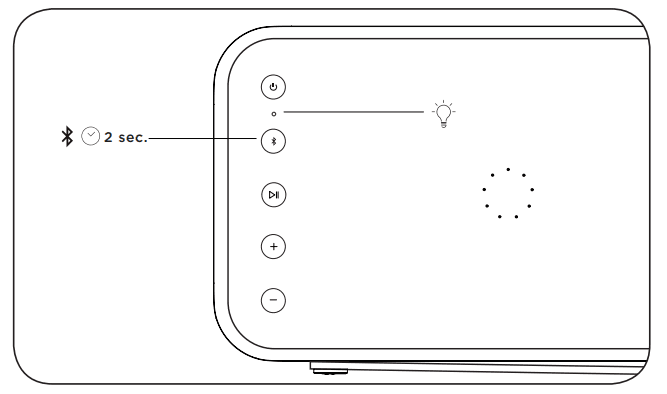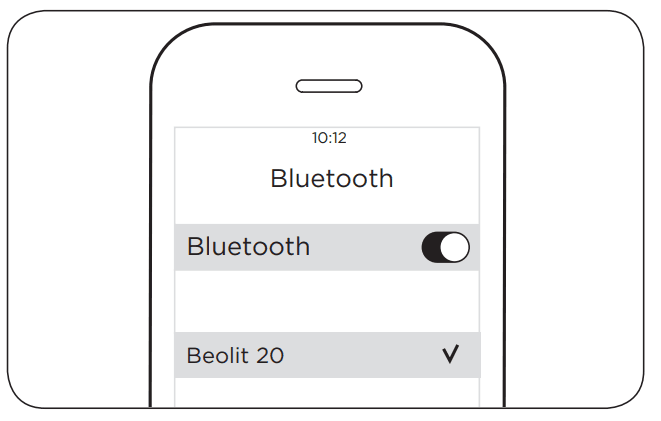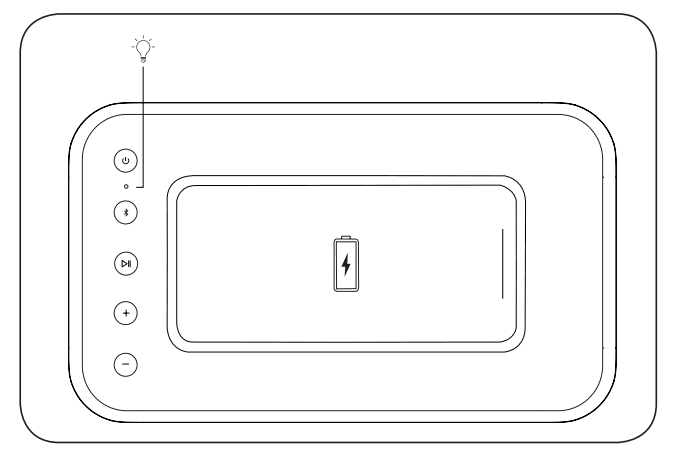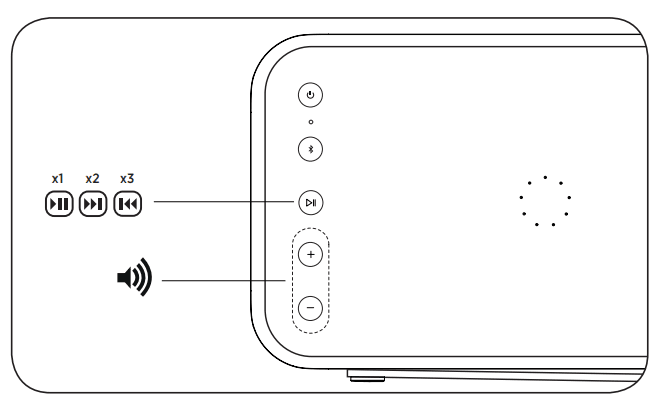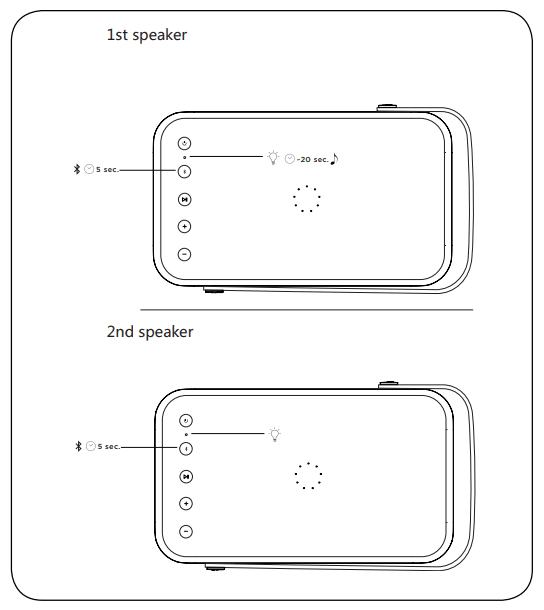![]()
Bang & Olufsen Beolit 20 Portable Wireless Speaker

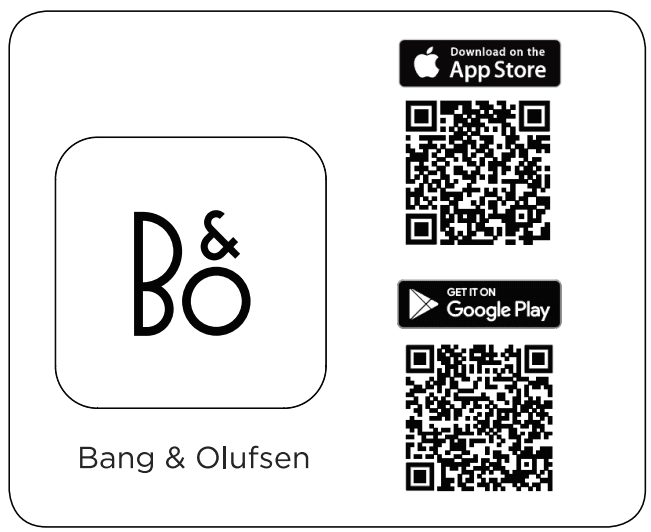 Use the Bang & Olufsen app for setup, product customization, music-enhancing features, and software updates.
Use the Bang & Olufsen app for setup, product customization, music-enhancing features, and software updates. 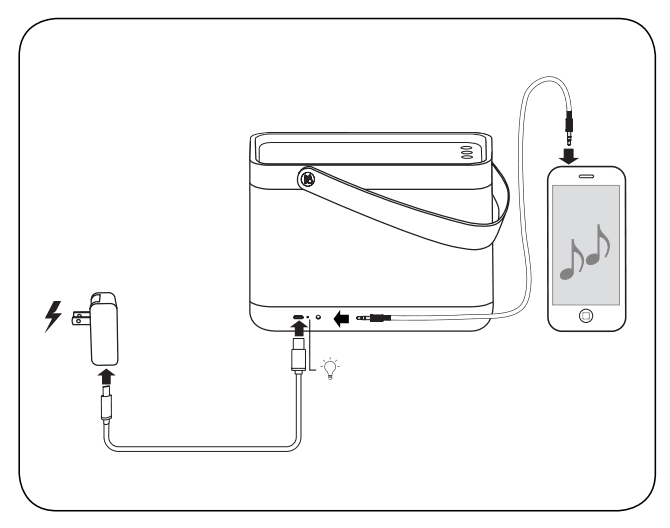
Turn on
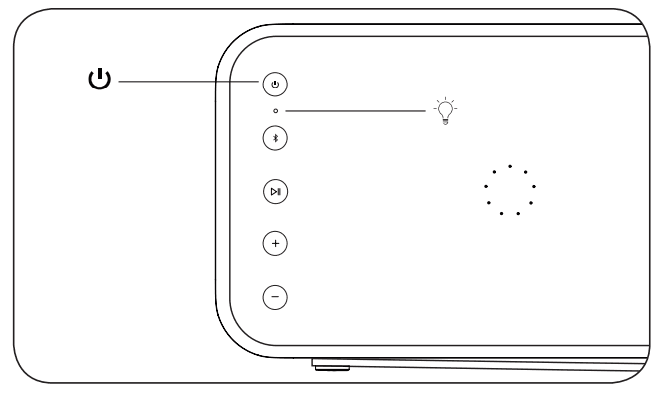 Press the power button to switch Beolit 20 on. The product indicator turns solid white.
Press the power button to switch Beolit 20 on. The product indicator turns solid white.
Bluetooth pairing 
Press and hold the Bluetooth button for 2 sec. The button starts flashing blue.
Bluetooth pairing 
When the Bluetooth button flashes blue, make sure Bluetooth is activated on your mobile device. Find the device list and select Beolit 20. The Bluetooth button turns solid blue for a moment, a sound prompt is heard, and Beolit 20 is ready to play.
Wireless Charging 
Place a device that supports wireless charging on the charging surface of Beolit 20 and ensure that both devices are in charging mode, as shown by their respective indicators. The top LED on Beolit 20 will flash orange when it is charging a device, and the indicator will turn green when the device is fully charged.
Playing music 
During music playback, press the Play/Pause button to play or pause the music. Double-press to skip to the next song. Triple-press to skip to the previous song. Press the + or – button to increase or decrease the volume.
True Wireless Stereo
Beolit 20 can be stereo paired either in the Bang & Olufsen app or manually. To set this up manually, press and hold the Bluetooth button on the first speaker for 5 seconds until the indicator turns white. Wait for 20 seconds until an audible prompt is heard, and then perform the same operation on the second Beolit 20. Both devices will then make an audible prompt to indicate that they are connected.
Register online at www.bang-olufsen.com/register-product to receive important information about product and software updates, and to get exciting news and offers from the BANG & OLUFSEN Group. If you have purchased your product at a BANG & OLUFSEN store or at www.bang-olufsen.com, you have automatically been registered.
For more manuals by Bang & Olufsen, visit ManualsLibraryy
Bang & Olufsen Beolit 20 Portable Wireless Speaker- FAQs
How do I pair the Beolit 20 with my device?
Press and hold the Bluetooth button (on the speaker) for 2 seconds until the light flashes blue.
Enable Bluetooth on your phone/tablet and select “Beolit 20” from the list.
Once connected, you’ll hear a confirmation sound.
Can I connect two Beolit 20 speakers for stereo sound?
Yes! Use the Bang & Olufsen app to enable True Wireless Stereo (TWS) mode for a wider soundstage.
Does the Beolit 20 support Wi-Fi?
No, it connects only via Bluetooth 4.2 (no Wi-Fi or multi-room support).
How long does it take to fully charge the Beolit 20?
About 3 hours using the included USB-C cable.
How do I check the battery level?
While charging: Orange light (flashing) → Solid green (fully charged).
Low battery (15%): Red light → Flashing red (10% or below).
In the Bang & Olufsen app: Displays exact battery percentage.
Can I use the speaker while charging?
Yes, but avoid frequent use while plugged in to prolong battery lifespan.
How long does the battery last on a full charge?
Up to 8 hours at moderate volume.
How powerful is the Beolit 20?
Total power: 240W peak (70W RMS).
Speaker setup:
1x 5.5″ woofer (deep bass)
3x 1.5″ full-range drivers (clear mids/highs)
2x 4″ passive radiators (enhanced low-end)
Is the sound 360-degree?
Yes, it delivers omnidirectional audio for even sound dispersion.
Does it have a built-in microphone?
No, the Beolit 20 is speaker-only (no hands-free calling).