
Baseus Bowie MA10 TWS Wireless Earbuds

Support and Help
- Scan the QR code or download the Baseus app to enhance your listening experience through features such as ambient sound mode, EQ mode, gesture settings, low latency mode, and firmware updates.
- The Baseus app offers answers to common questions, a detailed user manual, and a dedicated service channel. For more information, please visit https://www.baseus.com/pages/support-center.
Baseus App

Wearing
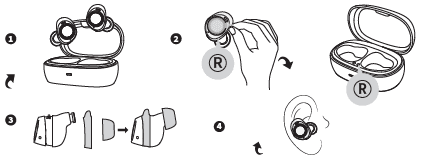
- Open the charging case and take out the earphones, tear off the insulation sticker off the earphones, put them into the charging case, and fully charge them before use.
- Choose ear tips and ear wings that match your ear shape,and adjust them to the most comfortable and secure position for wearing; this will help you achieve a better noise reduction experience.
Powering on/off
- When you open the charging case, the earphone indicators blink white and the earphones are powered on.
- When you place the earphones in the charging case and cover the lid, the earphones are powered off.
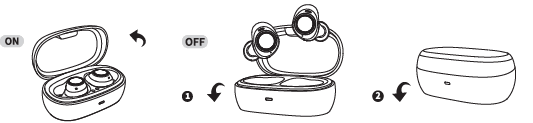
Smart Dual-Connection
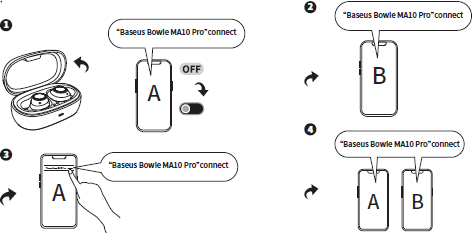
- First, turn on the Bluetooth on phone A search for “Baseus Bowie MA10 Pro” and connect to it;
- Second, turn on the Bluetooth on phone B search for “Baseus Bowie MA10 Pro” and connect to it;
- Last, go back to phone A and turn on Bluetooth to re-connect to the speaker;
- Search “Baseus Bowie MA10 Pro” on both phones A and B, and complete the dual connection.
Charging
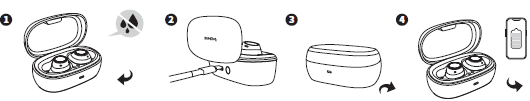
- Make sure the earphones are dry and tidy before charging them in the charging case.
- Connect the charging cable to the Type-C port for charging.
- After placing the earphones in the charging case, the indicator light will flash when the lid is closed, indicating that the earphones are charging.
- When the earphones are paired with the app, you can check the charging status by opening the charging case or removing the earphones on the corresponding earphone settings page in the app.
Indicators
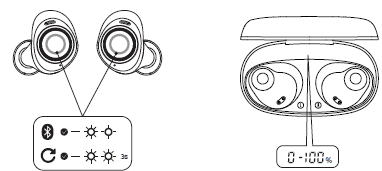
- Pairing mode: One indicator quickly blinks white, and one indicator slowly blinks white.
- Factory reset: Both earphones will flash white rapidly three times before turning off.
- Charging case battery level: The digital display inside the case corresponds to a battery level of 0% to 100%.
Pairing
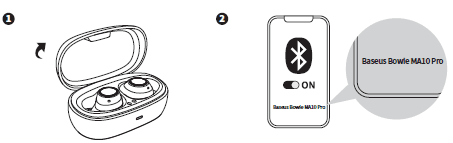
Open the charging case, take out and wear the earphones. Tap Baseus Bowie MA10 Pro in the Bluetooth device list.
Button controls
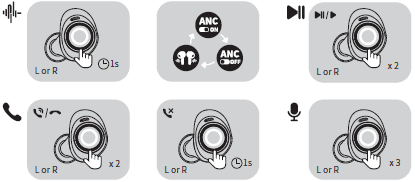
- Noise reduction mode: Press and hold the left or right earphone (L or R) for 1s.
- Play/Pause: Double-tap the left or right earphones (L or R).
- Answer/Hang up a call: Double-tap the left or right earphone (L or R).
- Reject a call: Press and hold the left or right earphone (L or R) for 1s.
- Activate the voice assistant: Triple-tap the left or right earphone (L or R).
- More operation commands can be customized on the app, such as volume adjustments.
Restore to default settings:
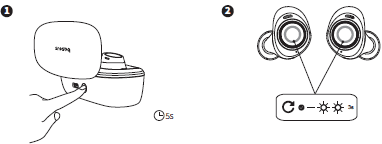
Ensure the earphones are inside the charging case. Open the lid and press and hold the button in the charging case for 5s. The white indicators blink three times simultaneously.
Warnings
Improper use of the product can easily cause damage to the product or may endanger personal and property safety.
- The battery is included in the product. Please avoid exposing your product to sunlight, electric heaters, or similar overheating environments. Do not store the product in high temperature, strong light, and strong magnetic places.
- Do not keep it in other harsh environments such as fire sources. Intense physical actions such as knocking, throwing, trampling on squeezing, etc. shall be avoided. Do not use it in case of expansion.
- The ambient temperature of the product is 0~45℃.
- Inappropriate use of the product against this user manual or ignoring warnings can easily cause damage the product or may endanger personal and property safety. Consumer shall bear for all the consequences, to which our company will not assume any legal liability.
- Decomposition of this product by non-professionals is strictly prohibited.
- Do not use a load (electrical appliances) that exceeds the output current of this product. A circuit protection mechanism is built-in to automatically stop working if loads exceed.
- Please use a clean cotton cloth to clean the charging contacts of earphones regularly to prevent it from failing to charge or turn on due to missing cleaning for a long time.
- Do not put this product in water (or washing machine). If water enters the product, let it dry naturally before using it. Any damage resulting from water into the earphones caused by the consumers themselves, the responsibility falls to the consumers, and our company won’t be able to provide any after-sales or return services.
Note: For the waterproof level, please refer to the detailed introduction.
Specifications
- Name: Baseus True Wireless Earphones
- Model No.: Baseus Bowie MA10 Pro
- Material: ABS+PC
- Version: V5.3
- Communication distance: 10m
- Music playing time: About 8 hours (volume at 70%, ANC OFF)
- Playtime with a charging bin: About 35~38 hours
- Battery capacity: 50mAh/0.193Wh (earphones) 400mAh/1.52Wh (charging bin)
- Earphone rating input: DC5V⎓96mA
- Charging bin rating input: DC5V⎓400mA
- Earphone rating consumption current: 6mA
- Charging bin rating current consumption: 310mA
- Fully charging time: About 1.5 hours
- Frequency response range: 20Hz-20kHz
- Charge interface: Type-C
- Suitable for: Compatible with most Bluetooth devices
*The above data are measured by the Baseus laboratory, the actual use can be slightly different depending on the specific circumstances.
Content
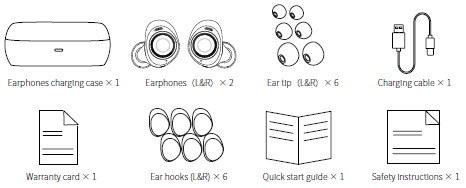
Customer Service
- 18-month warranty
- Lifetime technical support
- Service email account care@baseus.com (Global)
- support-amz@baseus.com (For Amazon platform Customers)
- Hotline 18002208056
- Mon-Fri: UTC-5 10:00AM-18:00PM
For more Manuals by Baseus, visit ManualsLibraryy
Baseus Bowie MA10 TWS Wireless Earbuds-FAQs
How can I tell when my earbuds are fully charged?
While charging, the earbuds will flash red. Once fully charged, the red light will turn off.
Why is my Baseus charging case blinking red?
When the charging case is connected to power, the indicator blinks red. Once fully charged, it turns solid white. If the case is not charging, pressing the button will display the current battery level.
Why is the volume of my earbuds too low?
If the sound is faint or cuts in and out, the earbuds may not be properly connected to the device. Ensure they are securely in place and check for any issues with the audio jack or Bluetooth connection.
How do I know if my earbuds are in pairing mode?
When you press and hold the pairing button for a few seconds, the LED indicators will start blinking, signaling that the earbuds are ready to connect. Some models enter pairing mode automatically when powered on.
Do wireless earbuds stop charging once they are full?
Yes, once fully charged, the charging case stops supplying power to the earbuds to prevent overcharging.
Can I charge my earbuds overnight?
Yes, leaving your earbuds charging overnight will not damage the battery. Lithium batteries have an auto-off function that prevents overcharging once fully charged.
What does a red light on my earbuds indicate?
A solid red light means the earbuds are charging. Once fully charged, the red light turns off, and a green light may indicate a full charge.
Does a blinking red light mean the earbuds are charging?
Not necessarily. A steady red light usually means the earbuds are charging, while a blinking red light may indicate a battery issue. Check the user manual for specific LED indications.
How can I check the battery level of my earbuds case?
The charging case has a status light on the inside. When you open the case or place the earbuds inside, the light will blink white for about 5 seconds before displaying the battery status.

