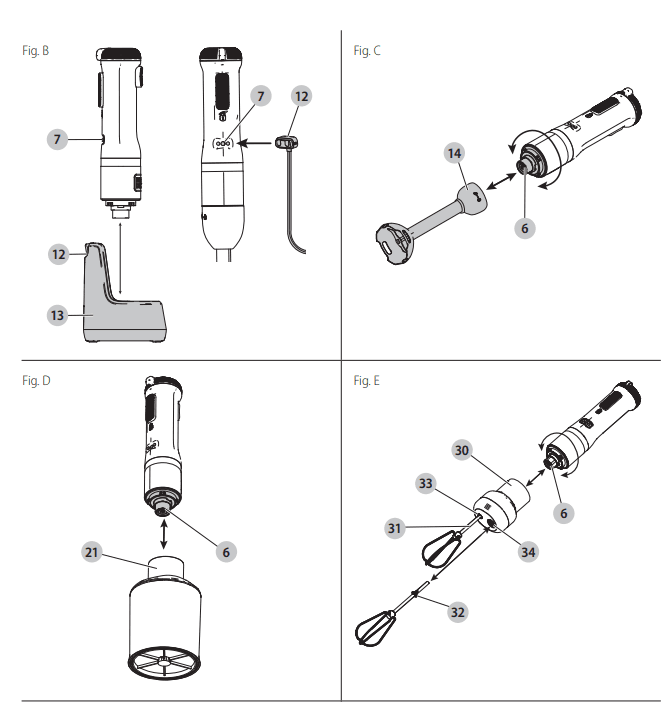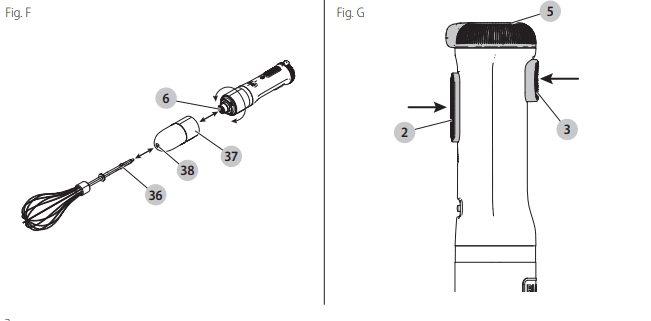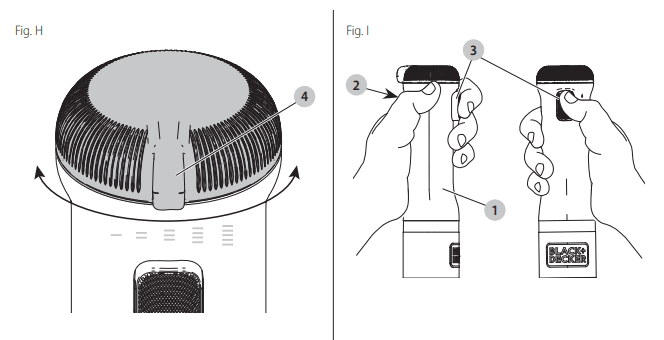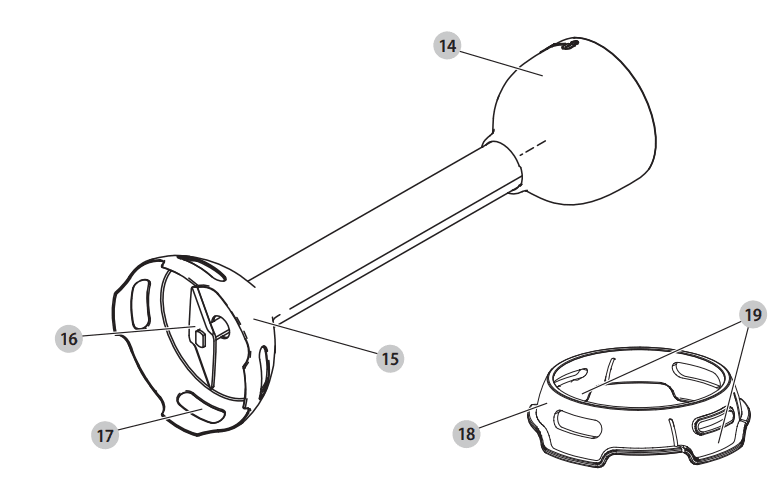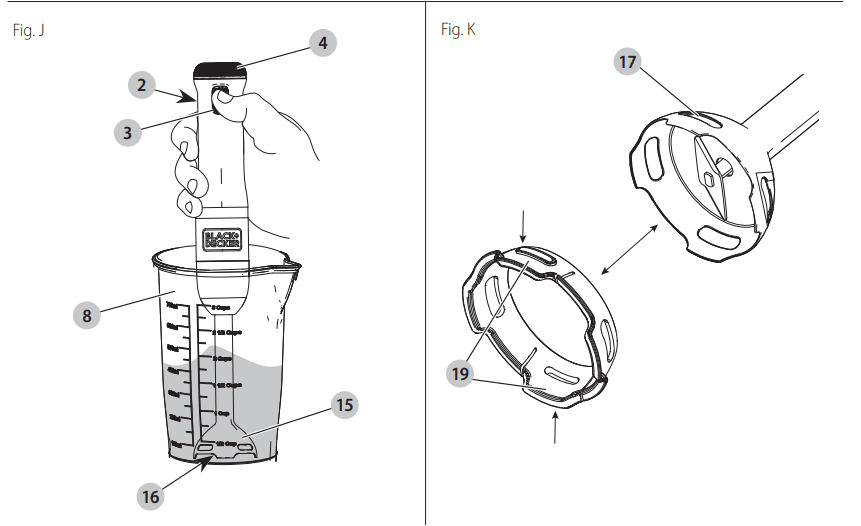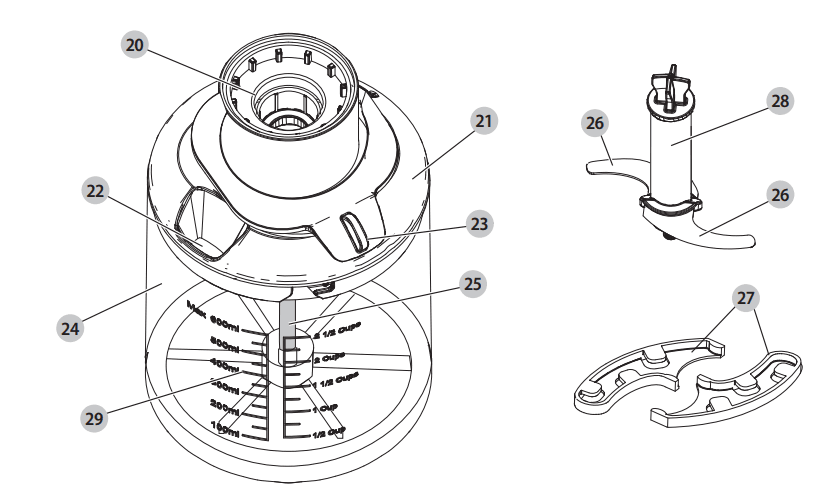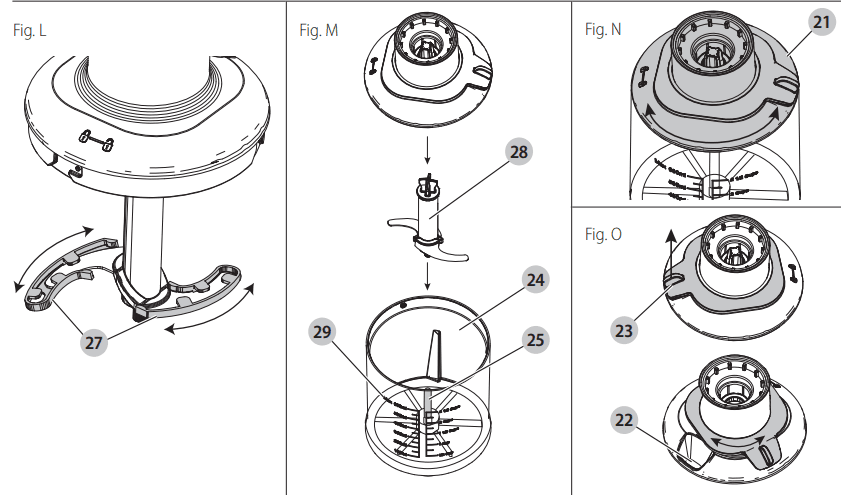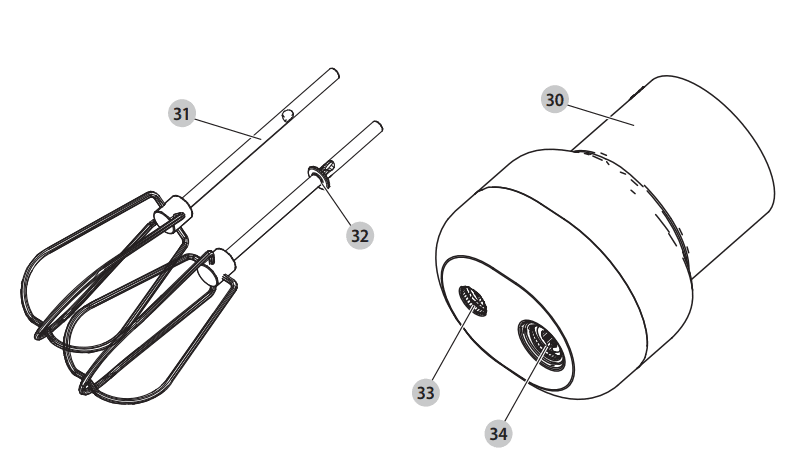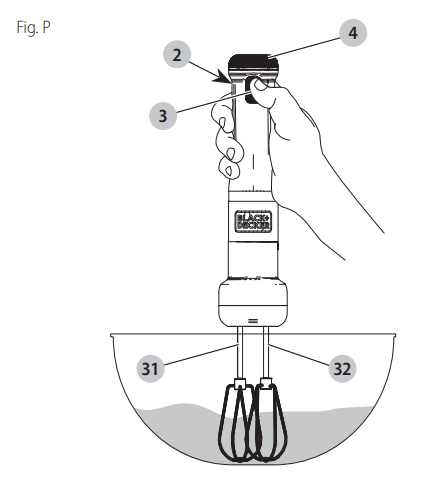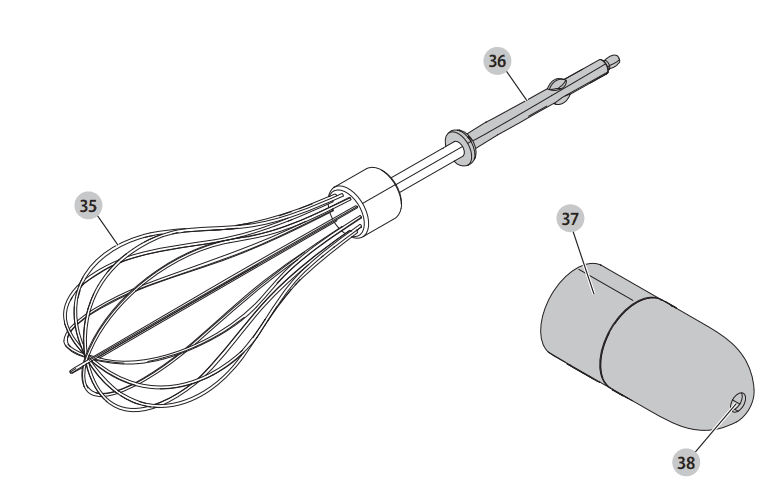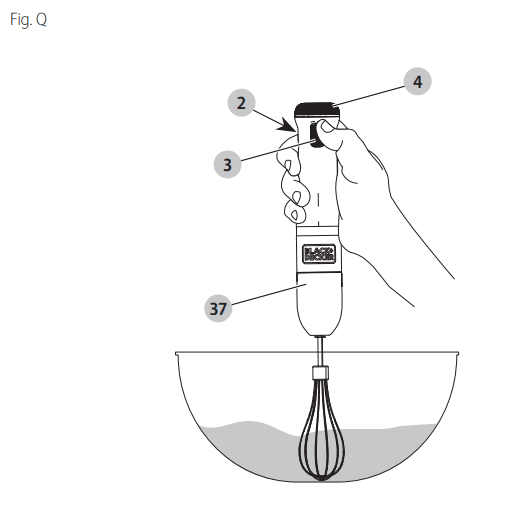![]()
Black and Decker BCKM101 Kitchen Wand 8V Cordless Hand Blender

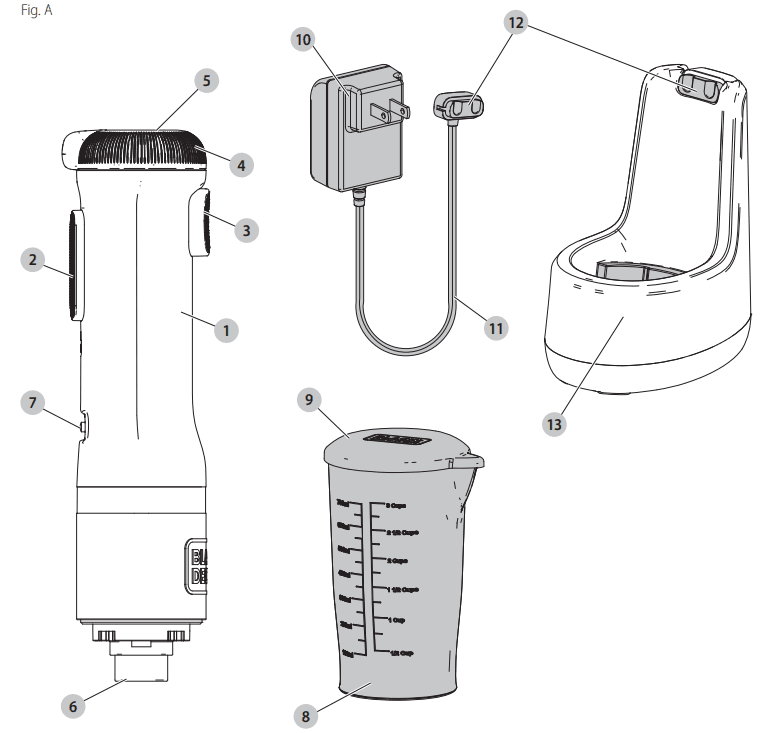
Components
- Appliance
- Unlock button
- Power button
- Variable‑speed dial
- LEDs
- Motor
- Charging pegs
- Mixing cup
- Mixing cup lid
- Charger
- Charger cord
- Charger connector
- Charging dock




- Immersion blender
- Immersion blender head
- Immersion blender blade
- Immersion blender slots
- Immersion blender guard
- Immersion blender guard detents


- Food chopper
- Food chopper lid
- Food chopper liquid port
- Food chopper liquid port cover
- Food chopper cylinder
- Food chopper cylinder nub
- Food chopper blade
- Food chopper blade guards
- Food chopper blade shaft
- Food chopper measurement lines


- Hand mixer adaptor
- Hand mixer straight beater
- Hand mixer ring beater
- Hand mixer small adaptor hole
- Hand mixer large adaptor hole


- Whisk
- Whisk pole
- Whisk adaptor
- Whisk adaptor hole

IMPORTANT SAFEGUARDS
When using electrical appliances, basic safety precautions should always be followed to reduce the risk of fire, electric shock, and/or injury, including the following:
- Read and save all instructions.
- To protect against the risk of electrical shock, do not immerse the appliance, motor, cord, or plug in water or other liquid. Do not use the appliance in the bathroom, near water, or outdoors.
- This appliance should not be used by children or by persons with reduced physical, sensory, or mental capabilities, or a lack of experience and knowledge. Close supervision is necessary when any appliance is used near children. Children should be supervised to ensure that they do not play with the appliance.
- Do not operate in explosive atmospheres, such as in the presence of flammable liquids or gases.
- Do not operate any appliance after the appliance malfunctions, or is dropped or damaged in any manner. Call the appropriate toll‑free number in this manual.
- The use of attachments not recommended or sold by the appliance manufacturer may cause fire, electric shock, or injury; do not use attachments or appliances for anything other than their intended use.
- This appliance is not intended for commercial, professional, or industrial use. It is designed and built exclusively for household use.
- Do not place the appliance on, near, or in a hot item such as a stove, oven, pot, or container. Only use metal attachments with hot liquids or food items.
- Do not touch moving parts, disks or blades. The blades are sharp. Handle carefully with your hands away from cutting edge. Always store out of reach of children with cutting edge away from you.
- When mixing liquids, especially hot liquids, use a tall container or make small quantities at a time to reduce spillage.
- Do not leave appliance unattended. Store away when not in use.
- Do not use the appliance with wet hands.
- Always operate appliance with attachment and/or lid locked securely in place.
- Do not attempt to override any lid interlock mechanism.
- Never blend hot oil or fat. Use care when working with other hot liquids to avoid splattering.
- Never add ingredients to a container or attachment compartment while the appliance is running.
- Do not operate the appliance continuously for more than 2 minutes. Allow the motor to rest for 1 minute between each use.
- Never mix dry, thick or heavy mixtures for more than 30 seconds. Stop the operation and stir the ingredients with a suitable utensil after the motor has stopped before continuing. Allow the motor to rest for 1 minute between each use.
- When used with a heavy load, the appliance should not be operated for more than 15 seconds.
- Do not remove the appliance with the attachment from the ingredients during operation. Ensure the appliance is off and has stopped before removing to avoid contact with moving blades or whisk.
- Keep fingers, hands, hair, clothing, jewelry, and utensils away from any moving parts, including blades and disks.
- Do not wear loose clothing or jewelry such as long necklaces that can dangle into the food preparation area.
- Turn the appliance off, allow the motor to stop, and keep away from the power button when adjusting, removing/installing, or cleaning attachments or accessories.
- Never modify the appliance, attachments, or any parts thereof.
Important Safety Instructions for All Integral Battery Tools
WARNING: Read all safety warnings, instructions, and cautionary markings for the battery, charger and product. Failure to follow the warnings and instructions may result in electric shock, fire and/or serious injury.
- NEVER force a charger plug to fit the tool.
- DO NOT modify the charger plug of a non‑compatible charger in any way to fit the tool as the battery may rupture causing serious personal injury.
- DO NOT charge or use the battery in explosive atmospheres, such as in the presence of flammable liquids, gases or dust. Inserting or removing the charger plug from the tool may ignite the dust or fumes.
- Only charge the battery with the provided charger.
- DO NOT splash or immerse in water or other liquids.
- DO NOT allow water or any liquid to enter tool.
- DO NOT store or use the tool in locations where the temperature may reach or exceed 104 °F (40 °C) (such as outside sheds or metal buildings in summer). For best life store tools in a cool, dry location.
NOTE: Do not store the tool with the switch locked on. Never tape the switch in the ON position. - DO NOT incinerate the tool even if it is severely damaged or is completely worn out. The battery can explode in a fire. Toxic fumes and materials are created when lithium‑ion batteries are burned.
- If battery contents come into contact with the skin, immediately wash area with mild soap and water. If battery liquid gets into the eye, rinse water over the open eye for 15 minutes or until irritation ceases. If medical attention is needed, the battery electrolyte is composed of a mixture of liquid organic carbonates and lithium salts.
- Contents of opened battery cells may cause respiratory irritation. Provide fresh air. If symptoms persist, seek medical attention.
- Battery liquid may be flammable if exposed to spark or flame.
- Never attempt to open the tool for any reason. If the tool case is cracked or damaged, do not charge. Do not crush, drop or damage the tool. Do not use a tool or charger that has received a sharp blow, been dropped, run over or damaged in any way (e.g., pierced with a nail, hit with a hammer, stepped on). Damaged tools should be returned to the service center for recycling.
Storage Recommendations
The best storage place is one that is cool and dry, away from direct sunlight and excess heat or cold. Store the fully charged tool disconnected from the charger.
Transportation
NOTE: Integral Li‑ion tools should not be put in checked baggage on airplanes and must be properly protected from short circuits if they are in carry‑on baggage.
Tool Disposal
This product uses a lithium‑ion rechargeable and recyclable battery. When the battery no longer holds a charge, the tool should be recycled. The tool should not be incinerated or placed in the trash or curbside recycling. The tool can be taken for disposal to an Authorized Service Center. Some local retailers are also participating in a national recycling program (refer to RBRC®). For more information, visit www.call2recycle.org or call the toll‑free number in the RBRC Seal. RBRC is a registered trademark of Call 2 Recycle, Inc. If you bring the tool to an Authorized Service Center, the center will arrange to recycle the tool and its battery. Or, contact your local municipality for proper disposal instructions in your city/town.
Important Safety Instructions for All Battery Chargers
WARNING: Read all safety warnings, instructions, and cautionary markings for the battery, charger and product. Failure to follow the warnings and instructions may result in electric shock, fire and/or serious injury.
- DO NOT attempt to charge the battery with any chargers other than a BLACK+DECKER charger. BLACK+DECKER chargers and batteries are specifically designed to work together.
- These chargers are not intended for any uses other than charging BLACK+DECKER rechargeable batteries. Charging other types of batteries may cause them to overheat and burst, resulting in personal injury, property damage, fire, electric shock or electrocution.
- Do not expose the charger to rain or snow.
- Do not allow water or any liquid to enter the charger.
- Pull by the plug rather than the cord when disconnecting the charger. This will reduce the risk of damage to the electric plug and cord.
- Make sure that the cord is located so that it will not be stepped on, tripped over or otherwise subjected to damage or stress.
- Do not place any object on top of the charger. Place the charger in a position away from any heat source.
- Do not operate the charger with a damaged cord or plug–have them replaced immediately.
- Do not operate the charger if it has received a sharp blow, been dropped or otherwise damaged in any way. Take it to an authorized service center.
- Do not disassemble the charger; take it to an authorized service center when service or repair is required. Incorrect reassembly may result in a risk of electric shock, electrocution or fire.
- The charger is designed to operate on standard 120V household electrical power. Do not attempt to use it on any other voltage. This does not apply to the vehicular charger.
- Foreign materials of a conductive nature, such as, but not limited to, grinding dust, metal chips, steel wool, aluminum foil or any buildup of metallic particles should be kept away from the charger connector.
- Always unplug the charger from the power supply when there is no battery being charged.
Charging a Battery (Fig. B)
- Plug the charger 10 into any standard 120-Volt 60-Hz electrical outlet. Do not use an extension cord.
- Insert the unit into the charging dock with the charging pegs 7 on the appliance aligned with the notches on the charger connector 12. Ensure the charger connector is fully attached to the charging dock. To ensure the charger connector is properly assembled, press on the lower section of the connector with two thumbs to fully seat the connector in the correct position.
NOTE: The charger connector can be removed from the charging dock to charge the unit separately. - The LEDs 5 on the top of the appliance will illuminate while charging.
1 flashing LED < 33% charged First LED solid, second flashing 33 ‑ 66% charged 2 solid LEDs, third flashing 66 ‑ 99% charged 3 solid LEDs 100% charged NOTE: While charging, the charger may get warm; this is perfectly normal and safe. It is safe to leave the appliance connected to the charger indefinitely. The charger automatically reduces power consumption when charging is complete.
- When discharging:
1 LED < 33% charged 2 LEDs < 66% charged 3 LEDs > 66% charged Hot/Cold Delay
When the charger detects a battery that is too hot or too cold, it automatically starts a Hot/Cold Pack Delay, suspending charging until the battery has reached an appropriate temperature. The charger then automatically switches to the charging mode. This feature ensures maximum battery life. A cold battery may charge at a slower rate than a warm battery. The hot/cold pack delay will be indicated by all 3 LEDs continuously flashing a short ON followed by a longer ON. Once the battery has reached an appropriate temperature, the charger will resume the charging procedure.
Electronic Protection System
Li‑Ion tools are designed with an Electronic Protection System that will protect the battery against overloading, overheating, or deep discharge. The tool will automatically turn off and the battery will need to be recharged.
Important Charging Notes
- Longest life and best performance can be obtained if the battery pack is charged when the air temperature is between 65 °F – 75 °F (18 °C– 24 °C). DO NOT charge when the battery pack is below +40°F (4.5 °C), or above 104°F (40 °C). This is important and will prevent serious damage to the battery.
- The charger and tool may become warm to the touch while charging. This is a normal condition and does not indicate a problem. To facilitate the cooling of the tool after use, avoid placing the charger or tool in a warm environment, such as in a metal shed or an uninsulated trailer.
- If the battery does not charge properly:
- Check the operation of the receptacle by plugging in a lamp or other appliance.
- Check to see if the receptacle is connected to a light switch that turns the power off when you turn out the lights.
- If charging problems persist, take the tool and charger to your local service center.
- You may charge a partially used battery whenever you desire with no adverse effect on the battery.
ASSEMBLY AND ADJUSTMENTS
WARNING: To reduce the risk of serious personal injury, turn unit off and keep hands away from the switch before making any adjustments or removing/installing attachments or accessories. An accidental start‑up can cause injury.
Installing and Removing Attachments
WARNING: Ensure LEDs are off and the system is not on.
Blender (Fig. C)
- To install, slide the immersion blender attachment 14 onto the motor 6 and turn clockwise (as viewed from the end of the attachment) until it securely locks in.
- To remove, turn counterclockwise and pull the attachment off.
Food Chopper (Fig. D)
- To attach, slide the motor 6 into the food chopper lid 21 . It does not lock into the unit, but ensure the unit is fully seated into the attachment. Do not operate if unit is slightly raised out of its attachment.
- To remove, turn off the unit and allow the blade to stop, then lift the unit off of the food chopper.
Hand Mixer (Fig. E)
- To install, slide the straight beater 31 into the small adaptor hole 33 of the hand mixer adaptor 30 until it clicks into place and is secure.
- Slide the ring beater 32 into the large adaptor hole 34 until it clicks into place and is secure.
- Slide the hand mixer adaptor 30 onto the motor 6 and turn clockwise (as viewed from the end of the attachment) until it locks in securely.
- To remove, turn adaptor counterclockwise and pull it off, then pull the beaters from the adaptor.
Whisk (Fig. F)
- To install, slide the whisk pole 36 into the whisk adaptor hole 38 until it clicks into place and is secure.
- Slide the whisk adaptor 37 onto the motor 6 and turn clockwise (as viewed from the end of the attachment) until it locks in securely.
- To remove, turn adaptor counterclockwise and pull it off, then pull the whisk from the adaptor.
On / Off (Fig. G)
IMPORTANT: Never turn the motor on unless attachments are securely attached.
NOTE: Optimal temperature for use is between 50–104 °F (10–40 °C).
- To turn the unit on, either:
- Press the unlock button 2 , then press the power button 3 .
- Press the power button, then press the unlock button.
- Press the unlock and power buttons simultaneously.
- When the appliance is ready to use, the LED 5 will illuminate and remain solid. If they do not, refer to the Troubleshooting section.
Speed Control (Fig. H)
The appliance has a variable‑speed dial 4 . Turn the dial to the appropriate speed for the attachment being used (1 is the lowest speed, 5 is the highest speed).
| ATTACHMENT | SPEED |
| Immersion Blender | Start at 1, increase as needed |
| Food Chopper | Start at 1, increase as needed |
| Hand Mixer | Start at 1, increase as needed |
| Whisk | Start at 1, increase as needed |
Proper Hand Position (Fig. I)
Hold the appliance 1 so your palm presses down the unlock button 2 and use your thumb or a finger to push down the power button 3 .
Blending (Fig. J)
- Place the food to be processed in mixing cup 8 . The container should only be 1⁄2 full or less when blending liquids or when making a puree of fruit and/or vegetables to prevent food from overflowing.
- Immerse the blender head 15 as deeply as possible into the mixing cup.
- Set the variable‑speed dial 4 to 1 and increase speed by turning the dial. This will help avoid splattering and overprocessing.
- Turn the unit on as described in the On/Off section.
- Blend the ingredients by moving the appliance up and down and in circles. Do not pull immersion blender head out of the food.
IMPORTANT: The continuous operating time must be less than 30 seconds. Never blend hot oil, fat, or meat. - After you have completed blending, release the unlock button 2 and power button 3 to stop the motor 6.
- If the immersion blender blade 16 becomes blocked:
- Turn the unit off while keeping the blender head submerged,
- Allow the blade to stop,
- Wait until the LEDs 5 turn off,
- Lift the blender out of the container,
- Disassemble the blender from the motor by turning the attachment counterclockwise.
- Remove blockage,
- Securely reattach the blender.
- Keep the blender attachment inside the mixing cup to prevent dripping on the counter.
- After processing, disassemble the immersion blender from the motor by turning the attachment counterclockwise.
- Clean the attachment as needed. For more information, refer to the Cleaning section.
Attaching and Removing Blender Guard (Fig. K)
CAUTION: Do not attach or remove the immersion blender guard 18 while the immersion blender attachment is installed to the motor. Avoid contact with the blade while attaching and removing the blender guard.
- To attach the blender guard, align the immersion blender guard detents 19 with the immersion blender slots 17 on the immersion blender attachment. Slide the blender guard onto the immersion blender attachment. Ensure the guard clicks firmly into the detents.
- To remove, depress the detents and slide the guard off.
- Clean the blender guard as needed. For more information, refer to the Cleaning section.
Using the Food Chopper (Fig. L – O)
- Place the food chopper cylinder 24 on a flat surface.
NOTE: The ring around the bottom of the cylinder will help keep it from sliding while in use. - Remove blade guards 27 before use as shown in Fig. L.
- Slide the blade shaft 28 onto the cylinder nub 25 as shown in Fig. M.
- Add ingredients to the cylinder. Do not fill past the top measurement line 29 marked “Max.”
- Place the food chopper lid 21 on the cylinder and twist clockwise until it securely locks as shown in Fig. N. You will feel the blade shaft and lid click into place.
- Ensure the liquid port cover 23 is seated in the liquid port 22 . The cover should always be in place while using the food chopper, except when adding liquid ingredients.
- Attach the motor 6 as described in the INSTALLING AND REMOVING ATTACHMENTS section.
Troubleshooting
Unit not running: Place the appliance on the charger until all LEDs are on and solid. Then try using the unit again. Splatters food outside the container: Adjust the variable‑speed dial. Start with the speed on the lowest setting to prevent making a mess and adjust to higher speeds as ingredients become well mixed, and as you feel more comfortable with the speed. If unit is not charging:
- Ensure the charger is plugged in.
- Wipe down the charging pegs on the appliance as well as the charger connector. Use a cloth dampened only with water and mild soap.
- Temperature fault or overcurrent conditions may have occurred.
- Temperature fault: LEDs will blink in the following pattern – . – . (250 ms ON, 250 ms OFF, 10 ms ON, 250 ms OFF).
- Overcurrent: unit will shut down with no flashing.
- Refer to the Hot/Cold Delay section for more information.
For more manuals by Black and Decker, visit ManualsLibraryy
Black and Decker BCKM101 Kitchen Wand 8V Cordless Hand Blender-FAQs
What determines the power of a hand blender?
The power of a hand blender is influenced by both wattage (energy consumed) and motor torque (rotational force). A strong torque ensures the blender can handle tough ingredients without straining.
How many watts should a good hand blender have?
For basic tasks like smoothies or soups, 250–400 watts is sufficient. For tougher jobs like crushing ice or nuts, consider a hand blender with 600–1000 watts.
How many volts does a blender usually use?
Most household blenders, including cordless models like the Kitchen Wand, operate around 8V to 120V, depending on whether they’re battery-powered or plug-in. The Kitchen Wand is 8V cordless.
What wattage is ideal for everyday home use?
Blenders with 300 to 700 watts are perfect for daily kitchen use, such as making smoothies, purees, and sauces.
What are the disadvantages of using a hand blender?
Hand blenders can struggle with hard or frozen ingredients and may require effort to hold steady during use. They’re best for light to medium tasks.
How much power does the Kitchen Wand hand blender use?
Hand blenders like the Kitchen Wand typically use between 250W to 1000W, depending on the model and attachments.
What makes a good hand blender?
A good hand blender should have at least 300 watts of power, durable build quality, comfortable grip, and useful accessories for blending, whisking, or chopping.
Does the Kitchen Wand support viewing or modeling like Blender 3D?
No, the Kitchen Wand is a kitchen appliance. Some terms like “move tool” or “scale object” mentioned are related to Blender 3D software and do not apply here.