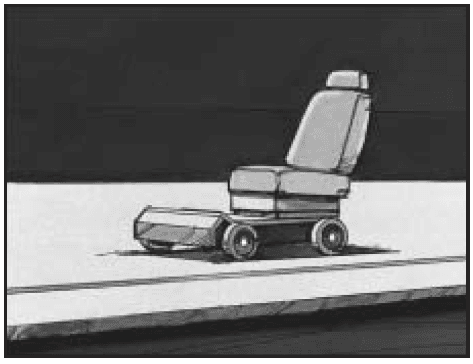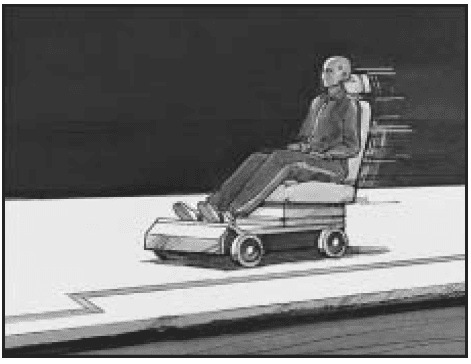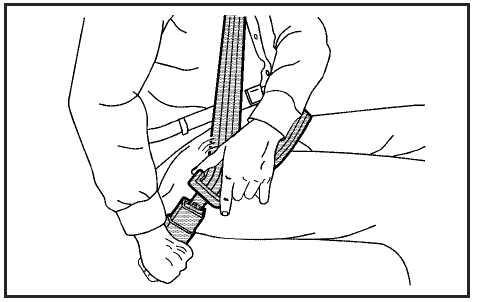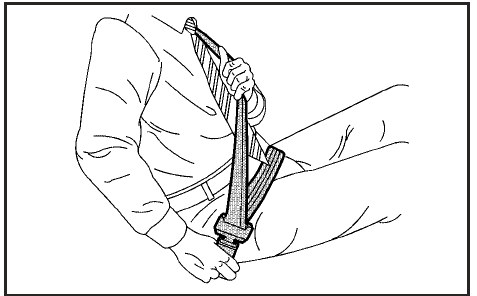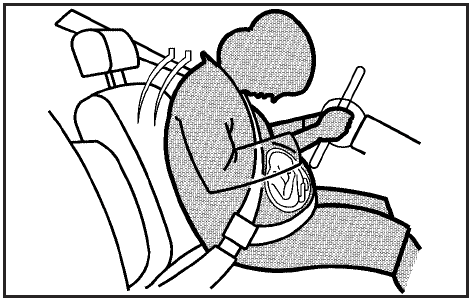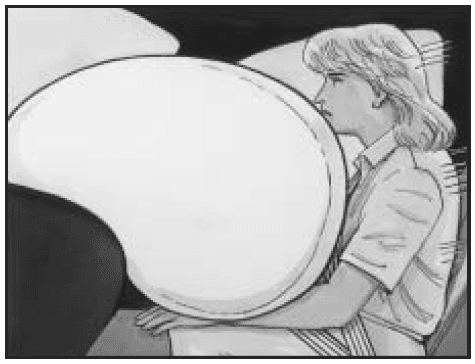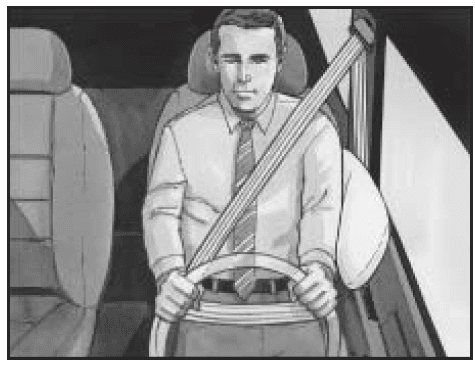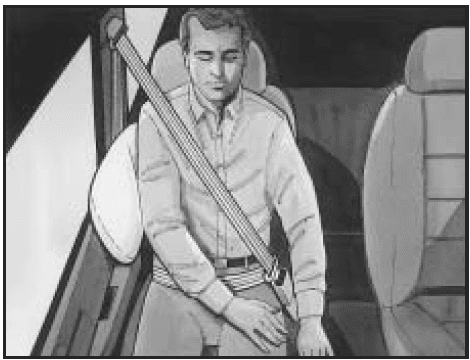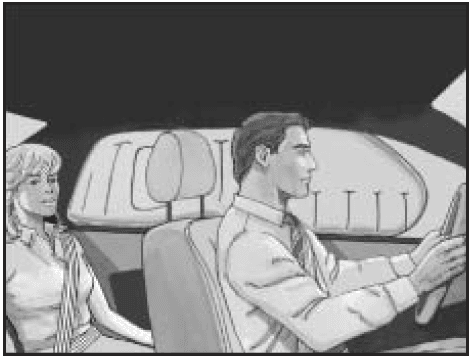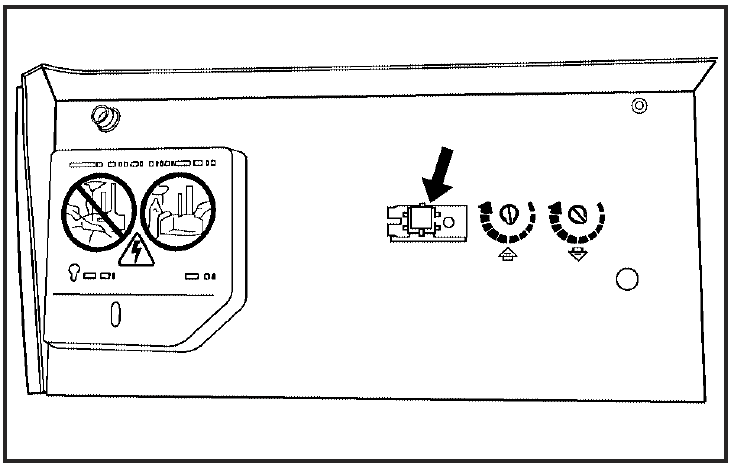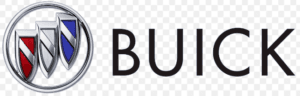
Buick Lucerne 2007

Seats and Restraint Systems
Front Seats
Manual Passenger Seat
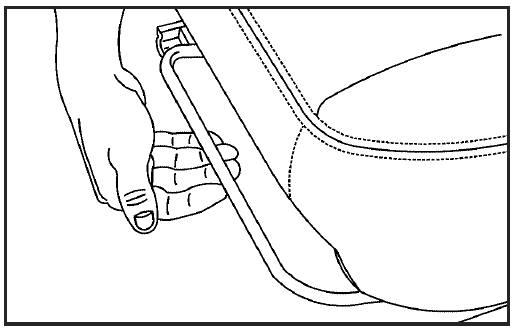
- Lift the bar located under the front of the seat to unlock it. Slide the seat to where you want it and release the bar. Try to move the seat with your body to be sure the seat is locked in place.
Power Seats
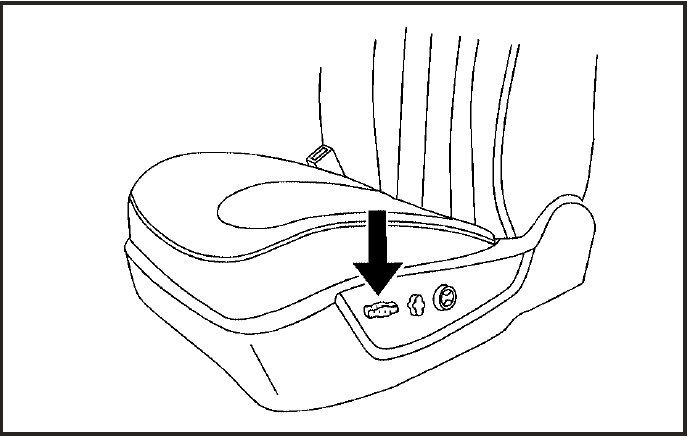
- Driver’s Seat with Power Seat Control, Power Recline, and Power Lumbar shown
If the vehicle has power seats, the controls used to operate them are located on the outboard side of the seats. To adjust the seat, do any of the following:
- Move the seat forward or rearward by sliding the control forward or rearward.
- Raise or lower the front part of the seat cushion by moving the front of the control up or down
- Raise or lower the rear part of the seat cushion by moving the rear of the control up or down.
- Raise or lower the entire seat by moving the entire control up or down.
If the seats have power reclining seatbacks, see “Power Reclining Seatbacks” under Reclining Seatbacks on page 14
Center Seat

- Your vehicle may have a front center seat. This seat can be converted to a storage area by lowering the seatback. See Center Flex Storage Unit on page 152.
- For information on safety belts for this position, see Center Front Passenger Position on page 35.
Rear Seats
Rear Seat Pass-Through Door
- Your vehicle has a pass-through door that provides access to the trunk from the rear seats. See “Rear Seat Pass-Through Door” under Trunk on page 106.
Safety Belts
Safety Belts: They Are for Everyone
- This part of the manual tells you how to use safety belts properly. It also tells you some things you should not do with safety belts
- In most states and in all Canadian provinces, the law says to wear safety belts. Here is why: They work.
- You never know if you will be in a crash. If you do have a crash, you do not know if it will be a bad one.
- A few crashes are mild, and some crashes can be so serious that even buckled up, a person would not survive. But most crashes are in between. In many of them, people who buckle up can survive and sometimes walk away. Without belts they could have been badly hurt or killed.
- After more than 40 years of safety belts in vehicles, the facts are clear. In most crashes buckling up does matter… a lot
Why Safety Belts Work
- When you ride in or on anything, you go as fast as it goes.

- Take the simplest vehicle. Suppose it is just a seat on wheels

- Put someone on it.
Questions and Answers About Safety Belts
Q: Will I be trapped in the vehicle after an accident if I am wearing a safety belt?
A: You could be — whether you are wearing a safety belt or not. But you can unbuckle a safety belt, even if you are upside down. And your chance of being conscious during and after an accident, so you can unbuckle and get out, is much greater if you are belted.
How to Wear Safety Belts Properly
- This part is only for people of adult size. Be aware that there are special things to know about safety belts and children. And there are different rules for smaller children and babies. If a child will be riding in your vehicle, see Older Children on page 43 or Infants and Young Children on page 46. Follow those rules for everyone’s protection.
- First, you will want to know which restraint systems your vehicle has. We will start with the driver position.

Driver Position
Lap-Shoulder Belt
The driver has a lap-shoulder belt. Here is how to wear it properly.
- Close and lock the door.
- Adjust the seat so you can sit up straight. To see how, see “Seats” in the Index.
- Pick up the latch plate and pull the belt across you. Do not let it get twisted. The lap-shoulder belt may lock if you pull the belt across you very quickly. If this happens, let the belt go back slightly to unlock it. Then pull the belt across you more slowly.
- Push the latch plate into the buckle until it clicks. Be sure to use the correct buckle when buckling your lap-shoulder belt. If you find that the latch plate will not go fully into the buckle, see if you are using the buckle for the center passenger position.
- Move the shoulder belt height adjuster to the height that is right for you. Improper shoulder belt height adjustment could reduce the effectiveness of the safety belt in a crash. See Shoulder Belt Height Adjustment on page 33.

Q: What is wrong with this?
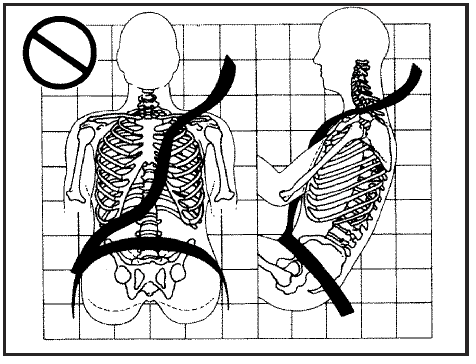
A: The shoulder belt is too loose. It will not give nearly as much protection this way
Safety Belt Use During Pregnancy
- Safety belts work for everyone, including pregnant women. Like all occupants, they are more likely to be seriously injured if they do not wear safety belts.

- A pregnant woman should wear a lap-shoulder belt, and the lap portion should be worn as low as possible, below the rounding, throughout the pregnancy.
- The best way to protect the fetus is to protect the mother. When a safety belt is worn properly, it is more likely that the fetus will not be hurt in a crash. For pregnant women, as for anyone, the key to making safety belts effective is wearing them properly.
Where Are the Airbags?
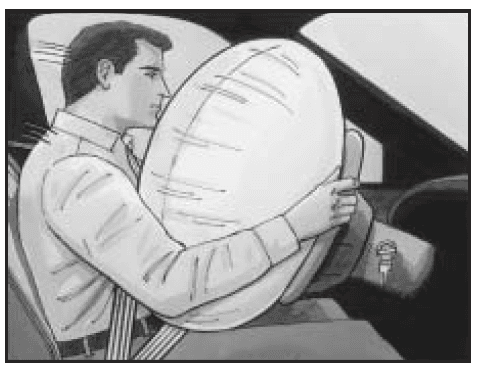
- The driver’s frontal airbag is in the middle of the steering wheel.

- The right front passenger’s frontal airbag is in the instrument panel on the passenger’s side.

- The seat-mounted side impact airbag for the driver is in the side of the driver’s seatback closest to the door.

- The seat-mounted side impact airbag for the right front passenger is in the side of the passenger’s seatback closest to the door

- The roof-mounted side impact airbag for the driver and the person seated directly behind the driver is in the ceiling above the side windows
What Makes an Airbag Inflate?
- In an impact of sufficient severity, the airbag sensing system detects that the vehicle is in a crash. The sensing system triggers a release of gas from the inflator, which inflates the airbag. The inflator, airbag and related hardware are all part of the airbag modules. Frontal airbag modules are located inside the steering
wheel and the instrument panel. - For vehicles with seat-mounted side impact airbags, there are also airbag modules in the side of the front seatbacks closest to the door. For vehicles with roof-mounted side impact airbags, there are also airbag modules in the ceiling of the vehicle, near the side window.
Universal Home Remote System (With Three Round LED)
- The Universal Home Remote System provides a way to replace up to three hand-held Radio-Frequency (RF) transmitters used to activate devices such as garage door openers, security systems, and home lighting.
This device complies with Part 15 of the FCC Rules. Operation is subject to the following two conditions:
- This device may not cause harmful interference.
- This device must accept any interference received, including interference that may cause undesired operation. The FCC Grant of Equipment Authorization
Certificate number is KOBGTE05A.
Universal Home Remote System Operation (With Three Round LED)
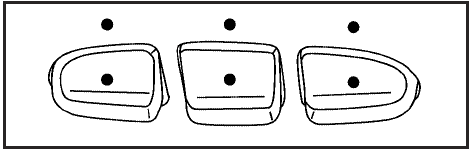
- Your vehicle may have the Universal Home Remote system. If there are three rounds Light Emitting Diode (LED) above the Universal Home Remote System buttons, follow the instructions below. If there is one triangular LED above the Universal Home Remote System buttons, follow the instructions under Universal Home Remote System Operation (with one triangular LED).
- This system provides a way to replace up to three remote control transmitters used to activate devices such as garage door openers, security systems, and home lighting.
- Do not use the this system with any garage door opener that does not have the stop and reverse feature. This includes any garage door opener model manufactured before April 1, 1982.
- Read the instructions completely before attempting to program the transmitter. Because of the steps involved, it may be helpful to have another person
available to assist you in programming the transmitter
Programming Universal Home Remote — Rolling Code
- Rolling code garage door openers are used for garage doors produced after 1996 and are code protected. Rolling code means the coded signal is changed every time your remote control garage door opener is used.
- Programming a rolling code garage door opener involves time-sensitive actions, so read the entire procedure before you begin. If you do not follow these actions, the device will time out and you will have to repeat the procedure.
Follow these steps to program up to three channels:
- Press the two outside buttons at the same time for one to two seconds, and immediately release them.

- Go to the garage. Locate the garage door motor head and press and release the “learn” button. After pressing the “learn” button, you have 10 to 30 seconds to complete Step 4 depending on your garage control unit. If you cannot locate the “learn” button, refer to the owner’s guide for your garage door opener.
- Press and hold the button you would like to use to control the garage door until the garage door moves. The indicator light, above the selected button, should slowly blink. You may need to hold the button from five to 20 seconds.
- Immediately release the button when the garage door moves. The indicator light will blink rapidly until programming is complete.
- Press and release the button again. The garage door should move, confirming that programming is successful and complete. To program another device such as an additional garage door opener, a security device, or home lighting, repeat Steps 1 through 6, choosing a different function button in Step 4 than what you used for the garage door opener.
Charging System Light
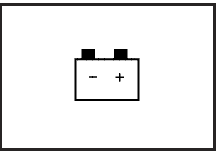
- When you turn the key to RUN or START, this light will come on briefly to show that it is working.
- If this light stays on, your vehicle needs service. You should take your vehicle to the dealer at once. To save your battery until you get there, turn off all accessories.
Playing an MP3 CD-R or CD-RW Disc
- Your vehicle’s radio system may have the MP3 feature. If it has this feature, it is capable of playing an MP3 CD-R or CD-RW disc. For more information on how to play an MP3 CD-R or CD-RW disc, see Using an MP3 on page 262 later in this section
CD Messages
CHECK DISC: If an error message displays and/or the CD comes out, it could be for one of the following reasons:
- It is very hot. When the temperature returns to normal, the CD should play.
- You are driving on a very rough road. When the road becomes smoother, the CD should play.
- The CD is dirty, scratched, wet, or upside down.
- The air is very humid. If so, wait about an hour and try again.
- There could have been a problem while burning the CD.
- The label could be caught in the CD player.
- If the CD is not playing correctly, for any other reason, try a known good CD.
- If any error occurs repeatedly or if an error cannot be corrected, contact your dealer. If the radio displays an error message, write it down and provide it to your dealer while reporting the problem.
Using an MP3
MP3 CD-R or CD-RW Disc
- The radio plays MP3 files that were recorded on a CD-R or CD-RW disc. The files can be recorded with the following fixed bit rates: 32 kbps, 40 kbps, 56 kbps, 64 kbps, 80 kbps, 96 kbps, 112 kbps, 128 kbps, 160 kbps, 192 kbps, 224 kbps, 256 kbps, and 320 kbps or a variable bit rate. Song title, artist name, and album can display when files are recorded using ID3 tags version 1 and 2.
Compressed Audio
- The radio also plays discs that contain both uncompressed CD audio (.CDA files) and MP3/WMA files. By default the radio reads only the uncompressed audio and ignores the MP3 files. Pressing the CAT (category) button toggles between compressed and uncompressed audio format.
MP3 Format
If you burn your own MP3 disc on a personal computer:
- Make sure the MP3 files are recorded on a CD-R or CD-RW disc.
- Avoid mixing standard audio and MP3 files on one disc.
- Make sure the CD does not have more than 50 folders, 50 playlists, and 255 files to read and play.
- Create a folder structure that makes it easy to find songs while driving. Organize songs by albums using one folder for each album. Each folder or album should contain 18 songs or less.
- Avoid subfolders. The system can support up to 8 subfolders deep, however, keep the total number of folders to a minimum in order to reduce the complexity and confusion in trying to locate a particular folder during playback.
- Make sure playlists have a .mp3 or .wpl extension (other file extensions may not work).
No Folder
- When the CD-R contains only compressed files, the files are located under the root folder. The next and previous folder functions do not function on a CD-R
that was recorded without folders or playlists. When displaying the name of the folder the radio displays ROOT. - When the CD-R contains only playlists and compressed audio files, but no folders, all files are located under the root folder. The folder down and the folder up buttons searches playlists (Px) first and then goes to the root folder. When the radio displays the name of the folder the radio displays ROOT.
XM Radio Messages
| Radio Display Message | Condition | Action Required |
| XL (Explicit Language Channels) | XL on the radio display, after the channel name, indicates content with explicit language. | These channels, or any others, can be blocked at a customer’s request, by calling 1-800-852-XMXM (9696). |
| XM Updating | Updating encryption code | The encryption code in the receiver is being updated, and no action is required. This process should take no longer than 30 seconds. |
| No XM Signal | Loss of signal | The system is functioning correctly, but the vehicle is in a location that is blocking the XM™ signal. When you move into an open area, the signal should return. |
| Loading XM | Acquiring channel audio (after four second delay) | The audio system is acquiring and processing audio and text data. No action is needed. This message should disappear shortly. |
| Channel Off Air | Channel not in service | This channel is not currently in service. Tune to another channel. |
| Channel Unavail | Channel no longer available | This previously assigned channel is no longer assigned. Tune to another station. If this station was one of the presets, choose another station for that preset button. |
| No Artist Info | Artist Name/Feature not available | No artist information is available at this time on this channel. The system is working properly. |
| No Title Info | Song/Program Title not available | No song title information is available at this time on this channel. The system is working properly. |
| Radio Display Message | Condition | Action Required |
| No CAT Info | Category Name not available | No category information is available at this time on this channel. The system is working properly. |
| No Information | No Text/Informational message available | No text or informational messages are available at this time on this channel. The system is working properly. |
| CAT Not Found | No channel available for the chosen category | There are no channels available for the selected category. The system is working properly. |
| XM Theft Locked | Theftlock® active | The XM™ receiver in the vehicle may have previously been in another vehicle. For security purposes, XM™ receivers cannot be swapped between vehicles. If this message displays after having your vehicle serviced, check with your dealer. |
| XM Radio ID | Radio ID label (channel 0) | If tuned to channel 0, this message alternates with the XM™ Radio eight digit radio ID label. This label is needed to activate the service. |
| Unknown | Radio ID not known (should only be if hardware failure) | If this message is received when tuned to channel 0, there could be a receiver fault. Consult with your dealer. |
| Check XM Receivr | Hardware failure | If this message does not clear within a short period of time, the receiver could have a fault. Consult with your dealer. |
| XM Not Available | XM™ Not Available | If this message does not clear within a short period of time, the receiver could have a fault. Consult with your dealer. |
Fabric/Carpet
Use a vacuum cleaner with a soft brush attachment frequently to remove dust and loose dirt. A canister vacuum with a beater bar in the nozzle may only be used on floor carpet and carpeted floor mats. For soils, always try to remove them first with plain water or club soda. Before cleaning, gently remove as much of the soil
as possible using one of the following techniques:
- For liquids: gently blot the remaining soil with a paper towel. Allow the soil to absorb into the paper towel until no more can be removed.
- For solid dry soils: remove as much as possible and then vacuum
Sheet Metal Damage
- If the vehicle is damaged and requires sheet metal repair or replacement, make sure the body repair shop applies anti-corrosion material to parts repaired or replaced to restore corrosion protection. Original manufacturer replacement parts will provide the corrosion protection while maintaining the warranty.
Finish Damage
- Any stone chips, fractures or deep scratches in the finish should be repaired right away. Bare metal will corrode quickly and may develop into major repair expense. Minor chips and scratches can be repaired with touch-up materials available from your dealer. Larger areas of finish damage can be corrected in your dealer’s body and paint shop.
Vehicle Care/Appearance Materials
| Description | Usage |
| Polishing Cloth Wax-Treated | Interior and exterior polishing cloth. |
| Tar and Road Oil Remover | Removes tar, road oil and asphalt. |
| Chrome Cleaner and Polish | Use on chrome or stainless steel. |
| White Sidewall Tire Cleaner | Removes soil and black marks from whitewalls. |
| Vinyl Cleaner | Cleans vinyl. |
| Glass Cleaner | Removes dirt, grime, smoke and fingerprints. |
| Chrome and Wire Wheel Cleaner | Removes dirt and grime from chrome wheels and wire wheel covers. |
| Finish Enhancer | Removes dust, fingerprints, and surface contaminants. Spray on wipe off. |
| Description | Usage |
| Swirl Remover Polish | Removes swirl marks, fine scratches and other light surface contamination. |
| Cleaner Wax | Removes light scratches and protects finish. |
| Foaming Tire Shine Low Gloss | Cleans, shines and protects in one easy step, no wiping necessary. |
| Wash Wax Concentrate | Medium foaming shampoo. Cleans and lightly waxes. Biodegradable and phosphate free. |
| Spot Lifter | Quickly and easily removes spots and stains from carpets, vinyl and cloth upholstery. |
| Odor Eliminator | Odorless spray odor eliminator used on fabrics, vinyl, leather and carpet. |
Capacities and Specifications
- The following approximate capacities are given in English and metric conversions. See Recommended Fluids and Lubricants on page 452 for more information.
| Application | Capacities | |
| English | Metric | |
| Air Conditioning Refrigerant R134a | For the air conditioning system refrigerant charge amount, see the refrigerant caution label located under the hood. See your dealer for more information. | |
| Automatic Transaxle- Drain and Refill | ||
| 3.8L V6 Engine | 7.4 qt | 7.0L |
| 4.6L V8 Engine | 7.0 qt | 6.6 L |
| Engine Cooling System | ||
| 3.8L V6 Engine | 11.8 qt | 11.2 L |
| 4.6L V8 Engine | 12.7 qt | 12.0 L |
| Engine Oil with Filter | ||
| 3.8L V6 Engine | 4.5 qt | 4.3 L |
| 4.6L V8 Engine | 7.5 qt | 7.1 L |
For more manuals by Buick, visit ManualsLibraryy
Buick Enclave 2010-FAQs
What is the most common problem with the 2007 Buick Lucerne?
The most common issues include loose door handles, trunk leaks, locking/latching failures, and a 2007 recall for sunroof problems.
How many miles will a 2007 Buick Lucerne last?
With proper maintenance, the 2007 Buick Lucerne can last 200,000 miles or more.
Does the 2007 Buick Lucerne have remote start?
Yes, it features Remote Vehicle Start, which can be enabled through the Driver Information Center (DIC).
Does the 2007 Buick Lucerne have Bluetooth?
No, the 2007 Buick Lucerne does not come with Bluetooth capability.
What causes a Buick Lucerne to overheat?
Common causes include coolant leaks, a faulty radiator fan, or a failed thermostat.
Is the 2007 Buick Lucerne good on gas?
The 2007 Buick Lucerne averages 22.35 MPG based on data from drivers.
What is a 2007 Buick Lucerne worth?
Currently, it has a resale value of around $3,457 and a trade-in value of approximately $1,380.
What is the ignition switch problem on a 2007 Buick Lucerne?
The ignition switch may move out of the “run” position under certain conditions, causing a partial loss of electrical power and engine shutdown.
Does the 2007 Buick Lucerne have Magnetic Ride Control?
Yes, the CXS trim includes Magnetic Ride Control, providing enhanced handling.
Does remote start use more fuel?
No, remote start doesn’t use more fuel than idling with the engine running.