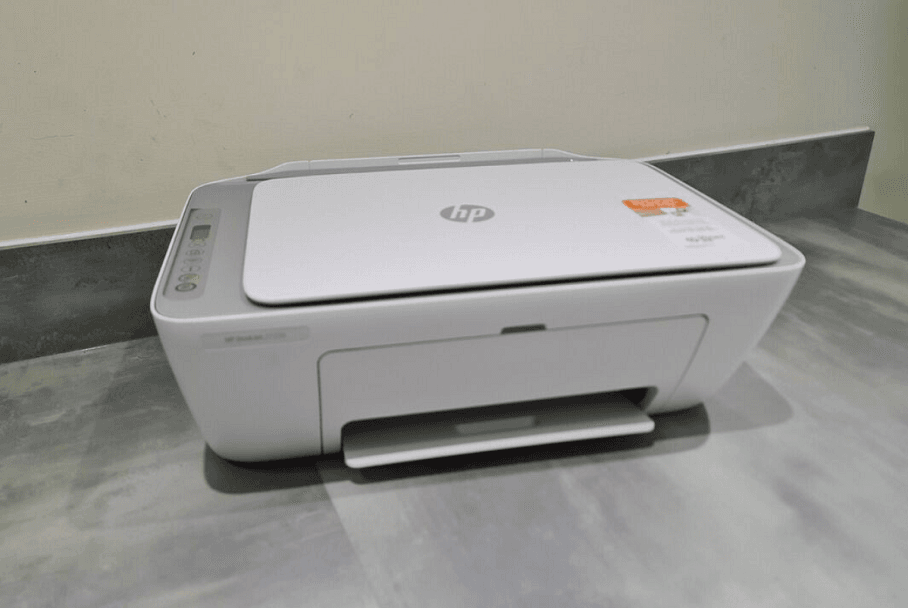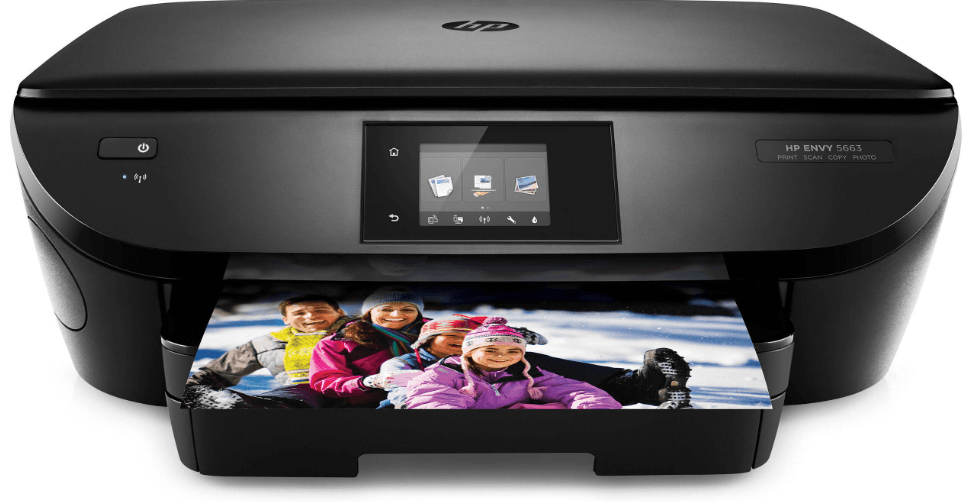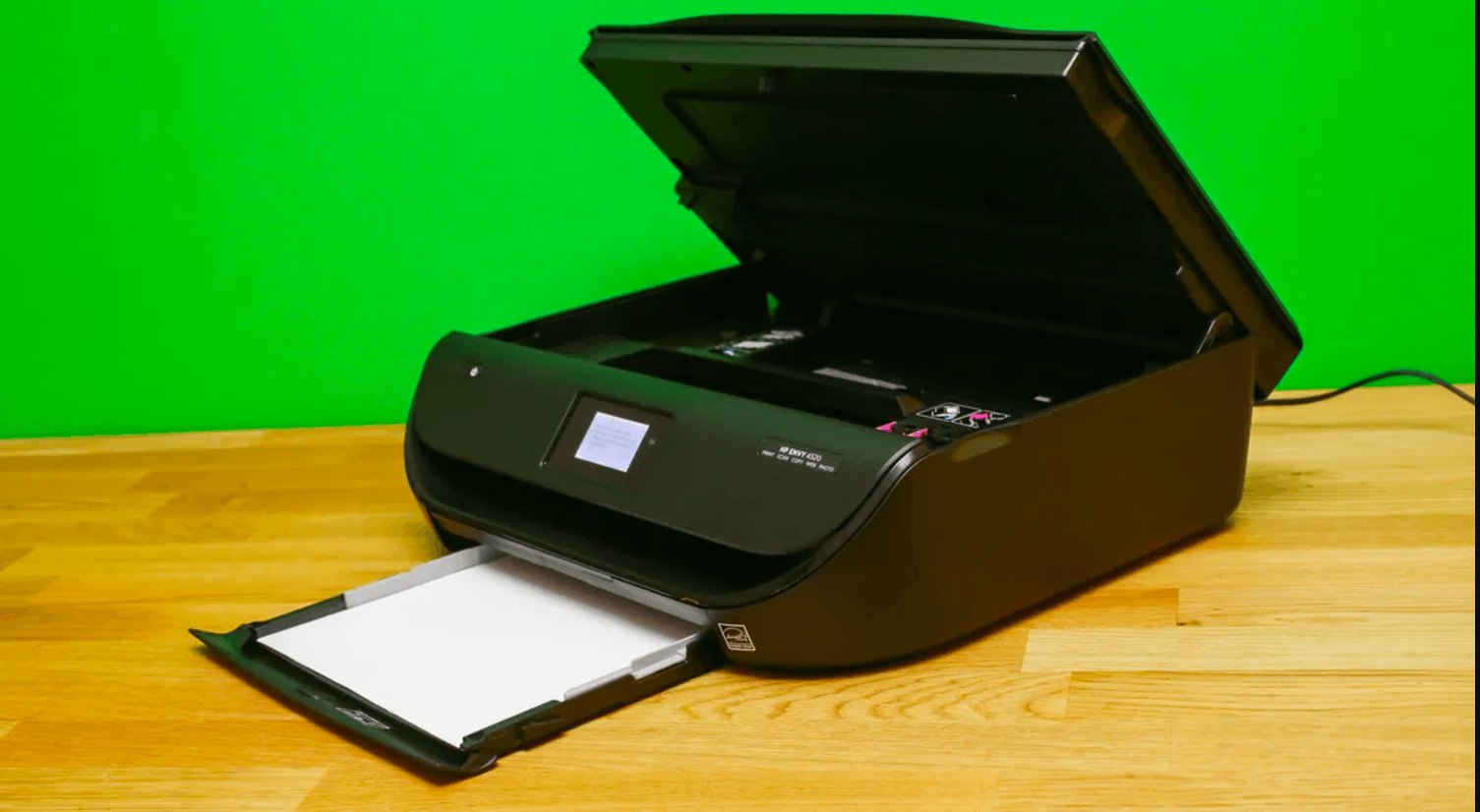HP (Hewlett-Packard) is a leading global technology company that has shaped the computing and printing industries for decades. Founded in 1939 by Bill Hewlett and Dave Packard, HP has become synonymous with cutting-edge innovation, offering a wide range of products and services designed to meet the needs of individuals, businesses, and enterprises alike.
HP’s personal computing products include a variety of laptops, desktops, and workstations designed for performance and portability. From the sleek and powerful HP Spectre series to the gaming-oriented HP Omen, HP’s computers are known for their high-quality build and advanced features. The brand is also renowned for its printers, including the HP LaserJet and HP OfficeJet series, offering reliable, efficient, and cost-effective solutions for both home and office environments.
In addition to personal products, HP provides enterprise-level solutions, such as servers, storage devices, and networking equipment, as well as software solutions for business operations and cloud services. The company also offers a range of accessories, including monitors, keyboards, and mice, designed to enhance user experience.
With a focus on innovation, HP continues to lead the industry in delivering high-performance, reliable technology products.
Contact Details
- Website: www.hp.com
- Support: HP Support
- Phone: +1 800-474-6836
- Email: support@hp.com
For product manuals or additional support, visit the ManualsLibraryy’s contact page, where a submission form is available to directly connect with our customer service team