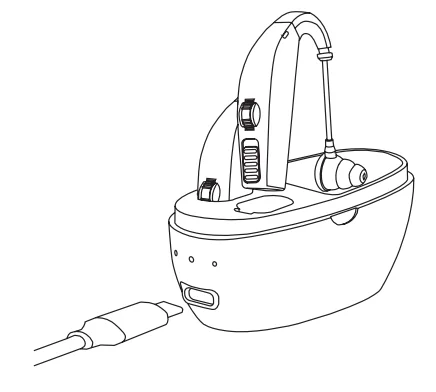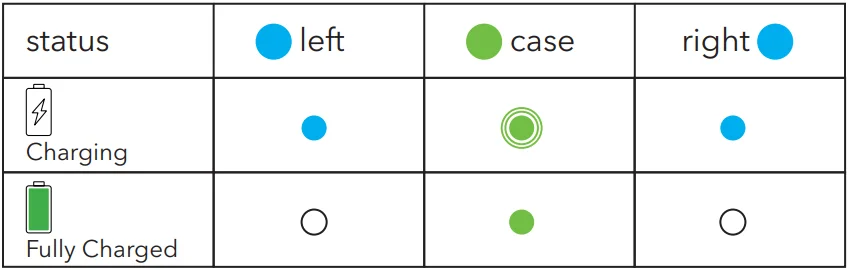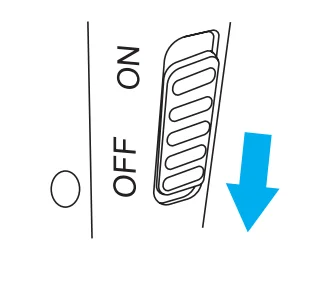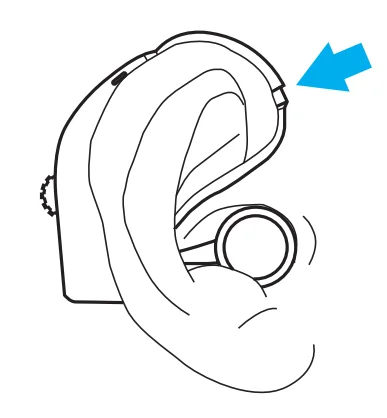Dartwood Hearing Aid

Safety Information
Read this manual carefully and keep it for future reference.
- For adult use only.
- Hearing aids are not designed or intended to cure or prevent any disease or health condition.
- Make sure to turn off the hearing aid.
- Make sure to set the volume to the lowest level before putting it on to avoid ‘howling’ (audio feedback).
- Do not immerse the hearing aid or any parts in water or other liquids.
- Do not use the hearing aid other than for the intended purposes.
In the Box
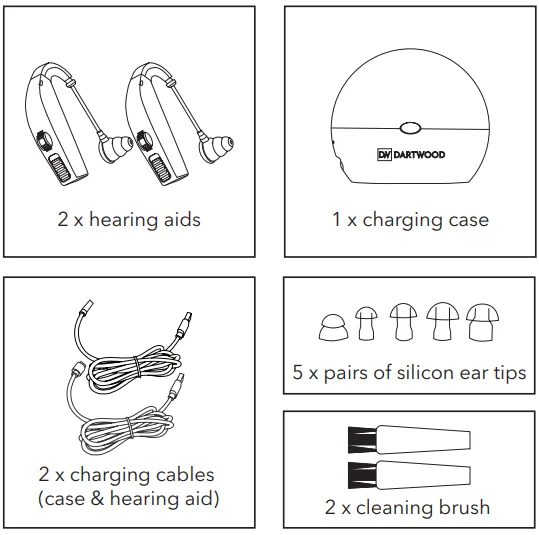
Introduction to Parts
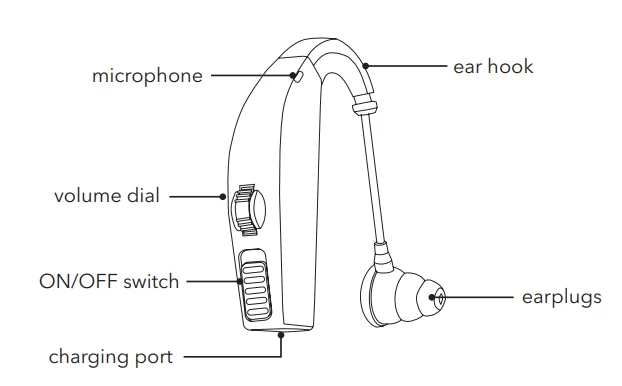
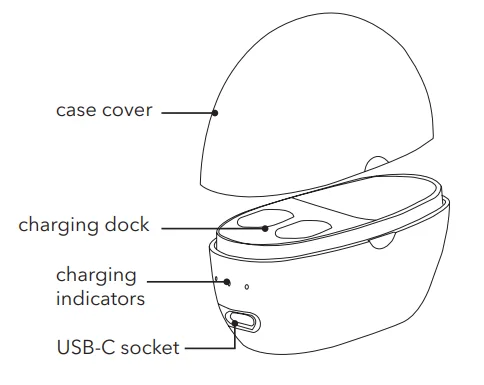
Before Use
- Before first use, fully charge the hearing aid and the charging case for 5-6 hours.
- Make sure the hearing aid is turned off.
- Align the pin of the dock and carefully insert the hearing aids into the charging case.
- Connect the charging case to a power source (5V 1A) with the supplied cable.

- The indicator-light status follows. Charging times can be up to 5-6 hours.


- Unplug the cable once the devices are fully charged.
How to Use
- Choose the earplugs that fit your ear canal shape.
- Press the earplug over the small speaker tube.

- Make sure the hearing aid is turned off before putting it on.

- Gently fit the earplug into your ear and hang the ear hook over your ear.

- Adjust the hearing aid to find the most comfortable position on your ear.
- To avoid discomfort caused by excessively loud audio levels, make sure the volume is set to the lowest level before turning it on.

- Flip the switch to turn on the hearing aid. Slowly increase the volume with the volume dial until you can comfortably hear what is going on around you.

- When not using the hearing aid, switch it off and store it in the charging case.
Note: Make sure to switch off the hearing aid when not in use to prevent battery drain of the charging case.
FAQ
Why does my hearing aid not turn on?
- Make sure the hearing aid is fully charged. Follow the instructions to charge, described in the section, How to Use, above.
- Make sure the hearing aid is turned on and the volume is set to an appropriate level.
- Check if any foreign objects are blocking the ear.
- If the problem persists, contact us for assistance: [email protected]
Why does my hearing aid pick up noise I don’t want?
Some sounds may be too noisy when wearing a hearing aid for the first time, such as the refrigerator’s buzzing, paper wrinkling, or the sound of footsteps. This is normal, as your brain must re-learn how to prioritize the sounds you don’t want to hear.
Sometimes the sound may not be nice, but please don’t give up wearing it, as you can expect improvement over time.
Why does my hearing aid ‘scream’?
This is normal with hearing aids. This screaming, howling, or other noise is feedback, where the microphone repeats the sound from the speaker. To reduce feedback, avoid hitting or tapping the microphone or hearing aid when you use it.
Specifications
- Model: GM-100A
- Full tone gain: 38 ± 5 dB
- Total harmonic distortion: ≤3%
- Equivalent input noise level: ≤32dB
- Battery life: Up to 15 hrs
- Hearing aid charging time: Around 5 hrs
- Charging input: DC 5V 1A
- Color: Beige
- Hearing aid dimensions: 2.0 x 1.4 x 0.6 in
- Charging case dimensions: 2.6 x 3.1 x 1.4 in
- Net weight: 1.7 oz (with charging case)
Get More Support
Scan the QR code below or email us at [email protected]
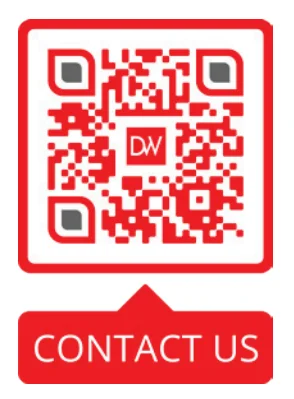
For more manuals by Dartwood, visit ManualsLibraryy
Dartwood Hearing Aid- FAQs
What is a hearing aid used for?
Hearing aids are small electronic devices that amplify sound, helping people with hearing loss hear and understand speech more clearly for daily communication.
What are the main components of a hearing aid?
A hearing aid has five key parts: a microphone (captures sound), an amplifier (increases sound), a speaker/receiver (delivers sound to the ear), a battery (powers the device), and a digital chip/processor (analyzes and processes sound).
How does a hearing aid work?
The microphone picks up sounds, the processor analyzes them, the amplifier strengthens the sound, and the speaker delivers it into the ear canal.
What is the most common problem with hearing aids?
The most frequent issues are weak or no sound. This often happens due to dead batteries, earwax buildup, or clogged components. Cleaning and replacing batteries usually fixes the problem.
How do I know if my hearing aid is working properly?
Voices and environmental sounds should be clear and natural, without distortion. If speech is muffled or hard to understand, your hearing aid may need cleaning, battery replacement, or adjustment.
How long does a hearing aid last?
A hearing aid typically lasts between 3 to 7 years with proper care, though lifespan depends on usage, battery type, and maintenance.
How do I adjust the volume on my hearing aid?
Use the rocker or push-button on your device: press upward to increase volume and downward to decrease. Some devices can also be controlled via an app.
Can I replace the battery in my hearing aid?
Yes, most hearing aids allow battery replacement. Make sure to use the correct type recommended by your audiologist.
How long should I wear my hearing aid daily?
Start with 8–10 hours per day to adjust. Over time, you can wear it all day for optimal hearing.