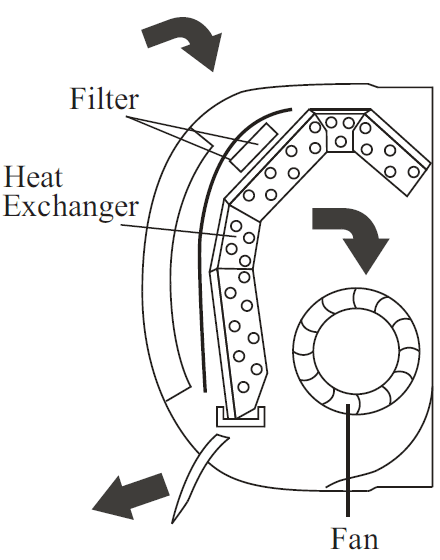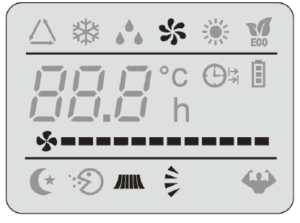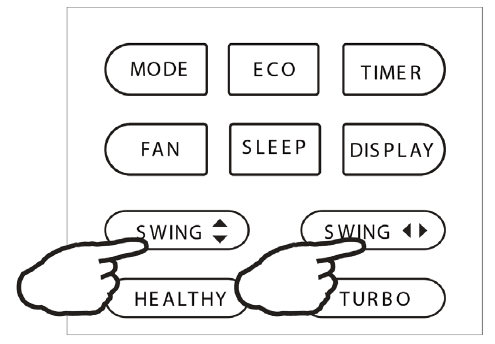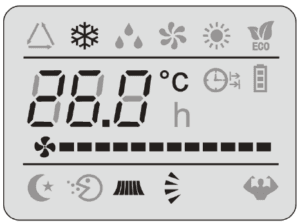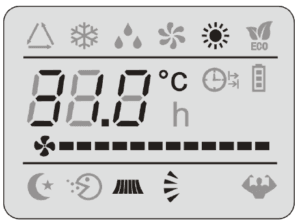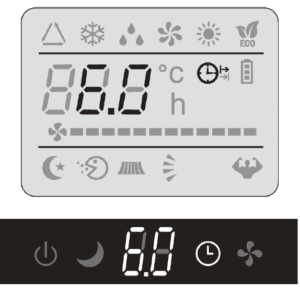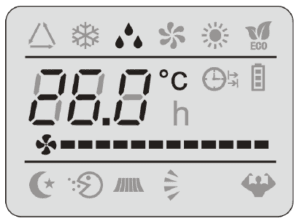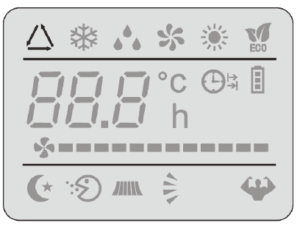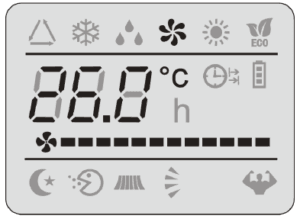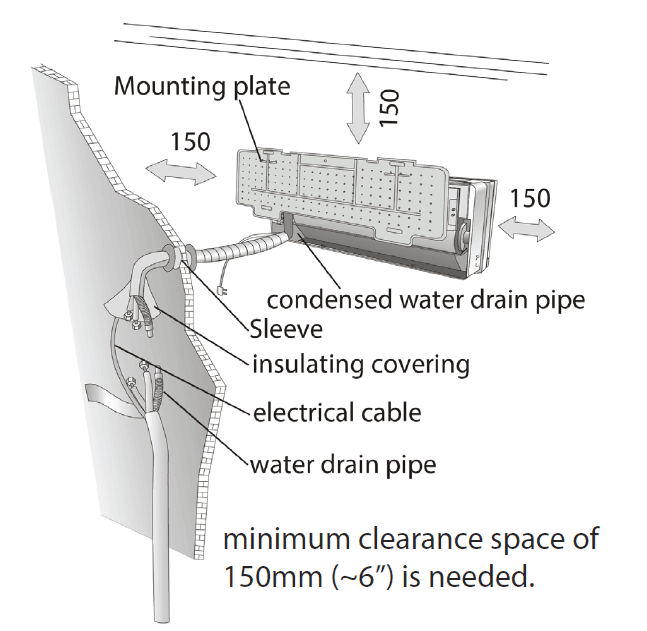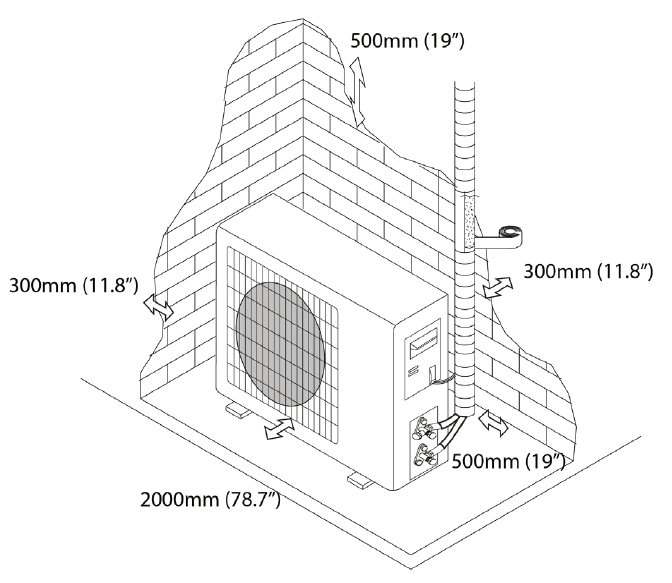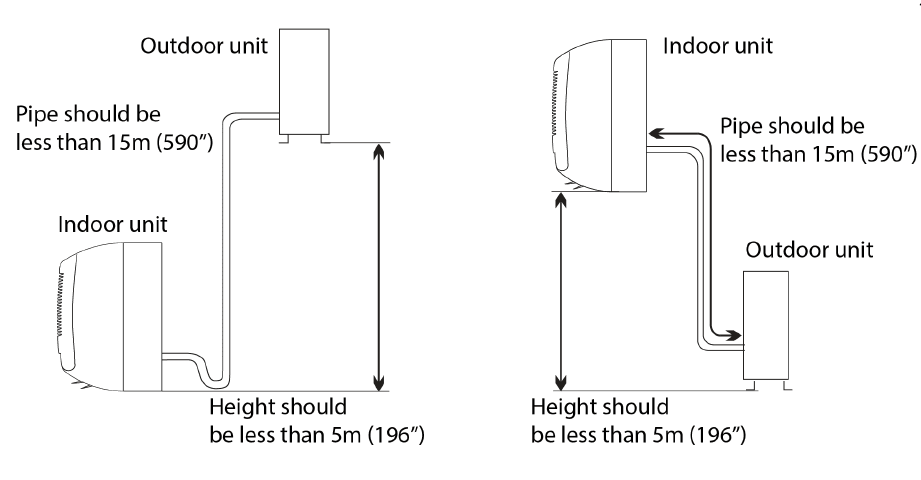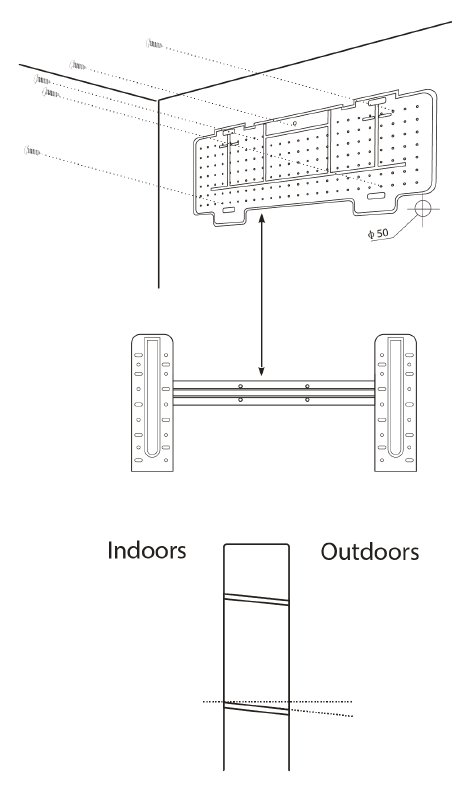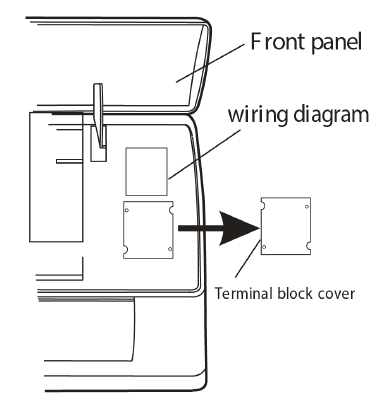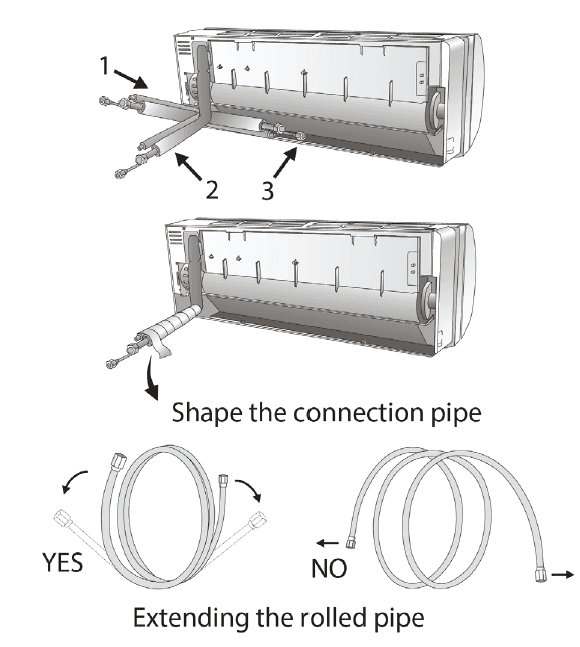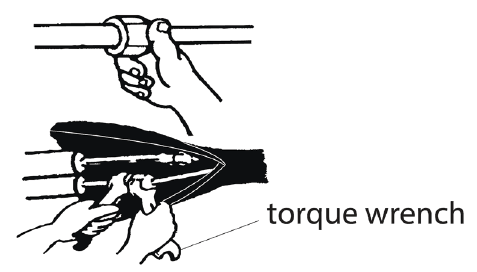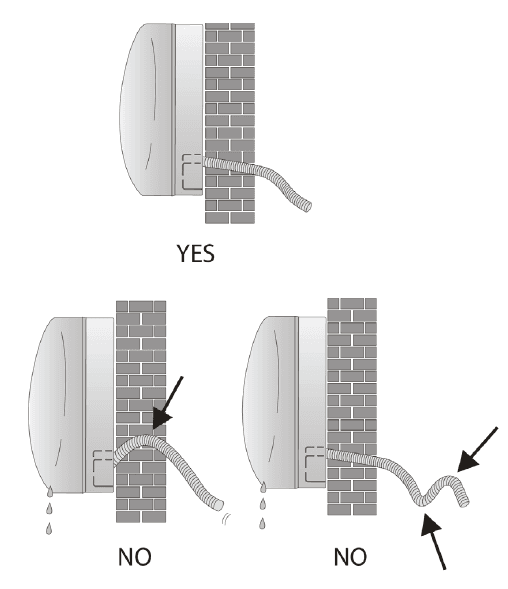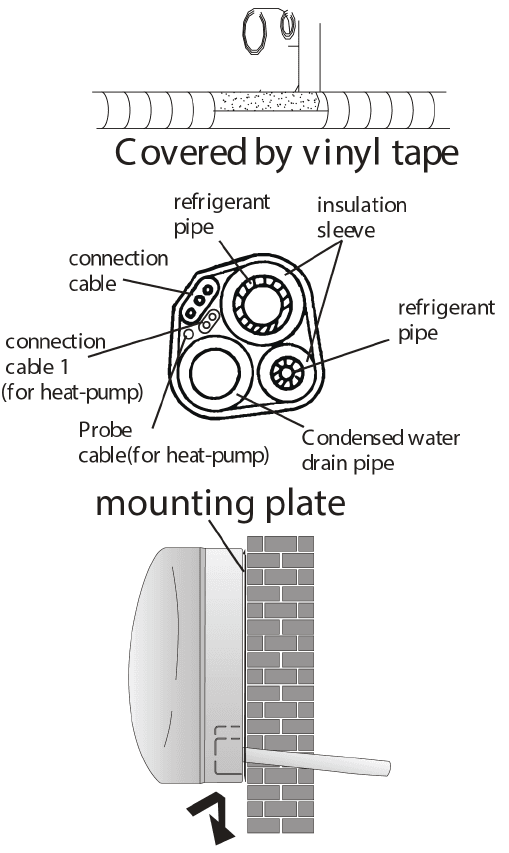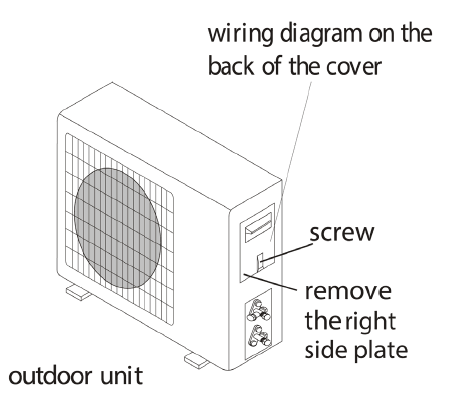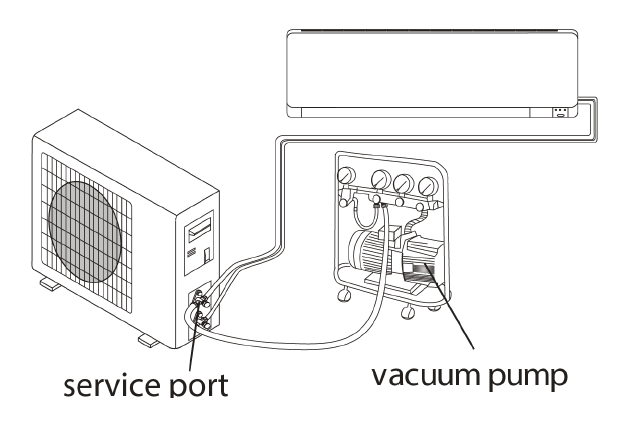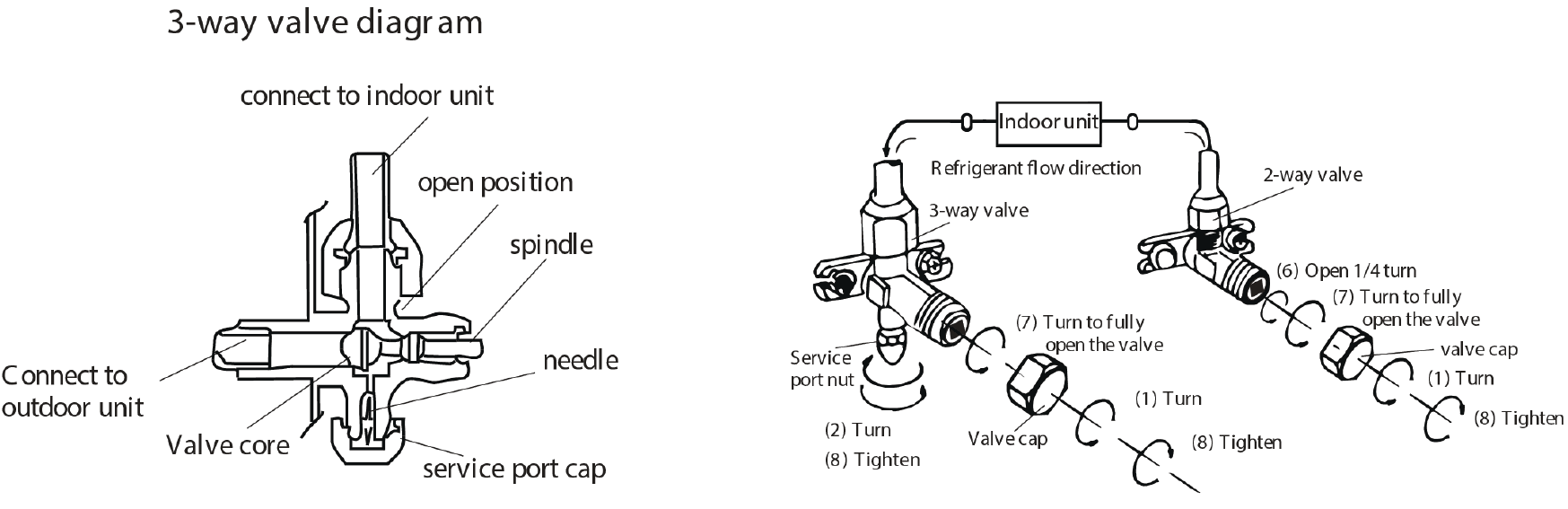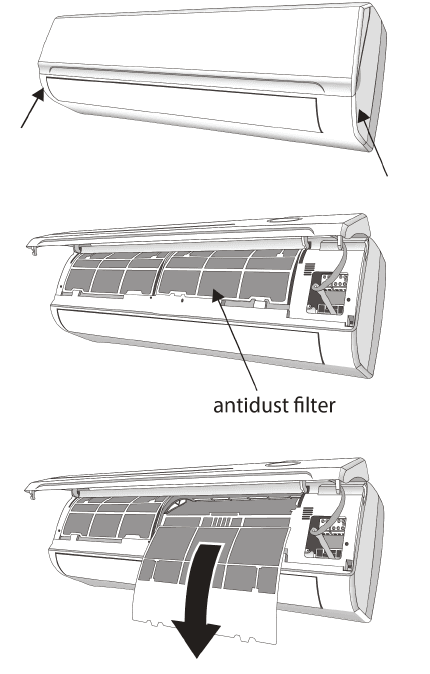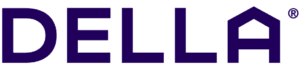
DELLA 048-MS-T1159K Split-Type Air Conditioner
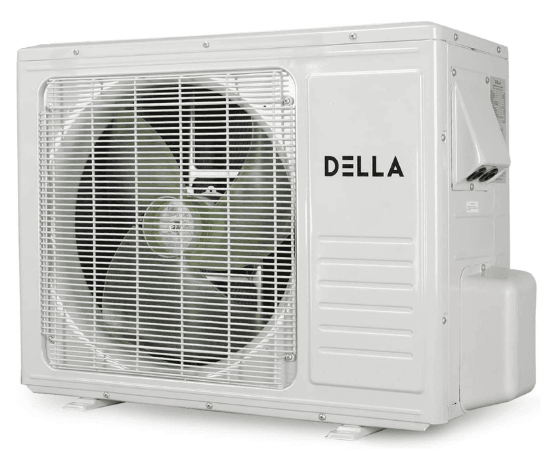
SAFETY RULES AND RECOMMENDATIONS FOR THE INSTALLER
- Read this guide completely before installing and using the unit.
- For electrical work, contact the dealer, seller, a qualified electrician, or an Authorized Service Center. Do not disassemble or repair the product by yourself.
- During the installation of the unit, please make sure children are children have no access to or are near the area.
- Make sure the base of the unit is firmly fixed and stable.
- Check that air cannot enter the refrigerant system and check for leaks when moving the unit.
- Carry out a test cycle after installing the unit and be sure to keep record of the operating data.
- The fuse parameters for this unit are T5A/250V.
- Use the correct fuse or breaker for this unit.
- The user must protect the unit with a fuse of suitable capacity for the maximum input.
- Do not use a extension cord. Always use this appliance on a dedicated circuit and breaker.
- Always ground the product as per the wiring diagram. Do not connect the ground wire to gas or water pipes lightening rod or telephone ground wire.
- Do not use a defective or underrated circuit breaker. Use the correctly rated breaker and fuse.
- Check that the socket is suitable for the plug or it can damage the socket or plug.
- Do not use the product in a tightly closed space for a long time. Perform -ventilation regularly.
- Do not install the appliance at a distance less than 20 inches from a flammable substance.
- Only use the unit as instructed in this booklet. These instructions are not intended to cover every possible condition and situation.
- Installation work must be performed in accordance with the National Electric Code by qualified and authorized personnel only.
- Comply with all national electrical codes and local electrical codes. -Cut off the power supply of air conditioner before checking and maintenance.
- All electric work must be performed by a licensed technician according to local regulations and the instructions given in this manual.
- This appliance can be used by children aged 8 and above under supervision of an adult that have given them instruction concerning the use of the unit in a safe way and are aware of the hazards involved. Children shall not play with the appliance. Cleaning and maintenance shall not be made by children without supervision.
- Dispose the unit or any parts at a special waste collection center as it can be recycled at the end of its life.
TECHNICAL SPECIFICATION
- 048-MS-T1159K
- SEER rating: 15.5
- Capacity: 9000 BTU/h
- Voltage: 115V
- Frequency: 60Hz
- NW (indoor unit): 15.65lb
- NW (outdoor unit): 48.50lb
- GW (indoor unit): 17.86lb
- GW (outdoor unit): 57.32lb
- Dimension (indoor unit): 28.27” x 9.45” x 7.09”
- Dimension (outdoor unit): 27.56” x 10.08” x 21.65”
- 048-MS-T239K
- SEER rating: 25
- Capacity: 9000 BTU/h
- Voltage: 208-230V
- Frequency: 60Hz
- NW (indoor unit): 19.84lb
- NW (outdoor unit): 70.55lb
- GW (indoor unit): 24.25lb
- GW (outdoor unit): 77.16lb
- Dimension (indoor unit): 31.5” x 11.02” x 7.28”
- Dimension (outdoor unit): 29.92” x 21.73” x 10.08”
- 048-MS-T11512K
- SEER rating: 15.5
- Capacity: 12000 BTU/h
- Voltage: 115V
- Frequency: 60Hz
- NW (indoor unit): 19.84lb
- NW (outdoor unit): 61.73lb
- GW (indoor unit): 22.05lb
- GW (outdoor unit): 71.21lb
- Dimension (indoor unit): 31.31” x 9.45” x 7.09”
- Dimension (outdoor unit): 27.56” x 10.08” x 21.65”
- 048-MS-T2312K
- SEER rating: 25
- Capacity: 12000 BTU/h
- Voltage: 230V
- Frequency: 60Hz
- NW (indoor unit): 22.05lb
- NW (outdoor unit): 74.00lb
- GW (indoor unit): 27.12lb
- GW (outdoor unit): 80.60lb
- Dimension (indoor unit): 35.35” x 11.02” x 7.95”
- Dimension (outdoor unit): 30.71” x 23.82” x 11.42”
- 048-MS-T11518K
- SEER rating: 15.0
- Capacity: 18000 BTU/h
- Voltage: 230V
- Frequency: 60Hz
- NW (indoor unit): 24.25lb
- NW (outdoor unit): 81.57lb
- GW (indoor unit): 28.66lb
- GW (outdoor unit): 88.19lb
- Dimension (indoor unit): 35.43” x 10.71” x 7.64”
- Dimension (outdoor unit): 30.71” x 11.42” x 23.82”
- 048-MS-T2318K
- SEER rating: 21.5
- Capacity: 18000 BTU/h
- Voltage: 230V
- Frequency: 60Hz
- NW (indoor unit): 37.48lb
- NW (outdoor unit): 97.00lb
- GW (indoor unit): 48.50lb
- GW (outdoor unit): 103.00lb
- Dimension (indoor unit): 35.43” x 10.71” x 7.64”
- Dimension (outdoor unit): 30.71” x 11.42” x 23.82”
- 048-MS-T2324K
- SEER rating: 18
- Capacity: 24000 BTU/h
- Voltage: 230V
- Frequency: 60Hz
- NW (indoor unit): 37.48lb
- NW (outdoor unit): 145.00lb
- GW (indoor unit): 48.50lb
- GW (outdoor unit): 154.00lb
- Dimension (indoor unit): 46.69” x 13.39” x 10.24”
- Dimension (outdoor unit): 35.43” x 31.69” x 14.17”
PARTS & FEATURES
| Indoor Unit | |
| 1. | Front panel |
| 2. | Air filter |
| 3. | Optional filter (if installed) |
| 4 | LED Display |
| 5. | Signal Receiver |
| 6. | Terminal Block Cover |
| 7. | Ionizer generator(if installed) |
| 8. | Vertical air deflector |
| 9. | Emergency button |
| 10 | Indoor unit rating label (Stick position optional) |
| 11. | Horizontal air deflector |
| 12. | Remote controller |
| Outdoor Unit | |
| 1. | Air Outlet Grille |
| 2. | Outdoor unit rating label |
| 3. | Terminal Block Cover |
| 4 | Gas Valve |
| 5. | Liquid Valve |
- Note: the above figures are only intended to be a simple diagram of the appliance and may not correspond to the appearance of the units that have been purchased.




AUTO-RESTART FUNCTION
The appliance is preset with an auto-restart function by the manufacturer. In case of a sudden power failure, the module memorizes the setting conditions before the power failure. When the power is restored, the unit restarts automatically with all the previous settings preserved by the memory function. To deactivate the AUTO-RESTART function,proceed as follows:
- Switch the air conditioner off and plug it off.
- Press the emergency button meanwhile plug it in.
- Keep pressing the emergency button for more than 10 seconds until you hear four short beeps from the unit. The AUTO-RESTART function is deactivated. To activate the AUTO-RESTART function, follow the same procedure until you hear three short beeps from the unit.


NO. FUNCTION 1. (TEMP UP) Press it to increase the temperature/time setting. 2. (TEMP DOWN) Press it to decrease the temperature/ time setting. 3. ON/OFF Press it to start or stop the operation. 4. FAN To select the fan speed of auto/low/mid/high 5. TIMER Press it to set an auto-off timer. 6. SLEEP To activate the function “SLEEP.” 7. ECO On cooling mode, press this button, and the temperature will increase by 2 on the base of the setting temperature. In heating mode, press this button, and the temperature will decrease by 2
on the base of setting temperature.
8. MODE To select the mode of operation 9. SUPER or TURBO Press this button to activate/deactivate the Super function which enables the unit to reach the preset temperature in the shortest time. In COOL mode, the unit will give the maximum cooling temperature of 16°C (60.8°F) , high fan speed. In HEAT mode, the unit will give the maximum heating temperature
with 31°C (87.8°F),high fan speed.
10. SWING To activate or deactivate of the movement of the air deflectors. 11. DISPLAY To switch on/off the LED display. 12. HEALTHY To switch – on /off HEALTHY function.It is a button that controls the ionizer or plasma genera for available models only. 

REPLACE BATTERIES
- Remove the battery cover plate from the rear of the remote controller, by sliding it in the direction of the arrow. Install the batteries according to the direction (+ and -)shown on the Remote Controller. Reinstall the battery cover by sliding it into place

- Use 2 LRO 3 AAA (1.5V) batteries. Do not use rechargeable batteries. Replace the old batteries with new ones of the same type when the display is no longer legible. Do not dispose of batteries as unsorted municipal waste. Collection of such waste separately for special treatment is necessary
- Refer to picture 1
- When you open the battery cover, you can see a DIP switch on the cover back. ( pic 1.)

DIP switch on position Function ˚ C The remote controller is adjusted in degrees Celsius ˚ F The remote controller is adjusted in degrees Fahrenheit. Cool The remote controller is adjusted in only cooling mode Heat The remote controller is adjusted in cooling and heating mode - NOTE: After adjusting the function, you need to take out the batteries and repeat the procedure described above
- Refer to picture 2
- When you insert the batteries for the first time in the remote controller or if you change them, you need to program the remote controller of only cooling or cooling and heating

- When you insert the batteries, the symbols
 ( COOL ) and
( COOL ) and  ( HEAT ) start flashing. If you push whatever button when the symbol =
( HEAT ) start flashing. If you push whatever button when the symbol =  ( COOL ) is displayed, the remote controller is adjusted in only cooling mode. If you push whatever button when the symbol
( COOL ) is displayed, the remote controller is adjusted in only cooling mode. If you push whatever button when the symbol  ( HEAT ) is displayed, the remote controller is adjusted in Cooling and heating mode
( HEAT ) is displayed, the remote controller is adjusted in Cooling and heating mode
NOTE: if you adjust the remote controller in cooling mode, it will not be possible to activate the heating function in units with a heating pump . you need to take out the batteries and repeat the procedure described above.
- Direct the remote controller toward the Air conditioner.
- Check that there are no objects between the remote control and the Signal receptor in the indoor unit.
- Never leave the remote controller exposed to the rays of the sun.
- Keep the remote controller at a distance of at least 1m from the television or other electrical appliances
 Recommendations for locating and using the remote controller holder (if present) The remote controller be kept in a wall-mounted holder
Recommendations for locating and using the remote controller holder (if present) The remote controller be kept in a wall-mounted holder
OPERATION INSTRUCTIONS
- The air sucked by the fan enters from the grill and passes through the filter, then it is cooled/dehumidified or heated through the heat exchanger.
The direction of the air outlet is motorized up and down by horizontal air deflectors, and manually moved right and left by the vertical air deflectors. For some models, the vertical air deflectors could be controlled by the motor as well
SWING- CONTROL OF THE AIRFLOW
- The air outlet flow is uniformly distributed in the room.
- It is possible to position the direction of the air in the optimal.
- The key SWING or SWING
 activates the horizontal air deflector , the air flow is directed alternatively from up to down .In order to guarantee an even diffusion of the air in the room.
activates the horizontal air deflector , the air flow is directed alternatively from up to down .In order to guarantee an even diffusion of the air in the room.
- The key SWING
 activates the vertical air deflectors , the air flow is directed alternatively from left to right. (Optional function, depends on the models)
activates the vertical air deflectors , the air flow is directed alternatively from left to right. (Optional function, depends on the models) - In cooling mode , orient the vertical air deflectors in a horizontal direction; In heating mode, orient the horizontal air deflector downward as the warm air tends to rise.
- The vertical air deflectors are positioned manually and placed under the horizontal air deflector .They direct the air flow rightward or leftward.
- This adjustment must be done wile the appliance is switched off.
- Do not position horizontal air deflector manually to prevent damaging the mechanism.
- Do not touch or stick any objects in the air inlet or outlet vents, to prevent damaging the appliance or cause injury.

COOLING FUNCTION
- The cooling function allows the air conditioner to cool and reduce humidity.
- To activate the cooling function, press the MODE button until the symbol
 appears on the display.
appears on the display. - The cooling function is activated by setting the desire temperature lower than the room temperature.

HEATING FUNCTION
- The cooling function allows the air conditioner to warm up the room.
- To activate heating function, press MODE button until the symbol
 appears on the display.
appears on the display. - The heating function is activated by setting the desire temperature higher than the room temperature.
- Start up will delay for a few seconds to ensure immediate hot air output if the appliance is fitted with an electrical heater. (Only applicable to certain model)
- In heating operation, the appliance could automatically activate defrost cycle before proceed to heating function. This procedure usually last for 2 – 10 minutes.
The appliance will resume to heating mode after defrosting
TIMER TURN ON
- The time-on function allows the air conditioner to be programmed with an automatic turn on time. When setting the program, the appliance should be power off.
- Press the TIMER button for the first time, set the desired temperature, select the desired mode by pressing MODE, and select the desired fan speed by pressing FAN;
Press TIMER again, set the rest time; Press TIMER the third time, to confirm the setting. - The rest time till the unit automatically turn on could be shown on the display

TIMER TURN OFF
- The time-on function allows the air conditioner to be programmed with an automatic turn-off time.
- Press the TIMER button to set the rest time; Press TIMER again to confirm.
- To cancel the set function, press the TIMER button again.

FAN MODE
- Use the appliance as an air circulator
- To select FAN mode, press the MODE button until
 appears on the display.
appears on the display. - Press the FAN button to change the fan speed in the following sequence: LOW / MEDIUM / HIGH / FEEL.

DRY MODE
- The dry function dehumidifies the air in the room.
- To select DRY mode, press the MODE button until
 appears on the display. An automatic function of alternating cooling cycles and air fan will be activated
appears on the display. An automatic function of alternating cooling cycles and air fan will be activated
FEEL MODE
- To select FEEL mode, press the MODE button until the symbol
 appears on the display.
appears on the display. - The unit will automatically select fan speed and temperature according to the room temperature in FEEL

Ambient temp. Operation mode Auto temp. <20°C (68°F) Heating / Fan 23°C (73.4°F) 20°C-26°C (68°F-78.8°F) Dry 18°C (64.4°F) 26°C (78.8°F) Cool 23°C (73.4°F)
SLEEP MODE
- To activate SLEEP mode, press the SLEEP button on the remote control until the symbol
 appears on the display.
appears on the display. - The appliance will automatically adjust the temperature in SLEEP mode. In cooling or dry mode, the set temperature will automatically rise by 1°C every 60 minutes, to achieve a total rise of 2°C during the first 2 hours of operation. In heating mode, the set temperature is gradually decreased by 2°C during the first 2 hours of operation.
- The air conditioner will automatically turn off after operating in sleep mode for 10 hours

PROTECTION
The air conditioner is programmed with self-protection features. If the unit is used in abnormal conditions as below, the protection might activate.
For T1 Climate condition models
| No. | MODE | Ambient Temp. |
| 1 | Heating | Outdoor > 24°C (75.2°F) |
| Outdoor < -7°C (19.4°F) | ||
| Room > 27°C (80.6°F) | ||
| 2 | Cooling | Outdoor > 43°C (109.4°F) |
| Room < 21°C (69.8°F) | ||
| 3 | Dry | Room < 18°C (64.4°F) |
For Tropical T3 Climate condition models
| No. | MODE | Ambient Temp. |
| 1 | Heating | Outdoor > 24°C (75.2°F) |
| Outdoor < -7°C (19.4°F) | ||
| Room > 27°C (80.6°F) | ||
| 2 | Cooling | Outdoor > 52°C (125.6°F) |
| Room < 21°C (69.8°F) | ||
| 3 | Dry | Room < 18°C (64.4°F) |
- The unit does not operate immediately if it is turn on right after being turned off, of after changing operation mode. This is normal self-protection feature. You will need to wait for about 3 minutes.
- The capacity and efficiency are test under the unit operating in full load.*
- The highest indoor fan motor speed and maximum opening angle of the horizontal and vertical air deflectors are used.
INSTALLATION INSTRUCTION
CHOOSING THE MOUNTING SITE
INDOOR UNIT
- The unit should be mounted at stable, non-vibratory location which can provide full support of the unit.
- No obstruction near the air inlet and outlet.
- Do not install the unit near source of heat, steam, or flammable gas.
- Install the unit near an electric socket or private circuit.

- Avoid installing the unit in locations that will be exposed to direct sunlight.
- Make sure condensed water can be easily drained
- Make sure the location is easily accessible for regular maintenance
- Ensure clearance space around the unit
OUTDOOR UNIT
- The unit should be installed at a location that can support the unit.
- Do not install the unit near sources of heat, steam, or flammable gas.

- Do not install the unit in an area that is dusty and/or windy.
- Do not expose the unit in direct sunlight or rain. (Use protection if necessary)
- Ensure water drainage and airflow.

INSTALLATION INSTRUCTION (INDOOR UNIT)
BEFORE INSTALLING
- The indoor unit should installed 250cm (98”) or more above the floor.
- Do not install your air conditioner in wet room such as bathroom or laundry room etc.
MOUNTING PLATE INSTALLATION
Install the mounting plate horizontally or slightly tilted down toward the side of drain hose. If it is tilted above the drain hose side, condensed water may overflow.
- Drill 32mm (1.25”) deep holes in the wall.
- Insert plastic anchors into the holds

- Fix the mounting plate on the wall and firmly secure it using the provided tapping screws.
WALL PIPING INSTALLATION
- Drill a piping hole (Φ65) in the wall at a slight downward tilt towards the outdoor side.
- Insert the piping hold sleeve through the hold.
NOTE: Keep the drain pipe tilted downward through the hole to prevent condensed water leakage/overflow.
INDOOR UNIT ELECTRICAL CONNECTIONS
- Open the front panel.
- Take off the terminal block cover by removing the screw or breaking the hooks.
- Connect the cable wires according to the circuit diagram which located on the right part under the front panel.
- Use wire size suitable to the electric power input and follow all national safety code requirements. The cable connecting the indoor and outdoor units must be suitable for outdoor use. The plus should remain accessible after the appliance has been installed. Ensure an efficient earth connection

REFRIGERANT PIPING CONNECTION
The piping can be run in 3 directions. If the piping is run in direction 1 or 3, cut a notch along the groove on the side of the indoor unit with a cutter and smoothen the edges with a file. Run the piping in the direction of the hole in the wall and bind the copper pipes, the drain pipe, and the power cables together with the tape. Make sure to leave the drain pipe at the bottom, so that water can flow freely.
- Do not remove the cap from the pipe until connecting it to avoid moisture or dirt from entering.
- Do not over-bent or pulled the pipe. The copper pipe will harden. Avoid bending the same section more than three times.
- When extending the rolled pipe, straighten the pipe by unwinding it gently

INDOOR UNIT CONNECTION
- Remove the indoor unit pipe cap and check it has no debris inside.
- Insert the flare but and create a flange at the very end of the connection pipe.
- Tighten the connections by using two wrenches working in opposite directions

INSTALLATION INSTRUCTION (INDOOR UNIT)
CONDENSED WATER DRAINAGE
- Place the drain hose below the piping.
- The drain hose must slant downwards to the outdoor side.
- Do not bend the drain hose or leave it protruding or twisted. Do not put the end of the hose into water.
- If the piping is installed to the right, the pipe, power cable, and drain hose must be tied and secured onto the rear of the unit with a pipe connection. Ensure the smooth flow of the condensed water drainage to prevent leakage or overflow

FINISHING THE INDOOR UNIT INSTALLATION
- Arrange the pipes, cables, drain hose according to the image. Cover the pipe joints with insulating material and secure it with vinyl tape.
- Run the bounded pipe through the hole on the wall and mount the indoor unit onto the upper part of the mounting plate securely.
- Press and push the lower part of the indoor unit tightly against the mounting plate.

ELECTRICAL CONNECTIONS
- Remove the right side plate
- Connect the power cord to the terminal board. Follow the instructions on the wiring diagram which located on the back of the cover.
- Put the cover back after connecting the wires.

PIPES CONNECTION
- Connect the pipes to the outdoor unit tap by using flare nuts.
- Tighten the flare nut. Careful not to damage the flange to prevent leakage.
BLEEDING
The air and humidity left inside the refrigerant circulation can cause the compress to malfunction. After connecting the indoor and outdoor units, bleed the air and moisture from the refrigerant circulation using a vacuum pump.
- Unscrew and remove the caps from the 2-way and 3-way valves.
- Unscrew and remove the cap from the service port.
- Connect the vacuum pump hose to the service port.

- Operate the vacuum pump for 10-15 minutes until an absolute vacuum value reach 10mm Hg.
- With the vacuum pump still in operation, close the low pressure knob on the vacuum pump coupling. Then stop the vacuum pump.
- Open the 2-way valve by 1/4 turn and then close it after 10 seconds. Check all the joints for leaks.
- Turn the body of the 2-way and 3-way valves. Disconnect the vacuum pump hose.
- Replace and tighten all the caps on the valves.

INSTALLATION INFORMATION
| MODEL CAPACITY | 9k | 12k | 15/18k | 22/24k | |
| Liquid pipe diameter | 1/4” (Φ6) | 1/4” (Φ6) | 1/4” (Φ6) | 3/8” (Φ9.52) | |
| Gas pipe diameter | 3/8” (Φ9.52) | 3/8” (Φ9.52) | 1/2” (Φ12) | 1/2” (Φ12) | 5/8” (Φ15.88) |
| Length of pipe with standard charge | 3m | 3m | 3m | 4m | 4m |
| Maximum distance between indoor and out- door unit | 15m | 15m | 15m | 15m | 15m |
| Additional refrigerant charge | 20g/m | 20g/m | 20g/m | 30g/m | 30g/m |
| Max level diff. between indoor and outdoor unit | 5m | 5m | 5m | 5m | 5m |
| Type of refrigerant | R410A | R410A | R410A | R410A | R410A |
Cable Wires Specification
| MODEL | 9k | 12k | 18/22k | 24k | |
| Power supply cable | N | 1.0mm2 (1.5mm2) AWG18 (AWG16) | 1.0mm2 (1.5mm2) AWG18 (AWG16) | 1.5mm2 AWG16 | 2.5mm2 AWG14 |
| L | 1.0mm2 (1.5mm2) AWG18 (AWG16) | 1.0mm2 (1.5mm2) AWG18 (AWG16) | 1.5mm2 AWG16 | 2.5mm2 AWG14 | |
| E | 1.0mm2 (1.5mm2) AWG18 (AWG16) | 1.0mm2 (1.5mm2) AWG18 (AWG16) | 1.5mm2 AWG16 | 2.5mm2 AWG14 | |
| Connection supply cable | N | 1.0mm2 (1.5mm2) | 1.0mm2 (1.5mm2) | 1.5mm2 | 0.75mm2 |
| L | 1.0mm2 (1.5mm2) | 1.0mm2 (1.5mm2) | 1.5mm2 | 0.75mm2 | |
| 1 | 1.0mm2 (1.5mm2) | 1.0mm2 (1.5mm2) | 1.5mm2 | 0.75mm2 | |
| 1.0mm2 (1.5mm2) | 1.0mm2 (1.5mm2) | 1.5mm2 | 0.75mm2 | ||
CARE AND MAINTENANCE
Periodic maintenance is essential for keeping your air conditioner efficient. Before carrying out any maintenance, disconnect the power supply by unplug the socket.
INDOOR UNIT MAINTENANCE
Cleaning the anti dust filters
- Open the front panel.
- Keep the front panel raised and take out the air filter.
- Clean the filter with water; if the filter is soiled with oil, wash it with warm water (not exceeding 45°C)
- Let the filter dry in a cool and dry place
- Keep the front panel raised and insert the air filter back into the indoor unit

- Close the front panel The electrostatic and the deodorant filter (if installed) cannot be washed or regenerated and must be replaced with new filters after every 6 months
Cleaning the heat exchanger
- Open the front panel and lift it at its highest height and unhook it from the hinges.
- Clean the indoor unit using a cloth with water (not exceeding 40°C) and neutral soap. Do not use aggressive solvents or detergents
TROUBLESHOOTING
| MALFUNCTION | POSSIBLE CAUSES |
|
The Appliance does not work | Power failure / not plugged into power source |
| Damaged indoor / outdoor unit fan motor | |
| Faulty compressor thermo-magnetic circuit breaker | |
| Faulty protective device or fuses | |
| Loose connections | |
| Self-protective feature | |
| Voltage too high or too low | |
| Active timer-on function | |
| Damaged electronic control board | |
| Strange odor | Dirty air filter |
| Running water noise | Liquid black flow in the refrigerant circulation |
| Mist come out from the air outlet | This occurs when the air in the room becomes very cold, for example in the “cooling” or “dehumidifying / dry” modes |
| Strange noise can be heard | This noise is made by the expansion or contraction of the front panel due to variations in temperature and does not indicate a problem |
|
Insufficient airflow, either hot or cold | Inappropriate temperature setting |
| Air inlet or outlet has been blocked | |
| Air filter is clocked | |
| Fan speed set at low | |
| Other heat sources in the room | |
| No refrigerant | |
| The appliance does not respond to commands | Remote control is not near enough to indoor unit |
| Battery in Remote controller may have been exhausted | |
| Obstacles between remote control and the indoor unit signal receiver | |
| The display if off | Power failure |
| Switch off the air conditioner immediately and cut off the power supply in the event of: | ||
| Strange noises during operation | ||
| Faulty electronic control board | ||
| Faulty fuses or switches | ||
| Spraying water or objects inside the appliance | ||
| Overheated cables or plugs | ||
| Very strong smells coming from the appliance | ||
| Error signals on the display | ||
| In case of error, the display on the indoor unit shown the following error codes: | ||
| RUN indicator | Description | |
| E1 | Flashes once | Faulty indoor temperature sensor |
| E2 | Flashes twice | Faulty indoor pipe temperature sensor |
| E6 | Flashes 6 times | Malfunction indoor fan motor |
For more manuals by DELLA, visit ManualsLibrayyy
DELLA 048-MS-T1159K Split-Type Air Conditioner-FAQs
How does a split air conditioner work?
A split air conditioner pulls in air from your home, cools it using the evaporator coil in the indoor unit, and then circulates it back into the room through vents.
What is the purpose of a split air conditioner?
Split air conditioners improve temperature control in a room by using an indoor unit to cool the air and an outdoor unit to expel heat.
What is the best temperature setting for a split air conditioner?
For optimal energy efficiency, set it to 78.8°F (26°C) when at home, 85°F (29.4°C) when away, and 82°F (27.8°C) when sleeping.
Does a split air conditioner purify air?
No, split ACs do not purify air. They filter dust and allergens using air filters but don’t purify the air like dedicated air purifiers.
What is the difference between dry and cool modes on a split AC?
Dry mode removes humidity with minimal cooling, using less electricity. Cool mode actively cools the room, making it ideal for hot weather.
Why is it called a split system?
It’s called a split system because it splits the components into two units: an indoor unit for cooling and an outdoor unit for heat expulsion.
Does a split AC take air from outside?
No, split ACs do not draw air from outside. They circulate and cool the air within the room.
What is an adjustable split AC?
An adjustable split AC allows you to change its cooling capacity based on your needs, offering flexibility and better energy efficiency.
How does an AC work step by step?
1. The thermostat signals the need for cooling.
2. Refrigerant absorbs indoor heat.
3. Fans blow cooled air back inside.
4. Heat is expelled outdoors.
5. Fans release hot air outside.
Can I use a split AC in humid weather?
Yes, dry mode in a split AC is ideal for humid weather, as it removes moisture without excessive cooling.


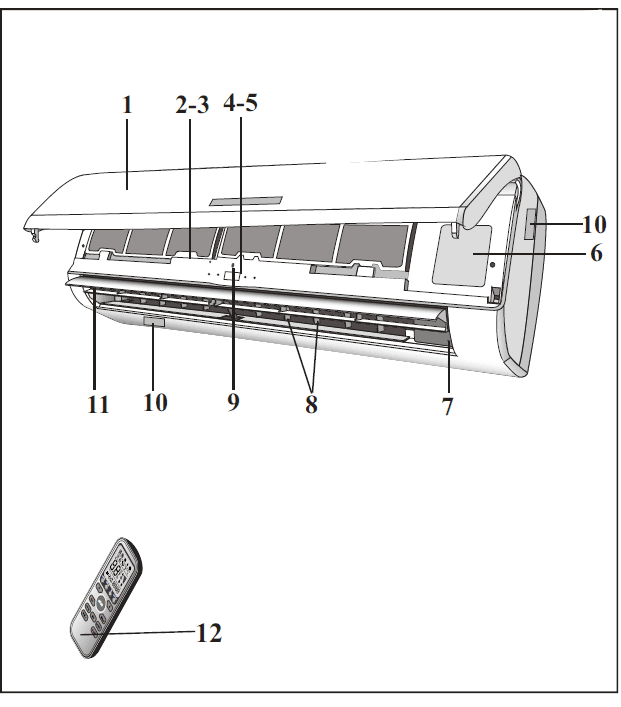
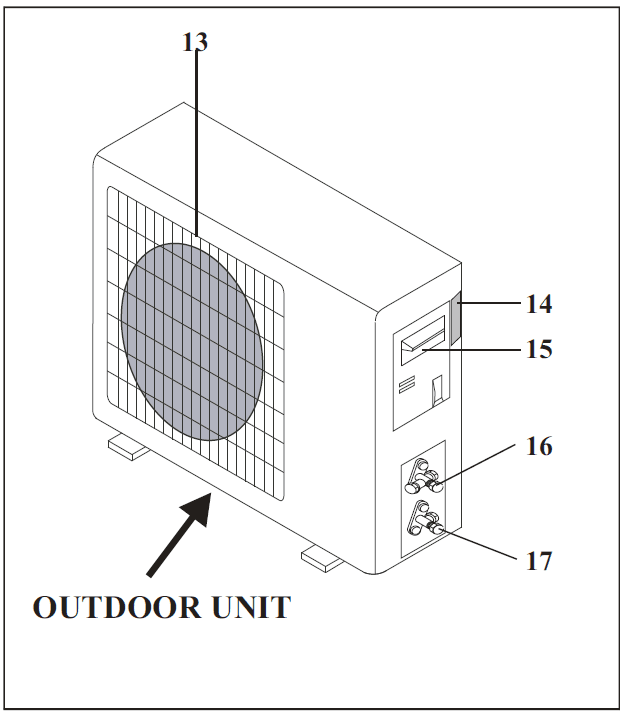
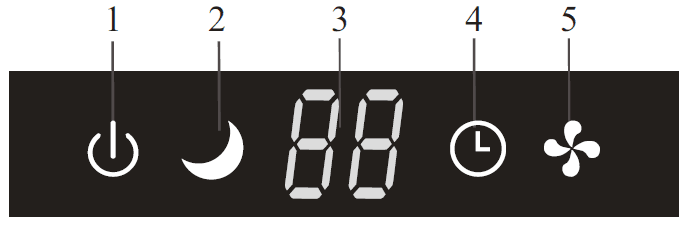
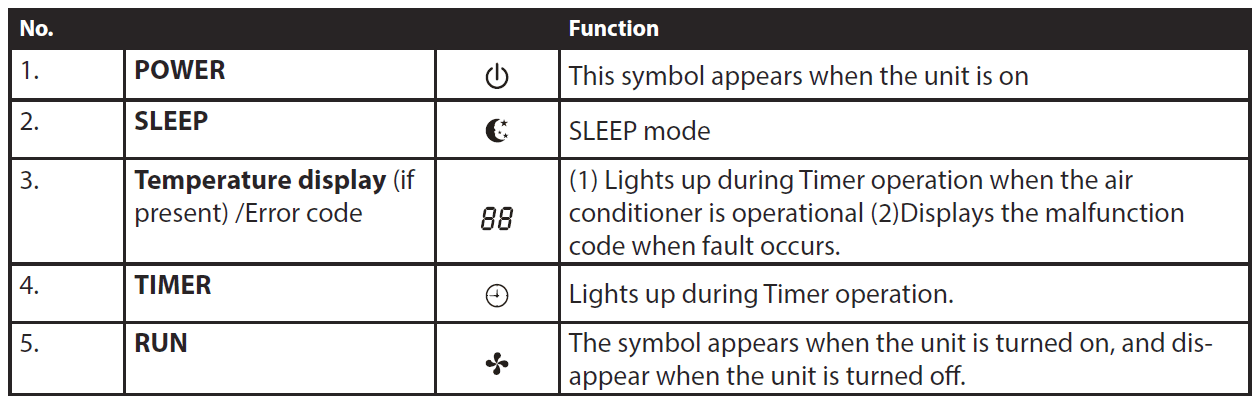
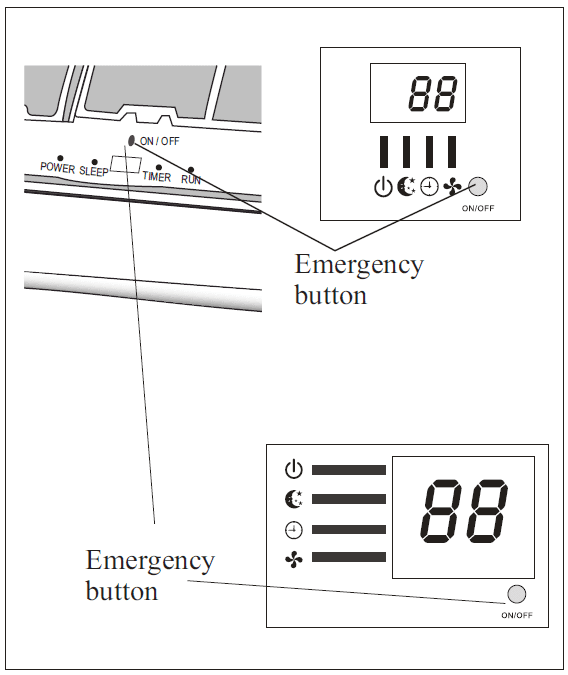
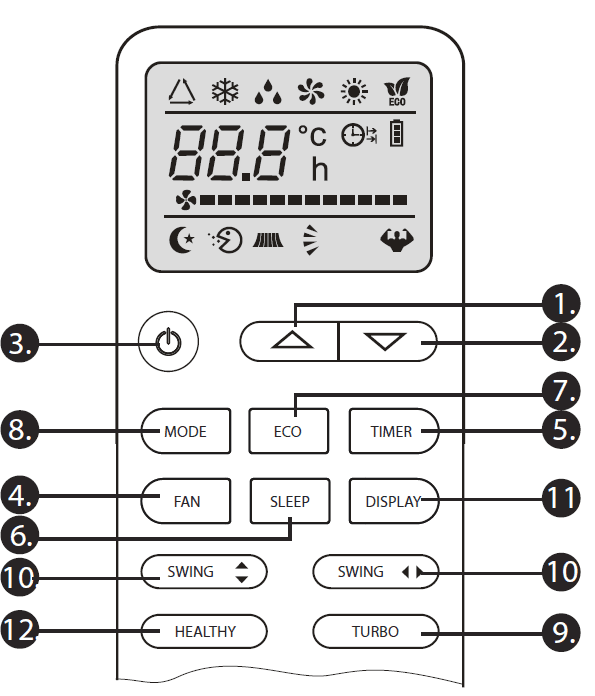
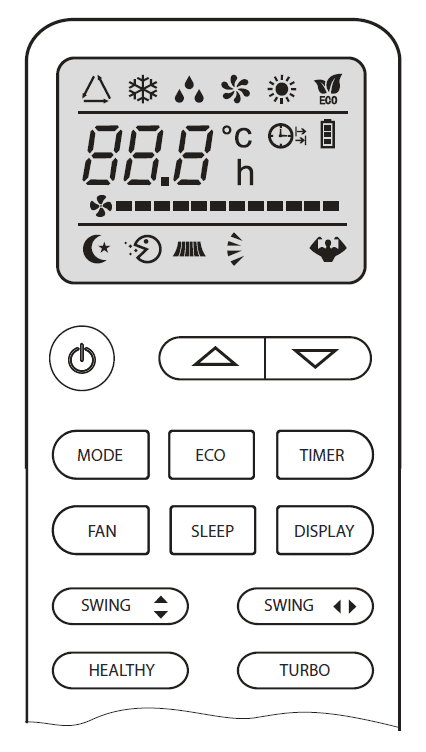
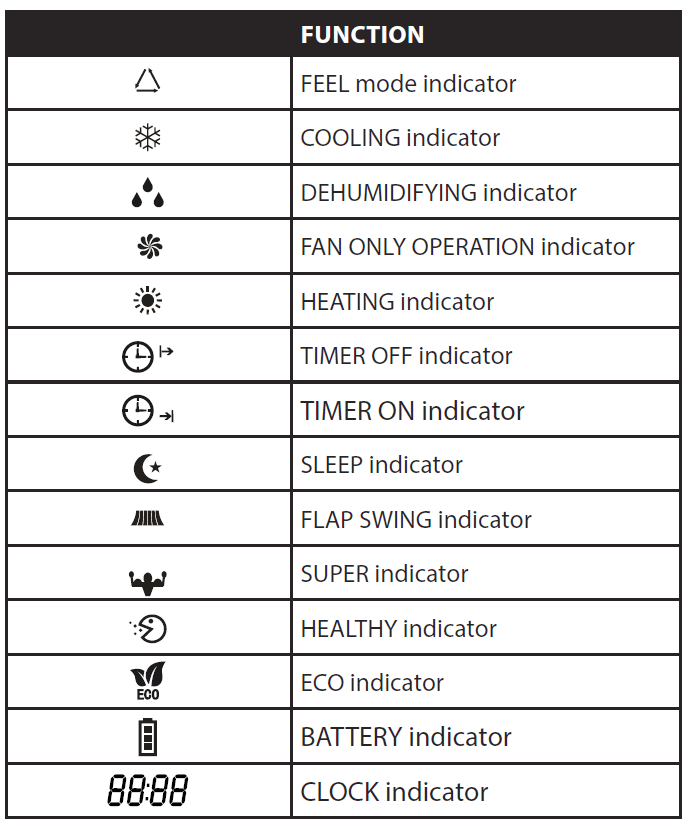
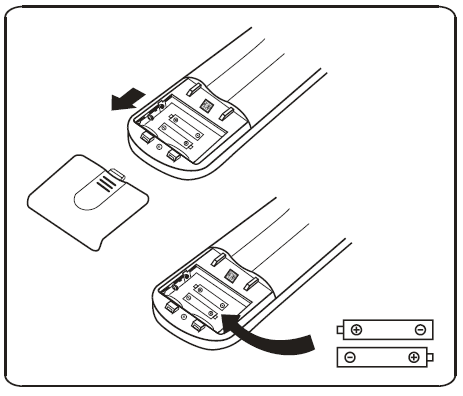
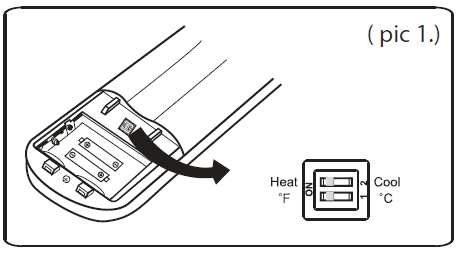
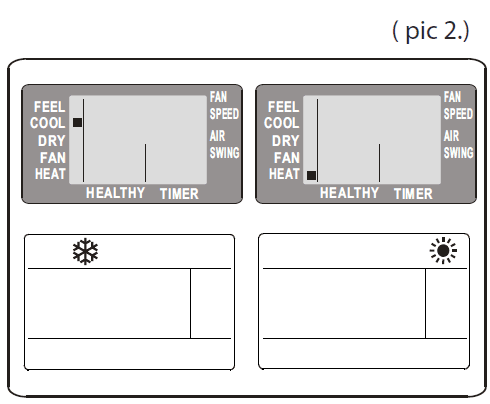
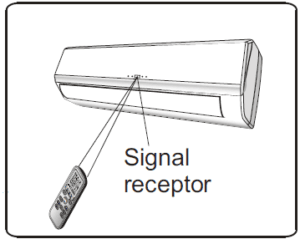
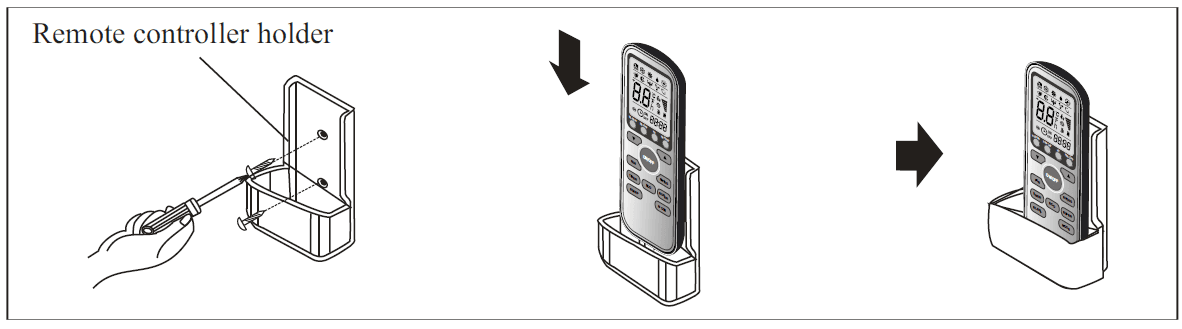 Recommendations for locating and using the remote controller holder (if present) The remote controller be kept in a wall-mounted holder
Recommendations for locating and using the remote controller holder (if present) The remote controller be kept in a wall-mounted holder