EN8827 Digital Projection Alarm Clock

USER MANUAL
DIGITAL PROJECTION ALARM CLOCK
All safety and operation instructions should be read thoroughly before proceeding and please keep the manual for future reference.
UNIT FEATURES
Front
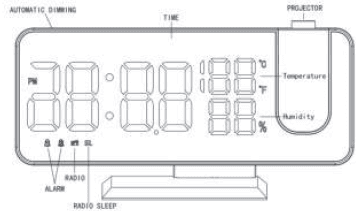
Back
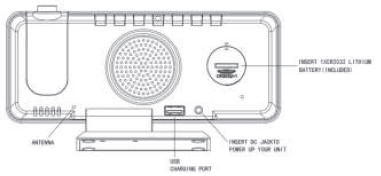
Buttons
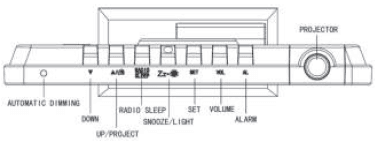
Startup
Please remove the plastic insulator tab from the button battery compartment in the back connect the power cable to the jack in the back of the clock and then plug the power cable into the socket. The LED display turns on.
Note: When the power is off, the LED screen won’t show, and the radio and alarm cannot work. The backup battery only retains the basic settings of time and alarm.
Settings
Time setting
- Press and hold the “SET” button for 3 seconds, the display screen shows 24H and flashes, press up/project or down to select 12H OR 24H.
- Press “SET” again, the hour digits flash,press up/project or down to set hour. (Long press up/project or down will accelerate setting at high speed.)
- Press “SET” again, and the minute digit flash, press up/project or down to set the minute. (Long press up/project or down will accelerate setting at high speed.)
- Press “SET” or without any operation within 10 seconds, it will exit the current setting mode.
Note: When the 12- 12-hour time format is selected, the “PM” icon will appear on the screen in the afternoon. Press and hold the “up/project” 3 seconds to switch from “12H” and “24H” format.
Alarm Setting
- Short press “down” once to turn on/off the alarm. The sequence is: Alarm 1 ON – Alarm 2 ON – Alarm 1 OFF –Alarm 2 OFF (Circulation).
- Short press “AL” once to select alarm ( There are “AL icon on the bottom of the display, the sequence is Alarm 1– Alarm 2, the “AL” icon is flashing).
- After selecting the alarm ( the related “AL” icon is flashing), Press and hold “AL” for 3 seconds to enter setting mode. The sequence is “Hour” = “Minute”- “Snooze time” – “Alarm mode” (The setting object is flashing).
- Adjust the value using “up/project” or “down”, after setting press “AL” once to confirm and enter other modes.
- The default Snooze time is 5 minutes, the “05” icon is flashing (representing 5 minutes), short press “up/project” or “down” to set it from 5 to 60 minutes snooze time.
- Press “ up/project” or “down” to select alarm mode ( “rd” = wake-to-radio, “bu” = wake-to-buzzer, when “rd” or “bu” is selected, the related alarm will turn on).
- If you need a second alarm, please repeat steps 2-6 (Note: Second alarm clock reflects “ ALARM 2” on the display screen).
Alarm ON/Alarm OFF
- When the alarm is setting, there will be an “ALARM 1″ or an “ALARM 2” icon on the bottom of the display. When alarm 1 or 2 is sounding, the related icon flashes, press “ SNOOZE/LIGHT” once, the alarm will be silent and come on again after the setting snooze duration.
- Press any other buttons except the “SNOOZE/LIGHT” one time to stop the alarm and it will sound on the following day. The related icon won’t disappear.
- If your second alarm activates while the first alarm is sounding or it is in the snooze mode, the second alarm will override the first alarm (the first alarm is reset to come on the next day).
- If you select the radio as the alarm tone. The station and volume of the radio will be the same as you played last time.
- The radio alarm will keep playing until the user presses to stop it.
Program the Radio
FM Setting
- Press “RADIO/SLEEP” once to play the radio, the display shows “ON” and then the radio frequency readings in Mhz (From 76.0 Mhz — 108 Mhz).
- Press “SET” briefly, FM radio will scan and automatically save the frequency of 01,02,03… . It will stay on first station once scan is completed.
- Press “ up/project” or “down” to choose the stored station.
- To adjust the volume, press “VOL” briefly, the display shows “L10”, press “up/project” or “down” t0 adjust volume from LOO (minimum) to L15 (maximum).
- Press “SNOOZE/LIGHT to turn off the radio. Note: Keep your radio away from interference sources or other electronic devices, which may cause interference to the radio.
Sleep Timer
- Press “RADIO/SLEEP” twice to enter the sleep mode, then the sleep icon “SL” and sleep time “05” (representing 5 minutes) appear on the display.
- Then press the “RADIO/SLEEP” to adjust the sleep timer from 5, 10, 15, 30, 45, 60, 75, 90 or OFF.
- When the display changes back to show the time, press the “RADIO/SLEEP” twice to show the sleep time remaining.
- The radio will play for the programmed sleep time and then shut off automatically.
Use Projection
- In the clock mode, press “up/project” once in the AC mode to turn on the projection (bright), then press again to adjust the brightness of the projection. ( From bright slightly bright- off, default is off)
- When the projection is on, press and hold “up/project” to revolve the projection view. Long press the project key to rotate the projection 180 degrees.
Note: There is no projection function in battery-powered mode.
Brightness Control
In the clock mode, Short press “SNOOZE/LIGHT” to adjust the brightness of the LED display.
- Bright (default) – Slightly Bright — Dim — Off.
- Press and hold the “SNOOZE/LIGHT” for 3 seconds to select the on/off of Auto mode. If selecting “ON” means that the LED display automatically enters into the low brightness mode in the dark environment; selecting “OFF” can only control brightness manually (the default is “OFF” ).
Note: This can only be done when the radio is off and the unit is not sounding.
Night Mode
- Night mode means that the LED automatically enters into the low brightness display status at night or preset period.
- Short press “SET” to enter into night mode (the default is “OFF”), and Switch the value using “up/project” or “down” if selecting “ON” means that night mode turns on, during the period of 18:00 to 6:00 the next day, it will automatically enter into low brightness display status.
- When night mode is “ON”, press and holds “SET” for 3 seconds to enter interval time setting mode. The setting sequence is: “start hour” — “start minute” – “end hour” – “end minute”
At the start hour and minute setting status, the upper point in the center of the screen is long bright. At end hour and minute setting status, the lower point in the center of the screen is long bright.
Note: If Automatic dimming is enabled, the Night Mode will not work.
Displays of Thermometer& Humidity
- The default unit of temperature is degree C.
- Press and hold “down” for 3 seconds to switch the unit from °C to °F.
- Indoor Temperature range: 32° F 122° F (0° C–50° C).
- Indoor Humidity range: 20%–95%.
Charging
Connect the charging cable of your mobile phone to the USB port at the back of the unit, then connect the other end to your mobile phone or other equipment. The clock will charge the mobile phone automatically.
Notes
- Use the original cable of your mobile phone for charging.
- Charging with this USB jack may take a long time.
RESTORE FACTORY DEFAULT
If the time error occurs, it may be subject to other equipment’s electrostatic interference. To resolve this, you can remove the power supply and the backup battery, then the clock can be restored to the Factory Default. Repower the clock and set the function.
PRECAUTION
- Do not place the electronic clock in a high-temperature, water, or direct sunlight environment.
- When placing the clock on the furniture, use a cloth or other protective material to keep it away from the furniture.
- If necessary, use a flannel with a little soapy water to clean the clock. Substances such as gasoline, thinner, or similar liquids will damage the clock” s surface. Cut off the power before cleaning.
- If you don’t use this clock for a long time, such as a month or even longer, remove the battery to prevent the clock from being corroded; if the battery compartment is corroded or dirty, clean and replace the battery in time.
- Do not disassemble this product.
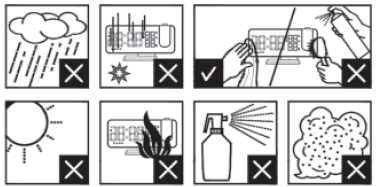
For more such BLOGs, visit ManualsLibraryy
EN8827 Digital Projection Alarm Clock-FAQs
How do I set the time on my EN8827 projection alarm clock?
Press and hold the MODE/SET button to enter time setting mode. Use the ▲UP or ▼DOWN buttons to adjust the hour, minute, and other settings. Hold the buttons for faster scrolling.
How does a projection alarm clock work?
This clock uses a built-in projector to display the time on a wall or ceiling. You can place the clock anywhere in the room as long as the projected image is visible from your bed.
How can I rotate or flip the projected time?
To flip the projection 180°, hold the projection rotation button. You can also adjust the projection direction manually using the rotation wheel on the back of the projection arm.
How is the EN8827 alarm clock powered?
It can be powered by batteries for portability or connected to an electrical outlet, depending on the model version. Some versions use both for backup.
What is the working principle of a digital clock?
A digital clock operates using an electronic oscillator to generate regular pulses. These pulses are counted and displayed as hours, minutes, and seconds on the screen.
How does an alarm system function in general?
Alarm systems monitor entry points like doors and windows using sensors. When triggered, the system alerts the user through alarms or notifications.
What sound does this digital alarm clock make?
Most digital clocks emit a loud beeping, buzzing, or ringing sound. Some may also offer nature sounds, music, or voice features depending on the model.
What’s the benefit of a projection alarm clock?
The main benefit is convenience—you can check the time without turning or sitting up. The adjustable projection arm and clear display ensure visibility from various angles and distances.
How do I change the system time on my computer or device?
Go to Start > Settings > Time & language > Date & time. Turn on “Set time automatically” for auto-sync, or manually adjust the time and date if needed.

