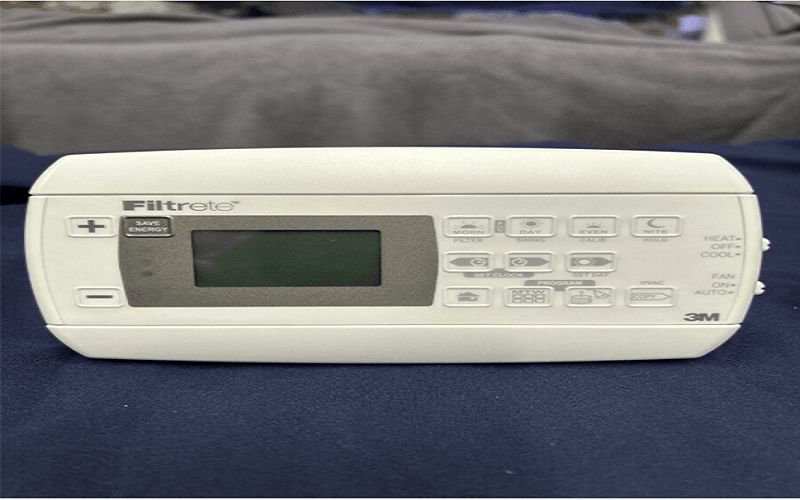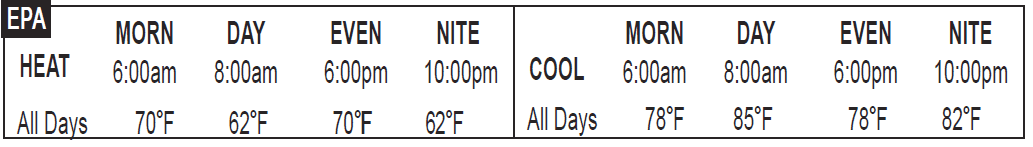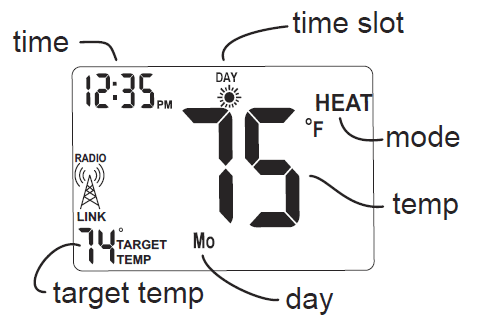Filtrete 3M-22 Programmable Thermostat

Operation Guide
- The 3M-22 programmable communicating thermostat operates via a simple keypad. To program or adjust your 3M-22, simply press your finger firmly on the keypad keys. The backlight will automatically light up. You can progam the 3M-22 with unique 7 days or use it like a 5-1-1 programmable with Saturday and Sunday different from all other days of the week. A program that fits your lifestyle can save energy.
- Statement of use: 100% Compatible with all popular residential HVAC systems; 24VAC single, two and stage conventional heating systems (gas/oil/electric),
heat pumps, single or with auxiliary heat (electric or fossil), zoned forced air and zoned hot water (2 or 3 wire), millivolt systems (with 12-24 AC or DC adapter), one or two stage cooling, and hybrid systems
Set Clock
Set time of day
- From the HOME screen, Press
 or
or  to set the time. Press and hold to set the time in fast mode.
to set the time. Press and hold to set the time in fast mode. - Press HOME to store your settings.
Set day of the week
- Press
 (SET DAY) once to set the day of the week. The day of the week display advances (Initially SU for Sunday).
(SET DAY) once to set the day of the week. The day of the week display advances (Initially SU for Sunday). - Press
 again to step through the days of the week until the correct day is displayed.
again to step through the days of the week until the correct day is displayed. - Press HOME to store your settings.
Energy Saving Program
- This thermostat comes preprogrammed with an energy-saving program. This program is recommended for energy efficiency. We strongly recommend that you use this program for one week and see if it works for you. If it does not fit your needs, you can always input a custom program

- To run the energy saving program, select HEAT or COOL with the mode switch. The unit is now running the energy saving program.
- One of the TIME SLOT icons MORN, DAY, EVEN, NITE comes on. This indicates the TIME SLOT active in the energy saving program. For program details refer to the energy saving program chart

To Change the Program
NOTE: 60 Second Rule- During programming if a button is not pushed within 60 seconds, the unit will go out of the set mode. Everything you have input in this
programming will automatically be saved.
- Select either HEAT or COOL by setting the MODE switch.
- Press and hold the
 daily PROGRAM button for 5 seconds.
daily PROGRAM button for 5 seconds. - Select the day you want to program by pressing
 to cycle through the days of the week to the desired day.
to cycle through the days of the week to the desired day. - Select the Time Slot (period) you want to program
 (morning, day, evening, night).
(morning, day, evening, night). - Select the desired start time of that Time Slot by pressing
 or
or  to set the time. This is the starting time of the Time Slot.
to set the time. This is the starting time of the Time Slot. - Select the desired target temperature for that time slot by pressing the +/- buttons to select the desired temperature for that Time Slot.
- Repeat this setting procedure for all four Time Slots
 of the day.
of the day. - Repeat the setting procedure for all days you want to program
Keypad Functions
- TIME


- Press
 (time backward) or
(time backward) or  (time forward) to set the current time. Press and hold the arrow for fast time set (15 minute step).
(time forward) to set the current time. Press and hold the arrow for fast time set (15 minute step). - DAY

Press (SET DAY) to set the day of the week. The day of the week display advances (initially SU for Sunday). Press
(SET DAY) to set the day of the week. The day of the week display advances (initially SU for Sunday). Press  again to step throught the days of the week until the correct day is displayed.
again to step throught the days of the week until the correct day is displayed. - SWING ( HVAC cycling rate)
This feature allows you to set the desired variance in temperature between the 3M-22 setting and the room temperature required before the heating or cooling system will turn on—from 0.5° to 2.0° F (.25° to 1° C). For example, if HVAC CYCLING is set to 2.0° F and the 3M-22 is set to 70°F, the heat cycle will start when room temperature drops to 68°F. Similarly, the cooling system will start when the room temperature increases to 72°F. The HVAC then runs and will shut off at the target. - FILTER CHECK FILTER ALERT
The 3M-22 is programmed to remind you when the HVAC air filter needs changing. It is set to remind you every 90 days. The Check Filter indicator blinks when your filter limit is reached. - To change the time of this reminder:
- Press FILTER (under the MORN icon) to show filter usage to date.
- Press
 to clear accumulated days. Press
to clear accumulated days. Press  arrow to restore accumulated days.
arrow to restore accumulated days. - Hold FILTER for 2 seconds to set filter limit with +/- buttons Filter DAYS are displayed on screen.
- Press HOME to store your settings.
 LOCK
LOCK- The 3M-22 has a simple LOCK mode to avoid unwanted modifications to the thermostat.
- To LOCK:
- Press and hold HOME for 3 seconds
- The LOCK icon will show on screen, All buttons are locked except HOME.
- To UNLOCK:
- Touch and hold HOME for 3 seconds. The LOCK icon will go out.
- CALIB
- Your thermostat was accurately calibrated at the factory to ±1° F of actual ambient temperature. You do have the option, however, to change the display temperature to match that of a previous thermostat, or to match another thermostat already in your home. The range of change is from -6°F to+6°F or -3°C to +3°C.
- To change your Thermostat Calibration:
- Press CALIB (under the EVEN icon)
- Use the + / – to adjust the displayed temperature up or down, as desired. The temperature display will show the modified temperature reading that will be displayed on the HOME screen and used as the new room temperature. Press HOME to store your settings.
- HOLD
- This will make your 3M-22 act like a non-programmable thermostat. It will hold the target temperature you set indefinitely until you turn HOLD off. Take care using the HOLD function as the program is now bypassed. To set a hold target temperature, press HOLD and use the +/- buttons to select your hold temperature. The HOLD icon will display on the HOME screen indicating you have changed the Target Temperature. The system will HOLD this temperature until you return to the manual screen. To turn off hold press HOLD again. HOLD is also canceled when you set the mode to OFF.
- TEMPORARY override Touch the + / – buttons to select your desired temporary Target Temperature. The TEMPORARY icon will display indicating you have modified the programmed Target Temperature for the current Time Slot only. It goes back to the program target at the next period. Also once in temporary, when the target is set the same as the programmed target for that Time Slot, the word TEMPORARY will go out.
Other Functions
- SAVE ENERGY Button The “Save Energy” feature on the 3M-22 provides a simple, easyto-use way to help you manage your energy use. SAVE ENERGY automatically adjusts your target temperature up in COOL or down in HEAT by 4oF. To use Save Energy, press the Save Energy button in the upper left corner of the unit. The screen will now read “Save Energy”. To return to normal operation, press the “Save Energy” button again. This is useful to save energy if you are gone for a short time.
- FAN Switch The fan control is normally in AUTO mode, meaning that the fan operates
automatically with the HVAC system and the thermostat. When the fan switch is in ON, the fan will run
continuously until switched back to AUTO.
NOTE: Fan ON function is available in the OFF mode to allow simple ventilating. - EMER HEAT If you set your 3M-22 for HEAT PUMP with auxiliary heat, EMER function is available with a switch under the top cover on the right. If you switch EMER to ON, your HEAT PUMP is disabled and auxiliary heat is your sole source of heat. This manual override stays active until you switch EMER off. Auxiliary heat is more expensive than the heat pump so use EMER only if the heat pump cannot keep up or is defective.-
- RESET button The RESET button re-boots the 3M-22 processor. It does not effect the user programs that have been stored in permanent memory.
- Compressor Protection The 3M-22 has a minimum cycle time of 4 minutes to protect your compressor in cool and in heat pump (if you have one). During this time the compressor will not come on until the 4 minute delay is over.
- Simple Screen This display mode limits the amount of information on screen and limits the functions to just the + and – buttons. To access the Simple Screen hold down both + and – buttons at the same time for 10 seconds. To leave the Simple Screen hold down both + and – buttons at the same time for 10 seconds.
For more manuals by Filtrete, visit ManualsLibraryy
Filtrete 3M-22 Programmable Thermostat-FAQs
Where does the thermostat measure the temperature?
The thermostat uses an internal high-tech sensor to measure the temperature via infrared radiation, a type of electromagnetic energy invisible to the human eye.
What is thermostat mode?
Thermostat modes are configurations that control how your heating or cooling system operates to maintain your desired comfort level.
How do I lower the temperature on my thermostat?
Use the switch or cycle button on the thermostat to change the mode to “cool.” Then adjust the temperature settings to your desired level.
How can I check if my thermostat is reading the correct temperature?
Place a room thermometer a few inches from the thermostat and compare the readings after 15 minutes. If the difference is more than 1°F, your thermostat may need recalibration.
Can I adjust my thermostat manually?
Yes, manual adjustments are possible. However, programmable thermostats can automatically reset to your preferred temperature schedule for better comfort and energy efficiency.
How can I optimize my thermostat settings?
Set your thermostat to 78°F (26°C) when at home and increase the temperature when away or asleep. This reduces energy use without sacrificing comfort.
What is the best thermostat setting when I’m away?
Adjust the thermostat about 10°F higher in summer or 10°F lower in winter than your usual settings when you’re away from home.
What is the ideal temperature for air conditioning?
The ideal temperature range for AC is between 74°F (23.5°C) and 78°F (25.5°C). A setting of 75°F (24°C) is a good balance of comfort and energy efficiency.
How should I set my thermostat for different times of the day?
During the day, set it to 72°F (22°C) if someone is home, or lower it to 66°F (19°C) to 62°F (17°C) when everyone is away or sleeping.
What do “F” and “C” mean on my thermostat?
“F” stands for Fahrenheit, and “C” stands for Celsius. The thermostat defaults to Fahrenheit, but you can switch to Celsius by holding the mode button for about three seconds.
What does HVAC mode mean?
HVAC mode determines how your heating, ventilation, and air conditioning (HVAC) system operates to maintain your desired indoor temperature.