
Ford Focus 2012 Hatchback and Sedan Service

DATA RECORDING
Service Data Recording
Service data recorders in your vehicle can collect and store diagnostic information about your car. This potentially includes information about the performance or status of various systems and modules in the vehicle, such as engine, throttle, steering, or brake systems. To properly diagnose and service your vehicle, Ford Motor Company, Ford of Canada, and service and repair facilities may access or share vehicle diagnostic information received through a direct connection to your vehicle when diagnosing or servicing your vehicle.
For the U.S. only (if equipped), if you choose to use the SYNC® Vehicle Health Report, you consent that certain diagnostic information may also be accessed electronically by Ford Motor Company and Ford-authorized service facilities and that the diagnostic information may be used for any purpose. See your SYNC® supplement for more information.
Event Data Recording
This vehicle is equipped with an event data recorder (EDR). The main purpose of an EDR is to record, in certain crashes or near crash-like situations, such as an airbag deployment or hitting a road obstacle; this data will assist in understanding how a vehicle’s systems performed. The EDR is designed to record data related to vehicle dynamics and safety systems for a short period, typically 30 seconds or less. The EDR in this vehicle is designed to record such data as:
- How various systems in your vehicle were operating;
- Whether or not the driver and passenger seatbelts were buckled/fastened;
- How far (if at all) the driver was depressing the accelerator and/or the brake pedal; and
- How fast the vehicle was traveling; and Where the driver was positioning the steering wheel.
Instrument Cluster
Instrument cluster with standard measure shown; metric similar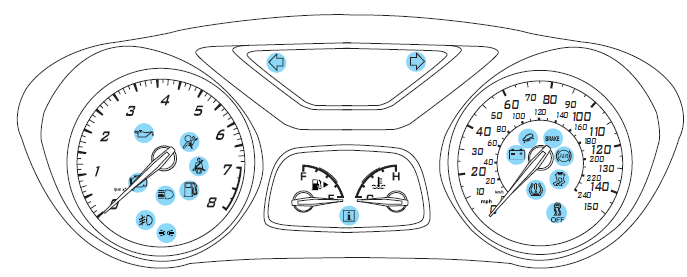 Warning lights and gauges can alert you to a vehicle condition that may become serious enough to cause expensive repairs. A warning light may illuminate when a problem exists with one of your vehicle’s functions. Many lights will illuminate when you start your vehicle to make sure they work. If any light remains on after starting the vehicle, refer to the respective system warning light for additional information.
Warning lights and gauges can alert you to a vehicle condition that may become serious enough to cause expensive repairs. A warning light may illuminate when a problem exists with one of your vehicle’s functions. Many lights will illuminate when you start your vehicle to make sure they work. If any light remains on after starting the vehicle, refer to the respective system warning light for additional information.
Note: Some warning indicators are reconfigurable telltales (RTT). These indicators are displayed in the message center and function the same as a warning light but do not display on startup. Warning and status messages will also be displayed in the message center and may be accompanied by various warning lights. See System warning and status messages later in this chapter for more information.
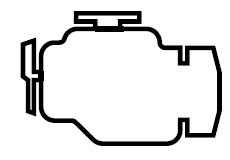 Service engine soon: The service engine indicator light illuminates when the ignition is first turned to the on position to check the bulb and to indicate whether the vehicle is ready for Inspection/Maintenance (I/M) testing. Normally, the “service engine soon” light will stay on until the engine is cranked, then turn itself off if no malfunctions are present. However, if after 15 seconds the “service engine soon” light blinks eight times, it means that the vehicle is not ready for I/M testing. See the Readiness for Inspection/Maintenance (I/M) testing in the Maintenance and Specifications chapter.
Service engine soon: The service engine indicator light illuminates when the ignition is first turned to the on position to check the bulb and to indicate whether the vehicle is ready for Inspection/Maintenance (I/M) testing. Normally, the “service engine soon” light will stay on until the engine is cranked, then turn itself off if no malfunctions are present. However, if after 15 seconds the “service engine soon” light blinks eight times, it means that the vehicle is not ready for I/M testing. See the Readiness for Inspection/Maintenance (I/M) testing in the Maintenance and Specifications chapter.
GAUGES
Base cluster is shown in standard measure; uplevel cluster and metric similar.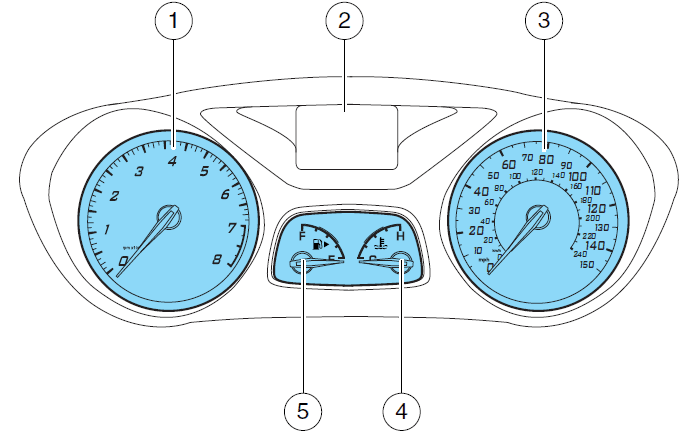
- Tachometer: Indicates the engine speed in revolutions per minute. Driving with your tachometer pointer continuously at the top of the scale may damage the engine.
- Multifunction display: This is used to configure different vehicle personalization options and display the status of various vehicle functions. See the Base and Up-level message center in this chapter for more information.
- Speedometer: Indicates the current vehicle speed.
- Engine coolant temperature gauge: Indicates engine coolant temperature. At normal operating temperature, the needle will be in the normal range (between H and C). If it enters the red section, the engine is overheating. Stop the vehicle as soon as safely possible, switch off the engine, and let the engine cool.
- Fuel gauge: Indicates approximately how much fuel is left in the fuel tank (when the ignition is in the on position). The fuel gauge may vary slightly when the vehicle is in motion or on a grade. The fuel icon and arrow indicate which side of the vehicle the fuel filler door is located.
Instrument Cluster
- Odometer: The odometer is displayed in the cluster and registers the total accumulated distance the vehicle has traveled.
- Trip odometer: Registers the distance of individual journeys. Standard instrument cluster: Press the reset stem once to switch from the odometer to the trip odometer. To reset the trip, press and hold the reset stem.
- Optional instrument cluster: See Base message center or Uplevel message center in this chapter.
BASE MESSAGE CENTER (IF EQUIPPED)
Your vehicle’s message center is capable of monitoring many vehicle systems and will alert you to potential vehicle problems and various conditions with informational messages and/or warnings. The message center is also used to program/configure the different features of your vehicle. The message center display is located in the instrument cluster.
Use the left steering wheel controls to navigate through the message center. Press the up/down arrow buttons to move up/down through the message center choices. Press the left/right arrow buttons to move left/right through the message center choices. Press the OK button to select highlighted options and confirm choices/messages.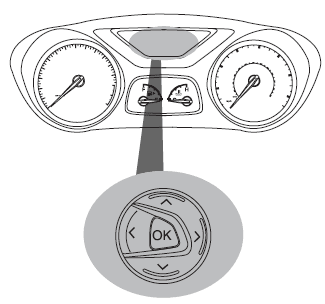
Menu
Scroll up/down to highlight one of the options, then press the right arrow key or OK to enter that menu option.
| Trips 1 and 2 | |||
| Compass display — displays the vehicle’s heading direction. | |||
| Trip odometer — shows the accumulated trip distance. Displayed in the middle line and is denoted by a 1 or 2 next to the highway symbol. | |||
| Trip timer — shows the elapsed trip time. This timer will stop when the vehicle is turned off and will restart when the vehicle is restarted. | |||
| ToE (distance to empty) — shows the approximate distance the vehicle can travel before running out of fuel. | |||
| AVG (Average | Economy Overview— A better economy is displayed by | ||
| fuel economy) | more solid pedals in the flower graphic. | ||
| — shows the | Ford EcoMode | Ford EcoMode Anticipation – | |
| average | Press OK for | current score | |
| distance traveled per unit of fuel used for a given trip. | More Info | ||
| Ford EcoMode Speed – Current score | |||
| Ford EcoMode Shifting (manual transmission only) – current score | |||
| *Ford EcoMode See Manual for | |||
| More Tips | |||
| Outside air temperature — displays the outside air temperature only if it is not visible in the current view. | |||
| Compass display — displays the vehicle’s heading direction. | |||
| Total odometer— displays on the lower line and shows the vehicle’s total accumulated distance driven. | |||
Troubleshooting
Your SYNC® system is easy to use. However, should questions arise, please refer to the tables below as well as the Helpful Hints section that follows. Use the website at any time to check your phone’s compatibility, register your account, and set preferences as well as access a customer representative via an online chat (during certain hours).
Phone issues | ||
Issue | Possible Cause(s) | Possible Solution(s) |
There seems to be a lot of background noise during a phone call. | The audio control settings on your phone may be affecting the performance of SYNC. | Review your phone’s user guide regarding audio adjustments. |
During a call, I can hear the other person but they can’t hear me. | Possible phone malfunction. | Try turning off the device, resetting or removing the battery of the device, and try again. |
SYNC is not able to download my phonebook. | • This is a phone-dependent feature. • Possible phone malfunction. | • Go to the website to review your phone’s compatibility. • Try turning off the device, resetting the device, or removing the battery of the device, then try again. • Try “pushing” your phonebook contacts to SYNC by using the Add Contacts feature. • Use the “SYNCmyphone” feature available on the website. |
Phone issues | ||
Issue | Possible Cause(s) | Possible Solution(s) |
The system says “Phonebook Downloaded” but my phonebook in SYNC is empty or is missing contacts. | Limitations on your phone’s capability. | • Try ’pushing’ your phonebook contacts to SYNC by using the Add Contacts feature. • If the missing contacts are stored on your SIM card, try moving them to the device memory. Remove any pictures or special ringtones associated with the missing contact. |
I’m having trouble connecting my phone to SYNC. | • This is a phone-dependent feature. • Possible phone malfunction. | • Go to the website to review your phone’s compatibility. • Try turning off the device, resetting the device, or removing the battery of the device then try again. • Try deleting your device from SYNC, and deleting SYNC on your device then try to pair again. • Check the security and “auto accept/prompt always”’ settings relative to the SYNC Bluetooth connection on your phone. • Update your device’s software firmware. • Turn off the Auto phonebook download setting. |
Text messaging is not working on SYNC. | • This is a phone-dependent feature. • Possible phone malfunction. | • Go to the website to review your phone’s compatibility. • Try turning off the device, resetting the device, or removing the battery of the device then try again. |
USB/Media issues | ||
Issue | Possible Cause(s) | Possible Solution(s) |
I’m having trouble connecting my device. | Possible device malfunction. | • Try turning off the device, resetting the device, or removing the battery of the device and try to connect your device again. • Ensure that you are using the manufacturer’s cable. • Ensure that the USB cable is properly inserted into your device and the USB port in the vehicle. • Ensure that your device does not have an auto-install program or active security settings. |
SYNC does not recognize my device when I turn on the car. | This is a device limitation. | Ensure that you are not leaving your device in your vehicle during very hot or cold temperatures. |
Bluetooth audio won’t stream. | • This is a phone-dependent feature. • The device is not connected. | • Ensure that the device is connected to SYNC and that you have pressed play on your device. |
SYNC doesn’t recognize music that is on my device. | • Your music files may not contain the proper artist, song title, album or genre information. The file may be corrupted. The song may have copyright protection which does not allow it to play. | • Ensure that all song details are populated. • Some devices require you to change the USB settings from mass storage to MTP class. |
Voice command issues | ||
Issue | Possible Cause(s) | Possible Solution(s) |
SYNC does not understand what I am saying. | • You may be using the wrong voice commands. • You may be speaking too soon or at the wrong time. | • Review the Phone voice commands and the Media voice commands at the beginning of their respective chapters. • Be aware that SYNC’s microphone is either in your rear mirror or in the headliner just above the windshield. |
SYNC does not understand the name of a song or artist. | • You may be using the wrong voice commands. • You may not be saying the name exactly as it is saved. • The system may not be “reading” the name the same way you are saying it. | • Review the media voice commands at the beginning of the media chapter. • Say the song or artist exactly as they are listed. If you say, “Play Artist Prince”, the system will not play music by Prince and the Revolution or Prince and the New Power Generation. • Ensure that you are saying the complete title such as “California remix featuring Jennifer Nettles”. • If the songs are saved in all CAPS, you will have to spell them. LOLA will require you to say, “ Play L-O-L-A” • Don’t use special characters in the title as the system will not recognize them. |
Locks and Security
Troubleshooting
How long does a 2012 Ford Focus last?
With proper maintenance, a 2012 Ford Focus can last around 200,000 miles, and some owners have even reported reaching 250,000 miles. This equates to about 13 to 16 years based on an average annual mileage of 15,000 miles.
Does the 2012 Ford Focus have a timing belt or chain?
The 2012 Ford Focus comes with a timing chain, not a belt. The chain is designed to last the life of the engine, unlike a timing belt, which requires periodic replacement.
Is the 2012 Ford Focus fuel-efficient?
Yes, the 2012 Ford Focus has an average fuel efficiency of 31.35 MPG, based on real-world data from thousands of drivers.
Is the manual transmission in the 2012 Ford Focus reliable?
The six-speed automated manual transmission can be rough at low speeds. However, the five-speed manual transmission provides a smoother, sportier driving experience.
Does the 2012 Ford Focus have transmission issues?
Yes, some 2012-2015 Ford Focus models have been known to experience transmission defects, including shuddering, slipping, jerking, and premature wear due to issues with the clutch assembly.
How often should I change the oil in a 2012 Ford Focus?
1. Conventional oil: Every 3,000–5,000 miles
2. Synthetic oil: Every 7,500–10,000 miles
Can I use 5W-30 oil in my 2012 Ford Focus?
Yes, 5W-30 and 5W-40 oil are both suitable for the 2012 Ford Focus, depending on climate and driving conditions.
What type of fuel does a 2012 Ford Focus use?
The 2012 Ford Focus is compatible with Unleaded Petrol, Diesel, and Premium Unleaded Petrol, depending on the model and trim.

