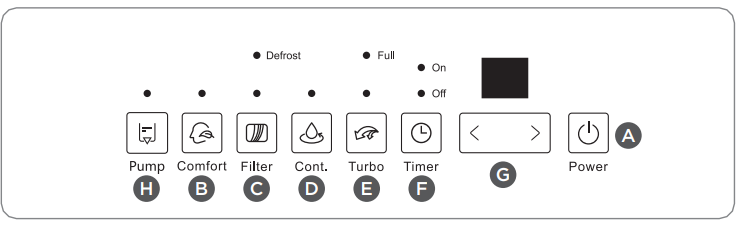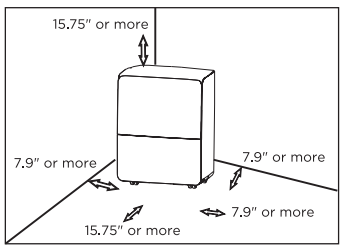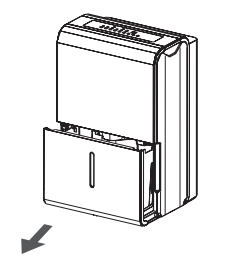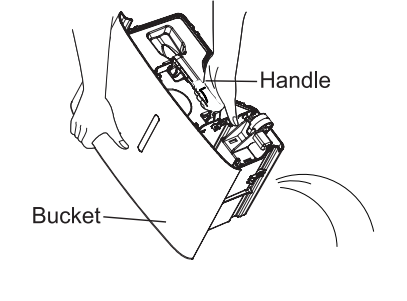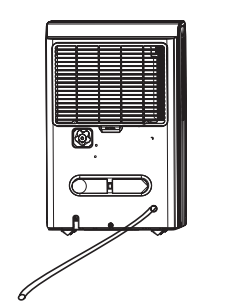Ivation IVAMDH50 Dehumidifier With Pump
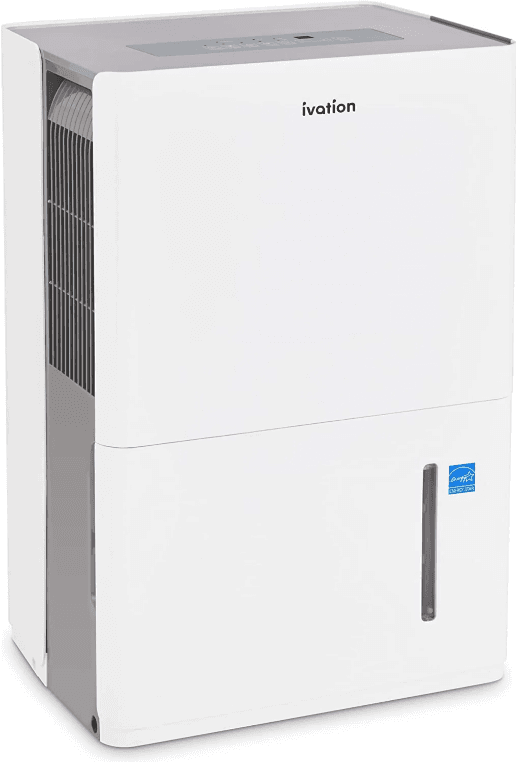
SAFETY PRECAUTIONS
- WARNING! Please read and understand all instructions and warnings before operating this product. Failure to read and follow these precautions and instructions could result in a fire, explosion, electric shock, or other hazards that can cause injury or damage the product. Keep this manual for future reference.
- Properly dispose of all packing materials immediately after unpacking the product, as the bags used for packaging could present a suffocation or choking hazard.
- Read all instructions carefully before attempting to operate this device. Improper usage could result in a reduction in efficacy.
- Before plugging this device in, check that the power cord and wattage/ voltage of the outlet comply with the recommended wattage/voltage on the rating label.
- Before cleaning, make sure to completely turn off and unplug this appliance.
- Never let any hard or heavy objects press into or sit atop the power cord to avoid damaging the cord or creating an electric shock hazard.
- Never remove the plug from the outlet or attempt to move the dehumidifier by yanking or pulling on the power cord.
SAFE USE REQUIREMENTS
- The dehumidifier is only intended for indoor residential use. It should not be used for commercial or industrial spaces, or else it may not perform as intended and could present a safety hazard.
- Always place the dehumidifier on a smooth, level floor.
- When operating, this device will have no effect on adjacent enclosed areas, such as closets or pantries, as long as they remain enclosed. If the door to such an area is left open, the dehumidifier may remove humidity from that space as well.
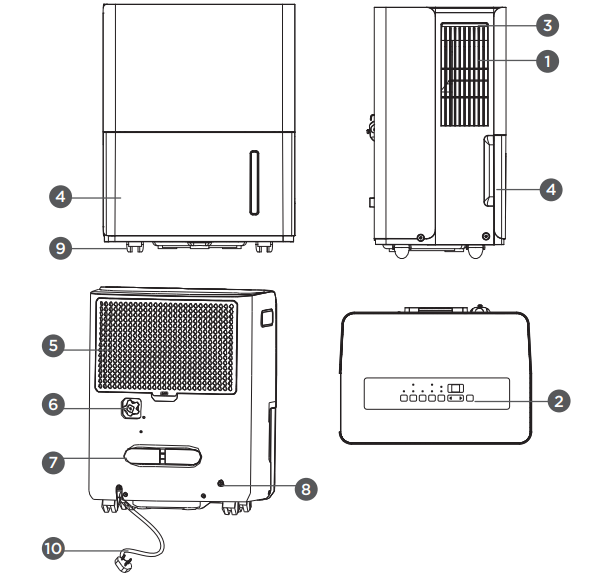
- Air outlet grill
- Control panel
- Handle
- Water bucket
- Air filter
- Continuous drain hose outlet
- Power cord holder
- Pump drain hose outlet
- Caster
- Power cord
- NOTE: The Actual product may be different from the above illustration.
CONTROL PANEL
- NOTE: The control panel’s layout may be different from the illustration.

- NOTE: The control panel’s layout may be different from the illustration.
CONTROL PANEL
- NOTE: The control panel’s layout may be different from the illustration.
- A POWER
- Press to turn the dehumidifier on and off.
- B FILTER
- Turn off the FILTER LED indicator (automatically turns on after 250 hours of operation to remind you to clean the filter).
- C COMFORT
- Press to run the dehumidifier on a preset humidity level.
- D CONT. (CONTINUE)
- Press to activate continuous operation.
- E TURBO
- Press to adjust between normal and high fan speed.
- F TIMER
- Press to set a time when the device turns off. When the unit is on, press the TIMER button to adjust the “Timer Off” setting. Press the TIMER button again to adjust the “Timer On” setting. Once you have reached your desired time, wait five (5) seconds for the dehumidifier to save your settings. The time can be set between a range of 0 – 24 hours.
- G LEFT/RIGHT ARROWS
- Press to adjust the time being set for “Timer On” and for “Timer Off”.
- H PUMP
- Press to activate pump operation. (Pump model only)
DEHUMIDIFIER SETUP
- Place the dehumidifier in an upright position on a flat, level surface.
- Ensure that there is proper clearance on all sides of the dehumidifier, as illustrated.
- When using the dehumidifier to dry clothes, be sure to keep them at least 15.7″ away from the unit.

- For best results, use the dehumidifier in a central location like a landing or hallway. Do not place it in front of a radiator or in direct sunlight.
EMPTYING THE WATER BUCKET
- When the water bucket is full, the bucket alert light will appear on the display.
- Turn off the dehumidifier before attempting to remove the water bucket.

- Remove the water bucket by pulling it out from the front of the dehumidifier.

- Lift the water bucket by the handle, dispose of the water, then clean the water bucket before placing it back inside the dehumidifier.
- NOTES: Clean the bucket with clean water if needed. Do not use abrasive solvents or hot water. Be careful not to remove or damage the float in the bucket, or the unit will not work properly. If the water bucket is replaced incorrectly, the icon will blink on the display
Installation
- Place the plastic cover back on the drain hose outlet in the back of the unit.
- Push the gray rubber ring in and remove the plug to open the pump hose attachment.
- Insert the pump hose (included with pump models) into the pump hose outlet.

- Run the drain hose to the location where you want water to drain. The pump can push water up to 16 ft. (5 m) horizontally or vertically. Do not exceed this distance to avoid drainage or device malfunctions.
- Lead the other end of the pump hose to a drain or suitable drainage disposal.
- Press the PUMP button on the control panel to start the pump operation
- NOTES: When not using the pump drain option, leave the plug in the pump hose attachment port to prevent leaking. Make sure the pump hose is properly installed to avoid leaks and spills
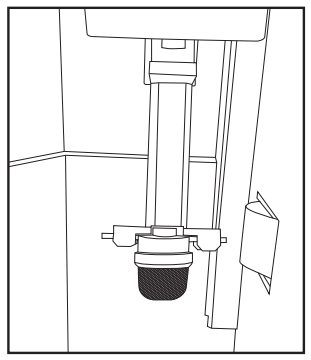
SPECIFICATIONS
- General Specifications
- Product type: Dehumidifier
- Product length: 15.4″
- Product width: 11.1″
- Product height: 24.3″
- Packaging length: 16.9″
- Packaging width: 13″
- Packaging height: 25.9″
- Rated voltage: 115 V
- Rated frequency: 60 Hz
- Compressor type: Rotary
- Refrigerant: R410A
- Operating humidity range: 35% – 85% RH
- Operating environment temperature: 41 °F – 96 °F
- Location: Indoor use only
- Installation required: No
- Adult assembly required: No
- Additional tools required: No
- Country of origin: China
- Warranty included: Yes
- Warranty length: 1 year
IVAMDH35
- Net weight: 40.6 lbs.
- Gross weight: 43.6 lbs.
- Rated current: 3.25 A
- Power input: 360 W
- Noise level: 48 – 54 dB
- Airflow rate: 164.71 – 188.24 cfm
- Dehumidifying capacity: 35 pints/day
IVAMDH50
- Net weight: 42.1 lbs.
- Gross weight: 45.2 lbs.
- Rated current: 4.8 A
- Power input: 515 W
- Noise level: 49 – 54 dB
- Airflow rate: 188.24 – 217.65 cfm
- Dehumidifying capacity: 50 pints/day
TROUBLESHOOTING
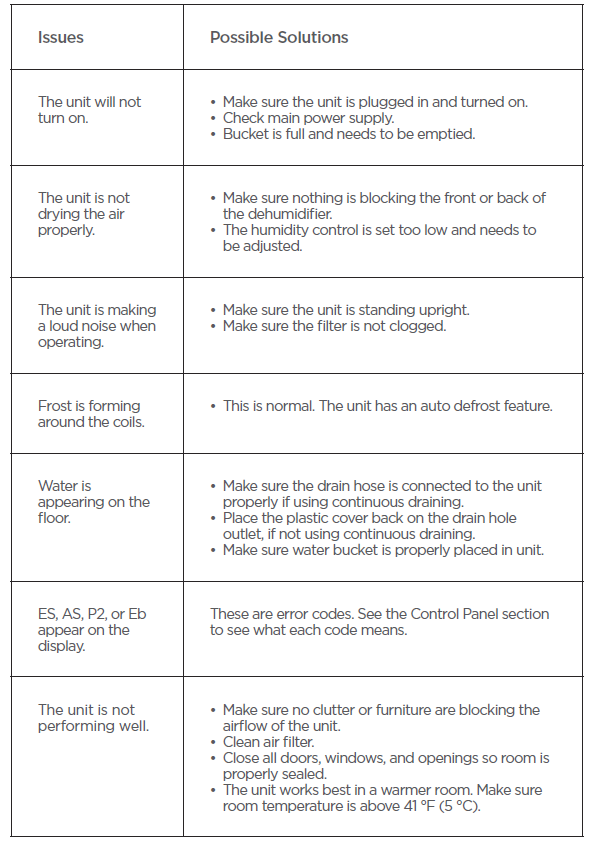
WARRANTY INFORMATION
- This Ivation Energy Star Dehumidifier (“Product”), including any accessories included in the original packaging, as supplied and distributed new by an authorized retailer is warranted by C&A Marketing, Inc. (the “Company”) to the original consumer purchaser only, against certain defects in material and workmanship (“Warranty”) as follows: To receive Warranty service, the original consumer purchaser must contact the Company or its authorized service provider for problem determination and service procedures. Proof of purchase in the form of a bill of sale or receipted invoice, evidencing that the Product
is within the applicable Warranty period(s), MUST be presented to the Company or its authorized service provider in order to obtain the requested service. - Service options, parts availability, and response times may vary and may change at any time. In accordance with applicable law, the Company may require that you furnish additional documents and/or comply with registration requirements before receiving warranty service.
Please contact our customer service for details on obtaining warranty service: - Email: [email protected]
- Phone: 1-866-849-3049
- Shipping expenses to the Company’s Return Facility are not covered by this warranty, and must be paid by the consumer. The consumer likewise bears all risk of loss or further damage to the Product until delivery to said facility. EXCLUSIONS AND LIMITATIONS The Company warrants the Product against defects in materials and workmanship under normal use for a period of ONE (1) YEAR from the date of retail purchase by the original end-user purchaser (“Warranty Period”). If a hardware defect arises and a valid claim is received within the Warranty Period, the Company, at its sole option and to the extent permitted by law, will either
- (1) repair the Product defect at no charge, using new or refurbished replacement parts,
- (2) exchange the Product with a Product that is new or which has been manufactured from new or serviceable used parts and is at least functionally equivalent to the original device, or
- (3) Refund the purchase price of the Product.
For more manuals by Ivation, visit ManualsLibraryy
What is the purpose of the built-in pump?
The built-in pump allows the dehumidifier to automatically drain water without manual emptying. It can pump water vertically (up to 15 ft) or horizontally (up to 50 ft) to a sink, drain, or outside.
What humidity level should I set?
For optimal comfort and efficiency, set the humidity between 40-50%. Higher settings (60%+) may not effectively reduce moisture, while lower settings (<30%) can make the air too dry.
Where should I place the dehumidifier?
Central location in the room for even air circulation.
At least 6-12 inches from walls/furniture for proper airflow.
Avoid corners or enclosed spaces.
How do I activate the pump mode?
Ensure the water tank is properly inserted (even when using the pump).
Connect the drain hose to the outlet.
Press the “Pump” button (if available) or set to continuous drainage mode.
Can I use both the pump and water tank?
No, the pump overrides the tank. If the pump is active, water will not collect in the tank.
How do I switch between tank and pump drainage?
For tank mode: Remove the drain hose and ensure the pump is off.
For pump mode: Attach the hose and enable the pump function.
Why is my dehumidifier not collecting water?
Possible causes:
Room temperature is too low (below 41°F/5°C).
Humidity is already low (below set level).
Dirty air filter (clean every 2-4 weeks).
Pump blockage (check hose for kinks/clogs).
How often should I clean the filter?
Clean the washable filter every 2-4 weeks (or more often in dusty areas) to maintain efficiency.
Why does my dehumidifier keep shutting off?
Full water tank (if not using pump).
Reached desired humidity level.
Overheating (ensure vents are unobstructed).
Can the pump drain vertically?
Yes, the pump can lift water up to 15 feet vertically (check manual for exact specs).
What if the pump stops working?
Check for clogs in the hose.
Ensure the unit is level (tilt can affect pumping).
Verify the tank is properly seated (some models disable the pump if the tank is misaligned).