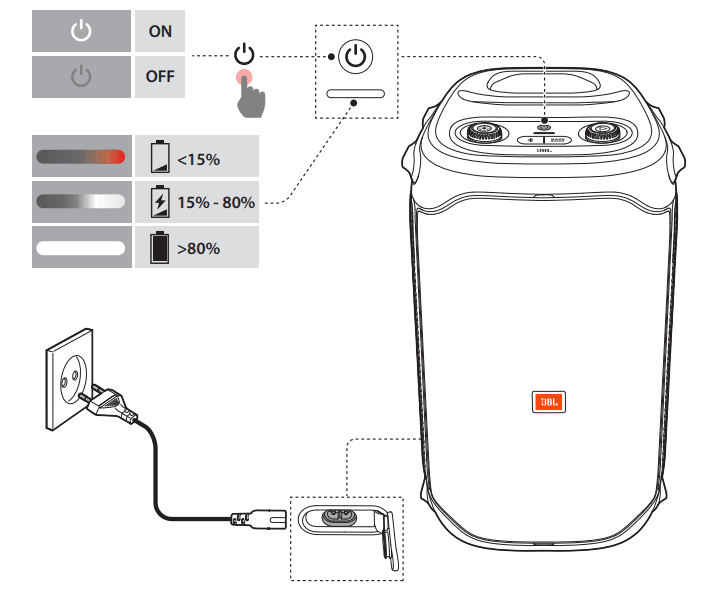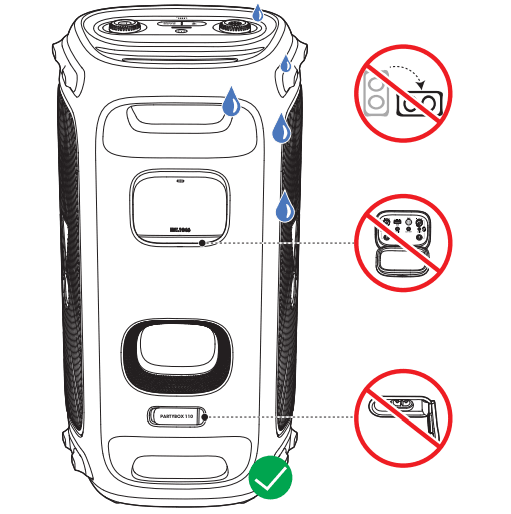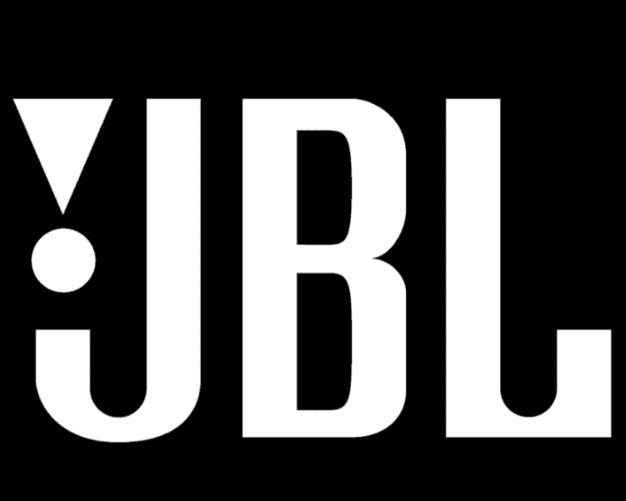
JBL Partybox 110 Portable Bluetooth Speaker

IMPORTANT SAFETY INSTRUCTIONS
For all products:
- Read these instructions.
- Keep these instructions.
- Heed all warnings.
- Follow all instructions.
- Clean only with a dry cloth.
- Do not block any ventilation openings. Install this apparatus in accordance with the manufacturer’s instructions.
- Do not install this apparatus near any heat sources such as radiators, heat registers, stoves or other apparatus (including amplifiers) that produce heat.
- Do not defeat the safety purpose of the polarized or grounding-type plug. A polarized plug has two blades one wider than the other. A grounding-type plug has two blades and a third grounding prong. The wide blade or the third prong is provided for your safety. If the provided plug does not fit into your outlet, consult an electrician for the replacement of the obsolete outlet.
- Protect the power cord from being walked on or pinched, particularly at plugs, convenience receptacles and the point where they exit from the apparatus.
- Use only attachments/accessories specified by the manufacturer.
- Use only with the cart, stand, tripod, bracket or table specified by the manufacturer or sold with the apparatus. When a cart is used, use caution when moving the cart/apparatus combination to avoid injury from tip-over.
- Unplug this apparatus during lightning storms or when unused for long periods of time.
- Refer all servicing to qualified service personnel. Servicing is required when the apparatus has been damaged in any way, such as when the power-supply cord or plug is damaged, liquid has been spilled or objects have fallen into the apparatus, or the apparatus has been exposed to rain or moisture, does not operate normally or has been dropped.
- To disconnect this apparatus from the AC mains completely, disconnect the power- supply cord plug from the AC receptacle.
- The mains plug of the power-supply cord shall remain readily operable.
- This apparatus is intended to be used only with the power supply and/or charging cable provided by the manufacturer.
INTRODUCTION
Congratulations on your purchase! This manual includes information about PARTYBOX 110 speakers. We encourage you to take a few minutes to read this manual, which describes the product and includes step-by-step instructions to help you to set up and get started. Read and understand all the safety
instructions before using your product. If you have any questions about these products, their installation
or their operation, please contact your retailer or customer service, or visit us at www.jbl.com.
WHAT’S IN THE BOX
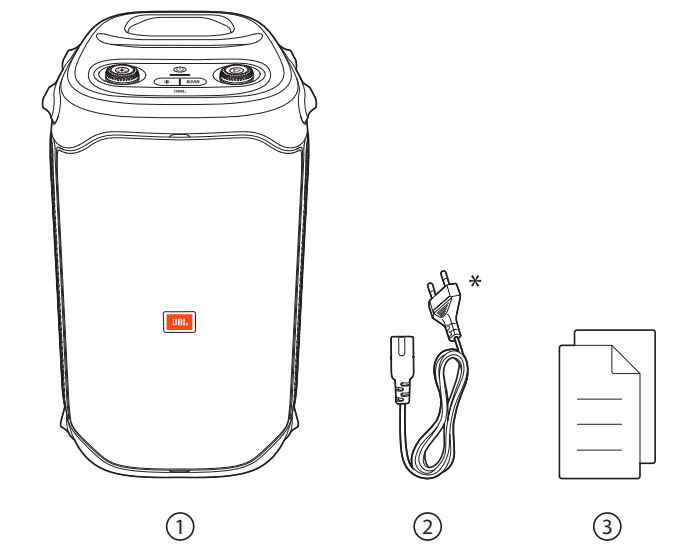
- Main unit
- Power cord*
- Quick Start Guide, Safety Sheet, Warranty Card
*Power cord quantity and plug type vary by region.
PRODUCT OVERVIEW
Top Panel
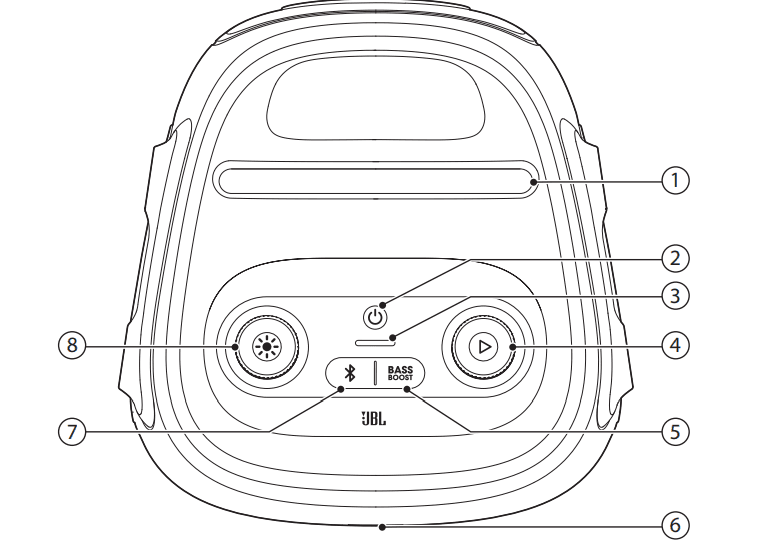
- Mobile device dock

- Turn the power on or off.
- Battery level indicator

- Press to play, pause or resume.
- Rotate clockwise / counterclockwise to increase/decrease the main volume.

- Enhances the bass level: level 1, level 2, or off.
- LED ring

- Press to enter Bluetooth pairing mode.
- Press and hold for more than 10 seconds to forget all paired devices.

- Rotate clockwise / counterclockwise to switch between different light patterns.
- Press to turn the light effect on or off.
- Hold for more than 2 seconds to turn the strobe light on or off.
Caution:
- Do not look directly at the light-emitting parts when the speaker lights are turned on.
LED behavior
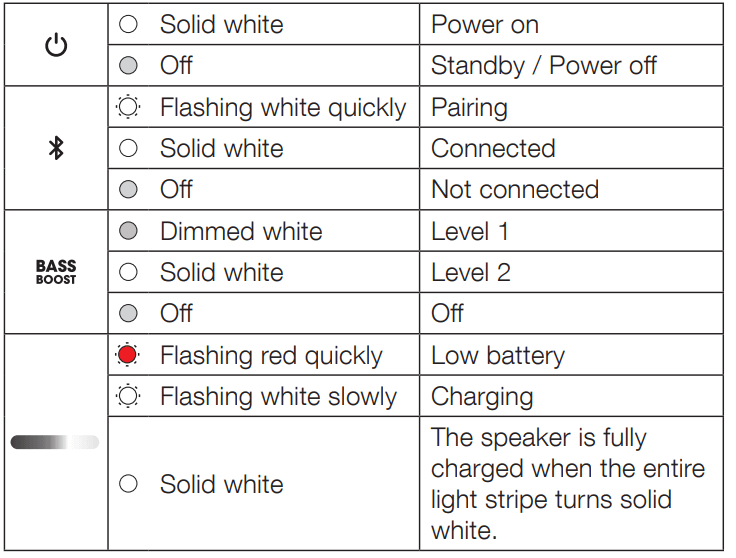
Back Panel
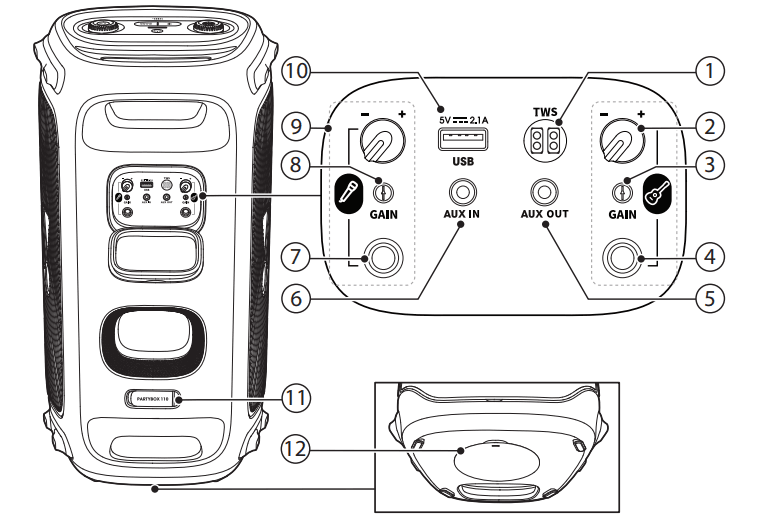
- TWS
- Press to enter True Wireless Stereo (TWS) pairing mode.
- Guitar volume
- Adjust the volume of the connected guitar.
- GAIN (guitar)
- Adjust the gain of the connected guitar.
- Guitar socket
- Connect to a guitar.
- AUX OUT
- Daisy-chain PARTYBOX speakers through 3.5 mm audio cables (not supplied).
- AUX IN
- Connect to an external audio device through a 3.5 mm audio cable (not supplied).
- Daisy-chain PARTYBOX speakers through 3.5 mm audio cables (not supplied).
- Microphone socket
- Connect to a microphone.
- GAIN (microphone)
- Adjust the gain of the connected microphone.
- Microphone volume
- Adjust the volume of the connected microphone.
- USB
- Connect to a USB storage device.
- Charge your mobile device.
- AC
- Connect to AC power supply.
- Pole-mounting your PARTY BOX
PLACEMENT
Caution:
- Do not sit or lean on the speaker or push it sideways to avoid tip-over and possible damage. Place the speaker on a flat, stable surface and ensure that the rubber feet side is down.
POWER ON
Cautions:
- Use the provided power cords only.
- You can use either AC power or the built-in battery as a power supply to the speaker.

- Connect AC power.
- To use the built-in battery, disconnect AC power after charging the speaker.
- Press
 to power on.
to power on.
Tips:- Fully charge the speaker before first use to prolong the lifespan of the built-in battery.
- You can check the battery level by pressing any button on the speaker.
- The speaker switches to standby mode automatically after 20 minutes of inactivity. You can press
 on the speaker to switch to normal operation.
on the speaker to switch to normal operation.
USING YOUR PARTY BOX
Notes:
- Only one sound source can be played at a time. The priority order is USB -> BLUETOOTH -> AUX.
- Starting a source with a higher priority will always interrupt a source with a lower priority.
- To start a source with lower priority, stop the source with higher priority first.
Bluetooth Connection
You can use the speaker with your Bluetooth-enabled smartphone or tablet.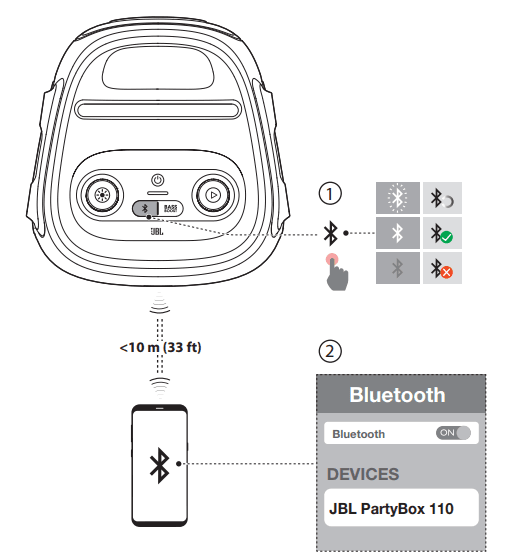
- Press on the speaker to enter Bluetooth pairing mode.
- Choose “JBL PartyBox 110” on your Bluetooth device to connect.
- Once successfully connected, you can stream audio from your Bluetooth device to this speaker.
Notes:- This speaker can memorize a maximum of 8 paired devices. The ninth paired device will replace the first one.
- Enter “0000” if a PIN code is requested for connection to a Bluetooth device.
- Bluetooth performance can be affected by the distance between this product and your Bluetooth device and the environment of operation.
To terminate the Bluetooth-enabled device:
- Turn off this speaker, or
- Disable Bluetooth on your device.
To reconnect the Bluetooth-enabled device:
- When you turn on this speaker next time, it tries to reconnect the last connected device automatically.
- If not, manually select “JBL PartyBox 110” on your Bluetooth device to connect.
USB Connection
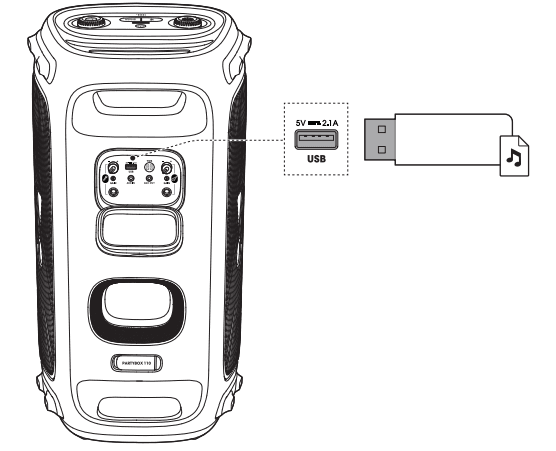
Plug a USB storage device that contains playable audio contents into the USB port of the speaker.
- The speaker switches to the USB source automatically.
- Audio playback will start automatically.
Tip:
- The speaker plays audio files on the USB storage device from the root folder to the last level of subfolders in alphabetical sequence. Up to 8 levels of subfolders are supported.
Supported audio formats
| Extension | Codec | Sample rate | Bitrate |
|
WAVE |
PCM | 8 / 11.025 / 12 / 16 / 22.05 / 24 / 32 / 44.1 / 48 | 384 / 529.2 / 576 / 768 / 1058.4 / 1152 / 1536 / 2116.8 / 2304 |
|
MP3 | MPEG1 layer2/3 | 32 / 44.1 / 48 | 32 / 40 / 48 / 56 / 64 / 80 / 96 / 112 / 128 / 160 / 192 / 224 / 256 / 320 |
| MPEG2 layer2/3 | 16 / 22.05 / 24 | 8 / 16 / 24 / 32 / 40 / 48 / 56 / 64 / 80 / 96 / 112 / 128 / 144 / 160 | |
| MPEG2.5 layer3 | 8 / 11.025 / 12 | 8 / 16 / 24 / 32 / 40 / 48 / 56 / 64 / 80 / 96 / 112 / 128 / 144 / 160 | |
|
WMA | 8 / 11.025 / 16 / 22.05 / 32 / 44.1 / 48 | 5 / 6 / 8 / 10 / 12 / 16 / 20 / 22 / 32 / 36 / 40 / 44 / 48 / 64 / 80 / 96 / 128 / 160 / 192 / 256 / 320 |
Music Control
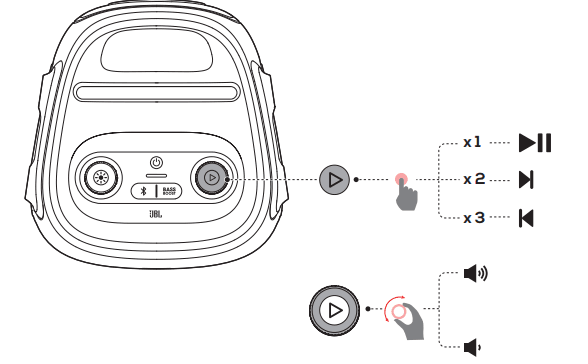
- Press
 once to pause or resume playback.
once to pause or resume playback. - Press
 twice to skip to the next track.
twice to skip to the next track. - Press
 three times to skip to the previous track.
three times to skip to the previous track. - Rotate the
 knob clockwise / counterclockwise to increase/decrease the main volume.
knob clockwise / counterclockwise to increase/decrease the main volume. - Press BASS BOOST to enhance the bass level: level 1, level 2, or off.
Note:
- The skip operation is unavailable in AUX mode.
AUX Connection
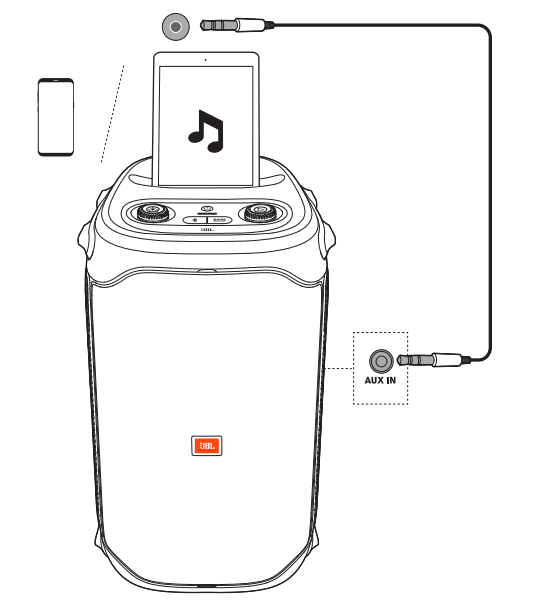
- Connect an external audio device to the speaker through a 3.5 mm audio cable (not supplied).
- After stopping playback from any other source, start audio playback on the external device.
Mixing Sound with a Microphone and /or Guitar
By using a microphone or electric guitar (not supplied), you can mix sound with an audio source.
Notes:
- Always set the guitar or microphone volume to the minimum level before the guitar or microphone connection/disconnection.
- Always disconnect the guitar or microphone when you are not using them.
Connecting a Microphone
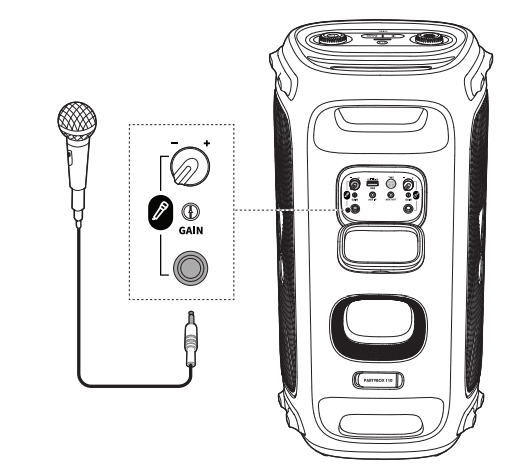
Connect a microphone to the microphone socket.
Connecting a Guitar
 Connect a guitar to the guitar socket
Connect a guitar to the guitar socket
Mixing Sound
Sing through the microphone or play guitar.
- To adjust the volume of the audio source, rotate the knob clockwise / counterclockwise.
- To adjust the volume of the microphone or guitar, rotate the
 microphone or guitar volume knob.
microphone or guitar volume knob. - To adjust the gain of the wired microphone or guitar, rotate the GAIN control beside the microphone or guitar socket respectively.
Charging Your Mobile Device
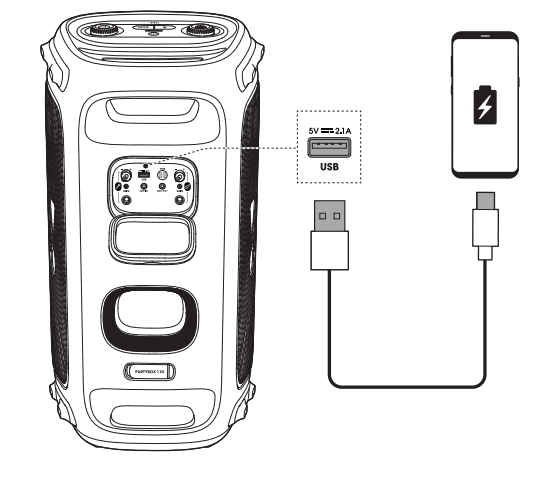
Note:
- The USB port is for charging purposes only.
CARRYING YOUR PARTY BOX
Cautions:
- Before carrying the speaker, ensure that all the cords are disconnected.
- To avoid personal injury and/or property damage, hold the product firmly while carrying. Hold the handles firmly to carry the speaker.
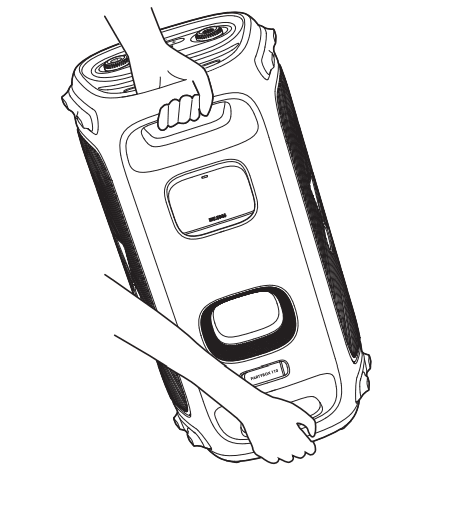
POLE-MOUNTING YOUR PARTY BOX
Cautions:
- Installation must be done by qualified persons using safe rigging standards.
- The installer is responsible for the proper selection and use of mounting hardware, to properly and safely pole-mount the speakers.
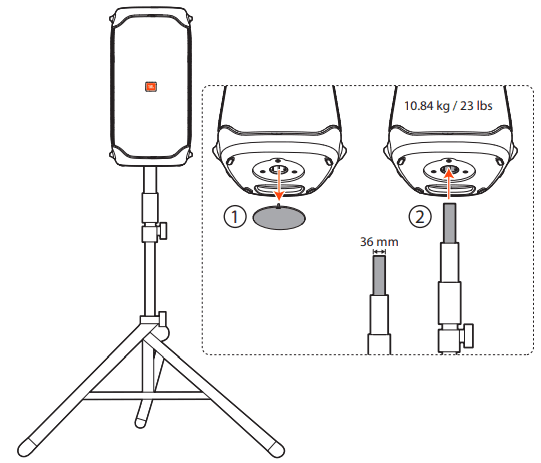
ADVANCED USAGE
JBL PARTYBOX App
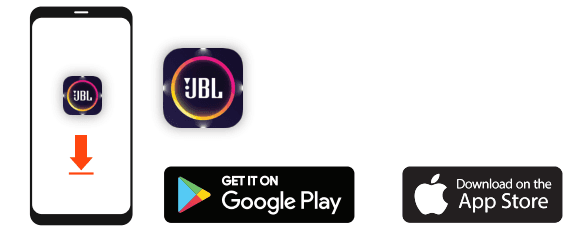
Download and install the JBL PARTYBOX App to get more from the product.
Light Effect
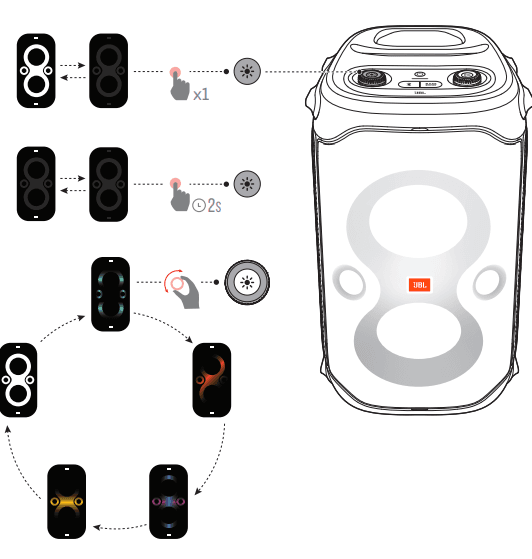
- Press
 to turn the light effect on or off.
to turn the light effect on or off. - Hold
 for more than 2 seconds to turn the strobe light on or off.
for more than 2 seconds to turn the strobe light on or off. - Rotate the
 knob to select your preferred light effect: rock, flow, cross, ripple, or flash.
knob to select your preferred light effect: rock, flow, cross, ripple, or flash.
TWS Mode
You can connect two PARTYBOX speakers to each other via TWS mode.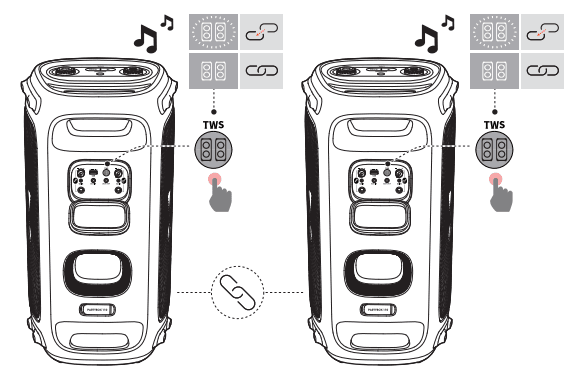
- Press TWS on both speakers.
- To exit TWS mode:
- Power off or press TWS on either speaker.
Tip: - By default, the speaker connected to your Bluetooth device acts as the primary speaker (left channel), while the other one acts as the secondary speaker (right channel).
Daisy Chain
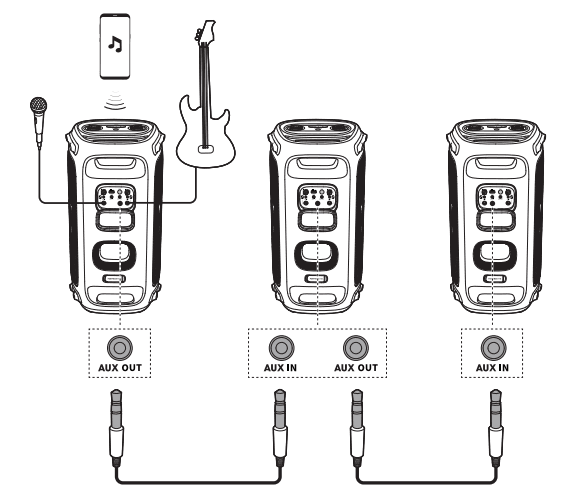
Factory reset
To restore the factory settings, hold![]() and
and![]() for more than 10 seconds.
for more than 10 seconds.
IPX4
Caution:
- Always keep the charging port dry before connecting AC power.
- To ensure splash resistance, always keep the protective covers closed securely. The speaker is IPX4 splash-resistant.

SPECIFICATIONS
General specification
| Model No.: | JBL PartyBox 110 |
| Transducers: | 2 x 154.6 mm / 5.25” woofer, 2 x 55 mm / 2.25” tweeter |
| Output power: | 160 W RMS |
| Power input: | 100 V – 240 V / 50/60 Hz |
| Frequency response: | 45 Hz – 20 kHz (-6 dB) |
| Signal-to-noise ratio: | > 80 dB |
| Battery type: | Li-ion polymer 36 Wh |
| Battery charge time: | 3.5 hours |
| *Music play time: | Up to 12 hours |
USB specification
| USB format: | FAT16, FAT32 |
| USB file format: | .mp3, .wma, .wav |
| USB charge out: | 5 V / 2.1 A (maximum) |
| Cable type: | AC Power Cable |
| Cable length: | 2000 mm / 78.7” |
Wireless specification
| Bluetooth® version: | 5.1 |
| Bluetooth® profile: | A2DP 1.3, AVRCP 1.6 |
| Bluetooth® transmitter frequency range: | 2.4 GHz – 2.4835 GHz |
| Bluetooth® transmitter power: | ≤ 15 dBm (EIRP) |
| Bluetooth® transmitter modulation: | GFSK, π/4 DQPSK, 8DPSK |
Dimensions
| Dimensions (W x H x D): | 295 mm x 568 mm x 300 mm / 11.6” x 22.4” x 11. 8” |
| Weight: | 10.84 kg / 23 lbs |
* 12 hrs battery playtime is only a reference and may vary depending on music content and battery aging after numerous charging and discharging cycles. It’s achievable with a predefined music source, light show switched off, volume level at 7 and Bluetooth streaming source
TROUBLESHOOTING
Caution:
- Never try to repair the product by yourself. If you have any problems while using this product, check the following points before you request service.
System
The speaker will not turn on.
- Ensure that the speaker battery is not drained. If not, use the AC power instead.
No response from some buttons
- The product may be in demo mode. In demo mode, the
 and
and buttons are disabled. Hold
buttons are disabled. Hold and
and simultaneously for more than 5 seconds to exit.
simultaneously for more than 5 seconds to exit.
Sound
No sound from the speaker.
- Ensure that the speaker is powered on.
- Adjust volume.
- Ensure that a sound source is active and not muted.
Bluetooth
A device cannot connect with the speaker.
- Ensure that the Bluetooth function of the device is enabled.
- The speaker is already connected to another Bluetooth device. Hold
 on the speaker for more than 10 seconds to disconnect and pair it with a new device. Poor audio quality from a connected Bluetooth device
on the speaker for more than 10 seconds to disconnect and pair it with a new device. Poor audio quality from a connected Bluetooth device - The Bluetooth reception is poor. Move the device closer to the speaker, or remove any obstacle between the device and the speaker.
COMPLIANCE
The product is in compliance with the European Union energy legislation.
Bluetooth connection mode
The product is intended to be used to stream music via Bluetooth connection. A consumer can stream Bluetooth audio to the speaker. When the product is connected through Bluetooth, the Bluetooth connection must remain active at all times to ensure proper operation. The product will enter sleep mode (networked standby) after 20 minutes without operation. The power consumption in sleep mode is less than 2.0 Watts, after which it can be re-activated via Bluetooth connection.
Bluetooth disconnection mode
The product will enter standby mode after 20 minutes without operation. The power consumption in standby mode is less than 0.5 Watts.
For more manuals by JBL, visit ManualsLibraryy
JBL Partybox 110 Portable Bluetooth Speaker-FAQs
How do I know when my JBL PartyBox 110 is fully charged?
The speaker is fully charged when the entire light stripe turns solid white.
Is the JBL PartyBox 110 a stereo or mono speaker?
It supports stereo mode when paired with another PartyBox 110. If paired with a different PartyBox model, it will default to Party mode instead of stereo.
How many JBL PartyBox 110 speakers can be connected together?
You can connect up to two PartyBox models (110, 310, 710, Encore, or Encore Essential) in Party mode. Stereo mode is only available when pairing two identical models.
Can I use the JBL PartyBox 110 while charging?
Yes, it is safe to use the speaker while it is plugged in and charging.
How long does the battery last on the JBL PartyBox 110?
The built-in rechargeable battery provides up to 12 hours of playtime on a full charge.
Is stereo sound better than mono?
Yes, stereo sound provides wider and more detailed audio, making music sound fuller and more immersive compared to mono.
Is the JBL PartyBox 110 waterproof?
It is not waterproof, but it is IPX4-rated, meaning it can withstand water splashes from any direction.
Can I leave my JBL PartyBox 110 plugged in all the time?
Yes, keeping the speaker plugged in won’t harm the battery.
Do JBL speakers stop charging when fully charged?
Yes, once fully charged, the device automatically stops charging to prevent overcharging.