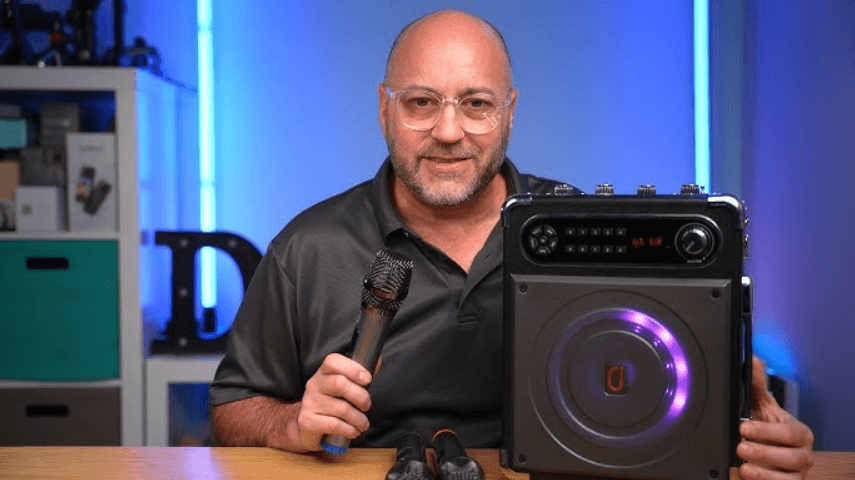JYX S55 Portable Karaoke Machine

Operation Guide

Operation Guide-Remote Control
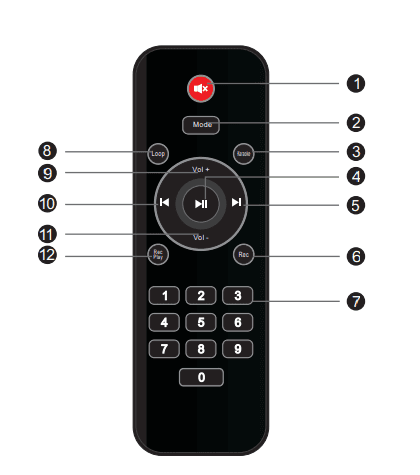
Operation Guide- Remote control
- Silent
- Mode: Press to switch the system between USB, TF card, FM Radio, AUX IN, and Bluetooth mode.
- Karaoke: Press to eliminate the original voice. Press again to restore the original voice.
- Play/Pause: Short press to play/pause(USB/T card mode); Short press to silent ON; long press is for searching radio stations(FM radio mode).
- Next: Short press to switch to the next program; long press to fast forward.
- REC: short press for recording; Short press to stop and play the recording during the record process. (The USB flash dish or TF card is needed during recording)
- Number Key: Press to choose the song(Only works for USB/TF/FM mode).
- Loop: Press to switch between single cycle and all cycle
- Vol+
- PREV.
- Vol-
- REC Play: Press to play recording file
Operation Guide-Speaker
- Number Key: Press to choose the song(Only works for USB/TF/FM mode)
- Master: Main volume control knob
- Play/Pause: Short press to play/pause; In radio mode, long press for automatic radio station search; in Bluetooth mode, long press for TWS(only valid for the same model)
- Previous: Short press to switch to the last program; long press to fast backward.
- REC: Long press to record audio; during this process, short press to stop recording. When there is a recording file in the storage device, a short press is used to play the recording file. (The recording function is only available when a storage device is plugged in.)
- Mode: short button to switch between Bluetooth, flash card, TF car, and FM radio. When Bluetooth has already connected, long press to eliminate the original voice.
- TWS: Short press for TWS connection, long press for disconnection(Under Bluetooth mode
- 8. Next: Short press to switch to the next program; long press to fast forward.
- MIC VOL: Adjust microphone volume
- Reverb: Adjust reverb.
- Bass: Adjust the bass sound.
- Treble: Adjust treble sound.
- LED: Press to turn on/off.
- Dynamic Microphone jack(6.35mm)
- Condenser Microphone jack(3.55mm)
- AUX IN Jack
- TF Card Port
- USB Port
- Sound Receiving Hole
- 5V Charging Port
- Power ON/OFF
USB and TF Input
When insert USB or TF card is inserted into the speaker, the speaker will play the audio from the USB/TF card automatically.
REC
- Plug in a TF card or flash card.
- Long press “REC to start recording, short press to end recording.
- Short press “REC to play the recording audio.
TWS Function
Two speakers of the same model are required for TWS mode. Turn on the two karaoke machines, and the(Blue) will start flashing. Press the TWS button on one of the machines; then, a sound will be heard to indicate a successful connection. (The blue on the screen of this one will stop flashing while the other one will continue to flash). Then, connect the flashing speaker to the Bluetooth device, and the music should be played normally.
The way to reduce the noise of the microphone
Turn off the “ECHO”, “BASS”, and “TREBLE” buttons, then turn on the microphone. Keep a distance of 2 meters from the speaker. Do not let the microphone face the speaker
FCC WARNING
This device complies with part 15 of the FCC Rules. Operation is subject to the following two conditions
- this device may not cause harmful interference, and
- this device must accept any interference received, including interference that may cause undesired operation.
Any changes or modifications not expressly approved by the party responsible for compliance could void the user’s authority to operate the equipment.
NOTE: This equipment has been tested and found to comply with the limits for a Class B digital device, pursuant to Part 15 of the FCC Rules. These limits are designed to provide reasonable protection against harmful interference in a residential installation. This equipment generates, uses, and can radiate radio frequency energy and, if not installed and used in accordance with the instructions, may cause harmful interference to radio communications.
However, there is no guarantee that interference will not occur in a particular installation. If this equipment does cause harmful interference to radio or television reception, which can be determined by turning the equipment off and on, the user is encouraged to try to correct the interference by one or more of the following measures:
- Reorient or relocate the receiving antenna
- Increase the separation between the equipment and receiver.
- Connect the equipment into an outlet on a circuit different from that to which the receiver is connected.
- Consult the dealer or an experienced radio/TV technician for help. The device has been evaluated to meet the general RF exposure requirement. The device can be used in portable exposure conditions without restriction
For more manuals by JYX, visit ManualsLibraryy
JYX S55 Portable Karaoke Machine-FAQs
How do I connect the JYX S55 karaoke machine to my TV?
If your TV has a 3.5mm headphone jack, simply use a 3.5mm audio cable to connect from the TV’s headphone output to the AUX IN port on the karaoke machine.
How do I charge the JYX S55?
Use a USB-C charging cable and a compatible wall adapter. Plug it into a standard wall outlet to start charging.
Is the JYX S55 a good karaoke machine?
The JYX S55 is a budget-friendly choice ideal for casual use, small rooms, or kids. While it offers decent functionality, the sound quality may not match higher-end models.
How can I connect the karaoke machine to a TV without HDMI?
You can use an AUX or RCA cable to connect the machine to your TV. Then, change the TV input setting to match the port you’ve used.
How do I set up karaoke at home?
Connect your PC or phone to your TV using an HDMI cable or screen mirroring (e.g., Chromecast or AirPlay). Then play karaoke tracks from YouTube or a karaoke app.
Can I charge the JYX speaker using other devices?
Yes, you can charge it with a laptop, power bank, car charger, or any compatible USB-C charger. Avoid overcharging or using incompatible chargers to protect the battery.
Do I need an amplifier for karaoke?
While not required for casual use, a karaoke amplifier improves sound quality by balancing music and vocals, making it great for larger or more serious sessions.
How long does the JYX S55 take to charge?
The karaoke machine takes approximately 2 to 3 hours for a full charge using the included USB-C cable.
Does the JYX S55 support Bluetooth?
Yes, the JYX S55 has Bluetooth connectivity, allowing you to stream music wirelessly from your smartphone or other devices.