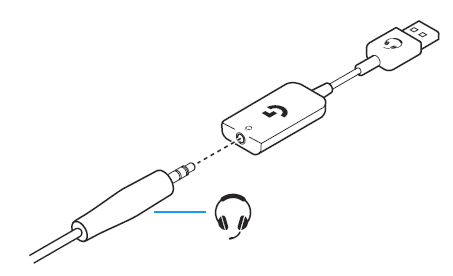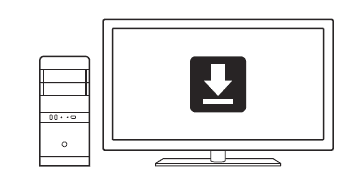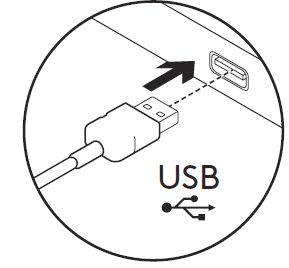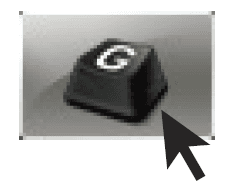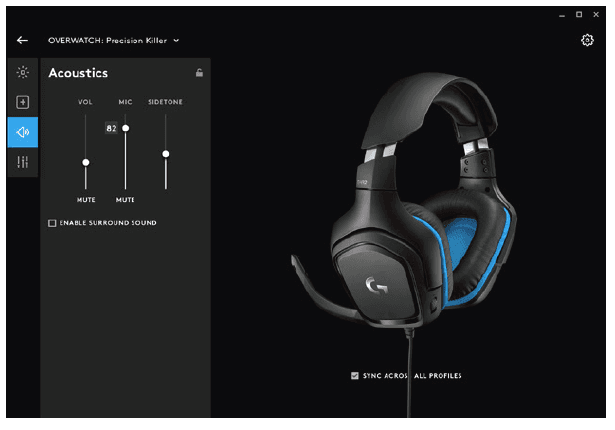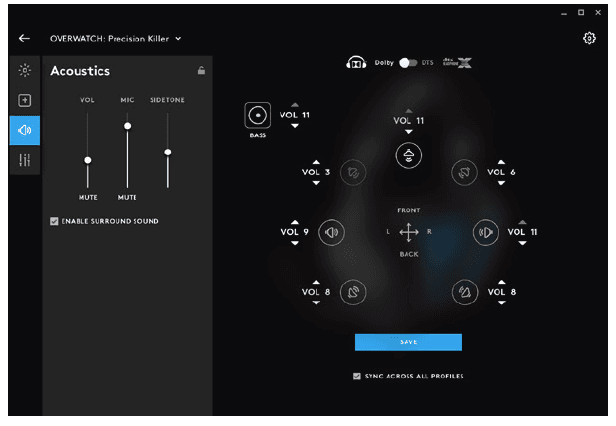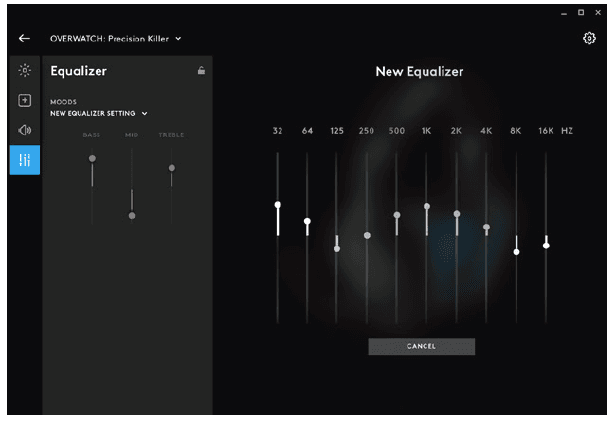Logitech G432 Wired Gaming Headset

WHAT’S IN THE BOX
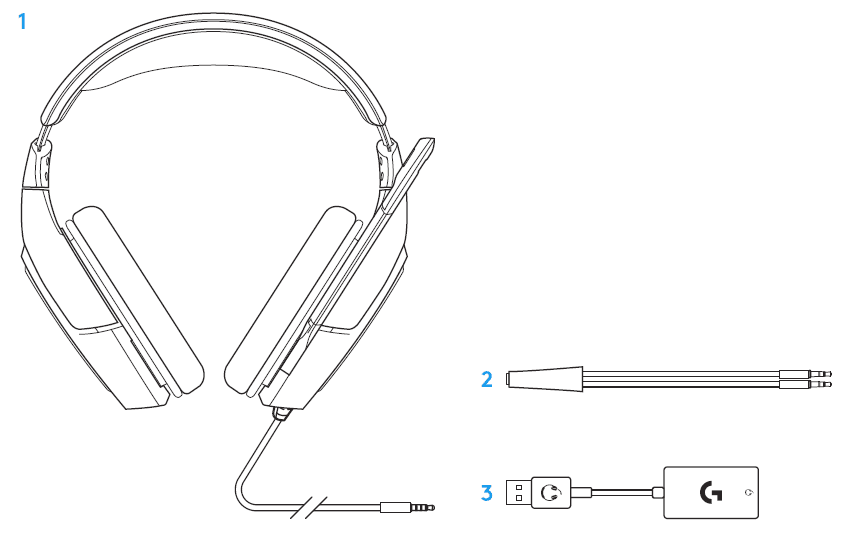
- G432 Gaming Headset
- Splitter cable
- USB audio adapter
FEATURES
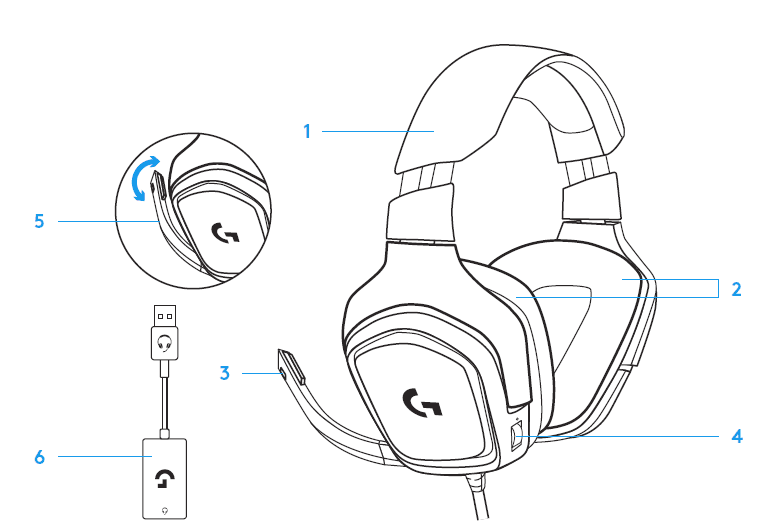
- Headset
- Removable earpads
- Microphone
- Volume control
- Flip to mute the microphone
- USB audio adapter
SETUP

- www.logitech.com/support/g432


- Start the G432 software for the best experience.

CHANGING HEADSET SETTINGS
- Acoustics
- Headset and microphone volume

- SurroundSound
- DTS Headphone: X 2.0

- Equalizer
- Bass and treble control

- Custom Equalizer
- EQ settings

For more manuals by Logitech, visit ManualsLibraryy
Logitech G432 Wired Gaming Headset-FAQs
Does the Logitech G432 require any software?
Yes, the Logitech G432 works best with the Logitech G HUB software. It unlocks features like positional audio cues, surround sound, and immersive audio settings.
Does the Logitech G432 have noise cancellation?
The headset does not offer strong passive noise cancellation, so ambient noise can still be heard in noisy environments like public transport.
How do I set up my Logitech G432 wired headset?
To set it up:
1. Plug the USB-C connector into the included USB-A adapter.
2. Then plug the USB-A into your computer.
For better performance, download Logi Tune or G HUB software.
Does the Logitech G432 support noise-cancelling microphones?
Yes, the microphone includes noise cancellation technology that helps reduce background noise for clearer communication.
Is surround sound on the G432 good for gaming?
Yes, especially for competitive gaming. The surround sound helps you hear directional audio like enemy footsteps more clearly.
Do Logitech headsets need software to work?
Basic features work without software, but to unlock advanced audio settings, you should install Logitech G HUB.
Does Logitech offer a mobile or desktop app?
Yes, Logitech Options and Logi Tune are available for managing devices like keyboards, headsets, and webcams.
Can I use the Logitech G432 with a keyboard that has lighting effects?
Lighting effects depend on your keyboard model, not the headset. For some Logitech keyboards, press and hold the backlight key and use the 0–9 keys to cycle through colors and effects.