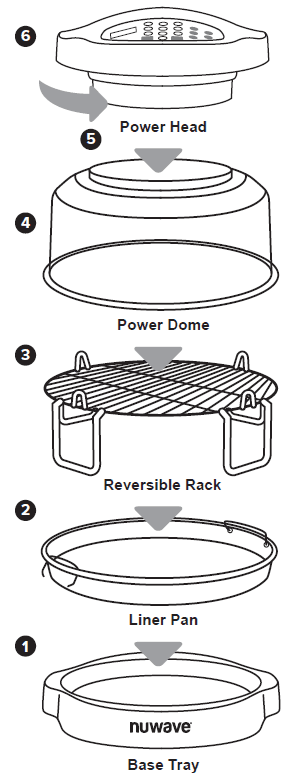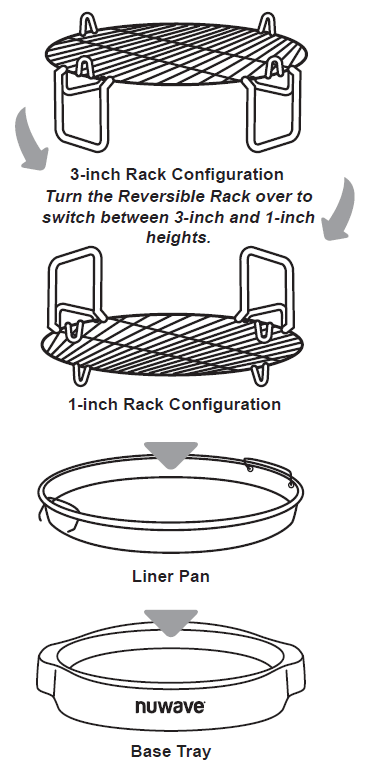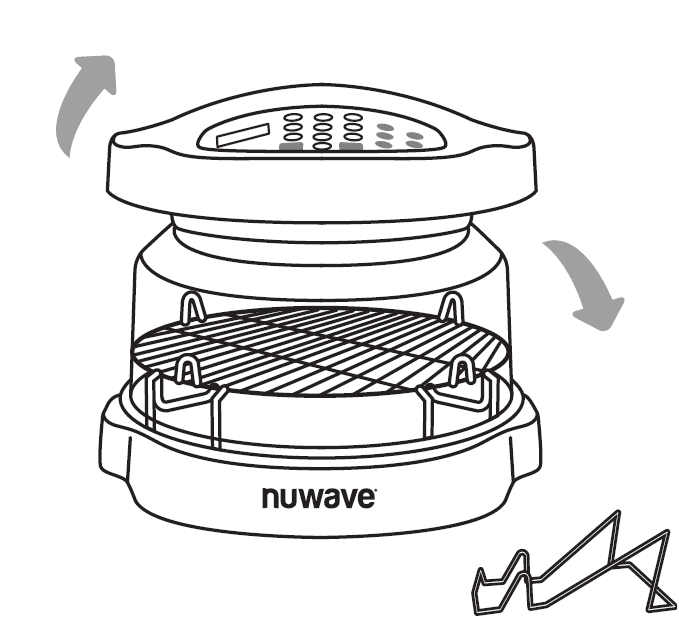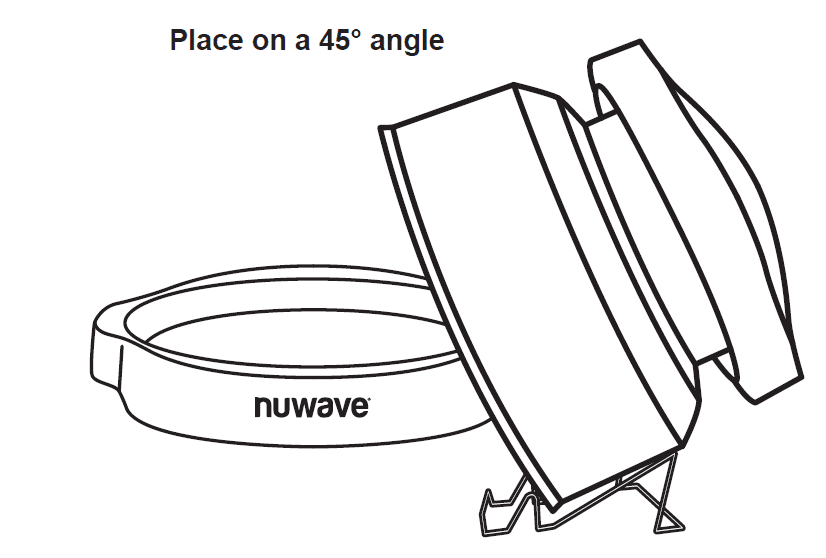Nuwave Pro Plus 2 Infra-Red Countertop Oven

SAFEGUARDS & INFORMATION
HOUSEHOLD USE ONLY • READ ALL INSTRUCTIONS BEFORE USE
When using electrical products, especially when children are present, basic safety precautions should always be followed, including the following:
IMPORTANT SAFEGUARDS
- Read all instructions instructions, safeguards, and warnings before using the appliance.
- DO NOT touch hot surfaces. Use handles or knobs.
- To protect against electrical shock do not immerse cord, plugs, or Power Head in water or other liquid.
- Close supervision is necessary when any appliance is used by or near children.
- Unplug from outlet when not in use and before cleaning. Allow to cool before putting on or taking off parts.
- DO NOT operate any appliance with a damaged cord or plug or after the appliance malfunctions or has been damaged in any manner. Any service MUST be done by Nuwave LLC or authorized by the manufacturer for repairs.
- The use of accessory attachments not recommended by the appliance manufacturer may cause injuries.
- DO NOT use outdoors.
- DO NOT let cord hang over edge of table or counter, or touch hot surfaces.
- DO NOT place on or near a hot gas or electric burner, or in a heated oven.
- Extreme caution must be used when moving an appliance containing hot oil or other hot liquids.
- ALWAYS when disconnecting, turn any control to “off”. Then remove plug from outlet.
- DO NOT use appliance for other than intended use.
- Save these instructions.
ADDITIONAL SAFEGUARDS
- DO NOT use or operate where aerosol (spray) products are being used or where oxygen is being administered. SAFEGUARDS & INFORMATION ALWAYS KEEP THIS MANUAL HANDY FOR FUTURE REFERENCE. When using electrical products, especially when children are present, basic safety precautions should always be followed, including the following:
- DO NOT line Pro Plus 2 accessories or base tray with foil or parchment paper. This could cause the unit to overheat or catch fire.
- To protect against electric shock, DO NOT immerse cord, plugs, or the powerhead in water or other liquid.
Electrical Information:
The cord length of this appliance was selected to reduce Safety Hazards that may occur with a long cord. Extension cords are available and may be used if care is exercised in their use. If an extension cord is used:
- the marked electrical rating of the extension cord should be at least as great as the electrical rating of the appliance, and
- the longer cord should be arranged so that it does not drape over the counter or table top where it could be accidentally pulled off the counter or table or tripped over.
Certain models of the appliance may have a polarized plug (one blade is wider than the other). This plug is intended to fit into a polarized outlet only one way. if the plug does not fit fully into the outlet, reverse the plu g. If it still does not fit properly, contact a qualified electrician. DO NOT attempt to modify the plug in any way.
- Always wear oven mitts or use pot holders.
- Allow Liner Pan and Cooking Rack to cool completely before cleaning.
PARTS & ACCESSORIES
| Power Head | |||
| Black | PA1 | Cozy Blue | PP4 |
| Cool Gray | PA2 | Mint | PA5 |
| Deep Blue | PA3 | Army Green | PA6
|
| Base Tray | |||
| Black | PP7 | Cozy Blue | PP10 |
| Cool Gray | PP8 | Mint | PP11 |
| Deep Blue | PP9 | Army Green | PP12 |
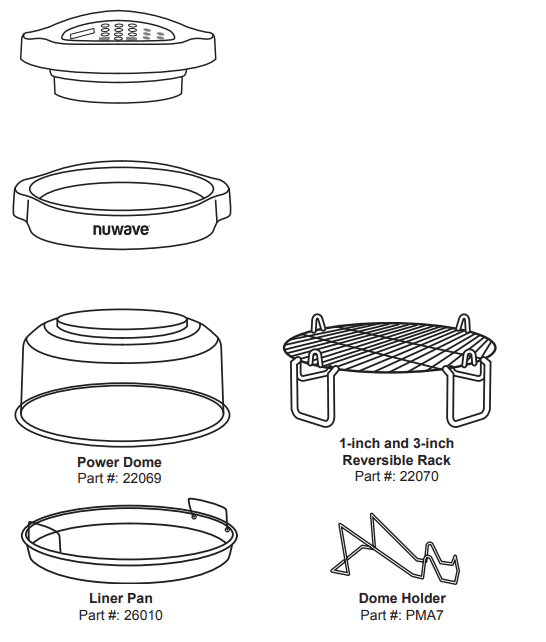
ORDERING PARTS
Need a new part or accessory? We have you covered! Simply visit nuwavenow.com or contact Customer Service to order the part you need.
ASSEMBLY GUIDE
- Remove all packaging materials, including labels and protective plastic, from the display panel and the center top of the power head.
- Wash the Power Dome, Liner Pan and Base Tray in warm soapy water or in the dishwasher. Dry thoroughly.
IMPORTANT – DO NOT wash or immerse Power Head in water or cycle through dishwasher. The outer surface may be cleaned by wiping carefully with a damp dishcloth or sponge.
ASSEMBLY:
- Place Base Tray on a firm, stable surface, but never on a stovetop.
- Place Liner Pan inside Base Tray. Be sure the handles are in the dropped-down position. If not, the Power Dome may not fit over the Base properly.
- Place Reversible Cooking Rack on the Liner Pan.
- Place the Power Dome over The Cooking Rack, Liner Pan and Base Tray.
- Place Power Head on the rim of the Dome.
- Lock it into place by rotating the Power Head clockwise until the locking lugs are engaged.

REVERSIBLE RACK
To increase or decrease the height at which you are cooking your food, select and flip the Reversible Rack to the corresponding 3-inch or 1-inch side.
- Place the Liner Pan inside the Base Tray. Be sure the handles are fully dropped.
- Add the Reversible Rack to the Liner Pan to the height needed for your recipe.
Note:
- Exercise caution when handling the Reversible Rack after cooking. Use oven mittens or wait for the Cooking Rack to cool before flipping.
- DO NOT USE the Pro Plus without the Liner Pan fully attached to the Base Tray.

DOME HOLDER
Setup Instructions
- Set the Dome Holder next to the Pro Plus 2 unit.
- Make sure the Power Head is tightly locked onto the Dome.
- Using the handles on the power head, place the dome into the groove to rest at a 45° angle on the dome holder as shown in the picture.


Note:
- DO NOT set the Dome Holder near the edge of the counter.
- DO NOT leave the Dome in the Dome Holder for an extended period.
GENERAL RULES
OPERATING 2-KEY BUTTONS
2-KEY BUTTONS
Lock: Disables the control panel when in use or not in use to prevent accidental button selections.
- Press and hold START/PAUSE and DELAY for 2 seconds.
- You will hear 2 beeps, and LOC will display.
- Repeat to unlock.
- Can use the
 to unlock and will end the cooking cycle.
to unlock and will end the cooking cycle.
- Can use the
Mute: Turns off all beeping.
- Press and hold DELAY + REHEAT for 2 seconds.
- You will hear 2 beeps.
- Repeat to unmute.
GENERAL RULES
- While cooking, the dome must be placed completely level to the Base Tray.
- DO NOT tilt the Dome or leave the dome open while in use.
- To avoid moisture/steam buildup inside the oven, remove food when done.
- To keep cooked food warm, set it at a low temperature.
- Only lift the Dome by the handles on the Power Head.
- When removing the Liner Pan after cooking, be extremely careful and always use oven mittens.
- Use only oven-safe dishes for cooking, as in a conventional oven, may be used in the Nuwave® Pro Plus 2 Oven™.
- For even cooking, flip or turn food halfway through the cooking.
- Place foods that require the longest cooking time on the 3-inch reversible rack side, closest to the heating element (ex., potatoes, carrots), and place soft vegetables on the lower 1-inch side (ex., mushrooms, tomatoes).
- When choosing the multi-level cooking option, you can choose food combinations that take about or different times (the food that cooks the least amount of time, put on the top rack).
- top layer foods finish cooking first, remove them, and continue cooking the bottom foods in a liner pan until done.
- To warm bread, place it on the 1-inch side of the reversible rack or Liner Pan and cover. To bake bread, place the bread on the 3-inch reversible rack side. For best results, follow the time, temperature, and Cooking Rack height in the instructions provided in the cooking chart and recipe book.
CONTROL PANEL
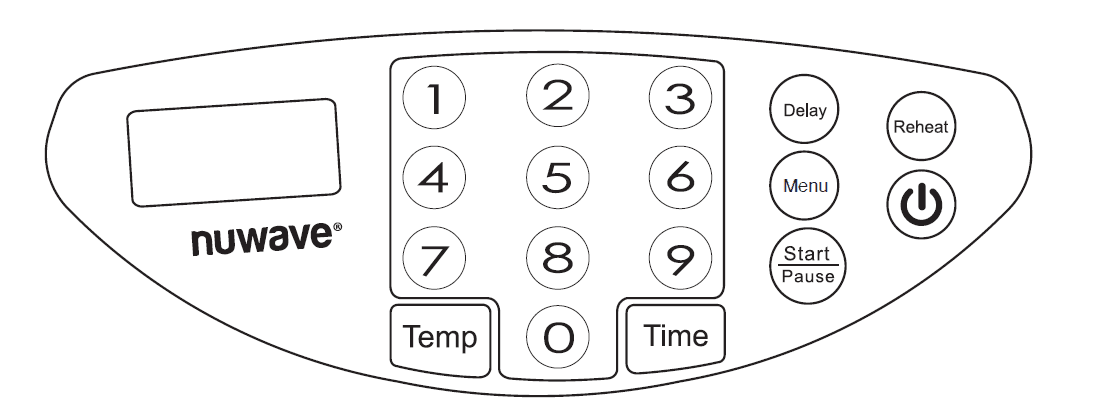
The maximum selectable cooking time differs depending on the selected cooking temperature.
| 50°F ~ 320°F | 99:59 (99 hours and 59 minutes) |
| 325°F ~ 350°F | 2:00 (2 hours) |
- If using at the max temperature at the max time, allow 30 minutes for the Power Head to cool down before using again.
- If the time entered is above the maximum time for the set temperature range, the unit will display and operate at the maximum time allowed.
OPERATING BUTTONS
Press![]() to turn the unit off and on. Turning the unit off will also cancel the current cooking function.
to turn the unit off and on. Turning the unit off will also cancel the current cooking function.
Start/Pause: Press START/PAUSE to begin cooking. Press again to pause cooking.
Note: While paused, the programmed cooking settings will be saved until you resume cooking. These can be cleared by turning off the unit.
Temp: The default cooking temperature is 350°F.
- To change the temperature, press TEMP and select any temperature between 50°F and 350°F using the keypad.
°F/°C Conversion:
- Press and hold TEMP for 4 seconds until 2 beeps are heard, and “177C” is displayed.
- Repeat to switch back to Fahrenheit.
Note:- When switching temperature modes, the Oven will always display the default temperature of 350°F or 177°C.
- Your selected temperature mode will remain in place even if the unit is powered off or unplugged.
Time: The default cooking time is 15 minutes.
- Press TIME, then enter the cooking time in hours and minutes
- Can adjust time before and during the cooking. When done, will beep 3 times and “End” will be shown on the display.
Example:
| Hour: Min | 1st Press | 2nd Press | 3rd Press |
| 01:30 | 1 | 3 | 0 |
| 00:20 | 2 | 0 | – |
| 00:05 | 5 | – | – |
Minutes/Seconds Conversion:
- Press and hold TIME for 4 seconds. You will hear 2 beeps, and 15:00 seconds will be displayed.
- Repeat to change back to hours and minutes.
- Your selected time mode will remain in place even if the unit is powered off or unplugged
Menu: There are 100 pre-programmed Menu Presets and 50 User Presets. Presets are listed in the Quick Start Guide and Recipe Book.
- Press MENU, then enter your preset # using the keypad.
- Press START/PAUSE to begin cooking.
- Temperatures and time can be adjusted before and during the cooking process,. But it will not automatically be saved.
Saving User Presets #101-150:
Create your own recipe or adjust one of the existing 100 Menu Presets.
- Set your desired cooking temperature and time.
- Use the keypad to select the slot number (#101-150) for your custom recipe.
- Press and hold MENU until “Save” is shown on the display to save your recipe.
- A recipe can be saved before, during, or after the cooking cycle.
Reheat: The default temperature and time are 350°F for 4 minutes. Press Reheat, then press START/PAUSE to begin cooking.
Delay: You can delay the start of your programmed cooking function.
- Set the cooking temperature and time.
- Press DELAY, DLY will be shown on the display. Enter the time you want to delay cooking in hours and minutes.
- Press START/PAUSE to begin the delayed cooking process.
- The delay time can be changed at any time.
- The temperature cannot be changed while the delay function is active.
CARE & MAINTENANCE
Dishwasher-safe, top rack only parts are: the Power Dome, Reversible Rack, Liner Pan, and Base Tray. They can also be cleaned with warm soapy water.
- Allow the oven to cool completely
- Always unplug the Oven from the electrical outlet before cleaning.
- NEVER clean the unit while it is plugged in.
- Allow the Oven to cool completely before cleaning.
- DO NOT use any abrasive, harsh brushes, or steel pads on any part of the Pro Plus 2.
- DO NOT immerse the Power Head in water or wash in the dishwasher.
Protective Grate Removal
To clean the protective grate on the underside of the Power Head, unscrew the single corner screw and carefully push in then lift the grate to remove. Clean the grate with warm soapy water and dry completely before reinserting into the Power Head. Be sure the corner screw is completely tightened.
- DO NOT touch or clean the fans.
- DO NOT remove the heaters.
- NEVER clean the unit while it is plugged in. Allow the oven to cool completely before cleaning.
- DO NOT wash the Power Head in the dishwasher or immerse in water.
- DO NOT use any abrasive, harsh brushes, or stainless steel pads, to clean any of the Pro Plus 2 parts.
TROUBLESHOOTING GUIDE
NOTICE: It is perfectly normal for your new unit to produce a heated plastic smell when used for the first time. This will go away after the first few uses.
WARNING: DO NOT place the unit on or near a hot gas burner, electric burner, or in a heated oven or on a stovetop.
| Error | Solution(s): |
| Unit does not turn on | 1. Check the plug is properly inserted into the outlet. 2. Press the Power icon. |
| Food is not cooked evenly | 1. Check the food periodically during the cooking process. 2. Halfway through cooking turn or flip the food. |
| The unit is not heating | 1. Check the unit is plugged into an outlet. 2. Take out the plug, and plug the unit back into the outlet. 3. Be sure the unit is turned on. 4. Press the Power icon. 5. Check the temperature setting. Be sure the temperature is set for the recipe being used. * If the unit continues not to heat contact Customer Service. |
| The unit has moisture or steam | 1. Check that the power dome is properly set onto the base tray. 2. Cooking has completed and the food has not been removed. |
Error Messages
See table below for when any error messages are displayed.
| Error Message: | Solution(s): |
| Err1 | The unit circuit is short. Contact Custome Service. |
| Err2 | The unit circuit is open. Contact Customer Service. |
LIMITED WARRANTY

At Nuwave LLC, we have taken a great amount of care in ensuring that our products are safe and secure for every household. All Nuwave Ovens are built and manufactured in strict compliance with RoHS* standards. Although US manufacturers are not bound by law to follow RoHS standards, Nuwave LLC has made a conscious decision to voluntarily follow this directive to preserve the safety of its consumers and the quality of our environment.
RoHS Restricted Materials
| RoHS Restricted Materials | |
| Material & Toxicological Profile | Maximum Concentration |
| Lead (Pb) | 0.1% by weight |
| Mercury (Hg) | 0.1% by weight |
| Cadmium (Cd) | 0.01% by weight |
| Hexavalent Chromium (Cr-VI) | 0.1% by weight |
| Polybrominated Biphenyls (PPB) | 0.1% by weight |
| Polybrominated Diphenyl Ethers (PBDE) | 0.1% by weight |
*RoHS stands for “The Restriction Of the use of certain Hazardous Substances in electrical and electronic equipment”. If you want to find out more about the RoHS Directive, please visit www.rohsguide.com/rohs-faq.htm
THE MANUFACTURER WARRANTS
Nuwave, LLC warrants that the Nuwave® Pro Plus 2TM Infrared Oven will be free from manufacturer defects for 1 year from the date of purchase, under normal household use, and when operated in accordance with the Manufacturer’s written instructions This Limited Warranty covers for the Original Purchaser only. The Manufacturer will provide the necessary parts and labor to repair the product at the Nuwave LLC Service Department. After the expiration of the warranty, the cost of the parts and labor will be the responsibility of the owner.
THE WARRANTY DOES NOT COVER
The Limited Warranty is voided if repairs are made by an unauthorized dealer, or the serial number data plate is removed or defaced. Normal deterioration of finish due to use or exposure is not covered by this Warranty. This Limited Warranty does not cover failure, damages or inadequate performance due to accident, acts of God (such as lightning), fluctuations in electric power, alterations, abuse, misuse, misapplications, corrosivetype atmospheres, improper installation, failure to operate in accordance with the Manufacturer’s written instructions, abnormal use, commercial or rental uses, or resold units. Nuwave LLC reserves the right to void the Limited Warranty, where allowable by law, for products purchased from an unauthorized dealer.
TO OBTAIN SERVICE
The owner shall have the obligation and responsibility to pay for all services and parts not covered by the warranty; prepay the freight to and from Service Department for any part or system returned under this warranty; and carefully package the product using adequate padding material to prevent damage in transit. The original container is ideal for this purpose. Include in the package the owner’s name, address, daytime telephone number, a detailed description of the problem, and RGA (Return Goods authorization number). To obtain the RGA number, email us at: support@nuwavenow.com Provide the product model & serial number and proof of date of purchase (a copy of the receipt) when making claims under this warranty.
MANUFACTURER’S OBLIGATION
The Manufacturer’s obligation under this Limited Warranty is limited, to the extent allowable by law, to repairing or replacing any part covered by this Limited Warranty which upon examination is found to be defective under normal use. The Limited Warranty is applicable only within the continental United States and only to the original purchaser of the manufacturer’s authorized channels of distribution.THE LIMITED WARRANTY MAY NOT BE ALTERED, VARIED OR EXTENDED EXCEPT BY A WRITTEN INSTRUMENT EXECUTED BY THE MANUFACTURER. THE REMEDY OF REPAIR OR REPLACEMENT AS PROVIDED UNDER THIS LIMITED WARRANTY IS EXCLUSIVE. IN NO EVENT SHALL THE MANUFACTURER BE LIABLE FOR ANY CONSEQUENTIAL OR INCIDENTAL DAMAGES TO ANY PERSON, WHETHER OR NOT OCCASIONED BY NEGLIGENCE OF THE MANUFACTURER, INCLUDING WITHOUT LIMITATION, DAMAGES FOR LOSS OF USE, COSTS OF SUBSTITUTION, PROPERTY DAMAGE, OR OTHER MONEY LOSS.
Some states do not allow the exclusion or limitation of incidental or consequential damages, so the above limitation exclusions may not apply. This Limited Warranty gives specific legal rights, and there may also be other rights which vary from state to state. EXCEPT AS OTHERWISE EXPRESSLY PROVIDED ABOVE, THE MANUFACTURER MAKES NO WARRANTIES EXPRESSED OR IMPLIED ARISING BY LAW OR OTHERWISE, INCLUDING WITHOUT LIMITATION, THE IMPLIED WARRANTIES OF MERCHANTABILITY AND FITNESS FOR A PARTICULAR PURPOSE TO ANY OTHER PERSON. READ YOUR OWNER’S MANUAL. IF YOU STILL HAVE ANY QUESTIONS ABOUT OPERATION OR WARRANTY OF THE PRODUCT, PLEASE CONTACT Nuwave LLC.
For more manuals by Nuwave, visit ManualsLibraryy
Nuwave Pro Plus 2 Infra-Red Countertop Oven-FAQs
How much power does the NuWave Pro Plus 2 use?
The NuWave Pro Plus 2 operates at 1500 watts, providing powerful and efficient cooking performance.
How does the NuWave oven cook food?
The oven uses a combination of conduction, convection, infrared heat, and direct contact to cook food evenly inside and out.
How do I adjust the power level on my NuWave oven?
Simply press the Power Level button, then choose the desired setting by pressing the appropriate number key.
What is the typical power usage of standard ovens?
Most electric ovens use between 2,000 and 5,000 watts, depending on the model. In comparison, the NuWave uses 1500 watts.
How is the oven temperature regulated?
The oven’s thermostat controls the temperature by turning the heating element on or off to maintain the desired heat level.
Which rack position is the hottest in the oven?
The top rack is generally the hottest, making it ideal for browning or broiling food faster.
What voltage does the NuWave oven require?
Like most household ovens, the NuWave oven typically requires a 240-volt power source to operate efficiently.
How many watts does an electric kettle use?
An average electric kettle consumes around 1,200 to 1,500 watts, similar to the NuWave oven’s power usage.