
PDP Gaming LVL40 Airlite Stereo Headset

Initial Setup
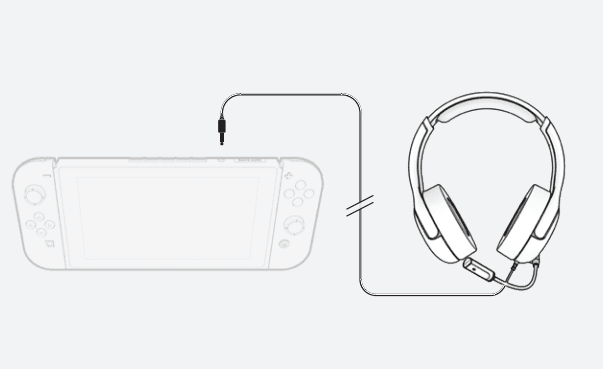
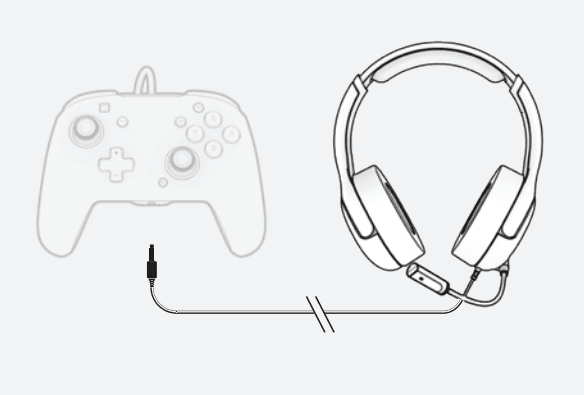
Connecting the Headset
Plug the 3.5mm jack into your Nintendo Switch device or into a controller that has an audio jack (like our REMATCH Wired Controllers).
Mic Mute
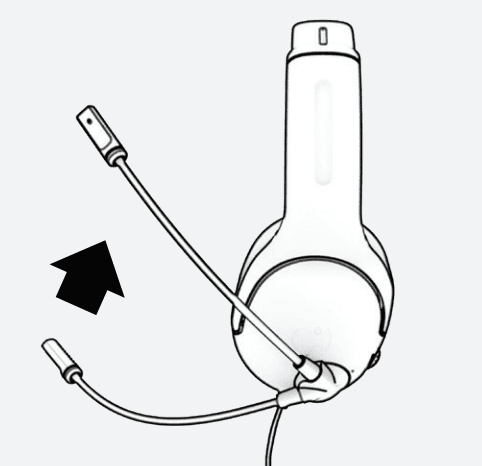
Flip the mic boom up to mute and down to unmute.
Audio Control
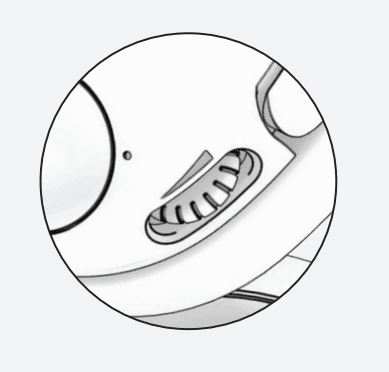
Use the volume dial on the left earcup to adjust the audio to your preferred level.
FCC STATEMENT
This device complies with Part 15 of the FCC Rules. Operation is subject to the following two conditions: (1) this device may not cause harmful interference, and (2) this device must accept any interference received, including interference that may cause undesired operation.
© 2023 Performance Designed Products LLC. PDP, AIRLITE, and their respective logos are trademarks and/or registered trademarks of Performance Designed Products LLC. All rights reserved.
© 2023 Nintendo. Nintendo Switch is a trademark of Nintendo. Licensed by Nintendo. All rights reserved. All other logos and trademarks are the property of their respective owners. Please keep this information for future reference.
Our goods come with guarantees that cannot be excluded under the Australian Consumer Law. You are entitled to a replacement or refund for a major failure and compensation for any other reasonably foreseeable loss or damage. You are also entitled to have the goods repaired or replaced if the goods fail to be of acceptable quality and the failure does not amount to a major failure.
4225 W Buckeye Rd #2 Phoenix, AZ 85009, USA
Ph: 800-331-3844 (USA & Canada only)
The Chocolate Factory, WB.B406, Clarendon Rd, London, N22 6XJ, UK GPO Box 457 Brisbane, QLD 4001, Australia
US Patents: www.pdp.com/patents
This product is manufactured and imported by Performance Designed Products LLC.
Designed in the U.S.A. by PDP. Made in China.
LIMITED WARRANTY
Coverage and Term
PD warrants that this product will be free from manufacturing defects for two years from the original date of purchase. Manufacturing defects are those defects in materials and /or workmanship, subject to final determination by PDP’s customer service department. This warranty applies only to original purchasers with a valid proof of purchase from an authorized PDP retailer that clearly shows the date of purchase.
Exclusive Remedy and Exclusions
The exclusive remedy for valid claims will be the replacement, or refund of the product. This warranty does not cover defects caused by accidents, improper or abusive use of the product, unauthorized or improper modifications, repairs, or handling.
How to Get Service
Purchasers with product issues should not return the product to the store, but instead contact PDP’s customer service department first. You can contact PDP customer service by phone at 1-800-331-3844 (US and Canada only), Monday to Friday from 8 AM to 6 PM PST. International customers can contact us by phone at +442036957905. You can always reach us, 24/7, by visiting support.pdp.com and clicking the “Submit a Request” button top right of the page to open a support ticket. Inquiries are typically answered within 24 business hours.
Your Rights Under Applicable Law
This warranty does not affect the legal rights of customers under applicable state, provincial, or national laws governing the sale of consumer goods.
Additional Information for Australian Consumers
PDP products come with guarantees that cannot be excluded under the Australian Consumer Law. You are entitled to a replacement or refund for a major failure and compensation for any other reasonably foreseeable loss or damage. You are also entitled to have the goods repaired or replaced if the goods fail to be of acceptable quality and the failure does not amount to a major failure. The benefits given to you under our express warranty are in addition to other rights and remedies you have under the Australian Consumer Law and other laws.
Need Help?
Visit support.pdp.com or talk to us at (800) 331-3844 (USA and Canada only) or +442036957905 (UK only).
© 2023 Performance Designed Products LLC. PDP, AIRLITE, and their respective logos are trademarks and/or registered trademarks of Performance Designed Products LLC. All rights reserved. Nintendo, Nintendo Switch is a trademark of Nintendo. Licensed by Nintendo. All rights reserved. All other logos and trademarks are the property of their respective owners.
Please keep this information for future reference.
For more manuals by PDP Gaming, visit ManualsLibrary
PDP Gaming LVL40 Airlite Stereo Headset- FAQs
Why isn’t my PDP wireless headset working?
First, make sure the headset is charged. Plug it in for at least 15 minutes. If it still doesn’t power on, check for loose internal wires connected to the battery and reconnect them if needed.
What does the Mode button do on the PDP headset?
The Mode button toggles between Pure Audio and Bass Boost modes, letting you choose your preferred sound experience.
How do I charge my PDP headset?
Connect a micro USB cable to the headset and plug the other end into a power source like a USB port or power bank.
Why is my PDP headset flashing green?
A blinking green light indicates the headset is charging. Once fully charged, the green light will stay solid.
How do I pair the PDP Airlite headset?
Turn the headset off. Plug the USB dongle into your console or PC. Use a paperclip to press and hold the re-pair button (small hole) on the dongle until the LED flashes quickly. The headset will then connect.
How do I connect my headset to my device via Bluetooth?
Hold the power or pairing button for a few seconds until the LED starts blinking. This means the headset is in pairing mode and ready to connect to your device.
How do I mute the microphone on my PDP headset?
To mute the mic, simply flip it upwards. Flipping it back down will unmute it.
Are PDP headsets any good?
Yes, users praise PDP headsets for their sound quality, comfort, ease of use, and affordability. Some models may experience occasional connectivity issues, but overall they offer great value.

