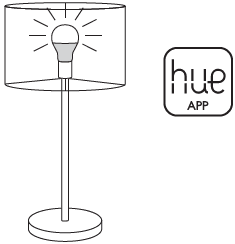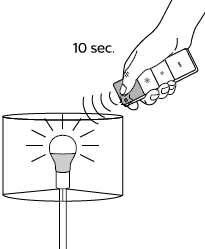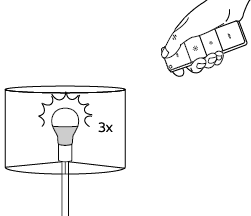Philips Hue CFH A19 Smart Light Bulb

To connect your new Hue white bulb, select the installation instruction (A or B) that is applicable to you.
For more information on installation and use, please visit www.meethue.com.
(A) If you have a Hue bridge
- Power your Hue white and turn on your wall light switch
- Start the Hue app and follow the instructions

(B) If you have a Hue wireless dimming kit
- Power your Hue white and turn on your wall light switch
- Hold the Hue dimmer switch close to the light, press and hold the “ON” button for 10 seconds

- Release the “ON” button after the light has flashed 3 times

Please go to www.meethue.com to learn more about Hue and how to use it.
This device complies with Part 15 of the FCC Rules and with RSS- 210 of Industry Canada. Operation is subject to the following two conditions:
- This device may not cause harmful interference, and
- This device must accept any interference received, including interference that may cause undesired operation
IC Certification:
- Hue white A19 lamp LED lamp: Company number: 104694, UPN: 2761X
This Class B digital apparatus complies with Canadian ICES-003. This digital apparatus does not exceed the Class B limits for radio-noise emissions from digital apparatus as set out in the Radio Interference Regulations of the Canadian Department of Communications.
NOTICE: Changes or modifications made to this device not expressly approved by Philips Lighting North America Corporation (“Philips”) may void the U.S. FCC and Canadian authorization to operate this device.
The advanced interface module complies with FCC radiation exposure limits set forth for an uncontrolled environment.
This device should be installed and operated with a minimum distance of 20 centimeters between the radiator and your body. The manufacturer is not responsible for any radio or TV interference caused by unauthorized modifications to this equipment. Such modifications could void the user’s authority to operate the equipment.
This device has been tested and found to comply with the limits for a Class B digital device pursuant to Part 15 of the FCC rules. These limits are designed to provide reasonable protection ‘against harmful interference in a residential installation. This device generates, uses, and can radiate radio frequency energy and, if not installed and used in accordance with the instructions may cause harmful interference to radio communications. However, there is no guarantee that interference will not occur in a particular installation. If this device does cause harmful interference to radio or television reception, which can be determined by turning the device off and on, the user is encouraged to try to correct the interference by one or more of the following measures:
- Reorient or relocate the receiving antenna
- Increase the separation between the device and the receiver
- Connect the device to an outlet on a circuit different from that to which the receiver is connected
- Consult the dealer or an experienced radio/ television technician for help
WARNINGS AND CAUTIONS:
- The bulb is suitable for use in open luminaries (fixtures).
- The bulb is not suitable for totally enclosed fixtures.
- The bulb is not intended for use with emergency exit fixtures or emergency lights.
- The bulb is not compatible with photo controls, occupancy sensors, or timing devices unless specifically designed for Hue.
- The bulb is not suitable for use with legacy dimmers.
- Risk of electric shock — Do not use the device where directly exposed to water.
- Before replacing, turn off the power and let the bulb cool to avoid an electrical shock or burn.
- The device is for indoor use only. Do not use the device in wet locations, e.g. bathrooms or outdoors.
For more Manuals by Philips, visit ManualsLibraryy
Philips Hue CFH A19 Smart Light Bulb-FAQs
How do I reset or power cycle a Philips Hue bulb?
Turn the light off for at least 5 seconds. Then, turn it on for 8 seconds and off again for 2 seconds. Repeat this on-off cycle six times. The bulb will flash three times to indicate a successful reset.
What should I do if my Philips Hue bulb is unresponsive?
Press and hold the On and Off buttons on your Hue remote for 10 seconds. The bulb will flash three times and reset automatically.
Can I use Philips Hue bulbs without the Hue Bridge?
Yes, many Philips Hue bulbs have Bluetooth support and can be controlled through the Hue app without a Bridge. However, using them without the Bridge limits features like automation and remote control.
What features do Philips Hue smart lights offer?
Hue smart lights allow you to adjust brightness, change colors, schedule on/off times, and create custom lighting scenes. They can even turn on automatically when you arrive home.
How do Hue lights work with regular light switches?
With the Hue wall switch module, you can convert standard switches to work with Hue bulbs. It keeps the lights powered and allows you to set different scenes using the same switch.
Can Hue bulbs be used in any lamp or fixture?
Yes, Philips Hue offers bulbs in various sizes and bases, making them compatible with most lamps and light fixtures in your home.
How do I set up a Hue dimmer switch?
Hold the dimmer switch near the bulb and press the power button until the light blinks three times. After that, you can use the switch to control the light. You can pair it with up to 10 bulbs.
Do Philips Hue bulbs use power when turned off?
Yes, like most smart devices, Hue bulbs use a small amount of power in standby mode to stay connected to your phone or smart system.
What technology do Philips Hue lights use for control?
Philips Hue lights use Zigbee or Bluetooth, depending on whether you’re using a Hue Bridge. Zigbee enables advanced features and wider control, while Bluetooth supports basic control.