
RK ROYAL KLUDGE R65 Wired Gaming Keyboard

Product Basic
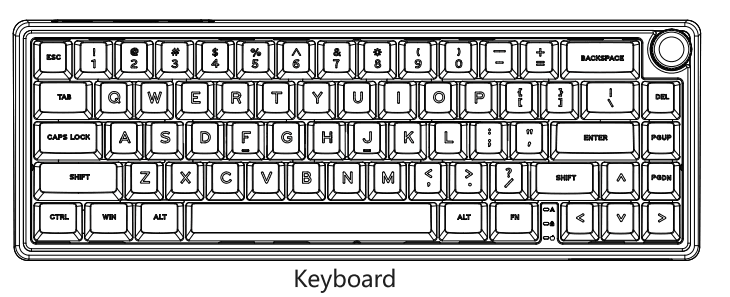
Specifications
- Size: 322.3(L)x 116.8(W)*40.5(H)‡2
- Layout: 66keys
- Backlighting: Monochrome/RGB
- Switch: Mechanical Switches
- Version: USB Wired
- Structure: Gasket Mount
Package Contents
- 1xKeyboard
- 1xManual
- 1xKeycaps & Switch Puller
- 1×USB Type-C cable
WIRED MODE/INDICATOR LIGHTS/KNOB FUNCTION
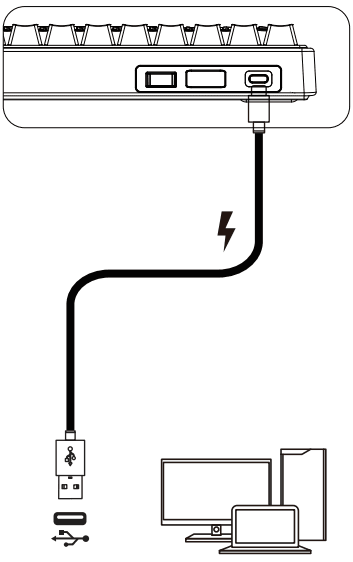
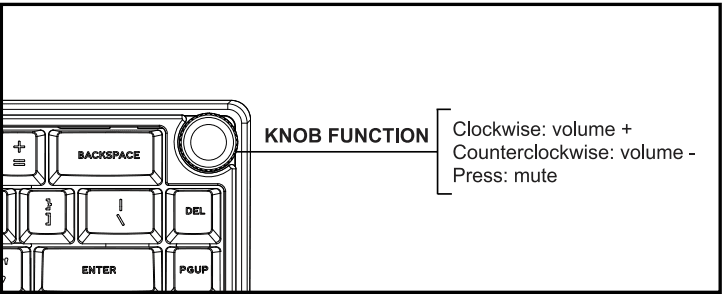
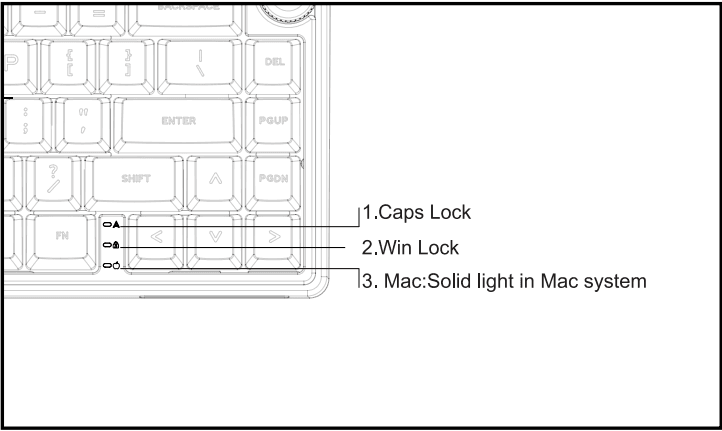
BACKLIGHT CONTROL
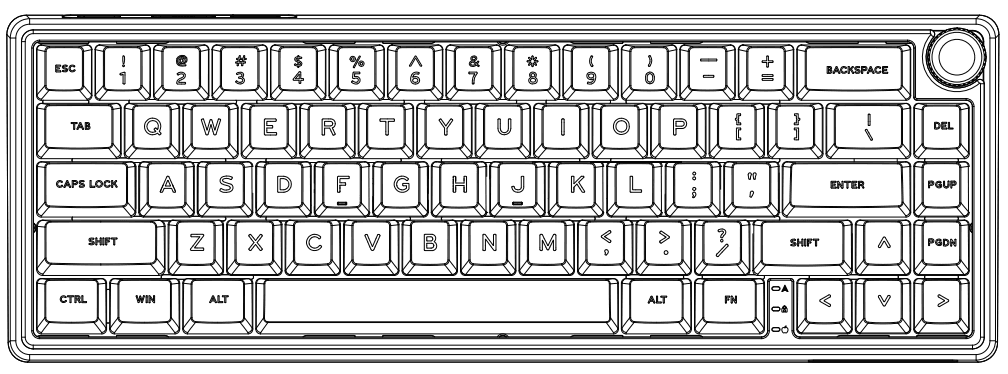
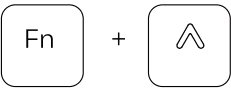 Backlight Brightness +
Backlight Brightness +
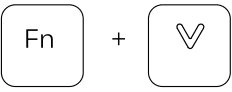 Backlight Brightness –
Backlight Brightness –
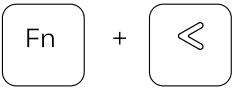 Backlight Speed –
Backlight Speed –
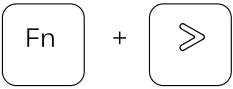 Backlight Speed +
Backlight Speed +
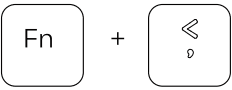 (RGB version only) Backlight Monochrome Switching
(RGB version only) Backlight Monochrome Switching
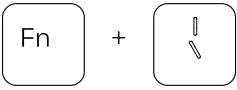 Backlight Mode Switching
Backlight Mode Switching
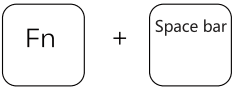 Press And Hold For Three Seconds To Restore Factory Settings
Press And Hold For Three Seconds To Restore Factory Settings
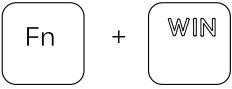 Windows Lock
Windows Lock
SECONDARY COMBINATION FUNCTION KEYS
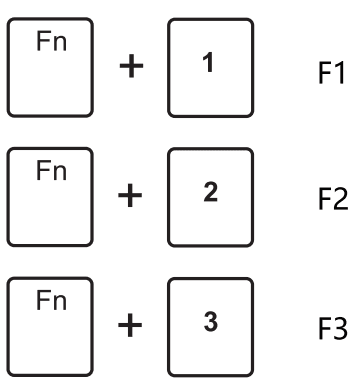
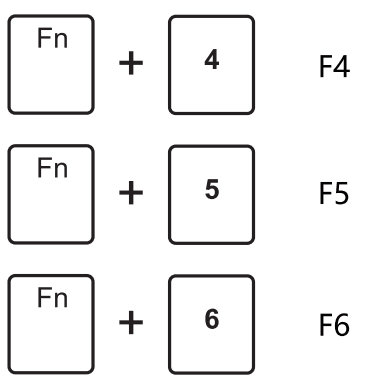
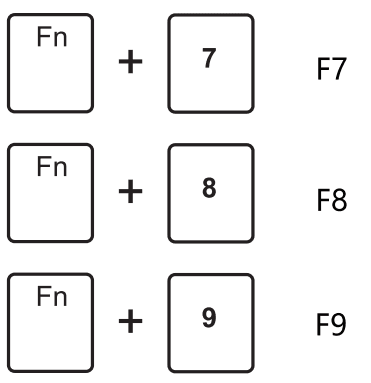
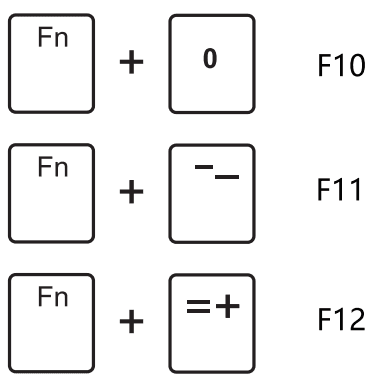
WINDOWS MULTIMEDIA KEYS
Windows system(Fn + A: switch to Windows system). Press Fn+Left Ctrl to switch between number keys and function keys.
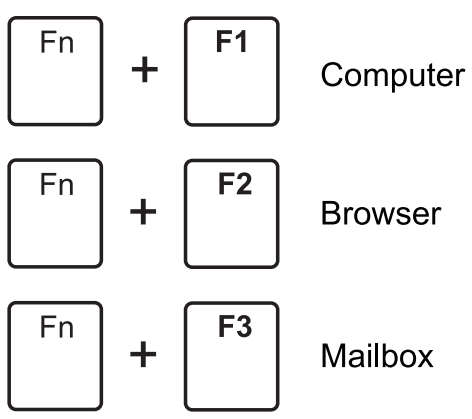

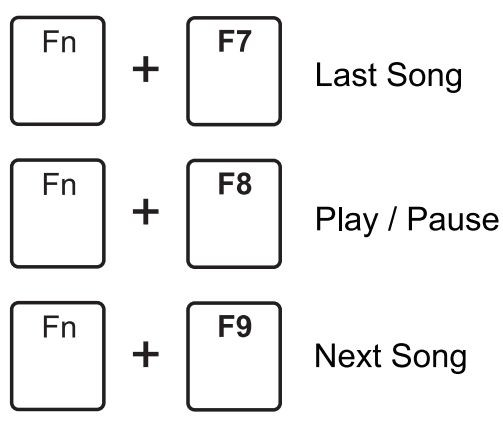

MAC MULTIMEDIA KEY
MAC system(Fn + S: switch to Mac system). Press Fn+Left Ctrl to switch between number keys and function keys.
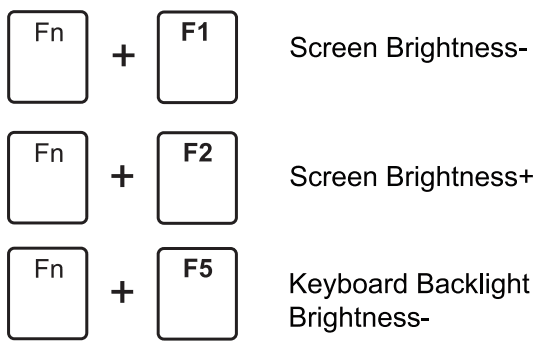
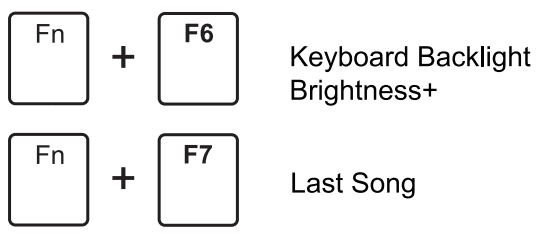

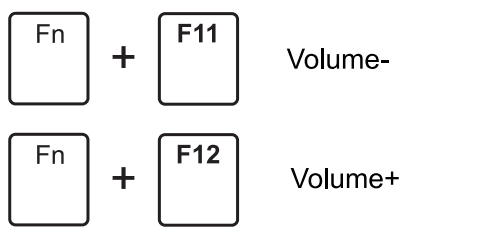
SECONDARY COMBINATION FUNCTION KEYS
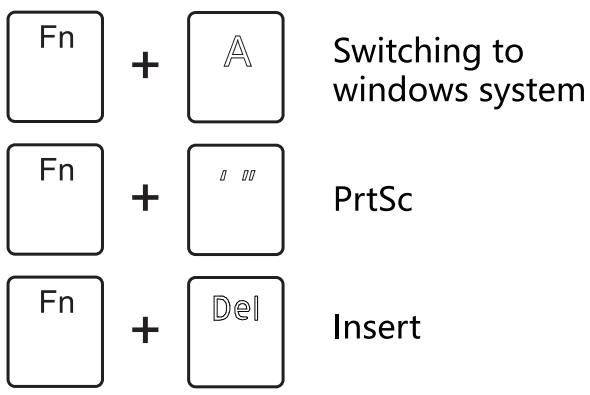
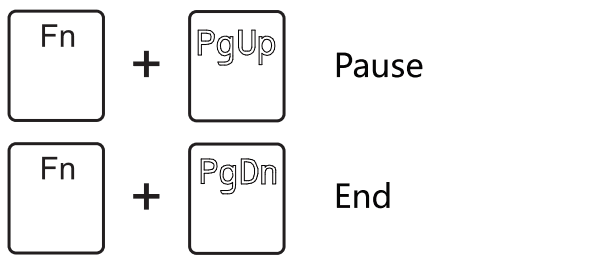
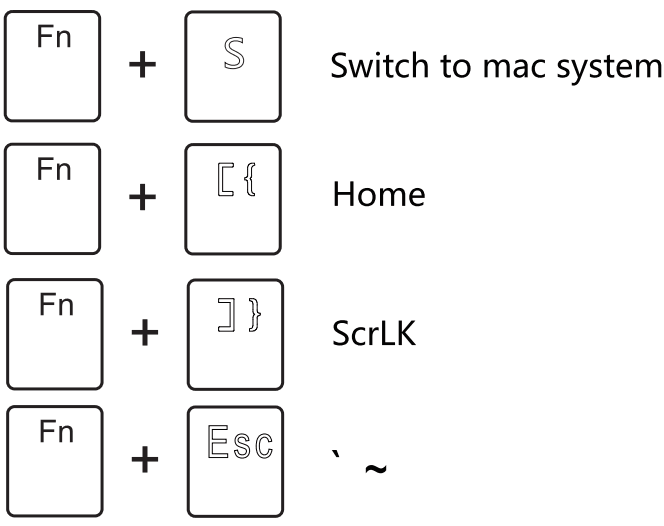
Have an issue with one of our RK products?
Feel free to contact us with any product issues or questions. We will reply as quickly as possible to ensure all your needs are handled. For better technical support, please contact rkgaming@rkgaming.com

Executive standard: GB/T 14081-2010
Made in China www.rkgaming.com
For more manuals by RK ROYAL KLUDGE, visit ManualsLibraryy
RK ROYAL KLUDGE R65 Wired Gaming Keyboard- FAQs
Is the RK Royal Kludge R65 good for gaming?
Yes, the RK R65 is ideal for gaming. Its 65% compact layout with 66 essential keys saves desk space while offering great performance and portability—perfect for both gamers and professionals.
How long does the Royal Kludge keyboard battery last?
In 2.4GHz wireless mode with the backlight turned off, the keyboard can last up to 200 hours. Charging the battery fully takes around 5 to 7 hours.
What do the ‘B’ and ‘G’ modes mean on the RK keyboard?
1. B Mode: Bluetooth mode (used with built-in Bluetooth or dongles).
2. G Mode: 2.4GHz wireless mode (used with the included USB dongle).
What RGB lighting modes does the RK R65 support?
The RK R65 offers 18 RGB lighting effects, 8 monochrome modes, 1 full-color mode, and dynamic music beat effects, enhancing the visual experience while gaming or typing at night.
Which switch type is best for gaming?
Linear switches are recommended for gaming as they are light, smooth, and offer quicker response times, helping to reduce input lag.
What is QMK/VIA compatibility?
QMK/VIA is advanced keyboard firmware that lets users customize and remap keys, assign macros, or modify layer functions for personalized performance.
How do I change the lighting mode on the RK keyboard?
Press Fn + | (just below the Delete key) to toggle through different lighting modes.
Why is the “P” key blinking on my RK keyboard?
A flashing P key means the keyboard is trying to connect to the 2.4GHz dongle. This may happen if the mode switch is unintentionally set to 2.4GHz.

