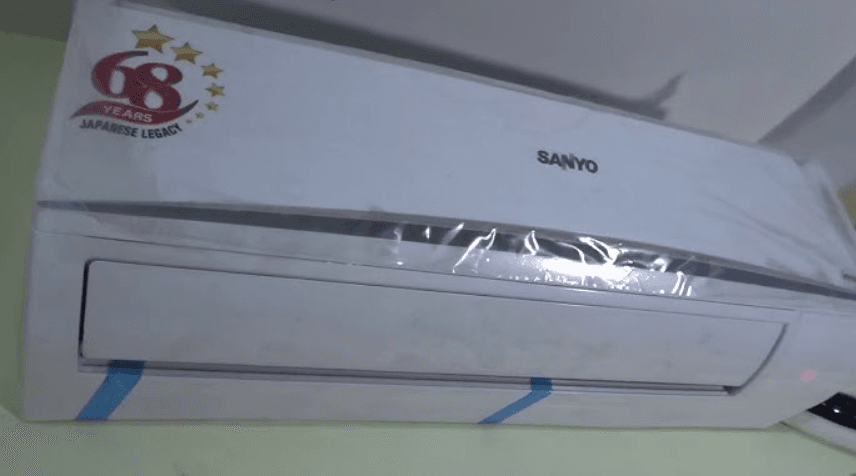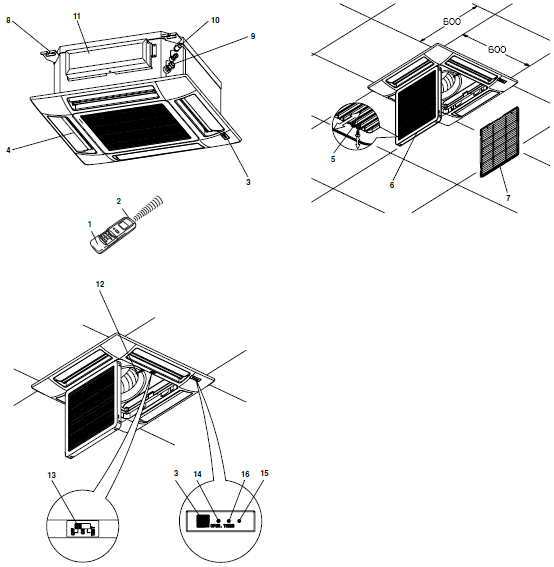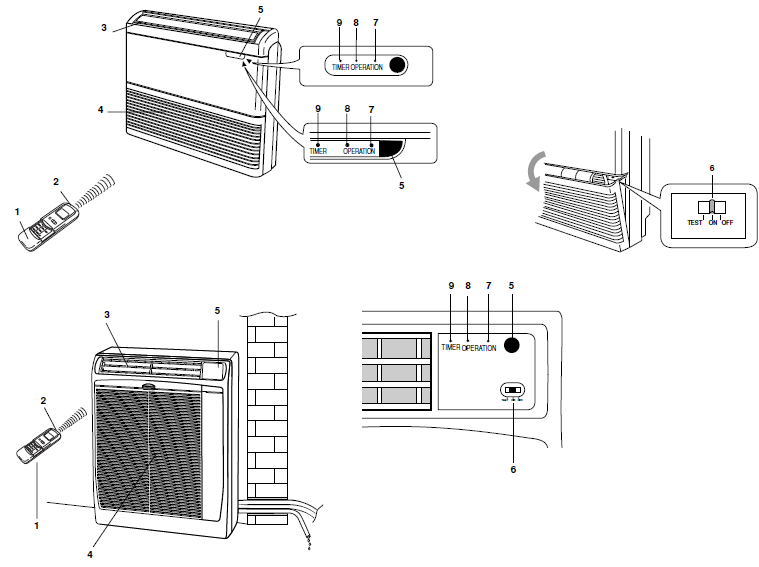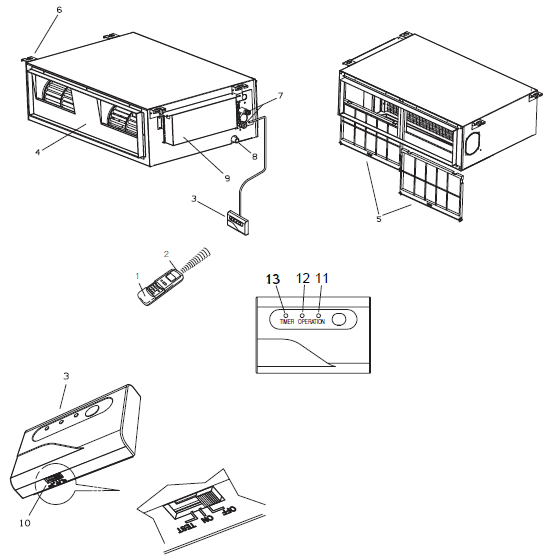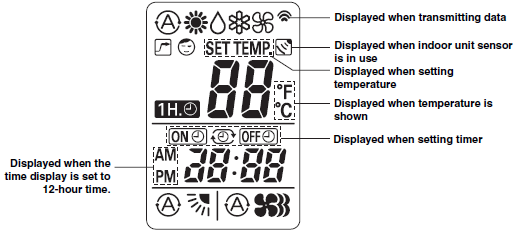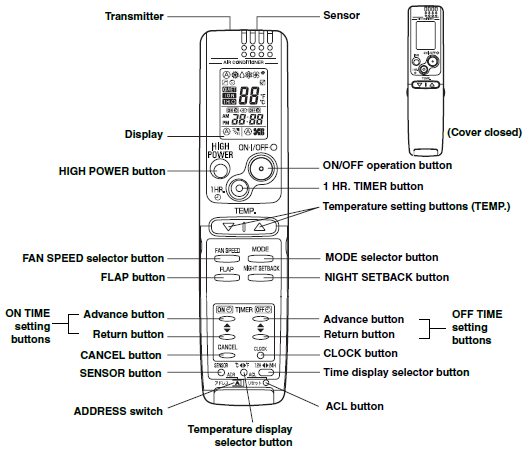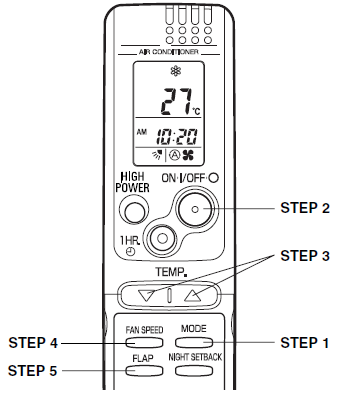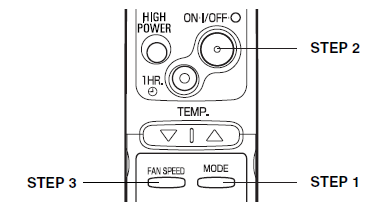Sanyo SAP-URV246EH Inverter Controlled Split System Air Conditioner

Safety Instructions
- Read this Instruction Manual carefully before using this air conditioner. If you still have any difficulties or problems, consult your dealer for help.
- This air conditioner is designed to give you comfortable room conditions. Use this only for its intended purpose as described in this Instruction Manual.
WARNING
- Never use or store gasoline or other flammable vapor or liquid near the air conditioner — it is very dangerous.
- This air conditioner has no ventilator for the intake of fresh air from outdoors. You must open doors or windows frequently when you use gas or oil heating appliances in the same room, which consume a lot of oxygen from the air. Otherwise, there is a risk of suffocation in an extreme case.
CAUTION
- Do not turn the air conditioner on and off from the power mains switch. Use the ON/OFF operation button.
- Do not stick anything into the air outlet of the outdoor unit. This is dangerous because the fan is rotating at high speed.
- Do not let children play with the air conditioner.
- Do not cool or heat the room too much if babies or invalids are present.
Names of parts
MODELS XRV
INDOOR UNIT
- Remote control unit.
- Sensor: Detects the room temperature around the remote control unit, and the air conditioner is controlled accordingly.
- Receiver: This section picks up infrared signals from the remote control unit (Transmitter).
- Air outlet: Conditioned air is blown out of the air conditioner through the air outlet (four flaps).
- Air intake latch, on two sides.
- Air intake grille: Air from the room is drawn into this section and passes through the air filter, which removes dust.
- Air filter.
- Suspension brackets.
- Refrigerant couplings.
- Condensate drain connection.
- Electric junction box.
- Sensor: Detects the room temperature around the unit; when the remote control unit is not active, the air conditioner will be set according to the detected temperature.
- Operation selector. ON Position: In this position, the air conditioner is operating and controlled by the remote control unit. Set the selector normally in this position. OFF Position: Switch the selector to the off position if you are not going to use the air conditioner for a few days or longer.
- Operation lamp (OPER): This lamp lights when the air conditioner is running.
- SERVICE lamp: When a fault occurs in the air conditioner, this lamp turns on or flashes in combination with the other two lamps to indicate the type of fault.
- TIMER lamp: This lamp lights when the system is being controlled by the timer.
MODELS FTRV-FRV
- Remote control unit.
- Sensor: Detects the room temperature around the remote control unit, and the air conditioner is controlled accordingly.
- Air outlet: Conditioned air is blown out of the air conditioner through the air outlet.
- Air intake: Air from the room is drawn into this section and passes through an air filter, which removes dust.
- Remote control receiver: This section picks up infrared signals from the remote control unit (Transmitter).
- Operation selector. ON Position: In this position, the air conditioner is operating and controlled by the remote control unit. Set the selector normally in this position. OFF Position: Switch the selector to the off position if you are not going to use the air conditioner for a few days or longer.
- Operation lamp (OPR): This lamp lights when the air conditioner is running.
- SERVICE lamp: When a fault occurs in the air conditioner, this lamp turns on or flashes in combination with the other two lamps to indicate the type of fault.
- TIMER lamp: This lamp lights when the system is being controlled by the timer.
MODELS URV
- Remote control unit.
- Sensor: Detects the room temperature around the remote control unit, and the air conditioner is controlled accordingly.
- Receiver: This section picks up infrared signals from the remote control unit (Transmitter).
- Air outlet: Conditioned air is blown out of the air conditioner through the air outlet (four flaps).
- Air filter.
- Suspension brackets.
- Refrigerant couplings.
- Condensate drain connection.
- Electric junction box.
- Operation selector. ON Position: In this position, the air conditioner is operating and controlled by the remote control unit. Set the selector normally in this position. OFF Position: Switch the selector to the off position if you are not going to use the air conditioner for a few days or longer.
- Operation lamp: This lamp lights when the air conditioner is running.
- SERVICE lamp: When a fault occurs in the air conditioner, this lamp turns on or flashes in combination with the other two lamps to indicate the type of fault.
- TIMER lamp: This lamp lights when the system is being controlled by the timer.
Remote Control Unit (Display)
Remote Control Unit
NOTE: The illustration above pictures the remote control unit after the cover has been opened.
| Transmitter | When you press the buttons on the remote control unit, the mark appears in the display to transmit the setting changes to the receiver in the air conditioner. |
| Sensor | A temperature sensor inside the remote control unit senses the room temperature. |
| Display | Information on the operating conditions is displayed while the remote control unit is switched on. If the unit is turned off, the FLAP setting and the FAN SPEED setting are not displayed. |
| ON/OFF operation button | This button is for turning the air conditioner on and off. |
| 1 HR. TIMER button (1-HOUR OFF TIMER) | When you press this button, regardless of whether the unit is operating or stopped, the unit operates for one hour and then shuts down. |
| Temperature setting buttons (TEMP.) | Press the UP button to increase the set temperature. Press the DOWN button to reduce the set temperature. The temperature setting changes by 1 °C or 2 °F each time one of the TEMP. button is pressed. |
| MODE selector button (AUTO)(HEAT) (DRY) (COOL) (FAN) | Use this button to select AUTO, HEAT, DRY, COOL, or FAN mode. When this setting is selected, the air conditioner calculates the difference between the thermostat setting and the room temperature and automatically switches to the ‘‘COOL’’ or ‘‘HEAT’’ mode as appropriate (except at “M” of the Single/Multiple switch). The air conditioner makes the room warmer. The air conditioner reduces the humidity in the room. The air conditioner makes the room cooler. The air conditioner works only as a circulation fan (except at “M” of the Single/Multiple switch). |
| FAN SPEED selector button | The air conditioner automatically decides the fan speeds. High fan speed Medium fan speed Low fan speed |
| NIGHT SETBACK button | For details, see “5. Night Setback Mode”. When you press this button in the HEAT, DRY or COOL mode, the mark appears in the display, and the remote control unit will automatically adjust the set temperature to save energy. |
| FLAP button (NOT ACTIVE FOR MODELS URV-FRV)NOTE | Press this button either to select the setting of the airflow direction to the auto setting. flap in each mode or one of the six possible positions manually, or to select the sweep function, which moves the flap up and down automatically. Auto flap setting: If selected in a heating operation, the flap is set to position (3) in the following chart. If selected in a cooling or dry operation, the flap is set at position (7) in the following chart. The airflow direction can be set manually. (six positions) The flap moves up and down automatically. When you press the FLAP button, the air flow direction will be changed one by one as follows. |
| HIGH POWER button | If this button is pressed during HEAT, DRY, COOL, or FAN operation, the unit operates at maximum output for 30 minutes, regardless of the desired temperature. The fan speed is 1 step above ‘‘HIGH’’. |
| ON TIME/OFF TIME setting buttons | No display: The timer does not operate. The air conditioner starts at the set time. The air conditioner stops at the set time. The air conditioner stops and starts, or starts and stops, at the set times every day. For details, see “Setting the Timer”. |
| SENSOR button NOTE | When you press this button (use a small-tipped object such as a ballpoint pen), the mark will appear at the display. And the room temperature is detected by the sensor which is built into the indoor unit and the air conditioner is controlled accordingly. If the remote control is located near a heat source, such as a space heater or in direct sunlight, press the SENSOR button to switch to the sensor on the indoor unit. |
| Temperature Display Selector button | This switches the temperature display between °C and °F. |
| Time Display Selector button | This switches the time display between 24-hour time and 12-hour time. |
| ACL button (ALL CLEAR) | Puts the remote control unit into pre-operation status. Always press this button after replacing the batteries and setting the S/M switch. |
| ADDRESS switch | • The address switch changes to prevent mixing of signals from remote control units when two air conditioners are installed next to each other. Normally, the address switch is set to A. For more information, please contact the dealer where you made the purchase. • Normally, the tabs on the remote control unit should not be bent. |
| S/M (Single/Multiple switch) NOTE | • Initially, the S/M switch is set to S (Single). • Set this switch to M (Multiple) for multiple operation. • Always press the ACL button with a thin object such as the tip of a pen, after setting the S/M switch. When multiple indoor units are used and units in other rooms are already operating, they will be set to the same mode of operation as the operating indoor units. |
NOTE: The remote control unit sends the temperature signal to the air conditioner regularly at five-minute intervals. If the signal from the remote control unit stops for more than 15 minutes due to the loss of the remote control unit or other trouble, the air conditioner will switch to the temperature sensor, which is built into the indoor unit, and control the room temperature. In these cases, the temperature around the remote control unit may differ from the temperature detected at the air conditioner’s position.
Using the Remote Control Unit
How to Install Batteries
- Slide the cover in the direction indicated by the arrow and remove it.
- Install two AAA alkaline batteries. Make sure the batteries point in the direction marked in the battery compartment.
- Use a thin object, such as the tip of a pen, to press the ACL button.
NOTE:
- The batteries last about six months, depending on how much you use the remote control unit. Replace the batteries when the remote control unit’s display fails to light, or when the remote control cannot be used to change the air conditioner’s settings.
- Use two fresh, leak-proof type-AAA alkaline batteries.
- In replacing batteries, follow the instructions as mentioned in the sub-section “How to Install Batteries”.
- If you do not use the remote control unit for more than 1 month, take out the batteries.
Operation with the Remote Control Unit
Automatic Operation
This unit automatically switches between cooling and heating operations according to the difference between the room temperature and the temperature setting.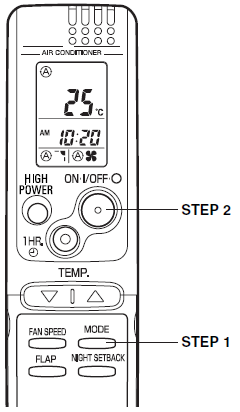
NOTE: Check that the circuit breaker on the power panel is turned on.
Once (A) mode is selected and the unit is preset by following the steps below, you can have the air conditioner automatically bring the room to the desired temperature simply by pressing the ON/OFF operation button.
- STEP 1: Press the MODE selector button to (A).
- STEP 2: Press the ON/OFF operation button.
To stop the air conditioner, press the ON/OFF operation button again.
NOTE: To change the temperature setting, press the temperature setting buttons and change the setting to the desired temperature.
Manual Operation
NOTE: Check that the circuit breaker on the power panel is turned on and that the operation selector of the indoor unit is in the ON position.
If the automatic operation settings of the unit do not meet your needs, press the setting buttons as described below and change the settings as desired.
| STEP 1 | Press the MODE selector button and select the desired mode. For heating operation For the dehumidifying operation For cooling operation For fan-only operation |
| STEP 2 | To start the air conditioner, press the ON/OFF operation button. |
| STEP 3 | Press the TEMP. setting buttons to change the temperature setting to the desired temperature. Adjustable temperature range: 30 °C max. or 86 °F max. 16 °C min. 60°F min. |
| STEP 4 | Set the FAN SPEED selector button to the setting you want. |
| STEP 5 | Press the FLAP button and set the airflow direction as desired. |
To stop the air conditioner, press the ON/OFF operation button again.
Adjusting the Fan Speed
- Automatic fan speed: Simply set the FAN SPEED selector button to the position. This automatically sets the best fan speed for the room temperature.
- Manual fan speed: If you want to adjust fan speed manually during operation, just set the FAN SPEED selector button as desired.
Fan Only
If you want to circulate air without any temperature control, follow these steps:
- STEP 1: Press the MODE selector button to switch to the fan mode.
- STEP 2: Press the ON/OFF operation button.
- STEP 3: Press the FAN SPEED selector button to select the fan speed of your choice.
Troubleshooting
If your air conditioner does not work properly, first check the following points before requesting service. If it still does not work properly, contact your dealer or service center.
| Trouble | Possible Cause | Remedy |
| The air conditioner does not run at all. | 1. Power failure. 2. The leakage circuit breaker tripped.3. Line voltage is too low. 4. Batteries in the remote control unit have run down. | 1. Restore power. 2. Contact the service center. 3. Consult your electrician or dealer. 4. Replace batteries. |
| The operation lamp blinks, and the air conditioner does not operate. | Trouble in the system. | Contact the service center. |
| The compressor runs but soon stops. | Obstruction in front of the condenser coil. | Remove the obstruction. |
| Poor cooling (or heating) performance. | 1. Dirty or clogged air filter. 2. A heat source or many people in the room. 3. Doors and/or windows are open.4. Obstacle near the air intake or air discharge port. 5. The thermostat is set too high for cooling (or too low for heating). 6. (Outdoor temperature is too low for heating.) | 1. Clean the air filter to improve airflow. 2. Eliminate the heat source if possible.3. Shut them to keep the heat (or cold) out. 4. Remove it to ensure good airflow. 5. Set the temperature lower (or higher). |
| A clicking sound is heard from the air conditioner. | In heating or cooling operation, any plastic parts may expand or shrink due to a sudden temperature change. In this event, a clicking sound may occur. | This is normal, and the sound will soon disappear. |
| The operation lamp lights, but the outdoor unit will not run. | The use of cellular phones near the air conditioner may cause disturbance to its normal operation. | 1. Turn off the power, then restart the air conditioner after a while. 2. Consult your dealer. |
For more Manuals by Sanyo, visit ManualsLibraryy
Sanyo SAP-URV246EH Inverter Controlled Split System Air Conditioner-FAQs
How should I use my inverter split air conditioner properly?
For best performance, set your Sanyo inverter AC to 25°C or 26°C and leave it running. Avoid frequently changing settings—this allows the system to maintain the set temperature efficiently with minimal energy use.
What is an inverter split air conditioner?
An inverter split AC uses advanced microprocessors to adjust the compressor speed based on the cooling demand. This ensures consistent temperature control while consuming less energy.
Can a split AC run for 24 hours continuously?
Yes, split AC units are designed to run continuously for 24 hours without any damage, provided they’re maintained well and have proper airflow.
Will an inverter AC work during a power outage?
Not on its own. However, when connected to a reliable inverter power backup (like Okaya), your AC can continue running even during power failures without harming the appliance.
What temperature setting is best for energy savings and comfort?
The ideal AC temperature is between 24°C and 26°C. This range balances energy efficiency with comfort. Lower settings won’t necessarily cool faster but will consume more electricity.
How many hours should I run my AC at night?
For small to medium units, 8 hours of continuous operation is common. Larger units may run for 10 to 12 hours. Using a timer or sleep mode can help optimize energy usage.
Is it safe to keep my AC on all the time?
While inverter ACs can technically run non-stop, it’s not always cost-effective. Continuous use can increase energy bills and long-term wear. Use wisely for optimal efficiency.
Which AC mode gives the coldest temperature?
The Cool mode is the coldest setting on your AC. It’s ideal for hot days and allows you to manually set the temperature to your desired cool level.
How long should I use the Dry mode?
Use Dry mode for 1 to 2 hours to reduce excess humidity. Running it longer can make the air uncomfortably dry and is not recommended for extended periods.