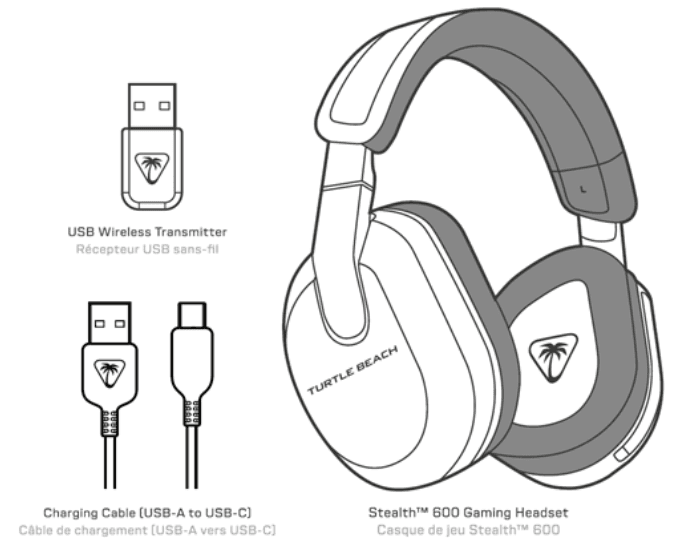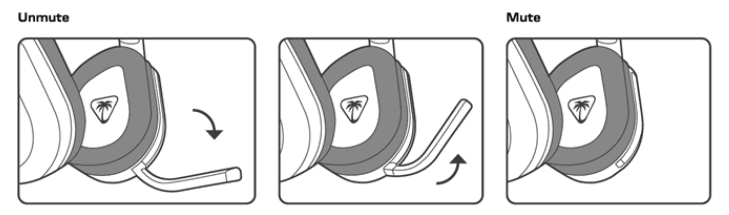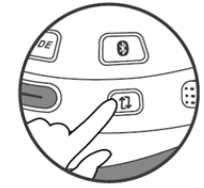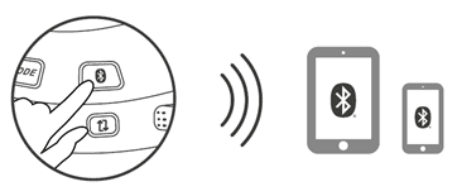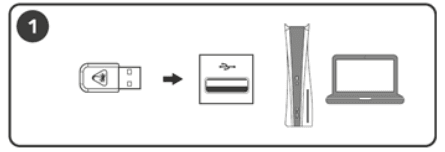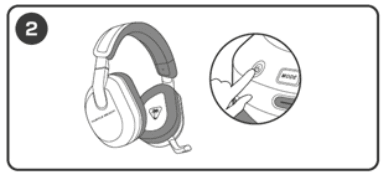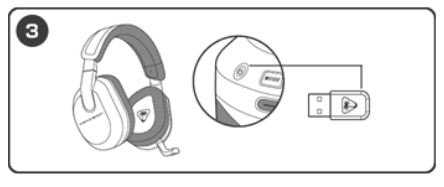Turtle Beach Stealth 600 Wireless Amplified Gaming Headset

PACKAGE CONTENTS
- Stealth 600 Gen 3 Gaming Headset
- USB Wireless Transmitter
- Charging Cable (USB-A to USB-C)

CONTROLS
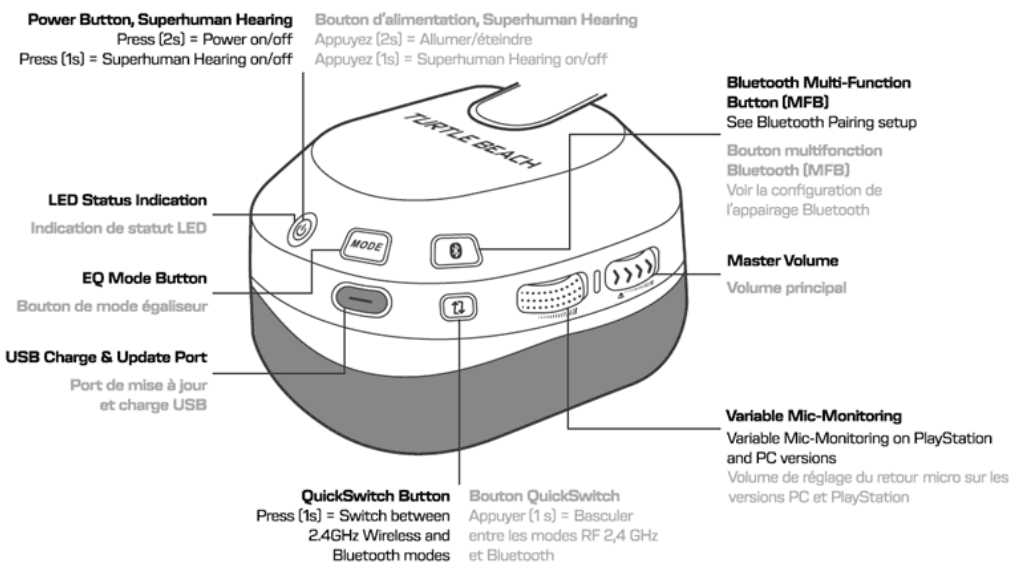
- Power Button/Superhuman Hearing (also LED Status Indication)
- Press 2s – Power ON/OFF
- Press 1s/Quick-Press – Superhuman Hearing ON/OFF
- See Superhuman Hearing Button, below.
- See also Headset/Transmitter LED Indications, below.
- EQ Mode Button
See EQ Mode Button, below. - Bluetooth Multifunction Button (MFB)
- See Bluetooth
- Upper Volume Dial (Master Volume)
- Controls the volume of the incoming Game AND Chat audio
- Lower Volume Dial
- Variable Mic Monitoring
- QuickSwitch Button
- Press 1s – Switch between 2.4GHz Wireless Mode and Bluetooth Mode
- See QuickSwitch Button, below.
EQ MODE BUTTON
Pressing the EQ Mode Button cycles through the headset’s four built-in audio EQ presets:
- Beep – Signature Sound
- Beeps – Bass Boost
- Beeps – Bass & Treble Boost
- Beeps – Vocal Boost
SUPERHUMAN HEARING
- This feature amplifies specific in-game sounds — such as footsteps — allowing you to localize enemies faster, and gain a competitive advantage.
HEADSET LED INDICATIONS
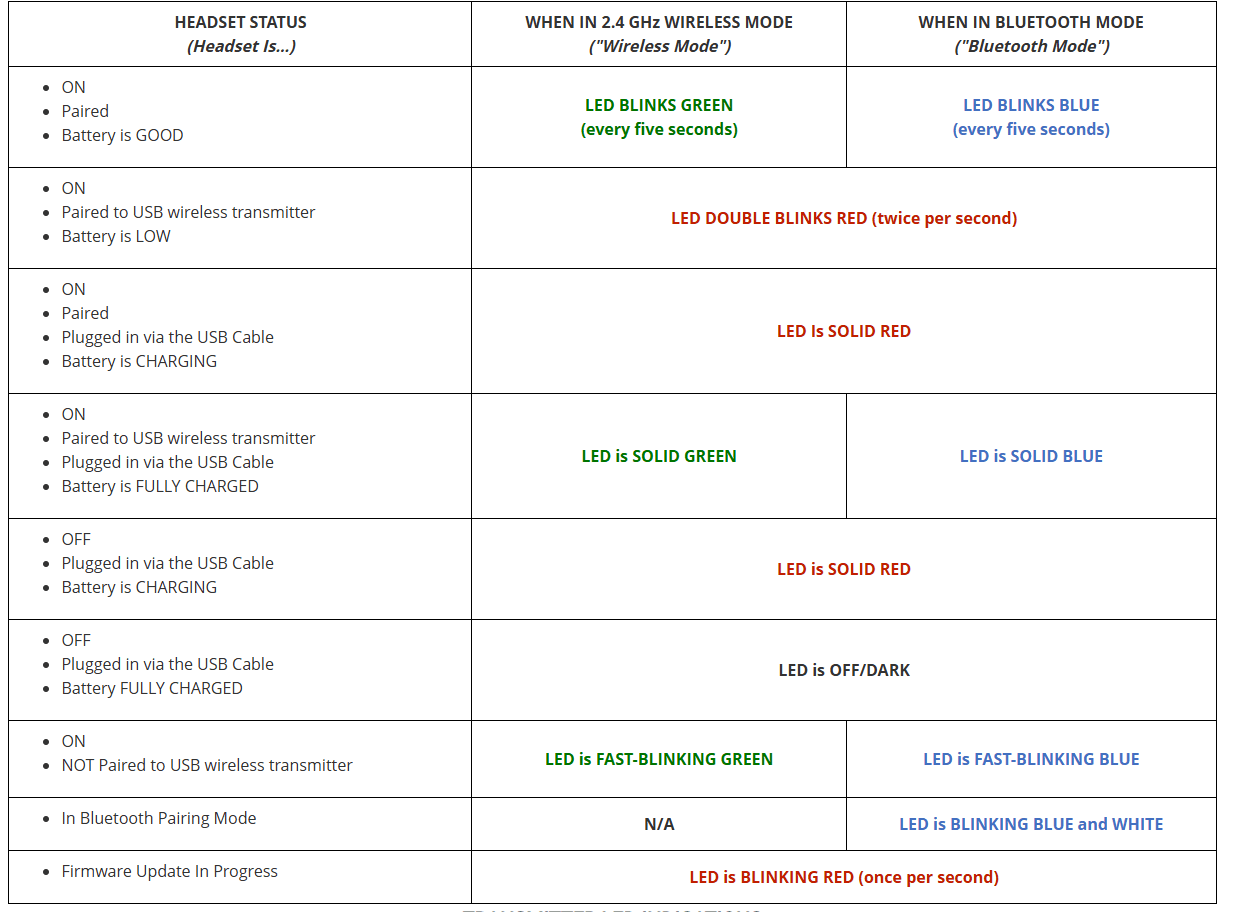
TRANSMITTER LED INDICATIONS
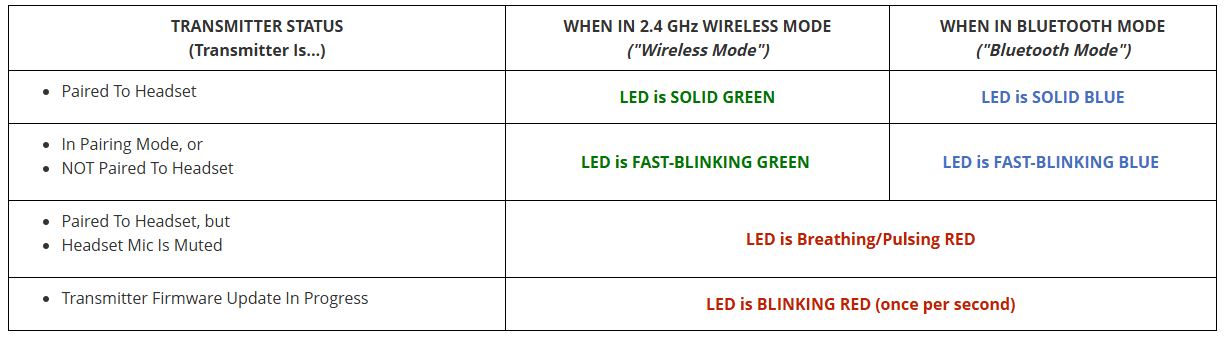
FLIP TO MUTE MIC
- Flip the mic all the way forward to unmute it. Flip the mic all the way back to mute it. When the mic reaches the position shown in the middle image below, you will hear a tone to indicate that the mic has been unmuted or muted.

QUICKSWITCH BUTTON
- The QuickSwitch button allows you to quickly switch between the low-latency 2.4GHz Wireless mode and the Bluetooth mode, based on your preference. Use the Bluetooth mode to make calls, listen to music, or connect to other compatible Bluetooth-enabled devices (like smartphones or mobile tablets). We recommend using the 2.4GHz Wireless mode for best performance when gaming on consoles or PC.
- When you use the headset’s QuickSwitch button to switch to Bluetooth mode, you will hear only the output from the Bluetooth device the headset is paired to. When you use the QuickSwitch button to switch to the 2.4GHz Wireless mod,e you’ll hear only the output from the console or computer to which the transmitter is connected.

- NOTE: Select advanced audio features available in 2.4GHz Wireless mode may not be supported in Bluetooth mode.
BLUETOOTH
- The Stealth 600 Gen 3 will enter Bluetooth pairing mode when powered on. If no Bluetooth connection is made within two minutes, pairing mode will stop. To pair new devices, follow the Bluetooth pairing steps on this page.

To manually enable Bluetooth Pairing Mode:
- Make sure the headset is in the Bluetooth mode (LEDs on headset/transmitter are blue). If the LEDs on the headset and transmitter are green, press the QuickSwitch button to switch the headset to Bluetooth mode.
- Press and hold the Bluetooth Multi-Function Button (MFB) until the “Pairing Bluetooth” voice prompt plays.
- After placing your headset in the pairing mode, select the headset from within your device’s Bluetooth settings menu to connect.
- A successful Bluetooth connection is indicated by a solid blue LED on the USB wireless transmitter.
- The Bluetooth MFB is used to answer and end calls, as well as for media playback control when connected to a compatible mobile phone.
ANSWERING AND ENDING PHONE CALLS
- When the headset is connected using the USB wireless transmitter in the default 2.4GHz Wireless Mode, incoming calls can be answered by single-pressing the Bluetooth MFB. The headset will switch to Bluetooth mode during the call, and will switch back to 2.4 GHz Wireless Mode when the call is ended, either by single-pressing the Bluetooth MFB again, or by using your mobile phone controls to end the call.
With Bluetooth connected/in Bluetooth mode, the MFB has the following functions:
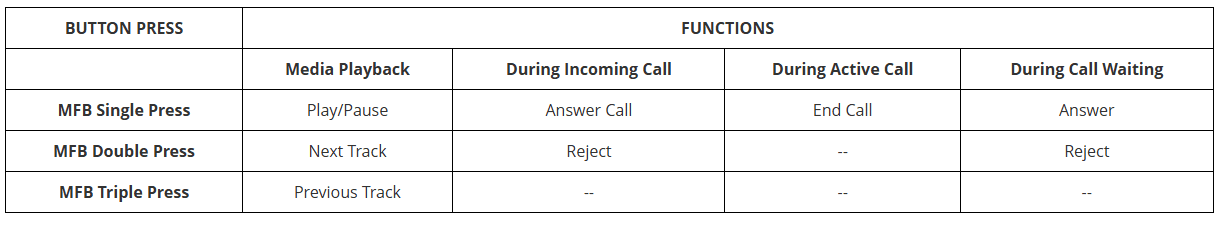
In 2.4GHz wireless mode, the MFB has the following functions:
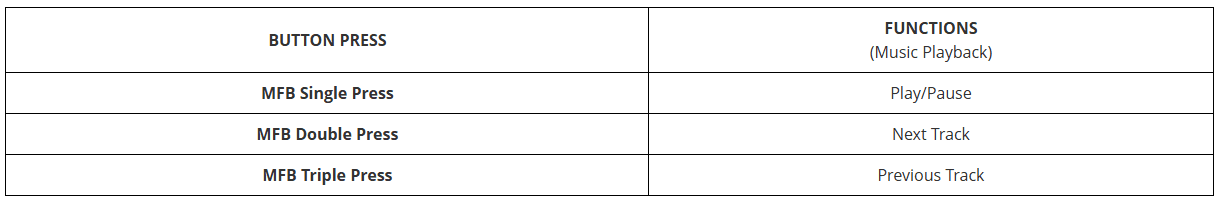
SETUP FOR PLAYSTATION, WINDOWS PC
- Connect the USB Wireless transmitter to the USB-A port on your PlayStation console or a Windows PC

- Power the headset on.

- Wait for the headset and USB Wireless transmitter to pair. A successful pairing is indicated by a solid blue LED on the USB wireless transmitter.

For more manuals by Turtle Beach, visit ManualsLibraryy
Turtle Beach Stealth 600 Wireless Amplified Gaming Headset-FAQs
Why is my Turtle Beach Stealth 600 picking up background noise on Xbox?
This may happen if the Mic Monitor setting is too high. It can cause room noise or echoes to play back in your headset. Lowering the Mic Monitor level should help reduce this.
How do I turn off Bluetooth mode on my Turtle Beach headset?
Press and hold the Bluetooth button until you hear “Bluetooth Pairing,” then keep holding it until you hear “Bluetooth Off.” Release the button after that.
What is EQ mode on my Turtle Beach headset?
EQ (Equalization) mode allows you to adjust audio levels by boosting or reducing specific sound frequencies like bass, mids, and treble to suit your listening preference.
How can I adjust my Xbox mic sensitivity?
Press the Xbox button on your controller, go to the System tab by pressing RB three times, then select Audio to adjust mic sensitivity.
What is mic monitoring on Turtle Beach headsets?
Mic Monitoring lets you hear your own voice in the headset so you don’t accidentally talk too loudly. It does not affect how others hear you.
How do I turn off the Superhuman Hearing feature?
Go to your Apps and Services settings, find Superhuman in the list, click Edit, and adjust or revoke its access if needed.
What does Voice Prompt Level mean on my headset?
Voice Prompt Level adjusts how loud system voice notifications are (like power on, Bluetooth pairing, etc.). Lowering it to the minimum turns off voice prompts completely.
What is Turtle Beach’s Signature Sound?
Signature Sound provides a natural audio profile designed to let you hear sound as intended by content creators. You can also choose Bass Boost for deeper sound effects and music.