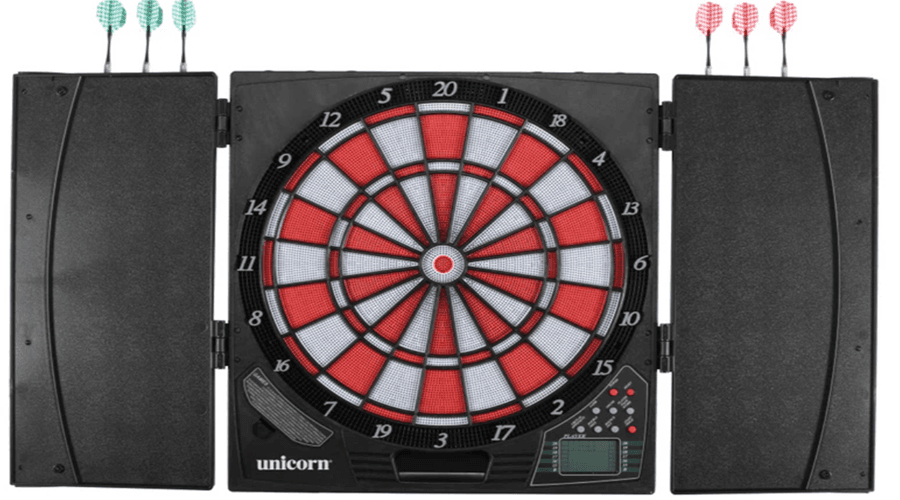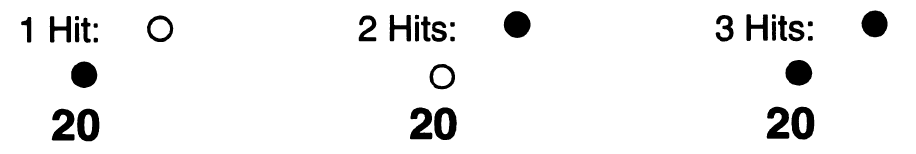Unicorn SportCraft 78055 Electronic Dart Board

SOFT-TIP ELECTRONIC DART GAME Model: 78055, 78017, 78018 & 68018
The history of darts goes back hundreds of years. Henry VIII of England and Charles VI of France were said to be among the dart throwers. The game evolved from archery and spear-throwing. Moreover, the development of the modern game of darts was closely associated with English pubs. To hit the center of the board (called “Bull’s Eye”, which used to be made from cork) with a dart was once thought to be purely lucky. Yet, to the English Court’s satisfaction in 1908, a Leeds innkeeper demonstrated that it is indeed a game of skill. Ever since, dart playing has been accepted as a popular social and sporting activity. There are tournaments in every country, and the game is enjoyed by millions of people
worldwide.
The revolution in electronics has elevated the joy and fun of playing darts. New and exciting games are being added to the collection. Automatic score-keeping and hints for rules are making it ever so easy to play. From young to old, for men and women, competing as individuals or teams, darts brings friends together. It is no wonder, in darts tradition, that each game begins and ends with a handshake.
Included in this set are the following:
- 1 Electronic Dartboard
- 1 Cabinet (for Model 78055 only)
- 6 Darts Barrel / Shaft / Flight
- 24 Soft Tips
- 1 Dart Holder with Accessory Tray (For Model 78017 only)
- 4 Mounting Screws
- 1 Assembly Instructions/Rules Booklet
Enjoy your new Electronic Dartboard from SPORTSCRAFT. We hope that your enjoyment will cause you to purchase other SPORTCRAFT products.
Carefully unpack your new dartboard and familiarize yourself with its function and controls before use. Check to be sure that all parts have been included. Although we at SPORTCRAFT are dedicated to product quality and customer satisfaction, there may be a missing part occasionally. If you have any questions or comments, please call our Customer Service Department between 9:00 AM. and 5:00 P .M. Eastern Standard Time at 1-800-526-0244. Should you suspect the dartboard does not work correctly, please refer to the TROUBLE SHOOTING section in this manual first.
CARING FOR YOUR DARTBOARD
- Apply proper force and stance to throw darts. It is not necessary to throw hard for the darts to stick in the board. The recommended weight of the soft-tip dart is no more than 16 grams (the official standard for many dart organizations and tournaments). (See TIPS AND TECHNIQUES.)
- Use proper replacement tips. To reduce bounce-outs, you should use the same kinds of soft tips as those that come with the game or those packed with the SPORTCRAFT label. Long tips are not recommended for electronic dartboards. They break or bend more easily. (See TROUBLE SHOOTING for removing broken tips.)
- Use only the AC adapter that comes with the game set.
- Avoid dartboard being subjected to extreme weather or temperature.
- Avoid the dartboard being subjected to liquid or excessive moisture.
- Clean the dartboard with a damp cloth and/or mild detergent only.
TIPS AND TECHNIQUES
- TIP 1: A proper stance is to align your hand, elbow, shoulder, hip, and foot. If you are right-handed, then turn the right side of your body so that it faces the board. Put your weight on your right foot in the front, slightly lean forward, and balance with the left foot. If you are left-handed, then do it, and vice versa.
- TIP 2: The throwing motion should be from your elbow out. Keep your body steady and use only your hand, wrist, and forearm. Bring your forearm slightly back, and with a fluid motion throw the dart toward the board. Follow through the throw by pointing the index finger at the area that you are aiming.
- TIP 3: When removing the dart from the board, apply a little twist to the right while pulling the dart out. This will make it easier.
- TIP 4: Practice, Practice, Practice! Practice makes you a better dart player.
HOW TO TURN POWER ON
This electronic dartboard is equipped with an automatic turn-off function (sleeping mode). There is no power switch. Simply plug in the AC adapter and the DC plug, and then the board is turned on. If the board is left inactive for over 5 minutes, the displays and peripheries will shut off automatically into sleeping mode. As long as the power is connected, the board will remember the state of the game.
GETTING STARTED
- GAME Push this button to select one of the game groups. The first option of the group will appear on the display.
- OPTION Push this button to select other options in the group. The games are code-named. Check with TABLE 1 for available games.
- PLAYER Push this button to select the number of players. Each turn indicator being lit up means a player is selected.
- HANDICAP If desired, you may set the difficulty level of the game differently for each player. Following each selection of a player, push this button to change the degree of difficulty. Each push on this button changes the level by one step (see TABLE 1).
- START When finishing the game setup, push the HOLD/START button to begin playing.
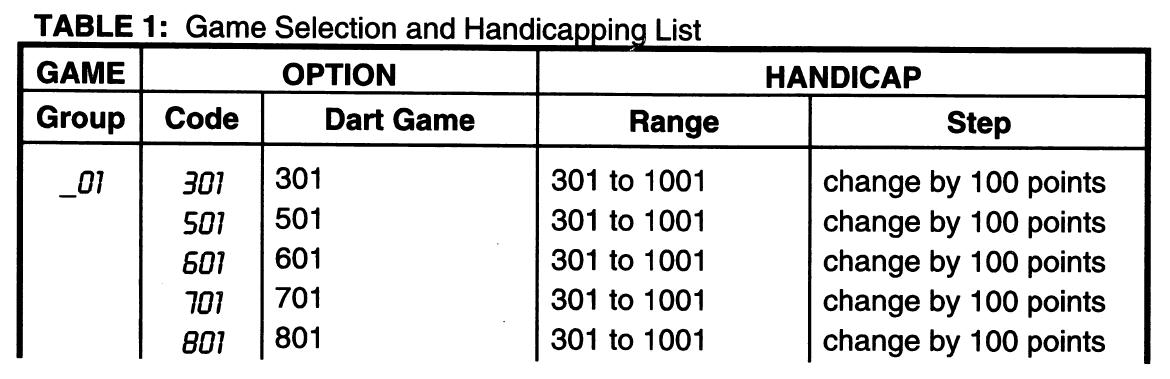
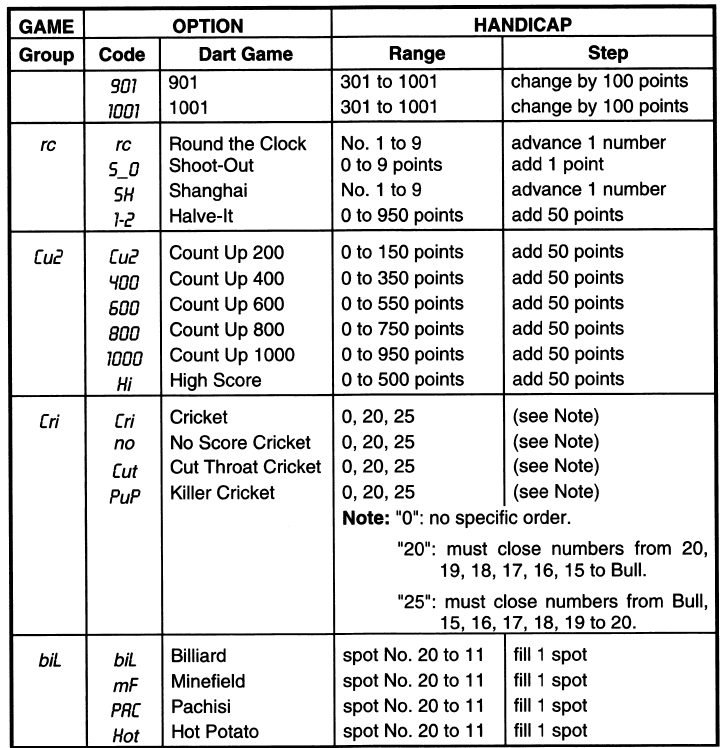
Example:
- Push GAME and then OPTION to select 501 games.
- Select Player 1 and then push HANDICAP twice to set starting point at “701 “, for Player 1 as a better player.
- Select Player 2. Player 2’s score shows “501” as the starting point.
- Select Player 3, a novice player, and then push HANDICAP several times to set the starting point at “301”
- Assuming only three players are participating, then push HOLD/START to start the game.
SPECIAL FUNCTIONS
- DOUBLE: For the game 301-1001, you can choose additional settings to make the game more challenging (see GAME INSTRUCTIONS). You may change this setting anytime before or during the game to give the less skillful player a break. The available settings are:
- Open In/ Open Out
- Double In (DI) / Open Out
- Open In/ Double Out (DO)
- Double In (DI) / Double Out (DO)
- Open In/ Master Out (MO)
- Double In (DI) / Master Out (MO)
- BOUNCE OUT: Push this button before the next throw allowing you to discard the score registered by the dart that does not stay on the board. In many tournaments, bounce-out scores are not counted.
- SOLITAIRE: Push this button to turn on the automatic player change function. When 3 throws are registered on the board, the computer will change players automatically. This is ideal for a single player with a handful of darts in practice. This function is only valid after the game starts.
- SOUND VOLUME: This button allows you to adjust speaker volume. There are 7 levels between sound-off and the maximum volume.
- HOLD: During play, a push on the HOLD/START button provides a pause to the game. This is typically useful to avoid accidentally touching off scoring when removing darts. A push on the button again will resume the game.
- RESET: A push on this button will cause an interruption and prompt up the setup mode. All the settings remain the same as the last game. You may choose to change the settings, or you may simply push the START button to play the same game from the beginning again. Push the RESET button twice to clear the HANDICAP settings.
- SCORES: Push this button to view other player’s scores at any time during the game. The game is paused during score checking.
GAME PLAYING
- Player’s turn is indicated by P1, P2, etc. Each player is entitled to throw 3 darts per turn. The three small marks above the score on the display show the remaining throws for the turn.
- This electronic dart game can track cumulative scores and reveal the target or hints automatically. Single, double, or triple is marked with a precursor before the digits. A single is shown with a lower bar, for example, “-18” indicates Single 18. A double is marked with 2 bars or a “d”, such as”=18″ or “d18”. A triple is marked with 3 bars or a “t”. A Single Bull’s Eye is indicated by its face
value – “25”. - Always wait for the board to finish sounding the ready signal before throwing darts.
- At the end of one’s turn, the board is automatically on hold (unless you have turned on the Solitaire function). Pull out the darts and press the PLAYER button to advance the play.
- The game ends when the finishing placement of all players becomes determined. The display will then alternately show the finishing placement and the final score of each player.
GAME INSTRUCTIONS
301-1001
This is the most popular dart game, played in most leagues and tournaments. Each player starts the game with 301 points (or 501, 601, etc.). At the end of each player’s turn, the sum of the three darts thrown is subtracted from the player’s score. The player who reaches exactly zero first wins. The play can continue until the 2nd, 3rd, and 4th places are determined.
Busting Rule: When a player exceeds the score needed to reach exactly zero, the turn is a “bust” and the score reverts back to what it was before the turn. To make the game more challenging, you may use the DOUBLE button to set additional restrictions on how to start and end the game. The choices are
Open In: The scoring begins when any number is hit. Open Out The player can finish the game with a hit on any number that reduces the score to exactly zero.
Double In: To start, the player must hit a number in the double ring or a double Bull’s Eye. No score will be counted until this condition is satisfied.
Double Out: To win, the player must hit a double or a double Bull’s Eye that reduces the score to exactly zero. A score leaving the player with “1” will BUST and revert back to the previous score. (This is because 1 is not divisible by 2.
For example: If a player has 17 and throws a double 8, he/she is left with 1 which will BUST and revert back to 17.)
Master Out: To win, the player must hit a double, a double Bull’s Eye, or a triple that reduces the score to exactly zero. A residual score of “1” will BUST and revert back to the previous score.
Dart Out Feature: In professional competitions, the game is usually played with Double Out. When the score drops below 170 points, the player can get a double out and win the game within the three throws for that turn. The board will automatically calculate and show hints for Dart Out. The hints will be shown, one at a time per throw, in its suggested order. If the player misses the first suggestion, he/she still has the chance to finish with the remaining two throws, the board will recalculate hints for Dart Out. No hints will be provided for scores below 40 since it will be very easy to figure out the combination.
ROUND THE CLOCK
The player tries to hit the numbers from 1 to 20 in order. When a number is hit, then the game is advanced for shooting the next number. The player who reaches and hits 20 first is the winner. Double and triple are treated the same as a single, being counted as one hit.
SHOOT-OUT
With the help of unique electronics, this game is more exciting than RoundThe- Clock. The target is being randomly picked by the on-board computer. There are 10 seconds for you to throw the dart. A hit on the target counts as 1 point. Double and triple are treated the same as a single. If the 10-second time expires, it is considered a throw that has been made and missed. The target is renewed after each throw. The player to accumulate 15 points first wins.
SHANGHAI
The game is similar to Round-The-Clock, except scores are being cumulated and the game is limited to 7 rounds or 21 shots. The player starts shooting with the number 1 and progresses toward 20 and Bull’s Eye. No score is counted when it is out of the numbering sequence. A hit on a double or a triple is counted as 2x or 3x the number. For Example A hit on double 3 counts as 2×3=6 points. By the end of the 7th round, the player who accumulates the most points wins.
HALVE-IT
The game is like playing Jeopardy. A total miss with three throws can send your score tumbling down. Everybody starts the game by shooting the number J 2, and then 13, 14, any Doubles, 15, 16, 17, any Triples, 18, 19, 20 and Bull’s Eye. Each player throws three darts at the same number, and then progresses to the next number in the next round. A hit on a double or triple counts as 2x or 3x the points. If a player misses all three throws on the specific target in a round, his/her scores will be cut in half. For example: If a player has a cumulative score of 76 after two turns and then misses the next number with all 3 darts, the player’s score is cut in half, leaving 38. If an odd-numbered score is halved, the score is rounded up (for example: 51 halved would be 26). The player with the most points at the end of the game wins. In the case of a tie, players may opt to replay the double bullseye or another number or the player with the least number of halved scores in the game is declared the winner.
COUNT-UP
This is a simple game that anybody can play. The objective is to beat other players by reaching a preset score first. The available settings are: 200, 400, 600, 800 and 1000. Each player tries to score as high as possible in his/her turns, and the final total score is allowed to be more than the preset score.
HIGH SCORE
This game is much like Count-Up, except that the game ends at the finish of the 7th round. The player who accumulates the highest total scores wins.
CRICKET
Cricket is a game that is extremely popular in America and Central Europe. Players adopt defensive or attacking strategies, depending on the state of the game. At any point in the game, each player can make an effort to increase the score or to attempt to block other players from scoring. The game is played with the numbers 15 through 20 and the Bull’s Eye. Each player must mark a number 3 times to CLOSE it. A hit of a single counts as 1 mark; a double counts as 2 marks and a triple counts as 3 marks. After a number is closed, additional “markings” are converted into scores that are equal to the number. However, when a number is closed by all players (ALL CLOSED), that number is then no longer available for cumulating scores. The winner is the one who has the highest score and has closed all the numbers first. If scores are even, the player who closes all the numbers first wins.
The strategy can be very different if the game is being played with the restriction of closing each number in a specific order. Use the HANDICAP function to choose such variations: playing “20 down to ~ 5 then Bull” or “Bull and then 15 up to 20”. Close the numbers in the set sequence. You will see the difference after playing a couple of games in this fashion.
NOTE: See the DESCRIPTION section for special notes on the Cricket display.
NO SCORE CRICKET
This is a simplified version of Cricket. The objective is to close all the numbers as soon as possible. No score is given for a hit on a closed number at any time. Therefore, once a number is hit three times, you should move on to hit other targets. The winner is the one who registers all three hits on all numbers first.
CUT THROAT CRICKET
This is a reversed version of Cricket in scoring. When a player scores on an opening number, the points are added to his/her opponents’ scores. To be exact, opponents who have not yet marked three hits of that specific number. If you have marked three hits on a number, then you are protected from being penalized with additional points. The player who has the lowest total points and who has closed all numbers is the winner. If players are tied for points, then the player who has closed all the numbers first wins. If a player has closed all the numbers but has the higher points, he/she must continue to hit the opened numbers to bring his/her opponent’s scores over or equal to his/her own score. However, the best strategy is to close the numbers as soon as possible to block others from giving you points while adding the chance to penalize others.
KILLER CRICKET
This game is much like the No Score Cricket but with an added twist. When a number is closed, the player has a chance to eliminate the opponent’s marking by hitting the same number again. However, if the opponent has the number closed as well, then no marks will be taken away from that player. Noticing that, instead of turning on a light, each positive marking will turn off a light on the Cricket Score Board.
The player who closes all the numbers first is the winner. Example: For the number 19, Player 1 has 1 hit (hence 1 light off), Player 2 has 2 hits (hence 2 lights off), and Player 3 has number 19 closed (3 lights off). Player 4 comes up hits a triple 19, and closes number 19 too. Player 4 then aims and hits single 19 again. Consequently, Players 1 and 2 are put back one light on 19, and Player 3 is not affected. This means, Player 1 and 2 are being pushed back 1 hit away from closing 19.
BILLIARD
This game, along with the next three games, are new creations. The object of Billiard is to score or fill every number from 20 to 1 in that order – either by hitting the number directly or through a combination of numbers. Target numbers are indicated in the display window and scored numbers are indicated by lighted cursor lamps on each player’s Cricket panel. The cursor lamp registers each dart thrown subtracting that number from the target number and moving the cursor to the position of the next number required to complete the target number. In addition, the special bounce-back feature keeps the cursor within the number field in the case of dart scores which exceed the amount required to satisfy the target number.
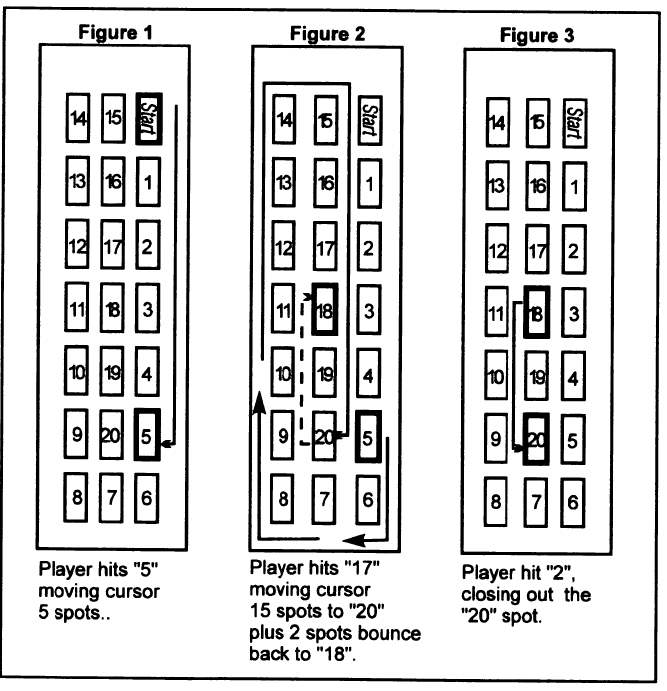
For Example:
- Player 1 starts the game. The display window shows “20” indicating that Player 1 must score 20 in order to fill the first spot. Player throws the first dart and hits 5. The cursor then moves 5 spots. (See Figure 1 ).
- The board automatically calculates the difference between 20 and 5 and moves the cursor to the “15” position, indicating that the player needs to score 15 to fill the target number. Player 1 throws a 17. The cursor then moves 15 steps and bounces back 2 spots to rest on the number “18” position. (See Figure 2).
- Now, the display shows that the player must now hit “2” for the 3rd throw. Player 1 throws and hits “2”. The cursor moves to the “20” spot and closes it out (See Figure 3). The display now shows “19”, indicating that he/she has moved down one spot and must now hit 19. Since the player has thrown all three darts, the board will flash indicating a change of player. The player to close out all numbers from 20 to 1 first wins the game.
MINEFIELD
This game is similar to Pachisi and Billiard in that it requires players to score or fill all numbers from 20 to 1 in reverse order. However, in Minefield there are 6 mines randomly positioned on the board. In this game, if your cursor lands on a minefield, either by hitting that number directly, by a combination of numbers, or by bounce-back, the mine will explode, causing you to lose one “Life”. Each player has
3 “lives” per game and if all three are lost the player is out of the game. Mined numbers do not need to be filled. When a target number falls on a mined number, that number is skipped and the next un-mined number is selected. However, once a mine is exploded, that spot becomes vacant and the player will
need to fill in the number to complete the game. The player who survives the longest, or is the first to score or fill all his/her un-mined numbers from 20 – 1 in that order is the winner.
PACHISI
The concept for this game was inspired by an old Indian game of the same name. It has a German name which roughly translates to “Don’t Bother Me!” The rules are similar to Billiard in that the player must score or fill all numbers from 20 to 1 in that order either by hitting the number directly or through a combination of numbers totaling the target amount. In addition, a random number is selected by the
computer which serves as a barrier to any subsequent scoring. This barrier is always positioned between a player’s cursor position and the current target number.
As long as the barrier is active, a player’s cursor is trapped inside of the barrier and any consequent scoring will cause the cursor to bounce back in the spaces between the starting point and the barrier – thus hindering the player’s effort to reach the target number. To remove the barrier the player must score the barrier number, whether by hitting that number directly or through a combination of numbers. Once the barrier number has been scored by a player, that barrier then passes on to the next player and the original player is free to continue to fill target numbers – with the score attained in eliminating the barrier put against the number required to close the target number.
For Example: Player 1 has a target number of 20 and a barrier positioned at 11. The player shoots a 5 and 6 with the first two darts – eliminating the barrier. The barrier then passes on to Player 2 and Player 1 is directed to shoot a 9 with the last dart to fill the target number of 20 (5 + 6 + 9 = 20). When a barrier is passed on to the next player its position is determined by adding the barrier’s previous number (11 in the example above) to the receiving player’s current cursor position. The player who scores on each number and fills all cursors from 20 to 1 first is the winner.
HOT POTATO
This game is similar to Pachisi, only that the barrier is now called “Hot Potato” and does more harm. During relocation, if the “Hot Potato” bounces a filled spot, it will dig out the fill and push the end point one step back.
TROUBLESHOOTING
No Power: Check and make sure the AC adapter is properly plugged into the electrical outlet and the DC plug is properly connected to the DC Jack on the board.
Game Will Not Score: Check to see if the game is in setup mode or if the game is on hold. You may also check to see if any scoring segments or function buttons are stuck.
Stuck Segment or Button: During shipping or in the course of normal play, it is possible for the scoring segments to become temporarily jammed. If such situation happens, all automated scoring ceases. A warning signal sounds and the display begins flashing with the indication of which number
is stuck. By gently removing the dart or wiggling the segment with your finger, you will be able to free the segment. The game may then be resumed and scoring will not be affected. A stuck function button will result in a frozen board as well. The flashing display shows “-F-” with a warning sound. Apply the same
technique gently to free the stuck button.
Removing Broken Tips: Plastic tips are safer but do not last forever. If a tip breaks and remains in the board, try to pull it out gently with a pair of pliers. However, for a short broken tip that sticks flush with the segment surface, you may push it through the hole into the board. The soft tip will not hurt the circuit behind the segment. Nevertheless, we recommend you to use a good SOFT TIP on a dart to push the broken one through. Be careful, not to use a pointed metal object to do the job. A pointed object may cause damage if being stuck too deep into the board. Remember, the heavier the dart is, the higher the chance that the tip will break.
Power or Electromagnetic Interference: Under extreme situations of electromagnetic interference, the electronics of the dartboard may show erratic behavior or fail to continue working. The examples of these situations may be: heavy thunderstorms, power line surge, rolling brown out, or being too close to an electrical motor or microwave. To restore the game to normal operation, unplug the AC adapter for several seconds and then reconnect the power again. Be sure to remove the source that causes the interference as well.
DESCRIPTIONS
- Single: Score as the number shown.
- Double: Score x 2.
- Triple: Score x 3.
- Bull’s Eye: The outer bull is 25 points; the center double bull is 50 points.
- Catch-Ring: Catches missed dart, no score.
- Function Buttons: (see sections of GETTING STARTED).
- Player Score: alternately showing
- 301-1001 (Dart-Out Tip) ➔ Dart Hit ➔ Cumulative Score
- Round the Clock Target
- Shoot-Out, Shanghai, Halve-It Target ➔ Cumulative Score
- Count-Up, High Score Dart Hit ➔ Cumulative Score
- Cricket, Cut Throat Cumulative Score
- No Score Cricket, Killer Cricket 0
- Billird, Pachisi, Hot Potato Hint ➔ Dart Hit ➔ End Point Position
- Minefield Hint ➔ Dart Hit ➔ Remainig Live
- Turn indicator (P1, P2, P3 & P4): Show who is up to throw the darts.
- Dart Indicators: Shows how many throws remain for the turn.
- Cricket Score Board:
- Cricket: Show marking of cricket numbers.
- The lamp on the second row marks for 1 hit. The lamp on the top row marks for 2 hits. When both lamps light up, they mark for 1 +2 = 3 hits.

- Billiard, Minefield, Pachisi & Hot Potato: Show the game’s road map. Mark positions of different elements. A blinking spot is a barrier.
- The lamp on the second row marks for 1 hit. The lamp on the top row marks for 2 hits. When both lamps light up, they mark for 1 +2 = 3 hits.
- Cricket: Show marking of cricket numbers.
- Cricket Summary Lamps:
- Cricket & No Score Cricket Indicate all opponents have closed the number.
- Cut Throat Cricket & Killer Cricket Indicate one or more opponents have closed the number.
- Indicators for Double In (DI), Double Out (DO) and Master Out (MO).
- DC Jack: For connecting AC adapter.
Model: 78018 & 68018
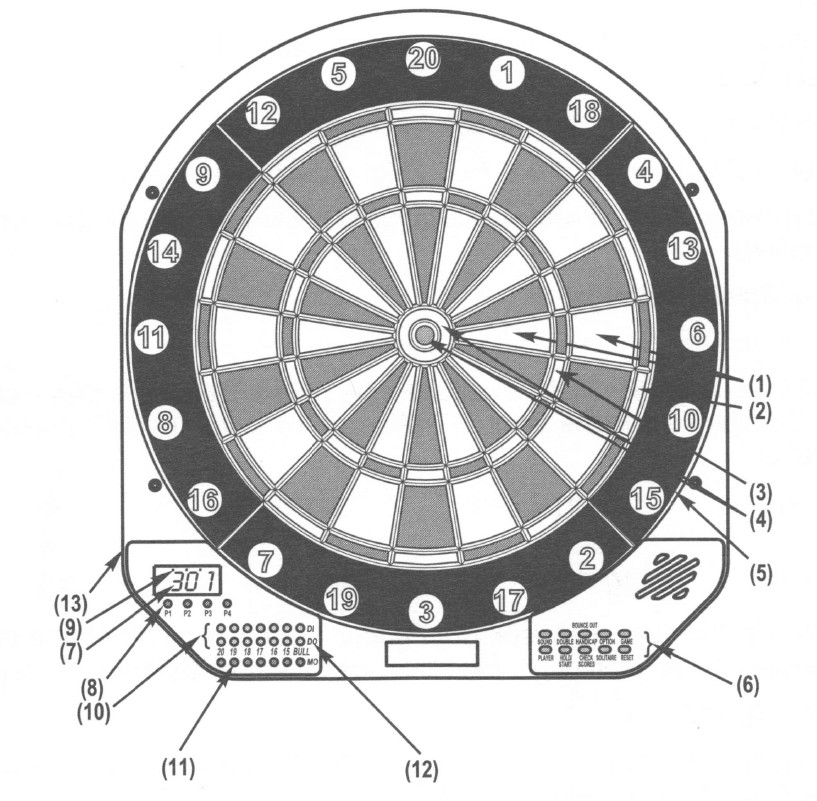
Model: 78055
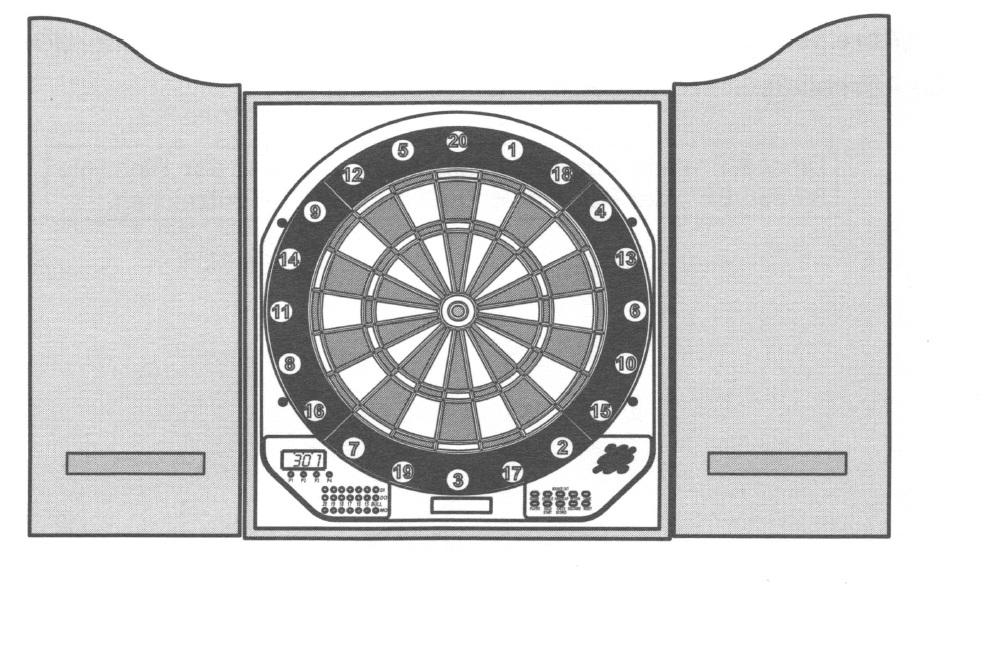
For more manuals by Unicorn Darts, visit ManualsLibraryy
Unicorn SportCraft 78055 Electronic Dart Board-FAQs
How do I turn on the electronic dartboard?
Press the POWER button or switch it to the ON position (|). A short musical introduction will play as the display performs a power-up test. Use the GAME button to select your desired game.
How do I set up a magnetic dartboard?
Hang the dartboard securely with the bullseye 5 feet 8 inches (1.73m) from the floor. Maintain a throwing distance of 7 feet 9 1/4 inches (2.37m). Each player uses three darts.
How do I rotate a Unicorn dartboard?
To rotate the dartboard, unclip the number ring and turn the board by one segment (e.g., move 20 to 12). Clip the number ring back on. For frequent use, rotate the board every two weeks.
How does an electronic dartboard work?
An electronic dartboard, with a 15.5-inch diameter, is powered to detect and score darts when they hit the board. Scores are displayed on an LCD for accuracy and convenience.
What is a smart dartboard, and how does it work?
A smart dartboard includes sensors or cameras to track dart movements in real time. It scores throws electronically and provides enhanced functionality compared to traditional boards.
How do magnetic dartboards function?
Magnetic dartboards use darts with magnets instead of sharp points. The magnets stick to the dartboard surface, making it safer and ideal for casual play.
Are Unicorn darts good quality?
Yes, Unicorn darts are highly reputable, having won 90 televised tournaments, including 21 World Championships. They are trusted for their exceptional quality.
Why don’t my darts stick to the electronic dartboard?
Ensure the dartboard is of good quality. If darts fail to stick, rub sandpaper sideways along the dart points to create grooves, improving their grip on the board.
Should I wet my dartboard to extend its life?
No, avoid using water or any liquids on your dartboard. Liquids can damage bristle dartboards and reduce their lifespan.
How can I maintain my dartboard’s condition?
Rotate the dartboard regularly to distribute wear evenly, avoid exposing it to moisture, and use darts in good condition for optimal performance.