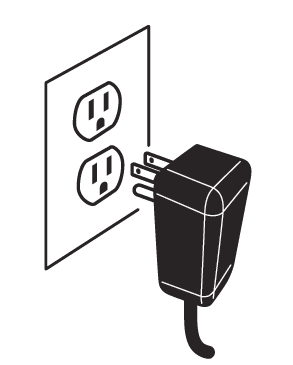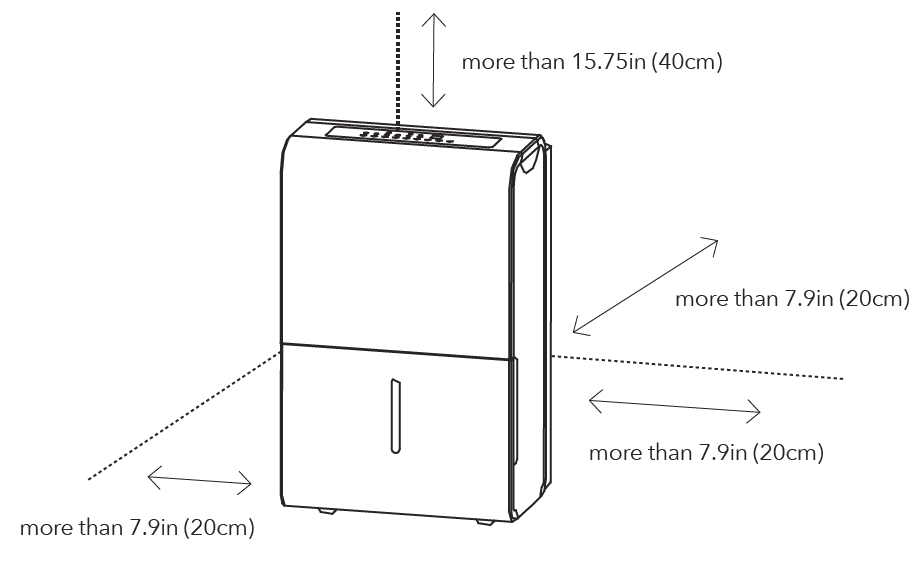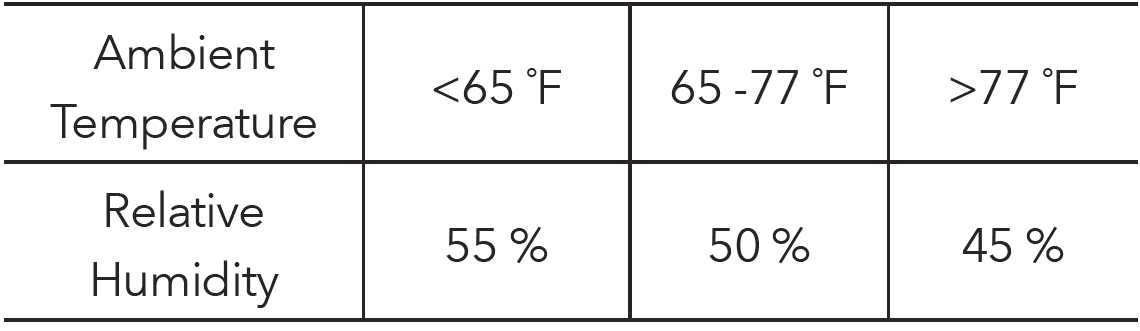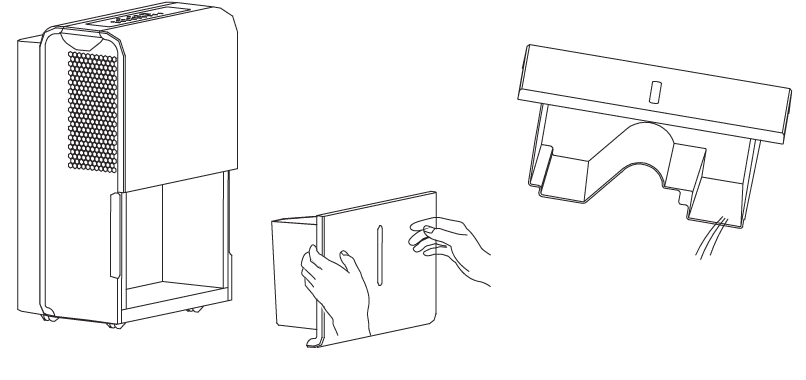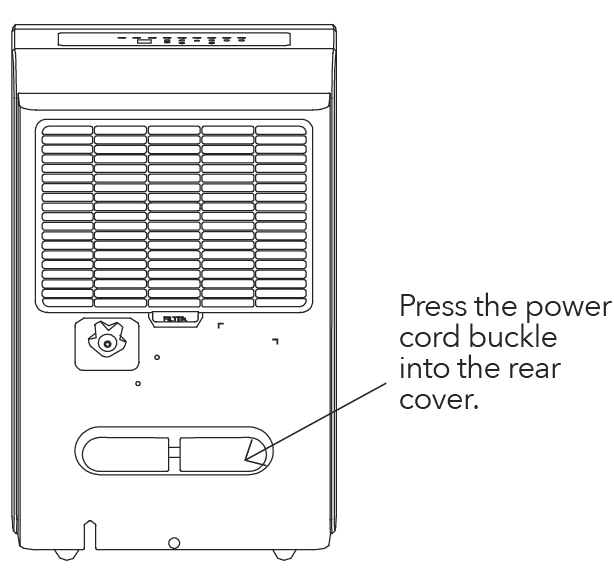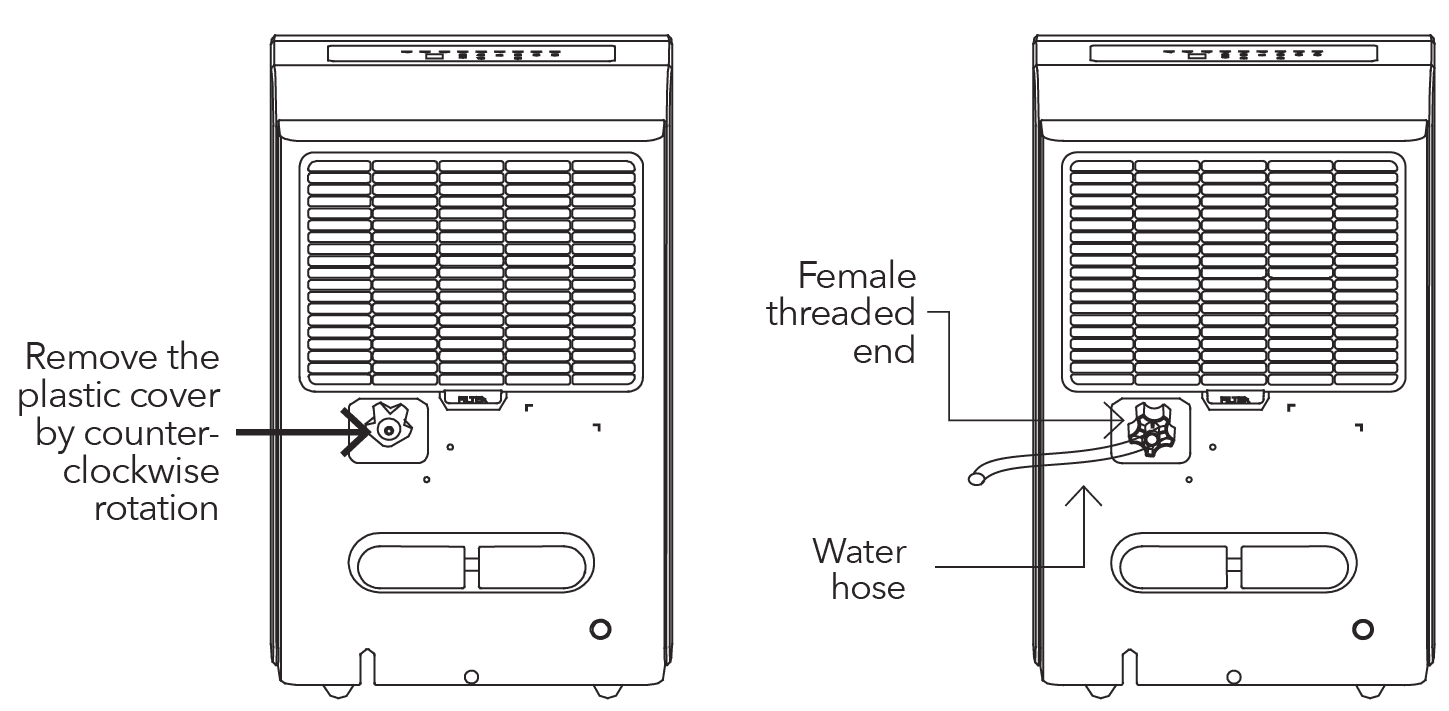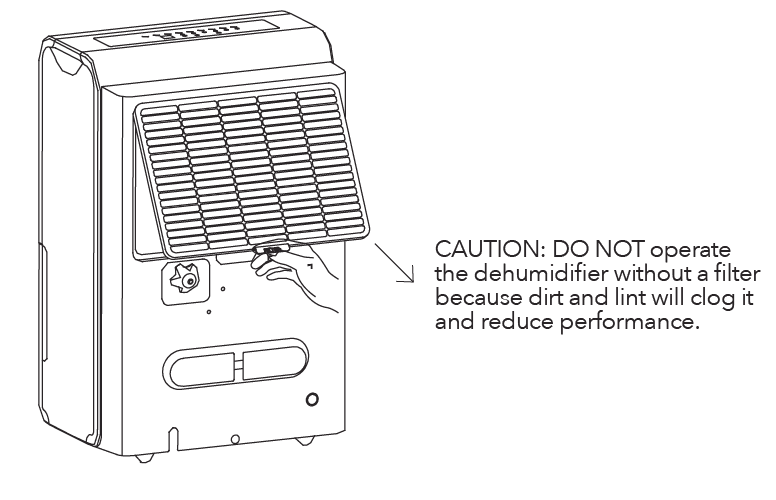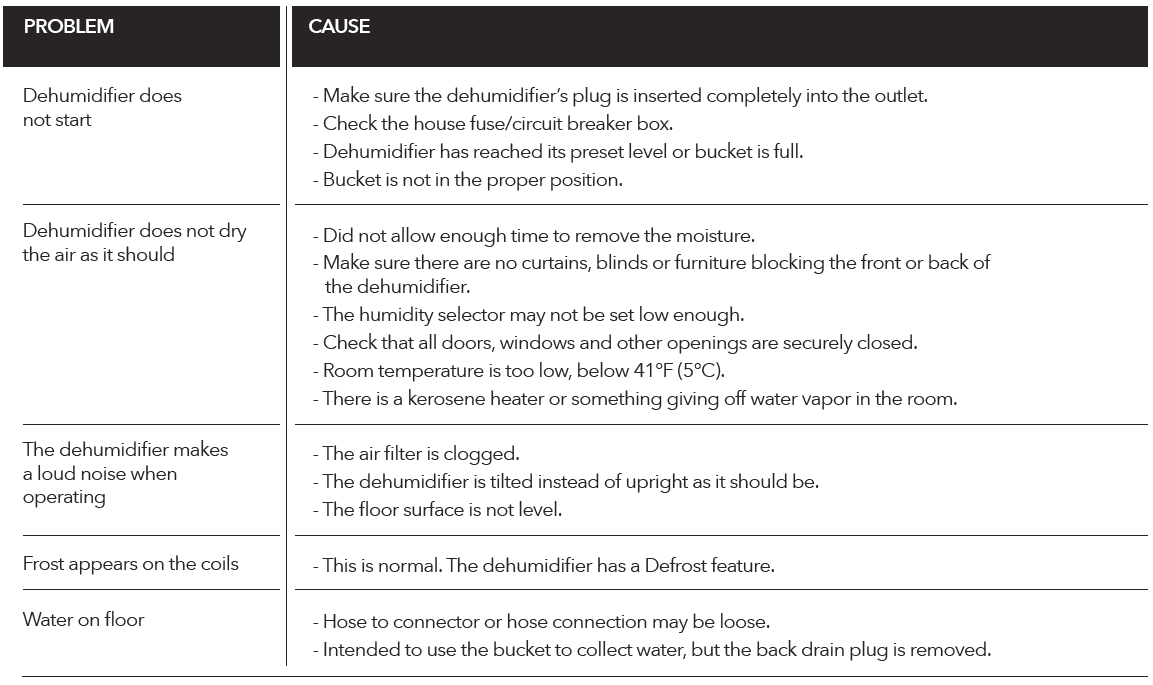Vremi VRM010184N Moisture Manager Dehumidifier

IMPORTANT SAFETY INSTRUCTIONS
IMPORTANT NOTICE FOR FIRST-TIME USE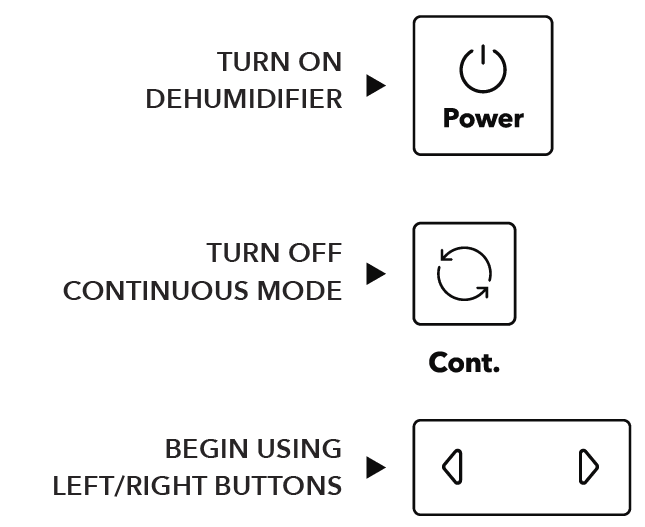
To prevent injury to the user or other people and property damage, the following instructions must be followed when using the Dehumidifier. Incorrect operation due to ignoring of instructions may cause harm or damage
- Do not exceed the rating of the power outlet or connection device.
- Do not operate or turn off the dehumidifier by plugging in or unplugging the device. Use the control panel instead.
- Do not use if the power cord is broken or damaged.
- Do not modify the power cord length or share the outlet with other appliances.
- Do not touch the plug with wet hands.
- Do not install the dehumidifier in a location that may be exposed to combustible gas.
- Do not place the dehumidifier near a heat source.
- Disconnect the power if strange sounds, smell, or smoke comes from the dehumidifier.
- You should never try to take apart or repair the dehumidifier by yourself.
- Make sure to turn off and unplug the dehumidifier before cleaning.
- Do not use the dehumidifier near flammable gas or combustibles, such as gasoline, benzene, thinner, etc.
- Do not drink or use the water drained from the dehumidifier.
- Do not take the water bucket out while the dehumidifier is working.
- Do not use the dehumidifier in small spaces
ELECTRICAL INFORMATION
- The Vremi nameplate is located on the rear panel of the dehumidifier and contains electrical and other technical data specific to this dehumidifier.
- sure the dehumidifier is properly grounded. To minimize shock and fire hazards, proper grounding is important. This power cord is equipped with a three-prong grounding plug for protection against shock hazards.
- Your dehumidifier must be used in a properly grounded wall socket. If your wall socket is not adequately grounded or protected by a time delay fuse or circuit breaker, have a qualified electrician install the proper socket.

- Avoid fire hazard or electric shock. Do not use an extension cord or an adapter plug. Do not remove any prong from the power cord.
- This dehumidifier can be used by children 8 years or older and people with reduced physical, sensory, or mental capabilities. Supervision and use of instructions are required for those with lack of experience and knowledge concerning the dehumidifier. Cleaning and user maintenance shall not be done by children without supervision.
- If the supply cord is damaged, it must be replaced by Vremi. Please contact Vremi Customer Service at 646-490-9904 for a replacement.
- Prior to cleaning or other maintenance, the dehumidifier must be disconnected from the supply mains.
- Do not install the dehumidifier in a location that may be exposed to combustible gas.
- If combustible gas accumulates around the dehumidifier, it may cause fire.
Parts Description
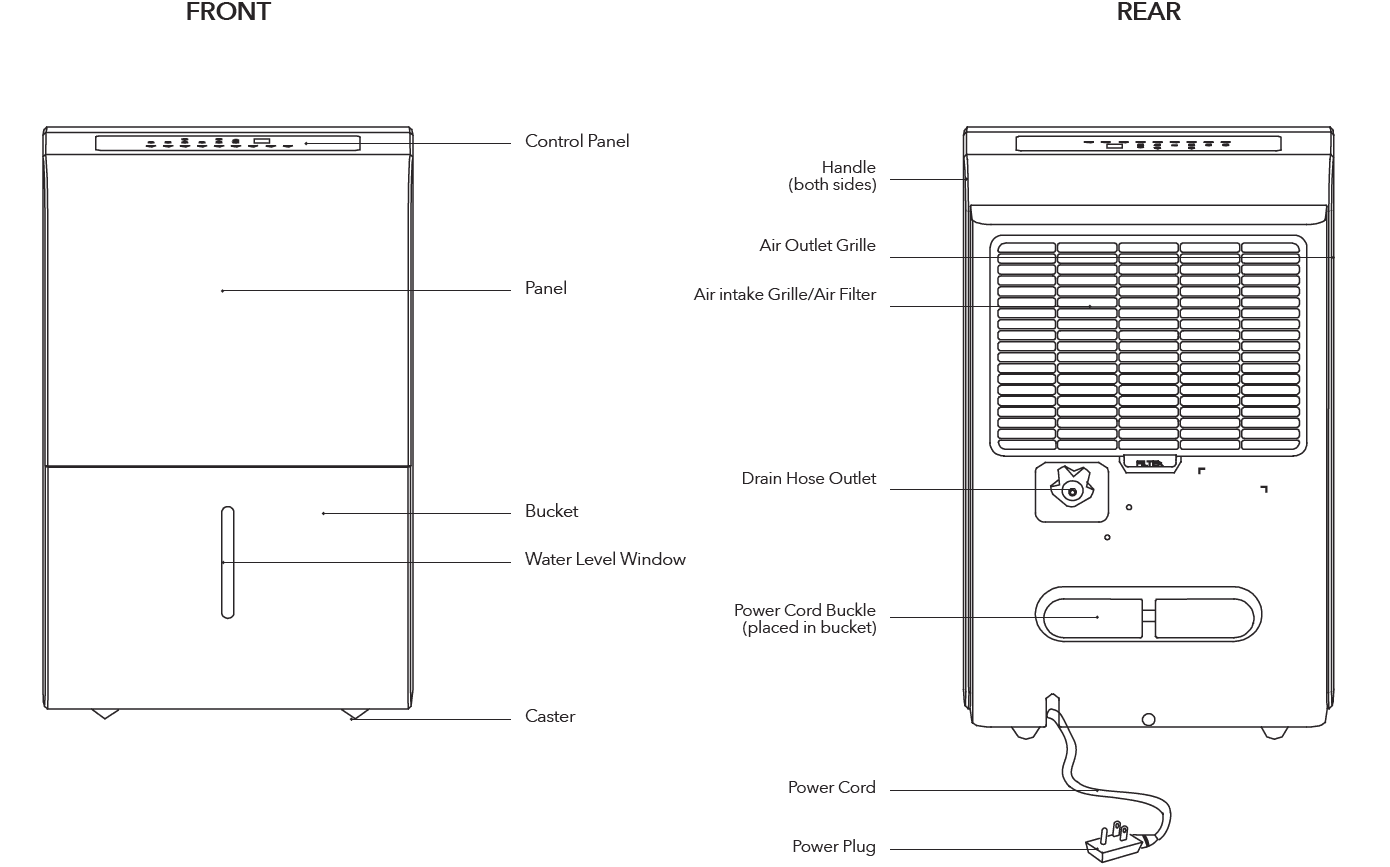
ACCESSORIES
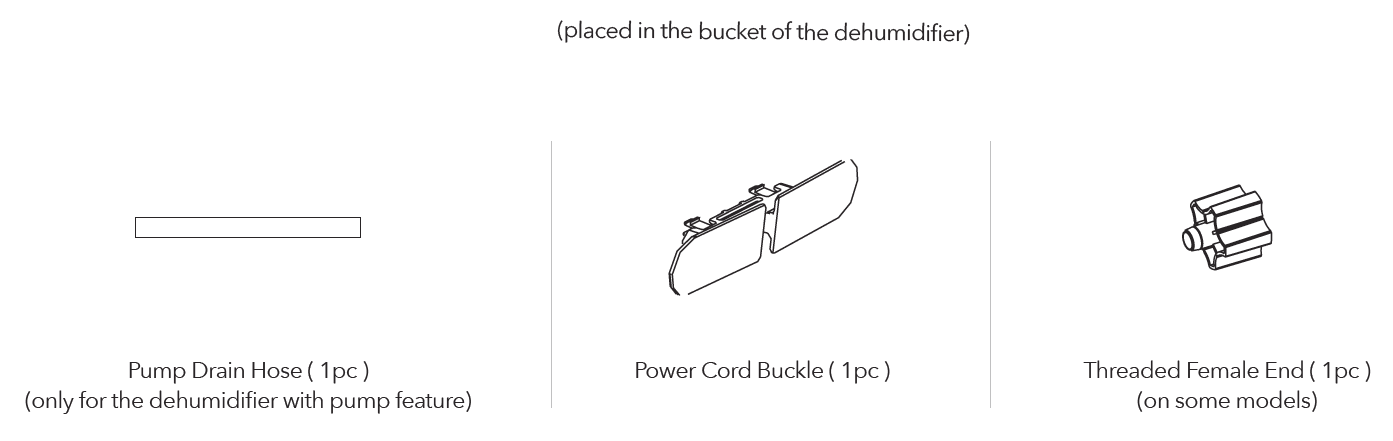
Operation
PLACE CORRECTLY
- This unit may have been tilted or placed upside down during shipping. To ensure this device works properly, please ensure this unit is upright for at least 24 hours before initial use.
- This dehumidifier is designed to operate with a working environment between 41°F (5°C) and 95°F (35°C).
- Casters are installed at four points on the bottom of the dehumidifier.
- Do not force casters to move over carpet, or move the dehumidifier with water in the bucket. (The dehumidifier may tip over and spill water.)
- NOTE: Some models do not come with casters.

SMART FUNCTIONS
Auto Shut Off
- When the bucket is full and/or the humidity setting is reached, the dehumidifier will be shut off automatically.
Wait 3 minutes before resuming operation
- To avoid any damage to the dehumidifier, the dehumidifier will not start operation following a complete cycle until after three (3) minutes. Operation will automatically start after three (3) minutes
Defrost
- When frost builds up on the evaporator coils, the compressor will cycle off and the fan will continue to run until the frost disappears.
Auto Restart
- If the dehumidifier shuts off unexpectedly, due to the power being cut, the dehumidifier will restart with the previous function setting automatically when the power resumes.
CONTROL PANEL
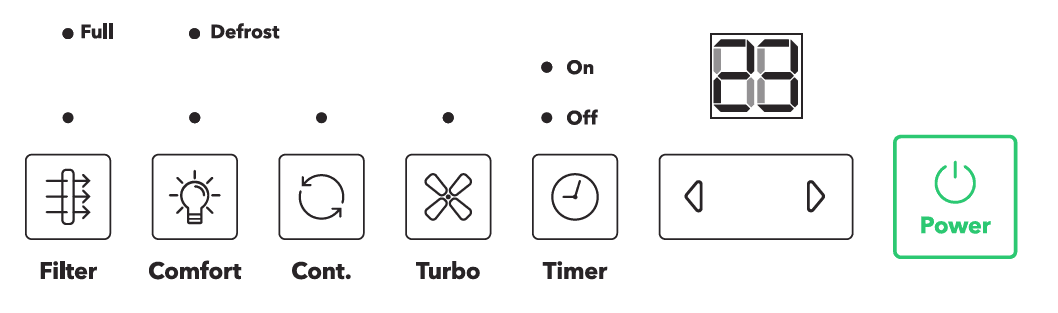
 FILTER button
FILTER button- The check filter feature is a reminder to clean the Air Filter for more efficient operation. The Filter light (clean filter light) will illuminate after 250 hours of operation. To reset after cleaning the filter, press the filter button and the light will go off.
 CONTINUOUS button
CONTINUOUS button- Press to activate the Continuous dehumidifying operation.
 COMFORT button
COMFORT button- Press this button to turn the comfort function on/off. Under this mode, the humidity cannot be adjusted manually but will be preset to a recommended
comfortable and healthy level based on the ambient temperature. The level will be controlled as per below table
 TURBO button
TURBO button- Control the fan speed. Press to select either High or Normal fan speed. Set the fan control to High for maximum moisture removal. When the humidity has
been reduced and quiet operation is preferred, set the fan control to Normal.  LEFT / RIGHT buttons
LEFT / RIGHT buttons- NOTE: When the dehumidifier is first turned on, it will go on Continuous mode by default. This will disable use of the LEFT/RIGHT buttons. Make sure to turn off Continuous mode to regain function in these buttons.
- Humidity Set Control buttons
- The humidity level can be set within a range of 35%RH (Relative Humidity) to 85%RH (Relative Humidity) in 5% increments.
- For drier air, press the button and set to a lower percent value (%).
- For damper air, press the button and set a higher percent value (%).
- Timer Set Control buttons
- Press to initiate the Auto start and Auto stop features, in conjunction with the buttons
- Indicator Lights
- ON …………………Timer ON light
- OFF ……………….Timer OFF light
- FULL ……………… The water tank is full and should be emptied
- DEFROST ………The appliance is on Defrost mode
 POWER button
POWER button- Press to turn the dehumidifier on and off.
 TIMER button
TIMER button
Press to initiate the Auto start and Auto stop features, in conjunction with the and buttons.- When the dehumidifier is on, first press the Timer button. The Timer Off indicator light will illuminate. It indicates the Auto Stop program is initiated. Press it
again and the Time On indicator light will illuminate. It indicates the Auto Start is initiated. - When the dehumidifier is off, first press the Timer button. The TIMER ON indicator light illuminates. It indicates the Auto Start program is initiated. Press it again and the Time Off indicator light illuminates. It indicates the Auto Stop is initiated.
- Press or hold the LEFT or RIGHT buttons to change the Auto time by 0.5 hour increments, up to 10 hours, then at 1 hour increments up to 24 hours. The control will count down the time remaining until start.
- The selected time will register in 5 seconds and the system will automatically revert back to display the previous humidity setting.
- When the Auto start & Auto stop times are set, within the same program sequence, TIMER ON and OFF indicator lights illuminate identifying both ON and OFF times are now programmed.
- Turning the dehumidifier ON or OFF at any time or adjusting the timer setting to 0.0 will cancel the Auto Start/Stop function.
- When the LED display window displays the code of P2, the Auto Start/Stop function will also be canceled.
CONTROL PANEL (CONT.)
![]() LED display
LED display
- The LED display shows the set % humidity level from 35% to 85% or auto start/stop time (0~24) setting, then shows the actual(±5% accuracy) room % humidity level in a range of 30% RH (Relative Humidity) to 90% RH (Relative Humidity).
Error Codes
- AS – Humidity sensor error;
- ES – Temperature sensor error;
- E3 – Dehumidifier malfunction
Protection Codes
- P2 – Bucket is full or bucket is not in right position. Empty the bucket and replace it in the right position.
- P2 – Bucket is full. Empty the bucket.
REMOVING THE COLLECTED WATER
There are two ways to remove collected water:
- Use the bucket
When the bucket is full, remove the bucket and empty it
- Note: Do not use this operation when the outdoor temperature is equal to or less than 32°F (0°C), otherwise the water will freeze, causing the water hose
to block up and the dehumidifier may be damaged
- Note: Do not use this operation when the outdoor temperature is equal to or less than 32°F (0°C), otherwise the water will freeze, causing the water hose
- Continuous draining
Water can be automatically be emptied into a floor drain by attaching the dehumidifier to a water hose with a female threaded end. (NOTE: On some models, the female threaded end is not included
- Note:
- Make sure the connection is tight and there is no leaking.
- Lead the water hose to the floor drain or a suitable drainage facility. The drainage facility should be lower than the drain outlet of the dehumidifier.
- Be sure to run the water hose sloping downward to let the water flow out smoothly.
- When the continuous drain feature is not being used, remove the drain hose from the outlet.
Care & Cleaning
CARE AND CLEANING OF THE DEHUMIDIFIER
WARNING: Turn the dehumidifier off and remove the plug from the wall outlet before cleaning.
- Clean the bucket
Clean the bucket with water every two (2) weeks. - Clean the air filter
Clean the filter with potable water at least once every 30 days.
- Storing the dehumidifier
When not using the dehumidifier for long time periods:- After turning off the dehumidifier, wait one day before emptying the bucket.
- Clean the main dehumidifier, bucket and air filter.
- Wrap the cord and bundle it with the band.
- Cover the dehumidifier with a plastic bag.
- Store the dehumidifier upright in a dry, well-ventilated place.
Troubleshooting
- Before calling Vremi customer service, review this list. It may save you time and expense. This list includes the most common occurrences that are not the result of defective workmanship or materials in this dehumidifier.

- Please contact Vremi Customer Service at 646-490-9904 if this dehumidifier does not operate properly and the solutions above are not helpful.
For more manuals by Vremi, visit ManualsLibraryy
Vremi VRM010184N Moisture Manager Dehumidifier-FAQs
What are the ideal settings for a dehumidifier?
Set the humidity level between 30% and 50% for optimal results. Too much moisture causes dampness and mold, while too little can make the air too dry.
What is the most efficient way to use a dehumidifier?
Place the dehumidifier in a central location, away from walls, doors, windows, and air vents. This ensures proper airflow and reduces energy consumption.
How does dehumidifier mode work?
The “Dry Mode” removes excess moisture from the air. It operates the compressor and fan at low speeds to dehumidify without significantly lowering the room temperature.
Should the dehumidifier be on high or low speed?
For larger rooms, use a higher fan speed to increase airflow. For smaller rooms or quieter operation, use a lower speed.
Where should I place my dehumidifier?
Place the dehumidifier in the center of the room for maximum effectiveness. Units with top-mounted air discharge can be placed against walls if necessary.
Do dehumidifiers work better in hot or cold conditions?
Compressor dehumidifiers are more effective in warm conditions. Their performance decreases in colder environments.
What are the disadvantages of using a dehumidifier?
Portable dehumidifiers can be noisy, take up space, and require frequent cleaning to avoid health hazards. Whole-home dehumidification requires multiple units.
Does the dehumidifier mode in an AC cool the room?
Dry mode in an AC lowers humidity while maintaining a constant, cool temperature. The compressor cycles on and off to dehumidify the air efficiently.
What is the best humidity setting for a dehumidifier?
Maintain indoor humidity between 30% and 50%. This prevents mold growth and avoids making the air too dry.
How much water is normal for a dehumidifier to collect?
On average, a dehumidifier collects about five gallons of water per day. If it fills quickly, you may have high humidity levels in your home or a problem with the device.