
Cafe Specialty Drip Coffee Maker

Components
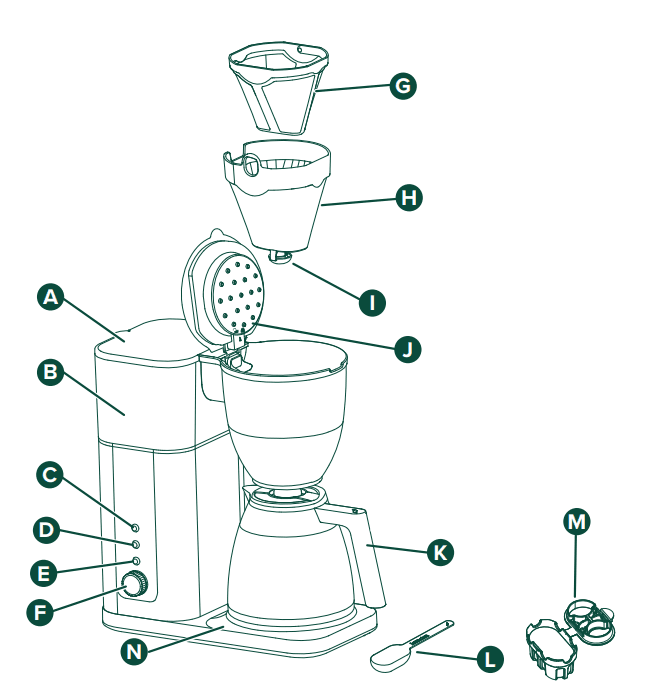
- A: Tank Lid
- B: Water Reservoir
- C: Strength Button
- D: Temperature Button
- E: Auto Brew Button
- F: Brew/Cancel/Select Dial
- G: Mesh Basket Filter
- H: Brew Basket Insert
- I: Drip Stop Lever
- J: Showerhead
- K: Thermal / Glass Carafe
- : Measuring Scoop
- M: Carbon Filter
- N: Warming Plate
INSTALLATION REQUIREMENTS
- The product is designed to be installed indoors. Do not use your coffee maker outdoors.
- The product must be installed upright on a flat, level surface that can support the total weight when full of water.
- Install the product in a well-ventilated area with an ambient temperature between 55°F and 90°F.
- Do not place the product near heat sources such as ovens or cooktops.
- Do not place the product in direct sunlight.
- Make sure the product can not be accessed by children or animals.
PREPARE COFFEE MAKER FOR USE
- Carefully remove packing material. Do not use sharp tools that can damage the box contents.
- Ensure all components are present. If any item is missing, please contact us at cafeappliances.com (in Canada, contact us at cafeappliances.ca).
- Place the coffee maker upright on a flat, level surface. Make sure the coffee maker is UNPLUGGED at this time.
- Wipe the exterior with a soft, damp cloth. Wash the mesh filter, brew basket, and carafe in warm, soapy water and a soft cloth. Do not use abrasive cleansers, pads, or cloths that can scratch the surface. Rinse and dry thoroughly. Coffee maker parts are NOT dishwasher safe.
- Plug the coffee maker into an electrical outlet. The clock flashes AM noon.
Set Up CLOCK
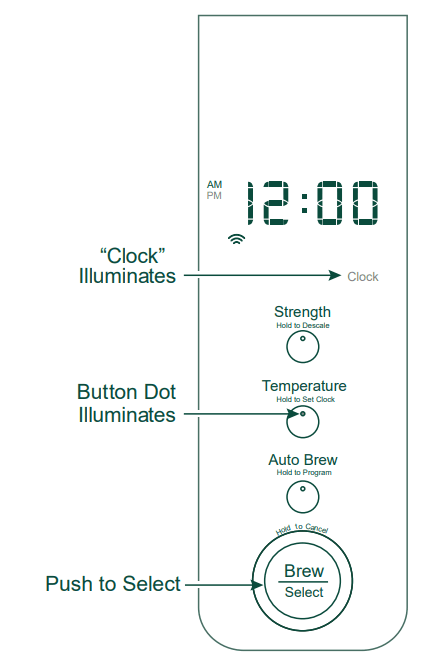
- Push the Temperature button and hold for 3 seconds. The clock illuminates on the display, and the white dot on the Temperature button will illuminate.
- To set AM/PM: Rotate the Brew/ Select knob and push to select. To set Hour: Rotate the Brew/Select knob and push to select. To set Minutes: Rotate the Brew/Select knob and push to select.
- After you confirm to quit, the outer ring will illuminate. The ring will not illuminate to confirm each selection.
STRENGTH
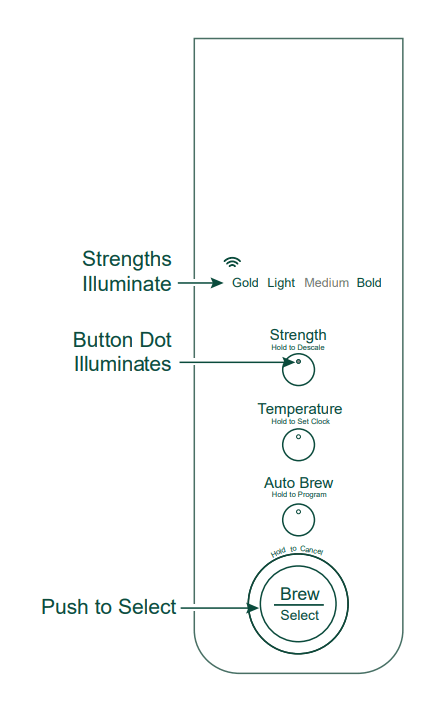
- Push the Strength button. The strength options and the Strength button illuminate. The Strength options are Gold, Light, Medium, and Bold. GOLD: Brewing to the optimum strength using set parameters. This selection will brew coffee of the
highest quality. Cups available are 1 – 10. The temperature selection is not changeable in GOLD. If at high elevation, over 5000 feet, do not use this selection. - For a more personal experience or at high elevation (over 5000 feet), utilize the Light, Medium, or Bold strength. The cup selection is from 1 to 10 by whole cup increments. The temperature selection is between 185 to 205°F.
- The recommendation is from 195-205° for best flavor extraction.
- LIGHT: Brewing to a lighter strength is for those who prefer a little lower extraction of flavor.
- MEDIUM: Brew to the optimum strength with the option to brew different cup sizes and to brew at different temperatures.
- BOLD: Bold is for those who prefer a little higher extraction of flavor.
- Rotate the Brew/Select knob to select the strength and push to select or push the Strength button to confirm your selection. The outer ring of the Brew/Select knob will illuminate to confirm selection when pushed.
TEMPERATURE
- This coffee maker is regulated for temperatures between 185 and 205° F. It is recommended to brew between 195 to 205° F for best flavor extraction. For altitudes over 5000 feet, use 185° F to prevent water from boiling. NOTE: Temperature can not be changed if the Gold Setting is selected.
- Push the Strength button to make sure the strength is NOT Gold.
- Push the Temperature button. The Temperature button illuminates, and the display shows 200.
- Rotate the Brew/Select knob to select the temperature and push to select or push the Temperature button to confirm your selection. The outer ring of the Brew/Select knob will illuminate to confirm selection when pushed.
- To switch from Fahrenheit to Celsius, press and hold the Strength and Temperature buttons simultaneously for 3 seconds.
Brewing

AUTO BREW
- Auto Brew will let you start brewing automatically at a preset time.
- Push the Auto Brew button for 3 seconds to program. Rotate Brew/ Select knob to select AM/PM and push to confirm. Then push the Auto Brew button to reconfirm AM/ PM. Set the hour and minutes in the same manner, pressing Auto Brew after each. Next, set the number of cups by turning the Brew/Select knob and push to confirm. Set the strength and temperature in the same manner. Once all of the
selections have been made, the Brew/Select knob illuminates. Push - Auto Brew to confirm your choices. Auto On will illuminate to indicate that Auto Brew is active.
SHOWERHEAD

The showerhead can be removed by rotating and pulling it out. Make sure the Unlock icon is lined up with the artor to remove. For a deeper clean, wash regularly in warm, soapy water and a soft-bristle brush. Do not use abrasive cleaning.
WiFi Setup
PAIRING
To put your device into Pairing Mode, press and hold the Auto Brew and Temperature buttons at the same time for 3 seconds. You should see the WiFi symbol illuminate under the Time Display. Now your device is ready for Pairing. Follow the instructions given in the app.
WIFI CONNECT
Your coffee maker is Café WiFi Connect Enabled. A WiFi communication card is built into the product, allowing it to communicate with your smartphone for remote monitoring, control, and notifications. Please visit cafeappliances.com/connect to learn more about connected appliance features and what connected appliance apps will work with your smartphone.

Care and Cleaning
CLEANING THE OUTSIDE OF THE COFFEE MAKER
Clean the outside of the coffee maker with a soft, damp cloth. Do not use paper towels or abrasive cloths and cleaners as they may scratch the finish.
CLEANING THE BREW BASKET AND MESH BASKET FILTER
Remove the mesh basket filter and brew basket. Discard any ground coffee. After each brew, rinse the mesh basket filter and brew basket under running water. For a deeper clean, wash in warm, soapy water with a soft-bristle brush. These parts are NOT dishwasher safe.
CLEANING THE CARAFE
After each use, empty the carafe. Rinse the carafe and lid under warm running water. Letting coffee stand overnight in the carafe can lead to staining. For a deeper clean, wash regularly in warm, soapy water and a soft-bristle brush. Do not use abrasive cleaners as they may scratch the finish. Rinse and dry thoroughly. The carafe and lid are NOT dishwasher safe.
DESCALING
Hard water can cause mineral buildup on internal components. This can cause a change in the taste of the coffee, brewing temperature, and brewing flow. The coffee maker needs to be descaled regularly.
REMOVE THE FILTER
To remove the filter cage from the water reservoir, use a spoon to wedge under the side tab and l up the cage. To replace, simply push into the hole until the cage sets into place. It is recommended to change the filter at least every 3 months.
Troubleshooting Tips
| Problem | Solution |
| An error message shows up saying “add H2O.” | Press the brew button, and “10 cups” will appear on the screen. Use the dial to adjust the number of cups you desire and pour that amount of water into the reservoir. Press the brew button again to start the brew process. |
| An Error message shows up saying “Err” | The carafe (coffee pot) is not placed correctly. Remove and then place in the correct position. An error message will go away once positioned correctly. |
| An Error message shows up saying “Err1” | Visit cafeappliances.com for additional assistance |
| An Error message shows up saying “Err2” | Visit cafeappliances.com for additional assistance |
| An Error message shows up saying “Err3” | Visit cafeappliances.com for additional assistance |
| An Error message shows up saying “Err4” | Visit cafeappliances.com for additional assistance |
| An Error message shows up saying “Err7” | Visit cafeappliances.com for additional assistance |
| No Error code, but the Carafe was removed during the brew cycle | Coffee flow will stop until the carafe is replaced in the correct position. |
FOR MORE MANUALS BY CAFE, VISIT ManualsLibraryy
Cafe Specialty Drip Coffee Maker- FAQs
Does a drip coffee maker purify water?
No. Drip coffee makers do not purify water. The water doesn’t reach a high enough temperature to kill all bacteria or impurities.
What’s the ideal brewing temperature for drip coffee?
The recommended temperature is between 195°F and 205°F, just below boiling. This range ensures proper coffee extraction and flavor.
What is considered specialty coffee?
Specialty coffee is premium-grade coffee that scores 80 points or more on a 100-point scale set by the Specialty Coffee Association (SCA). It is evaluated by certified experts known as Q-graders.
How do I reset my Café coffee maker?
Try performing a full clean of the machine and filter. For an electronic reset, unplug the machine for 2–3 minutes, then plug it back in. If problems persist, contact customer support.
Does a drip coffee maker keep coffee hot?
Yes, many models have a warming plate to keep coffee hot. However, prolonged heating can make your coffee taste bitter due to chemical changes.
How long can I store brewed drip coffee?
1. Room temperature: Up to 12 hours
2. Refrigerated: 3 to 4 days
Always store coffee in an airtight container to preserve flavor.
How long should it take to brew drip coffee?
Ideal brewing time is 4 to 8 minutes, with water between 195°F and 205°F, according to SCA standards.
Can I reuse coffee grounds in a drip maker?
No. Reusing grounds results in a weak and bitter brew because the essential oils and compounds have already been extracted.

