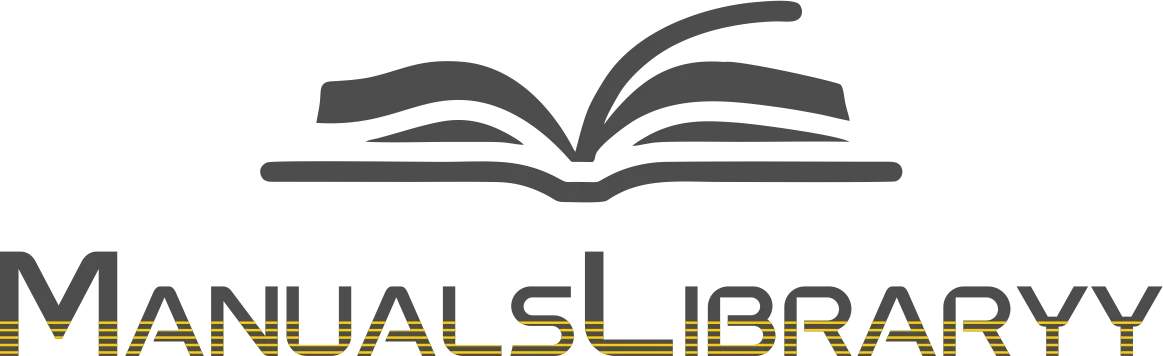ARTSUN VM-216 Auto Drive Bluetooth FM Transmitter

Safety Guide
- (1) Do not drop, puncture or disassemble this product;
- (2) This product is not waterproof, please do not expose it to rain or water splashing;
- (3) For safety, do not prolong exposure to direct sunlight;
- (4) Do not place this product in an open flame that may cause an explosion;
- (5) Clean with a clean soft cloth and do not use any corrosive cleaning agent;
- (6) Drive safely. Do not operate this product while driving.
Features
- Short press the voice button to wake up the voice assistant, voice navigation, and voice dial;
- The remote control can be glued to the steering wheel to answer the phone and switch songs while driving;
- Supports mobile phone A2DP function, plays high-quality mobile music directly after connecting to Bluetooth;
- After connecting to Bluetooth, it will automatically connect back after power on and enter the pairing state automatically:
- AUX supports U disk to play MP3/WMA/WAV/FLAC/APE format music
- Comes with car charger, output 5V-2.4A;
- This device has a car battery voltage display function;
- Double-press the answering button on the remote control to call back the last call record
- Long press the previous track button on the remote control to disconnect the Bluetooth;
- Long press the next track button on the remote control to switch Bluetooth/AUX/USB mode;
- When the remote control battery is dead, please replace the battery
Description

Device
- Microphone
- U Disk Slot
- 3.5mm AUX Port |
- Car Charging Adapter
- LED Display
- USB Charging Port Output 5V-2.4A

- Remote Control
- Answering Button
- Hang Up Button
- Voice Button
- Next Track Button
- Previous Track Button
- Battery Slot
- Battery Removal Hole
- 0.5M 3.5MM Aux In Cable
Instructions
- (1) Insert the product into the car cigarette lighter and start the car engine, it will be powered on automatically.
- (2) Take out the battery insulation sheet, tear off the 3M glue on the back of the remote control and paste it on the steering wheel where it is easy to operate

- (3) Long press the voice button to enter the frequency setting interface, through the previous track button and next track button to adjust the transmit frequency;
- (4) Turn on your car’s FM radio stations and adjust the frequency to match with the frequency on the transmitter which supports 199 frequencies between 88.1MHz-107.9MHz;
- (5) Enable Bluetooth on your smartphone and search for available Bluetooth devices, select “VM-216” and connect.

Music Play
- When the VM-216 Bluetooth FM Transmitter is successfully connected to your smartphone, you can play music from your phone, the music will be transmitted to your car stereo via Bluetooth, you can also play the music from a U disk; And to further reduce the audio signal loss during the wireless transmission, you can even connect your phone or any MP3 audio device with our product by using a 3.5mm AUX cable.

- Hands-free Phone Calls
- When the VM-216 Bluetooth FM Transmitter is successfully connected to your smartphone, you can enjoy convenient hands-free phone calls.

Charging
- It contains two USBs; one is used to charge 5V-2.4A, and the other is used to play USB music.
Replacement battery
- The remote control is equipped with a battery slot. When the remote control battery is dead, insert the pin into the battery removal hole, and the battery slot will pop up, and the battery can be replaced.
Note: You will need to purchase CR2032 button batteries for replacement.
Specifications
- DC Input: 12V-24V DC 2A
- Output: 5V-2.4A Max
- Bluetooth Version: V5.0
- Audio Frequency: 20Hz~20kHz
- Working Current: 80mA Max
- Stand-by Current: 60mA Max
- Bluetooth Working Frequency: 2402~2480GHz
- Bluetooth Effective Distance: 32ft
- FM Emission Effective Distance: 6ft
- Sensitivity: -89dBm
- RF Output: 4dBm
- FM Frequency: 88.1MHz-107.9MHz
- Transmitting Power: 87dBuV/107dBuv
- Please note product features will be upgraded without any notice.
FCC Compliance Statement
- This device complies with Part 15 of the FCC Rules. Operation is subject to the following two conditions:
- (1) this device may not cause harmful interference, and
- (2) This device must accept any interference received that may cause undesired interference.
For more manuals by Artsun visit, ManualsLibrary
ARTSUN VM-216 Auto Drive Bluetooth FM Transmitter-FAQs
How do I connect my device to the VM-216 Bluetooth FM Transmitter?
1. Turn on your car’s FM radio and select a frequency between 88.1 MHz and 107.9 MHz.
2. Set the transmitter to the same frequency.
3. Enable Bluetooth on your smartphone, search for available devices, select “VM-216”, and connect.
How does a Bluetooth FM transmitter work?
A Bluetooth FM transmitter connects wirelessly to your smartphone and converts audio signals into FM radio waves. Your car’s radio receiver picks up these signals, allowing you to play music or take calls through your car’s speakers.
How do I change the frequency on the transmitter?
Press the CH button once until the display starts flashing. Then, use the dial knob to adjust the frequency. You can turn it clockwise to increase or counterclockwise to decrease the frequency.
How do I pair my phone via Bluetooth?
Ensure Bluetooth is enabled on your phone. Then:
1. Go to Bluetooth settings on your phone.
2. Find “VM-216” in the list of available devices.
3. Tap to connect. The device should show as “Connected” once paired.
Why is my Bluetooth FM transmitter producing static noise?
Static noise can occur if the selected FM frequency is too close to a local radio station. Try switching to a clearer, unused frequency for better sound quality.
What are the modes of a Bluetooth transmitter?
1. Receiver Mode: Receives audio from a paired device and plays it through the car’s speakers.
2. Transmitter Mode: Sends audio from the transmitter to another Bluetooth-enabled device.
What is the range of the VM-216 FM Transmitter?
Most Bluetooth FM transmitters, including the VM-216, have a typical range of 100–300 feet (30–91 meters), depending on signal strength, obstructions, and environmental conditions.
What is Bluetooth audio channel mode?
Bluetooth Channel Sounding is a feature that improves audio clarity and security by ensuring a stable connection and minimizing interference between connected devices.