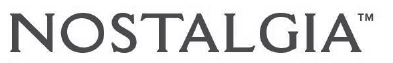
Nostalgia HDT-600 Retro Hot Dog and Bun Toaster

IMPORTANT SAFEGUARDS
Basic safety precautions should always be followed when using electrical appliances, including the following:
- Read all instructions before operating this appliance.
- Avoid contact with moving parts.
- To protect against electrical shock, do not immerse the cord, plug, or any part of this appliance in water or other liquids.
- Close supervision is necessary when any appliance is used near children.
- Unplug from the outlet when not in use, before removing parts, and before cleaning.
- DO NOT operate any appliance with a damaged cord or plug, nor if the appliance has been damaged in any manner. Return the appliance to the nearest repair shop for examination or repair.
- The manufacturer does not recommend the use of accessory
attachments. Use of accessory attachments may cause injuries. - DO NOT use outdoors.
- DO NOT place on or near a hot gas or electric burner, nor in a heated oven.
- Extreme caution must be used when moving this appliance.
- DO NOT use the appliance for anything other than its intended use.
- An appliance that is plugged into an outlet should not be left unattended while in operation.
- Check the appliance for the presence of foreign objects before use.
- DO NOT attempt to stick any utensils, fingers, or other objects
into the toaster while the appliance is plugged in. - A short power supply cord is provided to reduce the risk resulting from becoming entangled or tripping over a long cord.
- Longer detachable power supply cords can be used if care is exercised in their use.
- The marked electrical rating of an extension cord should be at
least as great as the electrical rating of the appliance. - This appliance has a polarized plug (one blade is wider than the other). To reduce the risk of electrical shock, this plug is intended to fit into a polarized outlet only one way. If the plug does not fit fully into the outlet, reverse the plug. If it still does not fit, contact a qualified electrician. Do not attempt to modify the plug in any way.
- Do not attempt to service this appliance yourself, as opening or
removing covers may expose you to dangerous voltage or other
hazards. Refer all servicing to qualified service personnel. - DO NOT TOUCH HOT SURFACES. USE HANDLES OR KNOB.
- DO NOT LET CORD HANG OVER THE EDGE OF THE TABLE OR COUNTER, OR TOUCH HOT SURFACES.
- ALWAYS ATTACH THE PLUG TO THE APPLIANCE FIRST, THEN PLUG THE CORD INTO THE WALL OUTLET. TO
DISCONNECT, TURN ANY CONTROL TO “OFF”, THEN REMOVE PLUG FROM WALL OUTLET. - This appliance is not intended to be operated utilizing an
external timer or separate remote-control system. - This appliance is intended to be used in household and similar applications such as: staff kitchen areas in shops, offices, and other working environments; farm houses; by clients in hotels, motels, and other residential-type environments; bed and breakfast environments.
PARTS & ASSEMBLY
PARTS
Your POP-UP HOT DOG TOASTER is fully assembled.
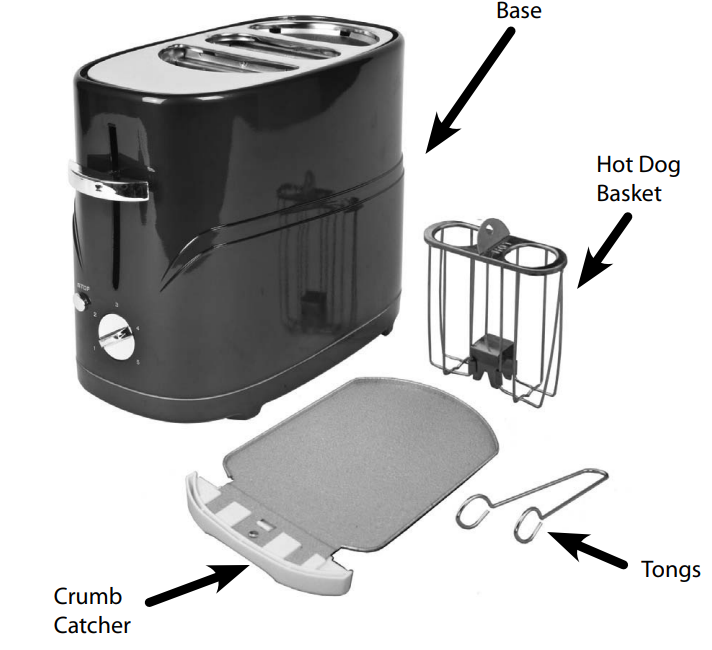
COOKING SETTINGS: STOP / HEAT SETTINGS: 1 (LOW) – 5 (HIGH)

CORD LOCATION: The Cord wraps around brackets underneath the unit.

HOW TO OPERATE
- Place the POP-UP HOT DOG TOASTER on a stable surface
near an electrical outlet before starting. - Always make sure that the cord is away from any water source.
- Plug the appliance into an electrical socket.
- Place two hot dogs into the openings in the Hot Dog Basket. Make sure the Hot Dog Basket is properly inserted into the toaster.
- Open two hot dog buns and place them in the semi-circle openings.
- Select desired heat setting (1=LOW, 5=HIGH).
- Press the lever down to start the cooking cycle.
- When cooking is completed, the basket will automatically pop up.
- To shorten the cooking time, simply turn the heat control knob to a lighter setting or all the way to heat setting 1 (LOW).
- To stop cooking before the cycle has completed, press the STOP button.
- Unplug the appliance and allow the unit to cool completely.
- After the unit is cool to the touch, remove the Hot Dog Basket and Crumb Catcher and follow directions in the Cleaning and Maintenance section to clean the unit.
- Return the Hot Dog Basket and Crumb Catcher to the toaster and store your POP-UP HOT DOG TOASTER in a safe place until next use. By following these simple instructions, your POP-UP HOT DOG TOASTER will be fun for friends, family, and kids of all ages!
HELPFUL TIPS
HOT DOGS AND BUNS
All hot dogs and buns are not the same; therefore, you will need to adjust the variable heat controller accordingly. Room temperature hot dogs and buns will cook more quickly than those just removed from the refrigerator. Hot dogs should have an internal temperature of 165˚ F after cooking.
BURNING/SMOKING
If the machine is burning or smoking during cooking, press the STOP button to stop the cooking cycle. After the machine has cooled completely, use tongs to remove the hot dogs and buns. Smoking may also be caused by excess crumbs and pieces of hot dog stuck inside the machine. To prevent smoking, make sure to clean the Hot Dog Basket and empty the Crumb Catcher after each use.
CLEANING & MAINTENANCE
Make sure the unit is unplugged before cleaning. Allow all parts to COOL to the touch, especially the Hot Dog Basket, Bun Basket, and Crumb Tray. To prolong the life of your POP-UP HOT DOG TOASTER, please follow these simple instructions for maintenance. Never place the appliance in a dishwasher.
- Lift the toaster by the handles only.
- Do not try to remove hot dogs or hot dog buns if they get jammed inside the basket without first unplugging the toaster.
- Clean the outer surface of the POP-UP HOT DOG TOASTER with a soft, damp cloth, and only when it is unplugged and completely cooled.
- Use soapy water to clean the basket and tongs before and after use.
- Make sure the POP-UP HOT DOG TOASTER is completely cooled before storing or cleaning.
- Unplug the POP-UP HOT DOG TOASTER before removing the crumb tray from the base. Crumbs in the mechanism must be removed by blowing or gentle shaking. The crumb tray must be cleaned regularly.
- Do not operate the toaster without at least one hot dog and/or one bun in place.
- Never use the POP-UP HOT DOG TOASTER without the Hot
Dog Basket, Bun Basket, and Crumb Tray in place.
RECIPES
Use your POP-UP HOT DOG TOASTER for a quick, easy-to-serve meal:
- A variety of hot dogs and wieners (beef, turkey, veggie, or chicken)
- After cooking hot dogs, use toppings such as relish, diced tomatoes, onions, cheese, guacamole, bacon, chili, and more!
FOR MORE MANUALS BY NOSTALGIA, VISIT MANUALSLIBRARYY
Nostalgia HDT-600 Retro Hot Dog and Bun Toaster-FAQs
Does the Nostalgia HDT-600 cook both hot dogs and buns?
Yes! It toasts hot dogs and buns simultaneously, but keep in mind that both cook at the same heat level. For best results, adjust cooking time based on preference—longer for crispier dogs, shorter for lightly toasted buns.
How long does it take to cook hot dogs in the toaster?
Typically 5–7 minutes, but timing varies based on desired doneness. Use the adjustable timer to customize.
Can I use frozen hot dogs?
Yes, but thaw them first for even cooking. Frozen hot dogs may require longer toasting.
Are hot dogs fully cooked before using the toaster?
Most hot dogs are pre-cooked, but the toaster reheats them to a safe internal temperature (140°F+).
How do I prevent buns from burning while toasting?
Use the stop button to remove buns early if needed.
For lightly toasted buns, reduce toasting time and remove them first.
Can I cook veggie or tofu dogs in this toaster?
Absolutely! It works with any type of hot dog, including plant-based options.
Is the Nostalgia HDT-600 safe to use?
Yes, it has safety features like cool-touch handles and enclosed heating elements. Always supervise while in use.
How do I clean the hot dog toaster?
Unplug and cool completely.
Wipe the interior and trays with a damp cloth (avoid submerging in water).
Use a soft brush to remove crumbs.
Can I toast hot dog buns without a hot dog inside?
Yes! Just place the buns in the bun slots and toast as usual.

