![]()
Panasonic NB-G110P Toaster Oven

IMPORTANT SAFEGUARDS
The following basic safety precautions apply when using electrical appliances:
- Read all instructions.
- Do not touch surfaces that may be hot. Use handles or knobs provided.
- To protect against electrical shock do not immerse cords, plugs, or portable appliances in water or other liquid.
- Close supervision is necessary when any appliance is used by or near children.
- Remove the plug from the outlet when the appliance is not in use, before putting on or taking off parts, and before cleaning. Allow to cool before handling.
- Do not operate any appliance with a damaged cord or plug or after the appliance malfunctions or is dropped or damaged in any manner. Return the appliance to the nearest authorized service facility for examination, repair, or electrical or mechanical adjustment.
- The use of accessory attachments is not recommended by the appliance manufacturer may cause injuries.
- Do not use outdoors.
- Do not let the cord hang over the edge of the table or counter or touch hot surfaces.
- Do not place on or near a hot gas or electric burner or in a heated oven.
- To disconnect, turn the control to OFF, then remove the plug from the wall outlet.
- Do not use the appliances for other than intended use.
- Do not assume you know how to operate all parts of the toaster oven. Some features may work differently from those you are accustomed to.
- Oversized foods or utensils must not be inserted into the appliance as they may create fire or electrical hazards.
- A fire may occur if the appliance is covered or touching flammable materials, including curtains, draperies, walls, etc., when in operation. Do not store any item on top of the appliance when in operation.
- Do not clean with metal scouring pads. Pieces can break off the pad and touch electrical parts, as they may create electrical shock hazards.
- Before using this appliance, move it 10 to 15cm (4 to 6 inches) away from the wall or any object on the countertop. Remove any object that may have been placed on top of the appliance. Do not use it on surfaces where heat may cause a problem.
- Extreme caution should be exercised when using containers constructed of other than metal or glass.
- Replace cardboard lids on food containers with aluminum foil; cardboard lids may burn. When using aluminum foil, keep the foil from touching heating elements.
- Do not store any materials, other than the manufacturer’s recommended accessories, in this oven when not in use.
- Do not place any of the following materials in the oven: paper, cardboard, plastic, etc.
- Do not cover the crumb tray or any part of the oven with metal foil. This will cause overheating of the oven.
- In order to turn the appliance off, press the power button in the same way as for manual use even when you use the automatic cooking menu.
- Do not use water on grease fires; smother fire or use a dry chemical or foam-type extinguisher.
- Do not put food too close to the heating elements to prevent smoking, spattering, and the possibility of fats on foods catching fire.
- Always make sure the toaster oven is turned off before opening the oven door.
- Always use a pot holder or oven mitt to install or remove the oven tray or any cooking container.
- Do not allow food to contact the heater.
- Keep the interior of the toaster oven and crumb tray clean.
SAVE THESE INSTRUCTIONS
- A. A short power supply cord is provided to reduce the risk resulting from becoming entangled in or tripping over a longer cord.
- B. Extension cords are available and may be used if care is exercised in their use.
- C. If an extension cord is used, (1) the marked electrical rating of the extension cord should be at least as great as the electrical rating of the appliance, and (2) the longer cord should be arranged so that it will not drape over the countertop or tabletop where it could be pulled on by children or tripped over unintentionally. This appliance has a polarized plug (one blade is wider than the other). This plug is intended to fit into a polarized outlet only one way. If the plug does not fit fully into the outlet, reverse the plug. If it still does not fit, contact a qualified electrician. Do not attempt to modify the plug in any way.
Features
The temperature can be controlled up to 8 levels ranging from 250 °F to 500 °F (120 °C to 260 °C). This allows for a wider range of recipes using the oven, including baking cakes.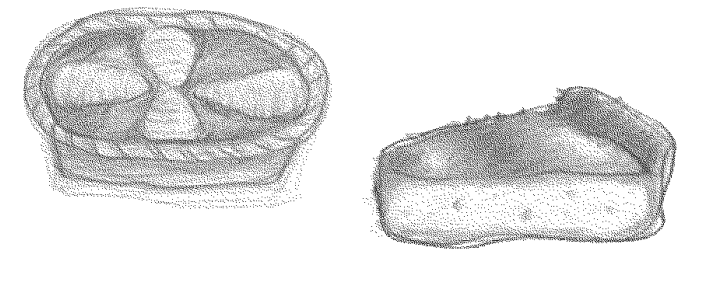
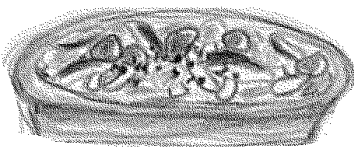
- In addition to the toaster function, its oven function allows you to bake cakes and tarts quickly and easily without preheating.
Double-heating using a combination of the far-infrared ray heater (Front heater) and the near-infrared ray heater (Rear heater) allows easy, quick cooking, such as heating frozen food and reheating cold fries.
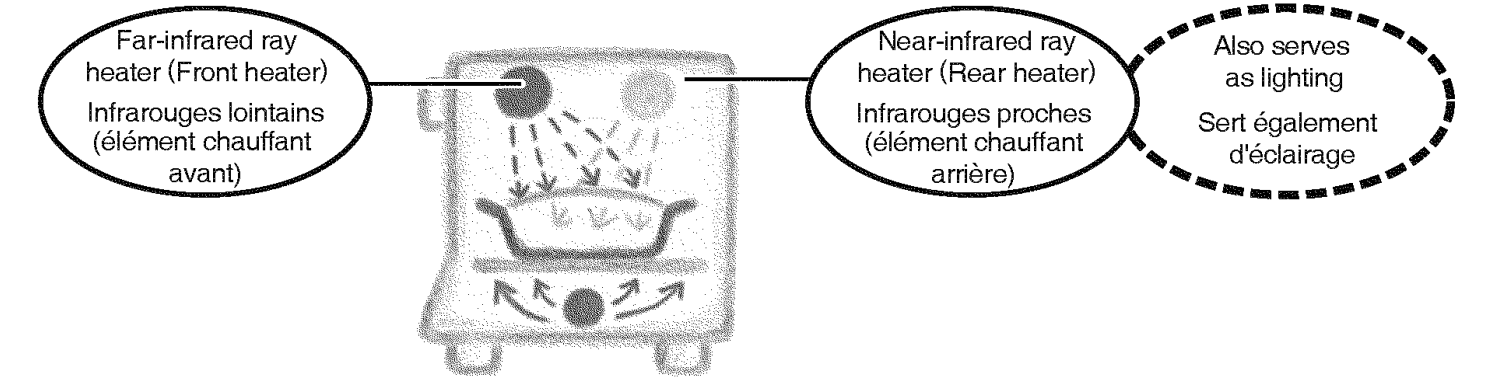
Heats the surface of food efficiently.Heats the inside of food efficiently. * The interior of the toaster oven is brighter than conventional products while the power is on.
Six automatic cooking recipes for easy, convenient cooking.
- Press the recipe you want and adjust the degree of browning. Then, the microprocessor automatically controls the power and cooking time according to the recipe, to ensure a good result.
The interior is wide enough to bake a pizza as large as approx. 22.5 cm (9 inches) in diameter.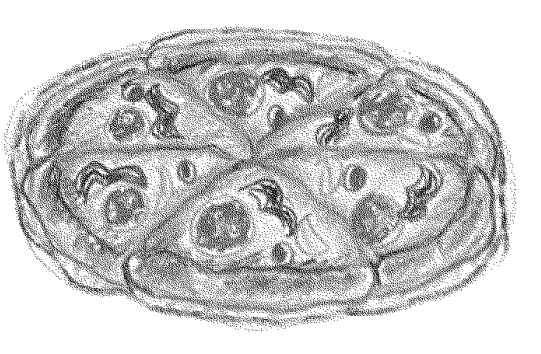
Parts Names and Handling Instructions
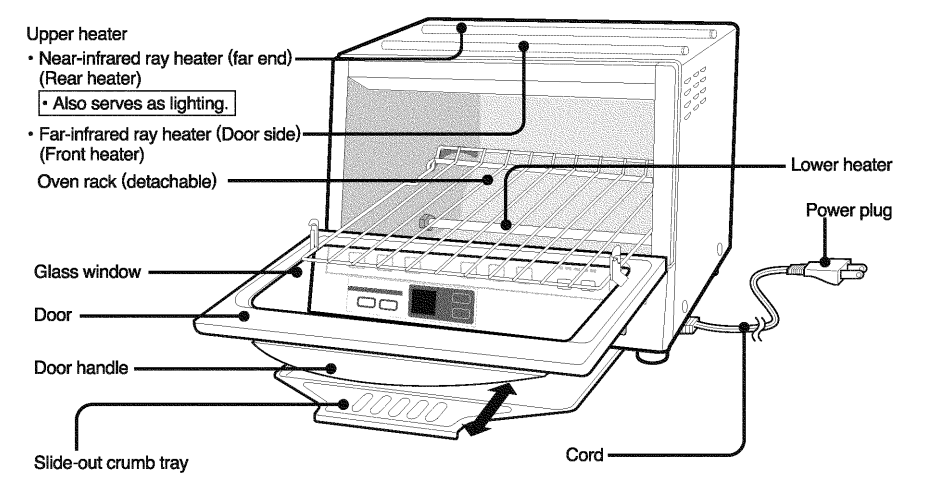
NOTE:
- The heaters automatically turn off and on during operation to control the temperature during cooking. This is not a malfunction.
Operational Panel:
Using automatic cooking key for cooking (See page 12.)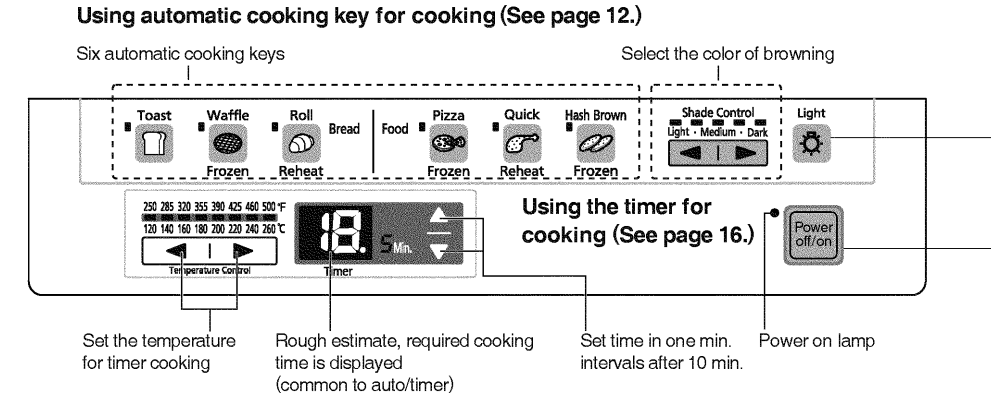
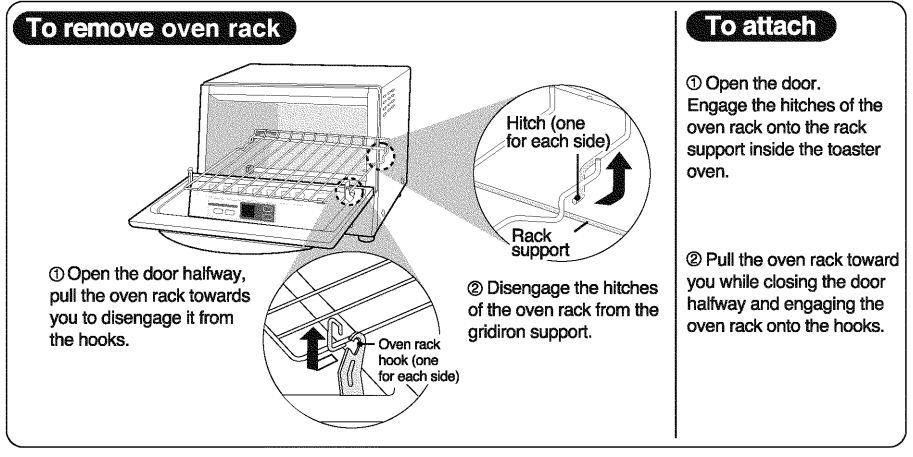
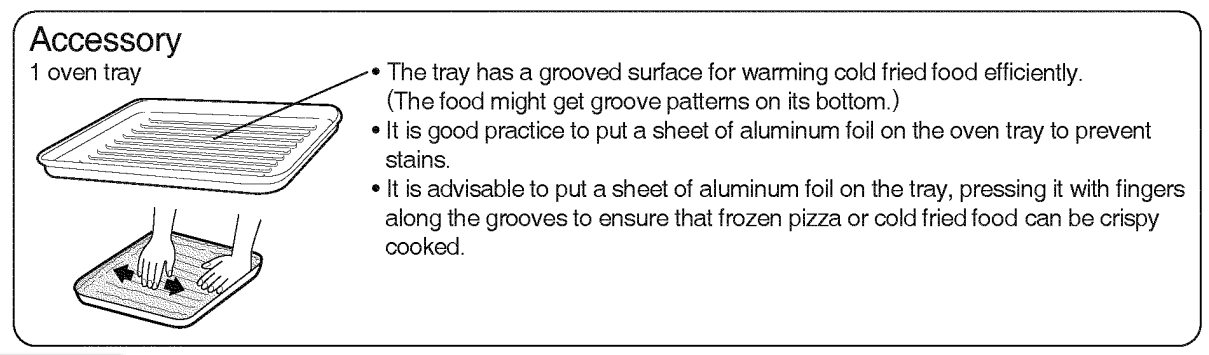
Lighting (near-infrared ray heater serves also as lighting.)
- Press the light button to turn on the near-infrared ray heater to brighten the interior of the toaster oven so that you can check the food. The heater will automatically turn off after a certain time.
- The length of time the near-infrared ray heater is kept on varies with the heating condition.
- You cannot turn off the lighting manually.
- Do not press the light button successively. (The temperature inside the toaster oven will rise which will affect the cooking result.)
Power off/on
- Press to turn on the toaster oven (the lamp comes on).
- Press to turn off the toaster oven during operation (lathe mp goes out).
- Press after use (lamp goes out).
Cooking using automatic cooking keys (Operating procedure)
Preparations
- Insert the power plug into the wall outlet.
- Put the food inside the toaster oven.
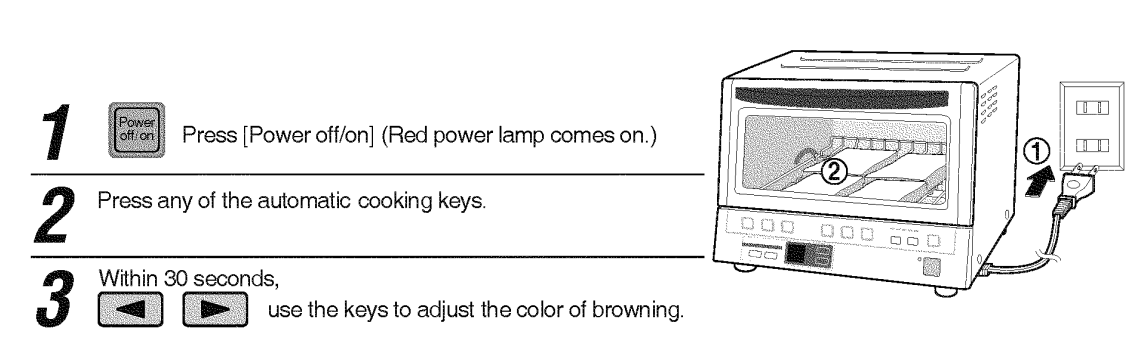
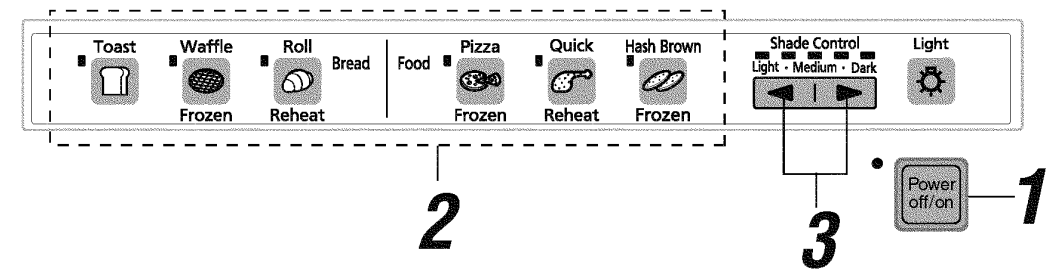 How to set the color of browning (Using the shade control)
How to set the color of browning (Using the shade control)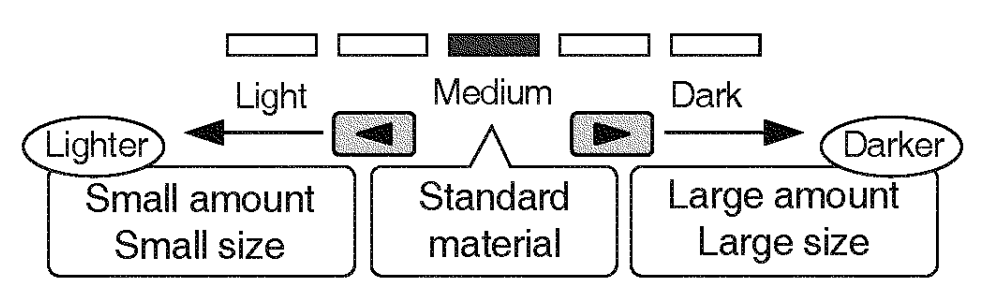
- The lighting of the lamps occurs in intervals every time the button is pressed.
- The color of browning varies with the type and quantity of food and the size (weight) of each piece.
- Once the toaster oven is set to a color of browning, the next round of cooking will be performed at this setting. * The setting stored in memory will be lost if the power plug is removed. The color of the browning will be set to medium when the power is turned on.
Toast-Bread can be toasted to your desired color of browning
How to place food inside
If you want to toast it, place it in the center of the oven rack.
Cooking note:
- The color of browning varies with the type, size, and thickness of the bread.
- Bread containing a lot of sugar will brown darker.
- Sel the level to the Light side.
- The surface of a thick slice of bread will brown a little darker.
- Standard cooking time: 2—3 min.
* Cooking time may vary according to the shade control setting.
FrozenWaffle frozen bread can also be toasted to your desired color of browning.(1-4 slices)
Cooking note:
- The color of browning varies with the type, size, and thickness of the bread. In addition, the inside of bread might not heat enough in some cases.
- The cooking of frozen bread takes time because the toaster oven defrosts frozen bread by turning the heater on and off repeatedly.
- The toaster oven performs optimal heating. It might take longer when the color of the browning is set to Dark than when set to Light.
- When cooking bread containing a lot of sugar, set it to the Light side.
- Standard cooking time: 4-5 min.
* Cooking time may vary according to the shade control setting.
How to place food inside
- Remove frost from the surface of frozen bread and place it on the oven rack.
Reheat Rolls can be reheated without browning. (1-4 pieces)
Cooking note:
- When cooking bread containing a lot of sugar, set the level of browning to the Light side.
- Use the timer when warming stuffed or cooked bread such as hamburgers or the like.
- Standard cooking time: 2-3 min.
* Cooking time may vary according to the shade control setting.
Frozen Pizza Baking pizza up to 22.5cm (9 inches) in diameter. (12.5-22.5cm) (5-9 inches)
How to place food inside
Place aluminum foil on the oven tray.(See page 11). Remove frost from the surface of the pizza and place the frozen pizza on the tray. Place the tray inside the toaster oven.
- If cooking a large pizza, the side closer to the door might not bake enough. Make sure to put it toward the far end.
- Standard cooking time: 12—14 min.* Cooking time may vary according to the shade control setting.
Common to 6 automatic cooking menus
- To change the menus or the color of browning:
- The color of the browning can be changed if it is within 30 seconds after the automatic cooking key is pressed. You cannot change the color of browning if 30 seconds have elapsed.
- If 30 seconds have elapsed or if you want to change the menu press the power button. The lamp goes out. Start over again from the first step of the operating procedure. (See page 12.)
- To stop the cooking halfway:
- Press the power button. The lamp goes out.
- To provide additional heating:
- When the color of browning is lighter than you expected, or when the food was not heated enough.
- Press the same automatic cooking key you pressed in step 2 of the operating procedure. (See page 12.)
- Stand by the toaster oven to watch how the food is heated. Press the power button when necessary to stop cooking. The lamp goes out.
- To continue cooking in succession:
- Set the toaster oven, starting with step 2 (see page 12) of the operating procedure.
* The food might not be browned properly compared with the first time or the inside of food might not be heated enough. It is advisable to open the door and keep it open for a while to cool down the inside of the toaster oven before starting cooking again.
- Set the toaster oven, starting with step 2 (see page 12) of the operating procedure.
Cooking using the timer (Operating procedure)
Preparations
- Insert the power plug into the wall outlet.
- Place the food at the center inside the toaster oven.
Place large food such as pizzas or cakes, or multiple food items such as cookies, at a position toward the far end, because those at the near end might not bake enough.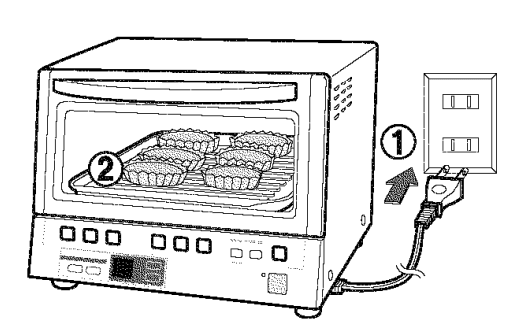
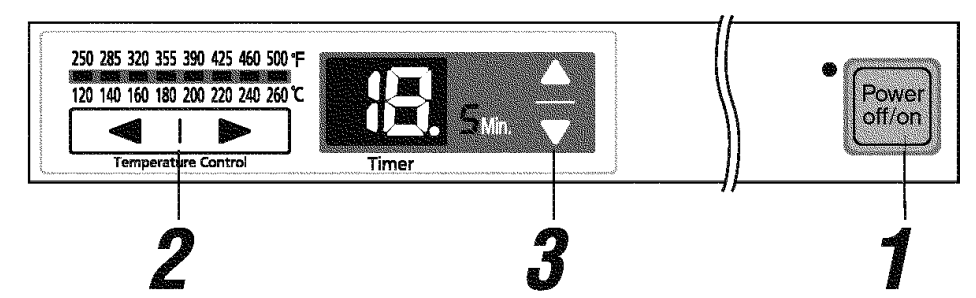
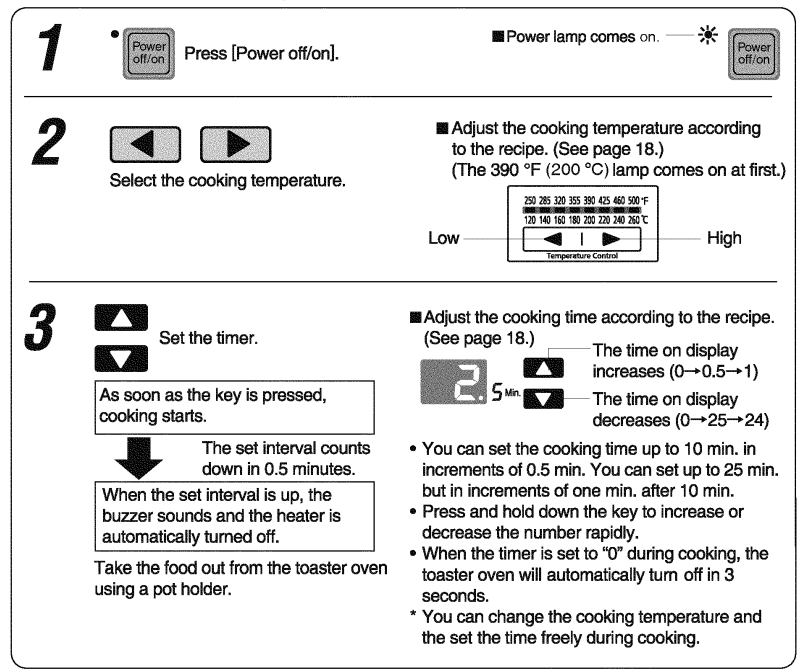
- * To stop the cooking halfway
Press the Power off/on. (The heater lamp goes out.) - * To continue cooking in succession
Set the toaster oven, repeating step 2 of the operating procedure. - * After use
Press the Power off/on. The red lamp goes out. Remove the power plug.
Points for cooking with a timer
Cooking time
- There is no need for preheating.
- The standard time varies with the temperature, quality, quantity of food, and material of the cooking tray. Adjust properly by watching how the food is heated.
- If it takes more than 25 minutes to cook food, set the temperature and timer again, checking the result from time to time.
- If you cook in succession, the food might not brown enough or the inside might not heat properly.
- It is advisable to open the door and keep it open for a while to cool down the inside of the toaster oven, before starting the cooking again.
- If the food is not sufficiently heated, use the timer to heat it further, checking the result from time to time.
- In particular, when baking cakes, cool down the inside of the toaster oven before cooking.
Cooking temperature
- If food is heated at the same temperature as used for a large oven, it might bake too much because
of the difference in the interior size. Adjust the temperature properly watching how the food is heated. - For food that has been cooked using a toaster oven without a temperature control function, set the cooking temperature to 460 °F—500 °F (240 °C-260°C) and use the timer, cook and watch the result of baking.
When baking commercially frozen food
- Use the frozen food key for the toaster oven.
- Do not rely too much on the power level and refer cooking time written on the package.
When baking tall food items such as cakes
- Any tall food is browned easily. When the food is browned properly, cover it with a foil before baking further.
- Cut a sheet of aluminum foil into a size a little larger than the mold and use it, because large pieces of foil make it difficult to bake the food properly.
Baking mold for cakes
- Avoid using molds made of porcelain or heat-resistant glass, or those with a metal hook.
Important
- Do not try to bake meat or fish which oozes oil without wrapping. When baking meat or fish, wrap it in foil to prevent oil from splashing, and put it on the oven tray.
- Do not use the toaster oven for steaming. (Steam will cause malfunction of the toaster oven.)
- Do not use parchment paper or cooking sheeting other than for putting it under cake molds. Cut away excess parchment paper or cooking sheeting from under the cake molds. (They might catch fire when in contact with the heater.)
- Do not use paper baking molds for cake mix. (There is a danger of fire.)
- When cooking with foil, such as when baking cakes or large potatoes, use caution to prevent the
foil from coming in contact with the heater. (The foil might melt away and adhere to the surface of the heater, causing malfunction of the toaster oven.)
Cooking guide
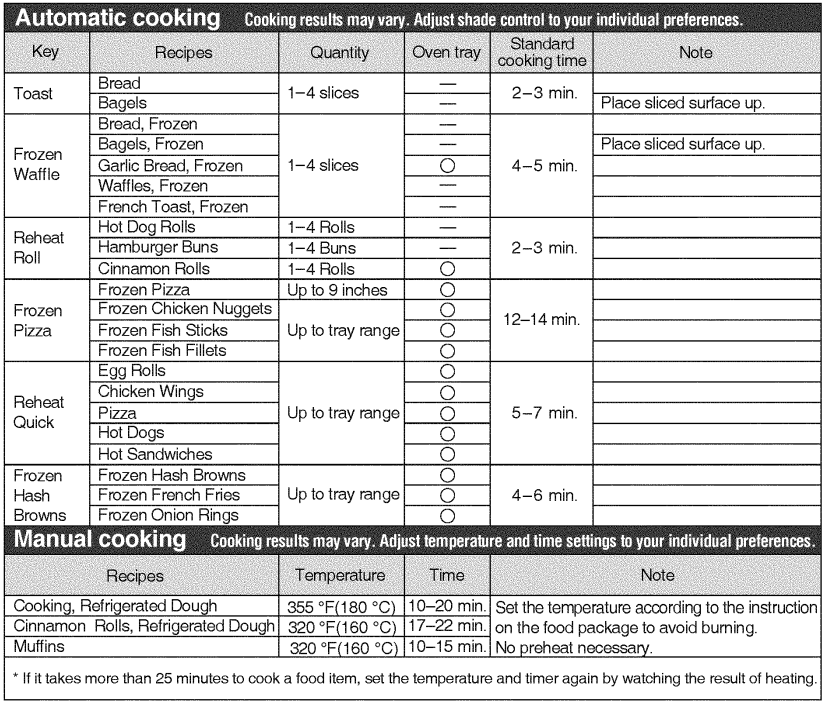
Maintenance: Remove the power plug and make sure the toaster oven is cold.
Wipe clean the exterior and interior of the toaster oven with a well-wrung towel.
- Do not use benzene, thinner, or polishing powder, otherwise, the surface will be damaged.
- When the toaster oven is severely stained or dirty, wipe with a towel saturated with a diluted solution of neutral kitchen detergent.
- When cleaning the bottom of the interior, remove the oven rack and crumb tray.
- Do not touch the heaters to avoid damaging them.
Crumb tray, oven tray, oven rack (See page 11 for how to remove.)
Wash them with a diluted solution of neutral kitchen detergent and sponge and dry well.
- * Do not use a metal brush or nylon brush. (The surfaces of the trays or gridiron might be damaged.)
- * In particular, wash the crumb tray frequently. Do not use a dirty tray; the baked may bum or might result in a lighter color of browning on the lower surface of the food.
Troubleshooting
| If… | Possible cause and how to fix |
| The toaster oven cannot be turned on when the power button is pressed. | Check to see if the power plug is securely inserted into the wall outlet. |
| The automatic cooking function does not function properly. | The plug has been disconnected. • Read “Cooking using automatic cooking keys”. (See pages 12 to 15.) |
| The heater turns on and off. | It is not a malfunction. The heater is automatically turned on and off by the microprocessor to control the cooking temperature. |
| The heater turns off during cooking. | It is not a malfunction. The heater may stay off for about 3 minutes if low-temperature cooking is carried out immediately after high-temperature cooking. |
| Light color of browning on the bottom surface of the bread. | Check the crumb tray if properly cleaned. • Clean the crumb tray. |
 appears on display (self-check function): Please contact the service center listed in the warranty. Any other servicing should be performed by an authorized service representative.
appears on display (self-check function): Please contact the service center listed in the warranty. Any other servicing should be performed by an authorized service representative.
Specifications
| Power Supply | 120 V”‘ 60 Hz | |
| Power consumption | 1300W | |
| Temperature control (approx.) | 250-500 °F (120-260°C) | |
| Timer | 0.5-25 min | |
| Dimensions (Wx D x H) (approx.) | Outer dimensions | 33.0 x 30.5 x 26.0 cm (13 x 12 x 10.2 inches) |
| Inner dimensions | 26.0 x 25.0 x 10.5 cm (10.2 x 9.8 x 4.1inches) | |
| Oven tray (inner dimensions) | 23.5 x 23.5 x 1.5 cm (9.3 x 9.3 x 0.7inches) | |
| Weight (approx.) | 7.5 lbs (3.4 kg) | |
| Cord length | 93 cm (36.6 inches) | |
- The power consumption is about 0.4 W when the power plug is inserted into the wall outlet without the Power button pressed.
For more manuals by Panasonic, visit ManualsLibraryy
Panasonic NB-G110P Toaster Oven-FAQs
How should I use my toaster oven for the first time?
Before using your toaster oven for the first time, run it at a high temperature (about 20 minutes) to burn off any residue from manufacturing and packaging.
How does a toaster oven work?
Toaster ovens come in two types: standard and convection. A standard toaster oven heats using natural air currents, while a convection toaster oven uses a fan to distribute heat more evenly.
Where are Panasonic toaster ovens manufactured?
Panasonic is a Japanese brand, but many of its products, including toaster ovens, are manufactured in China.
How long does it take to preheat a toaster oven?
The Panasonic NB-G110P can reach 350°F in less than 5 minutes, significantly faster than a traditional oven.
How do I turn off the toaster oven?
To turn off the oven, simply rotate the ON/OFF control dial to the OFF position.
What are the disadvantages of a toaster oven?
Toaster ovens may be less energy-efficient than conventional ovens and can sometimes heat unevenly. They may also not brown food as effectively as larger ovens.
Do toaster ovens cook faster?
Toaster ovens generally heat up faster and use less energy than traditional ovens. However, wattage has minimal impact on cooking speed.
What do the different settings on a toaster oven mean?
The settings adjust the toasting time by controlling heat flow. Lower numbers toast for a shorter time, while higher numbers extend the toasting process.
How do I preheat the toaster oven?
Select the desired cooking function (e.g., bake or broil) and set the temperature using the control panel. Allow a few minutes for the oven to preheat before placing food inside.

