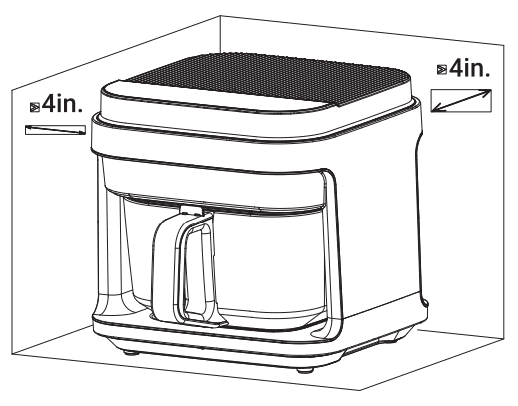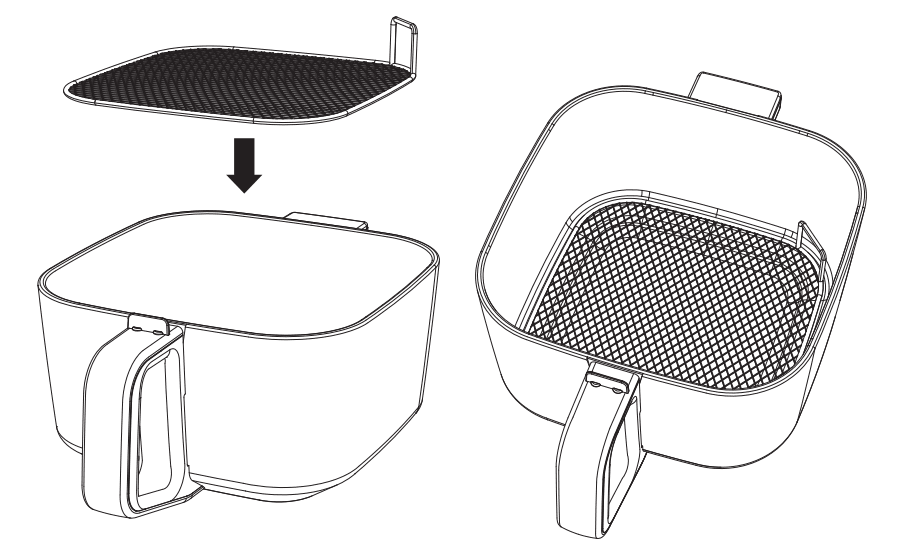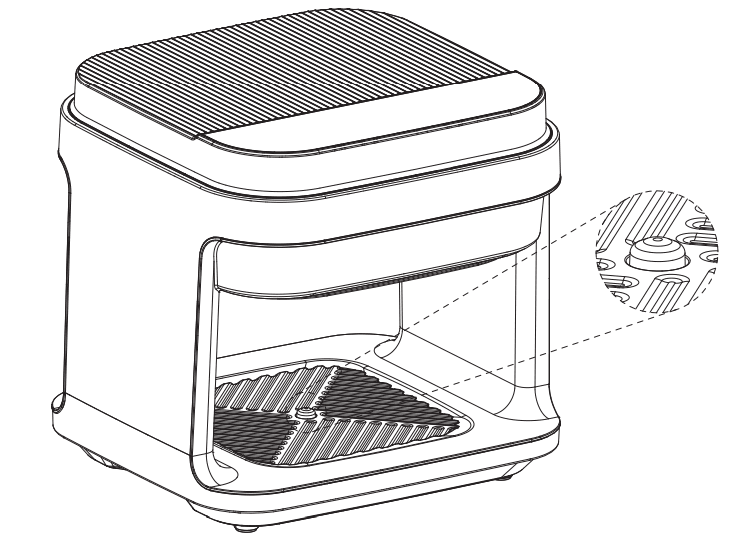Nutrichef NCAF539TB 5-Quart Air Fryer

Features
- Non-stick Basket Surface
- Adjustable Temperature Control (up to 390°F) and Time (up to 60 mins)
- Transparent Cooking Basket for Easy Food Monitoring
- Digital Touch Control Panel
- Automatic Shut-Off Function
- 8 Preset Programs
- Cool-touch Handle for Safety and Ease of Use
- Overheat Protection for Safety
- Removable Basket for Easy Serving and Cleaning
- Compact Size for Easy Storage
- Dishwasher-Safe Tray for Easy Cleaning
- Equipped with a High-Definition LED Touch Screen
- Customized Cooking Display Action
- 360° Hot Air Circulation Technology with 5.8QT Capacity
- Cooks Food Quickly and Evenly with Little to No Oil
- Precise Time and Temperature Control
What’s in the Box
- Air Fryer
- Mesh Tray
- Coaster
Technical Specs
- Construction Materials: Stainless Steel & PP
- Heating Element: 1200W
- Adjustable Time Setting: Up to 60 mins (Air Fryer)
- Food Capacity: 5.5L
- Air Fry Cooker Temp Range: 105-390 Fahrenheit
- Power Cable Length: 35.4″ -includes the Plug
- Power Supply: 120V
- Product Weight: 11.9 Lbs.
- Air Fryer Size (L × Wx H): 14.0″ x 11.6″ x 11.1″-inches
Please keep these instructions carefully
Please read the manual and relevant notes carefully before using it.
During the first use, you may notice a slight smoke or odor as the appliance heats up for the first time. This is normal and caused by the burning off of any residual protective coating. The smell will dissipate after a few uses.
IMPORTANT SAFEGUARDS AND TIPS
DANGER
- Do not immerse the power cord, plug, or housing in water or under the tap during cleaning to avoid damage or potential danger.
- Avoid any liquids entering the appliance to prevent an electric shock or a short circuit.
- Do not obstruct the air inlets and air outlets while the appliance is in operation.
- Some parts of the appliance become hot during operation. Please avoid direct contact with your hands.
WARNING
- Ensure that your output voltage corresponds to the voltage stated on the rating label of the appliance.
- Before using, please check the power cord of the appliance and the accessories. Do not use them if they are damaged.
- Do not allow the cord to hang over the sharp edge of a counter.
- Do not plug in the appliance or operate the control panel with wet hands.
- Do not place or use the appliance on or near combustible materials such as tablecloths, curtains, or wallpaper to prevent fire hazards.
- Do not make external power cord connections.
- The fryer’s inner chamber reaches high temperatures during operation.
- Do not put plastic dishes, bowls, or protective film inside it.
- The appliance should be placed on a horizontal and stable surface when in use. Avoid placing it on plastics, boards, or any other surfaces that are susceptible to heat or wear.
- Leave around 4in.. of space around the appliance, and do not place it against walls or other appliances.
- Do not place anything on top of the appliance.
- Do not use the appliance beyond the specifications outlined in this manual.
CAUTION
- Unplug the appliance from the outlet when it is not in use or before cleaning. Allow it to cool down first before cleaning.
- Do not use any accessories provided by non-native sources.
- This appliance is intended for household use only. Do not use it outdoors.
- Clean and wipe dry the fryer’s basket and glass jar before placing food inside.
- The appliance has a built-in safety switch. It can be switched to standby mode only when the cooking window component is correctly positioned.
- Always unplug the appliance when not in use. • If the supply cord is damaged, it must be replaced by the manufacturer, its service agent, or similarly qualified individuals to avoid hazards
- Children under 8 and those with reduced mental capacity should not use the appliance. Children should not play with the appliance. Cleaning and user maintenance should not be performed by children unless they are older than 8 and supervised.
- Keep the appliance and its cord out of the reach of children under 8 years of age.
- Appliances are not intended to be operated using external timers or separate remote control systems.
- The door or the outer surface may become hot when the appliance is in operation.
PRODUCT STRUCTURE DIAGRAM
Product Components
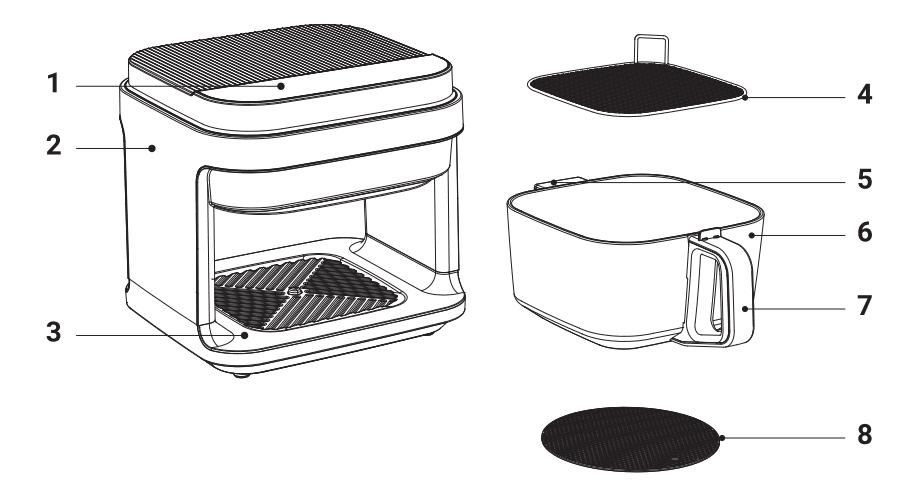
- Control panel
- Housing
- Base
- Mesh tray
- Deputy handle
- Glass jar
- Handle
- Coaster
Control Panel
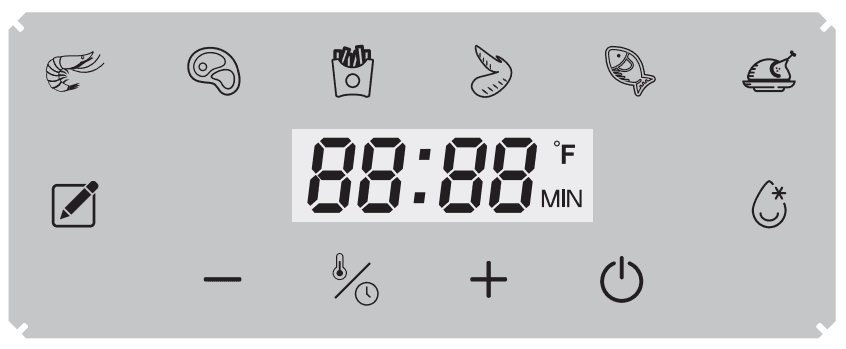
Product Instructions
- Place the appliance on a s4ir flat, horizontal surface, maintaining a minimum distance of from the back and sides. Ensure that the machine is kept away from curtains, wall coverings, and other combustible materials.

- After removing the pot body, position the mesh tray slices flat inside the pot.

Note:
- Different cooking options require different accessories.
- After cooking, use gloves to remove the frying basket from the pot.

- Do not overfill the pot with food; maintain a minimum distance of 30 mm from the top edge of the pot. This ensures smooth internal airflow, and the food may expand during heating, depending on the actual situation.
- The machine will operate properly only when the pot door is closed.
- There is a safety switch, as shown in the picture.
- The machine will only start working when the pot is placed inside. If the user plugs it in without the pot, the digital display will show “—-.” If the user pulls out the pot during cooking, it will display “OPEN.”
BEFORE FIRST USE
- Remove all packaging materials, stickers, and labels.
- Clean the basket and all other accessories with hot water, dishwashing liquid, and a non-abrasive sponge.
- Wipe both the inside and outside of the appliance with a cloth.
- During the initial use, you may notice a slight odor and soot. No need to worry, as this is a normal occurrence caused by production residues released during combustion. The smell and soot will gradually dissipate after use.
Product Operating Instructions
- When the power is turned on, the buzzer rings, and the digital screen and all indicator lights flicker and then turn off, leaving only the” button indicator light illuminated
- Press the ”
 ” button; all indicator lights and the digital screen will light up, indicating the appliance is in standby mode.
” button; all indicator lights and the digital screen will light up, indicating the appliance is in standby mode. - While in standby mode, the ”
 “, “-“, and “+” buttons are locked, but other keys can still be operated
“, “-“, and “+” buttons are locked, but other keys can still be operated - The appliance will automatically shut down after 60 seconds of inactivity in standby mode.
- While in standby mode, use the touch function button to select a function. Press the ”
 ” button to enter the working state.
” button to enter the working state. - During operation or function selection, if you wish to adjust the time and temperature of the function, press the ”
 ” button. The corresponding icon on the digital screen will flash. When it’s flashing, use the ” “and “-” buttons to adjust the temperature and time.
” button. The corresponding icon on the digital screen will flash. When it’s flashing, use the ” “and “-” buttons to adjust the temperature and time. - While the appliance is in operation, pressing the ”
 ” button will stop it, and the fan will continue running for an additional minute.
” button will stop it, and the fan will continue running for an additional minute.
Menu Function Selection
- We offer a variety of cooking times and temperature combinations to cater to your diverse cooking requirements.
- Below are our preset menu combinations. You can also adjust the cooking time and temperature to suit your specific needs.
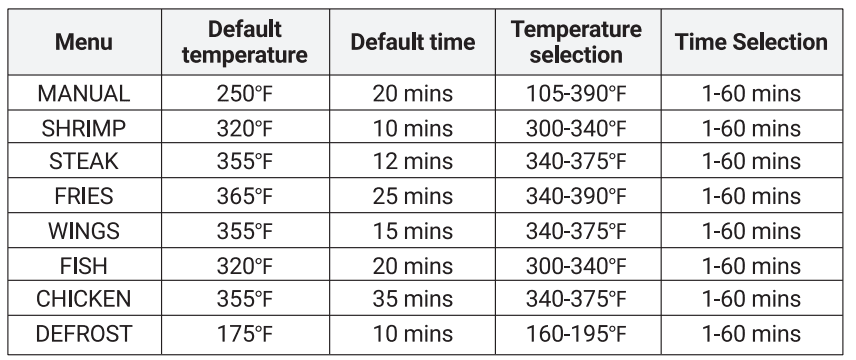
Note: The cooking time and temperature required may vary based on the size of the serving of roasted chicken or food. Adjust as needed to suit the actual situation.
Setting of Cooking Time and Temperature
- After selecting the menu, if you need to reset the cooking temperature, press the ”
 ” button. Then, use the “-” and “+” buttons to adjust the cooking temperature. Each press changes the temperature by 5°F, with an adjustable range of 105°F to 390°F.
” button. Then, use the “-” and “+” buttons to adjust the cooking temperature. Each press changes the temperature by 5°F, with an adjustable range of 105°F to 390°F. - After selecting the menu, if you need to reset the cooking time, press the ”
 ” button. Then, use the “-” and ” +” buttons to adjust the cooking time. Each press changes the time by 1 minute, with an adjustable range of 1 minute to 60 minutes.
” button. Then, use the “-” and ” +” buttons to adjust the cooking time. Each press changes the time by 1 minute, with an adjustable range of 1 minute to 60 minutes.
Pause Function
During operation, pulling out the pot directly will enter the pause state. In this case, the keys will be locked except for the power button ” ![]() “. When you place the pot back into the cooker, the cooker will resume the previous cooking work.
“. When you place the pot back into the cooker, the cooker will resume the previous cooking work.
Note:
If there is no operation for more than 10 minutes in the pause state, the appliance will automatically return to the power-on state.
Tips: During cooking, periodically turn the food to ensure even and thorough cooking.
Cooking Finish
- When the appliance is done, a series of “drop,” “drop,” “drop” sounds will be heard, and the heater will stop working. The fan, however, will continue to run for an additional 1 minute until the internal temperature cools down.
- Carefully pull out the pot and place it on a stable, horizontal surface.
- Transfer the cooked food onto a plate or tableware.
- After cooking, press the power button to turn off the power supply, and then disconnect the power cord from the wall.
Note:
- It’s better to remove the pot after it has completely cooled, which is also beneficial for the appliance.
- Avoid turning the pot upside down, as it may result in excess grease dripping out.
- After cooking, allow the pot to cool down for at least 20 minutes before soaking and cleaning.
Cleaning and Maintenance
- Clean the appliance and accessories after every use to keep them clean.
- Unplug from the outlet and let the appliance cool down before cleaning.
- Wipe the appliance’s surface with a soft, moist cloth.
- Do not immerse the power cord, plug, and the appliance’s body in water or other liquids, as it may cause damage to the appliance, fire, electric shock, or injury to persons.
Storage
- Unplug the appliance and allow it to cool completely before storing.
- Ensure that all parts are clean and dry, assemble all parts, and then place them in a dry, clean, non-corrosive environment.
Disposal
This product must not be disposed of together with domestic waste. It should be disposed of at an authorized recycling facility for electrical and electronic appliances. By collecting and recycling waste, you help save natural resources and ensure the product is disposed of in an environmentally friendly and safe manner.
ERROR & TROUBLESHOOTING
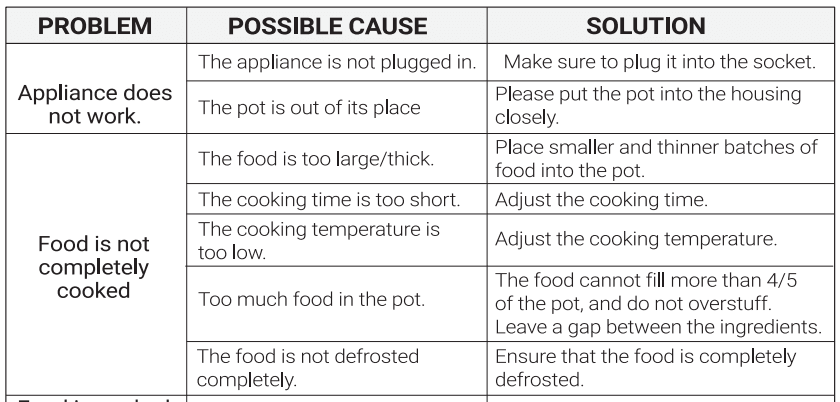
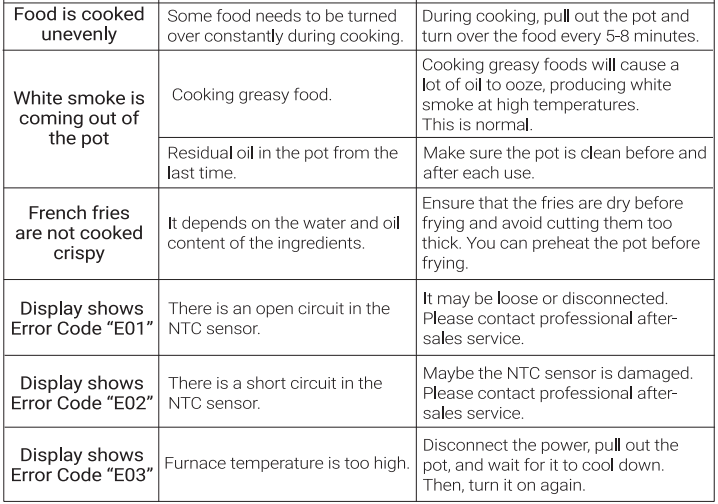
Register Product
Thank you for choosing Nutrichef. By registering your product, you ensure that you receive the full benefits of our exclusive warranty and personalized customer support. Complete the form to access expert support and to keep your Nutrichef purchase in perfect condition.

Questions or Comments?
We are here to help!
Phone: 1.718.535.1800
nutrichefkitchen.com/ContactUs
For more manuals by Nutrichef, visit ManualsLibraryy
Nutrichef NCAF539TB 5-Quart Air Fryer-FAQs
What are the disadvantages of using an air fryer?
Air fryers can sometimes dry out foods, especially lean meats or items with low moisture, if overcooked or not monitored properly.
How does an air fryer work?
It uses rapid hot air circulation, much like a convection oven, to cook food evenly with minimal oil.
Are there harmful materials in some air fryers?
Lower-quality air fryers may contain BPA or even trace amounts of harmful metals like lead or cadmium. Choose BPA-free and certified-safe models for peace of mind.
Can I cook raw meat in the Nutrichef air fryer?
Yes, as long as the meat is fully defrosted and properly seasoned. Always ensure even cooking by monitoring the internal temperature.
Can I cook pizza in this air fryer?
Absolutely! The air fryer delivers a crispy crust and gooey cheese—ideal for personal pizzas.
Is it possible to cook rice in an air fryer?
Yes, but it requires a cake tin, foil, and pre-boiled water. Cover tightly and cook for about 25 minutes.
Can I bake a cake in the Nutrichef air fryer?
Yes, baking cakes in an air fryer is easy and often faster than in a traditional oven.
Why are some people against using air fryers?
Air fryers can produce acrylamide, a potentially harmful chemical, especially in starchy foods cooked at very high temperatures.