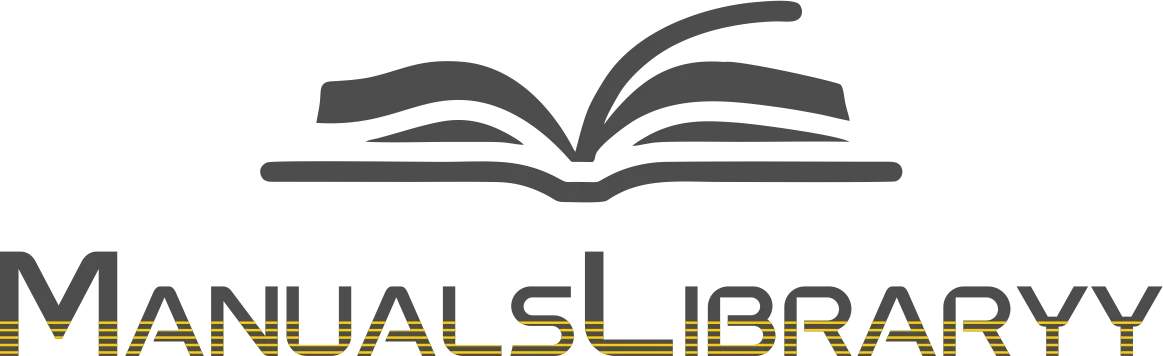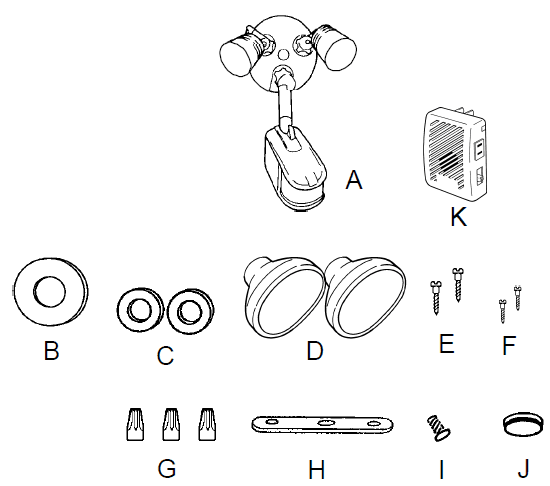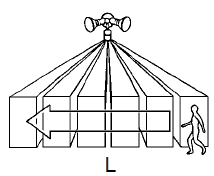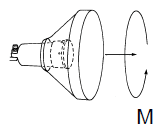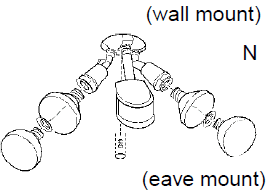Regent CMS249R Flood Light

How it works
Your Regent motion-activated floodlight senses heat images from objects such as people, large animals, and automobile engines. When motion is detected, the outside floodlights will automatically turn on. The indoor alarm module will sound and trigger any standard household lamp that is plugged into the module. Once motion has stopped, the outdoor floodlights will automatically turn off after a preselected time delay, and the indoor module will stop chirping. The indoor lamp (if plugged into the module) will turn off after 10 minutes. Your motion light also has a Night Time On and standard floodlight feature, which will allow your fixture to automatically come on at night (for a select period of time) or to operate as a standard floodlight (manual override).
What you need
- Phillips screwdriver
- (2) 150-Watt (MAX) PAR 38 floodlight bulbs
- Outdoor weatherproof silicone caulk
What’s included
- Motion detector and light fixture (A)
- Coverplate gasket (B)
- (2) Lampholder gaskets (C)
- Light covers (D)
- (2) #8 screws (E)
- (2) #6 screws (F)
- (3) Wire nuts (G)
- Mounting bracket (H)
- Center bolt (I)
- Color matched center hole plug (J)
- Indoor alarm module (K)

What to know
- For outdoor use only (fixture), for indoor use only (alarm module).
- UL LISTED for wet locations.
- This device complies with Part 15 of the FCC Rules. Operation is subject to the following two conditions: (1) This device may not cause harmful interference, and (2) this device must accept any interference received, including interference that may cause undesired operation. Under Part 15 of the FCC Rules, any changes or modifications to the motion detector described in this instruction sheet that are not expressly approved by Cooper Lighting could void the user’s authority to operate the equipment. NOTE: This equipment has been tested and found to comply with the limits for a Class B digital device, pursuant to Part 15 of the FCC Rules. These limits are designed to provide reasonable protection against harmful interference in a residential installation. This equipment generates, uses, and can radiate radio frequency energy and, if not installed and used in accordance with the instructions, may cause harmful interference to radio communications. However, there is no guarantee that interference will not occur in a particular installation. If this equipment does cause harmful interference to radio or television reception, which can be determined by turning the equipment off and on, the user is encouraged to try to correct the interference by one or more of the following measures:
- Reorient or relocate the receiving antenna.
- Increase the separation between the equipment and receiver.
- Connect the equipment to an outlet on a circuit different from that to which the receiver is connected.
- Consult the dealer or an experienced radio/TV technician for help.
- The fixture must be connected to a 120-Volt, 60 Hz power source. Any other connection voids the warranty.
- This motion-activated twin floodlight should be installed by persons with experience in household wiring or by a qualified electrician. The electrical system and the method of electrically connecting this fixture to it must be in accordance with the National Electrical Code and local building codes.
- For proper operation and protection against damage, the motion sensor head control switches must be facing the ground.
- Disassembly of your fixture will void the warranty.
SAVE THESE INSTRUCTIONS.
For best results
- Install your fixture 8-12 feet above ground. The motion sensor is less sensitive above 12 feet.
- Locate the fixture so that motion moves across the detection zone (L).
- Locate the fixture away from heat-producing sources to prevent false triggering. Also, be careful not to include objects such as heat pumps, air conditioners, laundry vents, white walls and water in the detection zone whenever possible.
- Locate the fixture away from moving objects such as trees and street traffic.
- DO NOT install more than one motion-activated floodlight on one wall switch.

Mounting your fixture
- Step 1: Turn off the power at the main fuse/breaker box.
- Step 2: Install protective lamp covers onto lampholders by lining up the nipples on the covers over the lampholder slots. Lock into place by twisting covers counterclockwise (M).

- Step 3: Line up the holes on the mounting bracket with the holes on your junction box. Using either (2) #6 screws or (2) #8 screws (depending on size of the holes in your junction box), attach the mounting bracket to your junction box (N).

- Step 4: Thread fixture wires through the coverplate gasket.
- Step 5: Connect the fixture black wire to the house black wire, the fixture white wire to the house white wire, and copper colored ground wire (coming from the fixture coverplate) to the house ground wire using wire nuts provided.
- Step 6: Attach the fixture to the mounting bracket using the center bolt provided. Insert a plastic color-matched plug in the center bolt hole for a finished appearance.
- Step 7: Apply silicone caulking around edges of coverplate and in any open holes to provide a watertight seal from rain and moisture.
- Step 8: Insert gaskets into lampholders and screw bulbs into each lampholder (do not overtighten bulbs).
- Step 9: Turn the power on at the main fuse/breaker box.
How to operate your fixture
- Step 1: Move the slide switch on the bottom of the sensor to TEST. There are three sensitivity settings: L (low), M (medium), and H (high). Low will be the least sensitive, and high will be the most sensitive. Approximate detection ranges are as follows:
L . . . . . . 30 feet (short range)
M . . . . . 40-50 feet (mid-range)
H. . . . . . 60 or more feet (maximum range)
NOTE: Temperature can affect the sensitivity of the motion sensor. It may be necessary to readjust the sensitivity when there are major temperature changes. Set the sensitivity slide switch to medium or “M”. See diagram (O).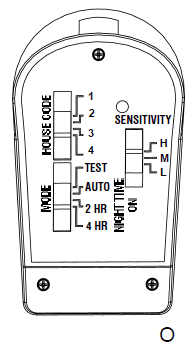
- Step 2: Turn on the power to the fixture. Allow the fixture to warm up approximately two minutes before testing. (Lights may or may not come on during the warm-up period. This is normal.)
- Step 3: Aim the sensor head in the desired position. NOTE: Maintain air spacing between lamps and sensor head at least 1”. Make sure the sensor head is positioned with the control switches facing towards the ground.
- Step 4: Walk across the detection zone at the farthest distance you wish your detector to detect motion.
- Step 5: Adjust sensitivity until you get the desired results. For more range, aim the sensor head slightly upwards. For a shorter range, aim the sensor head slightly downward. Lights will turn off four seconds after all motion stops.
- Step 6: Move the slide switch to four MIN (AUTO mode) or to one of the two NIGHT TIME ON settings. At dusk, lights will operate in the AUTO or NIGHT TIME ON settings. (Refer to page 6 for detailed descriptions of the different modes.)
House code selections on sensor head (O)
The sensor and indoor alarm/lamp module must be set to the same house code number for the system to work properly. When the outside motion sensor is activated, the indoor alarm will sound (in 1, 2, 3, or 4 chirp intervals depending on the house code selected). If there is a lamp plugged into the module, the lamp will come on and stay on for 10 minutes. More than one sensor can be used to activate an indoor alarm/lamp control module. All outdoor sensors set to the same house code will activate ALL indoor alarm/lamp modules that are set to the same house code number.
Indoor alarm/lamp control module operation guide (P)
| Switch setting: | Tones: | Indoor lamp: |
| AUTO | Number of beeps based on house code setting (fixture house code must be the same as module house code) | Daytime: Off Nighttime: On for 10 minutes |
| LAMP ON | Number of beeps based on house code setting (fixture house code must be the same as module house code) | On |
| TEST | Number of beeps based on house code setting of the fixture (fixture house code does not have to be the same as module house code) | When the Mode of Operation switch is moved, the lamp stays on for 10 minutes. The lamp will turn on for 10 minutes at night if motion is detected. If the fixture detects motion at Night or Day alarm will chime. |
| OFF | Off (No tones) | Off (No light) |
NOTE: The indoor alarm/lamp control module can be purchased separately (Model RM249). Contact your local retailer.
Your indoor alarm/lamp control module is ready to plug in and use. There is no installation required! This module sounds four distinctive and easily heard warning tones and can turn on any lamp up to 300 watts that is plugged into the module. Any Regent model MS249 outdoor motion detector set to the same house code as the indoor alarm/lamp module will activate the module to sound an alarm and turn on the lamp plugged into it. Use up to four detectors and indoor alarm/lamp modules in each house.
NOTE: If you are not receiving adequate performance using a given house code, move the module to a different outlet. Remember, both the sensor and module must be on the same house code at any given time.
- Step 1: Plug a lamp into the module (optional). Make sure the lamp does not exceed 300 watts and that the switch on the lamp is in the ON position. Make sure the MODE OF OPERATION switch is in any position except OFF.
- Step 2: Plug module into any wall outlet. If the outlet is a switched outlet, make sure wall switch which operates the outlet is in the ON position. The module is now on. Allow the module to stabilize for 15 seconds. The module may sound a tone sequence during stabilization. This is normal.
- Step 3: Activate the outdoor motion detector. If the outdoor sensor is set to the same house code as the indoor alarm/lamp module, the module will sound a distinctive warning tone sequence. A volume control (HIGH, MEDIUM, LOW, OFF) is located on the side of the module to set the desired sound level. If you desire the lamp to come on but do not want the alarm to sound, turn the volume control to OFF.
If you want to turn off both the alarm and lamp, slide the MODE OF OPERATION switch to OFF.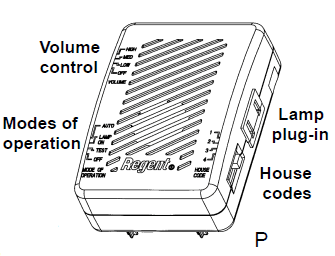
Lamp control
At night and in AUTO mode, the indoor lamp will also turn on when motion is detected. If the outdoor sensor is in the AUTO mode, the lamp will only turn on at night (when in AUTO mode, the indoor lamp will only turn on when the outside lights turn on). The indoor lamp (when activated in the AUTO mode) will remain on for 10 minutes after motion ceases outdoors and then will automatically turn off regardless of the “time on” setting of the sensor.
Manual lamp control
The indoor lamp can be easily turned on and off manually, both day and night, by sliding the MODE OF OPERATION switch on the left side of the module to LAMP ON. While the lamp is manually switched on, the alarm will continue to sound tone sequences when motion is detected. To return to the lamp only coming on with motion, slide the switch back to AUTO.
How to select your desired feature of the motion detector
| Mode of operation: | Set the slide switch on the sensor to: | How to set the power switch: |
| Test Setting | ||
| Lights should turn on with motion, both day and night. Lights should turn off after 6 seconds of no motion. | TEST | Keep the power to the fixture on. |
| Motion Activated (auto setting) Lights should turn on with motion only at night and should turn off after 4 minutes of no motion. | AUTO | Keep the power to the fixture on. |
| 2 Hour NIGHT TIME ON then Motion Activated | NIGHT TIME ON | |
| Lights should turn on automatically at night for 2 hours, then reset to the regular motion setting for the remainder of the evening. Lights should turn off after 8 minutes of no motion. | 2 HR (2 Hours) Note: Once the light has come on in the selected NIGHT TIME ON mode, you cannot change the mode setting until the next dawn. The light will operate in the first NIGHT TIMEON mode selected (2 hours or 4 hours), even if changed. | Keep the power to the fixture on. |
| 4 Hour NIGHT TIME ON then Motion Activated | NIGHT TIME ON | |
| Lights should turn on automatically at night for 4 hours, then reset to the regular motion setting for the remainder of the evening. Lights should turn off after 8 minutes of no motion. | 4 HR (4 Hours) Note: Once the light has come on in the selected NIGHT TIME ON mode, you cannot change the mode setting until the next dawn. The light will operate in the first NIGHT TIMEON mode selected (2 hours or 4 hours), even if changed. | Keep the power to the fixture on. |
| Dusk to Dawn Setting Override Mode (activated only at night) Lights should stay on from dusk to dawn and then reset to the AUTO or NIGHT TIME ON setting the next dawn. | AUTO or ALL NIGHT TIME ON MODES | Turn the power off for 5 seconds, then back on. |
| Mode of operation: | Set the slide switch on the sensor to: | How to set the power switch: |
| Continuous Override Mode (standard floodlight setting) Lights should stay on continuously both day and night (must be reset manually). | TEST | Turn the power off for 5 seconds, then back on. |
| Return to AUTO or NIGHT TIME ON Settings (motion activated) From any of the above settings | AUTO or ALL NIGHT TIME ON MODES | Turn the power off for at least 90 seconds Then back on. |
What to do if
OUTDOOR LIGHTS DO NOT COME ON WITH MOTION AT NIGHT
Is there power to the fixture?
- Check to see that the circuit breaker has not been tripped.
- Be sure the wall switch is in the ON position.
- Be sure that the bulbs are not burned out or broken.
Is the surrounding external ambient light too bright? (If so, the unit may think it’s daytime.)
- Re-aim the head.
- Relocate or reposition the unit away from the light.
TURN OFF POWER BEFORE CONTINUING.
Is the wiring to the fixture loose?
- Check wiring, and reconnect if necessary using wire nuts provided.
OUTDOOR LIGHTS COME ON FOR NO APPARENT REASON AT NIGHT
Is there motion in the detection zone?
- Make sure the sensor is not picking up moving objects such as trees, traffic, etc.
TEST FOR YOURSELF.
- Cover the sensor lens with cardboard to prevent the sensor from detecting motion. If the lights stay off, something in the detection zone is triggering the sensor.
- If this is the case, reduce the sensitivity.
- Reposition the motion sensor.
If the lights stay on with the sensor lens covered, contact customer service.
Is the unit in the AUTO mode?
- Make sure the unit is not in one of the two NIGHT TIME ON modes.
LIGHTS STAY ON AT NIGHT AND DO NOT TURN OFF
Is there motion in the detection zone?
- Make sure the sensor is not picking up moving objects such as trees, traffic, etc.
- If this is the case, reduce the sensitivity.
- Reposition the motion sensor.
If there is no motion, then the unit may be in the override mode.
- Turn the light switch to the OFF position for 90 seconds, and then back to the ON position. This will send the unit bac k into the AUTO mode.
If the lights continue to stay on, contact customer service.
Is the unit in the AUTO mode?
- Make sure the unit is not in one of the two NIGHT TIME ON modes.
Call for customer service and/or missing or damaged parts (800-334-6871)
For more Manuals by Regent, visit ManualsLibraryy