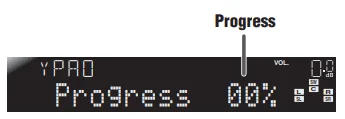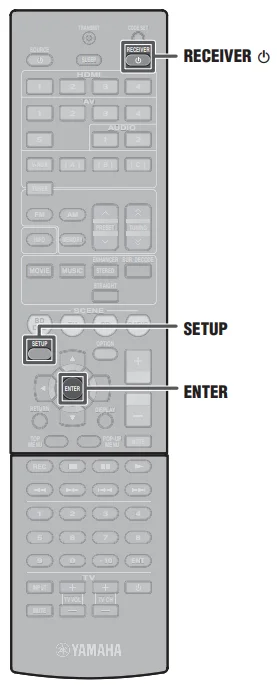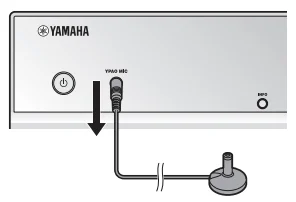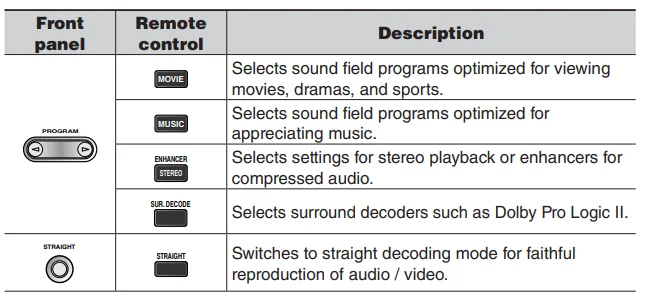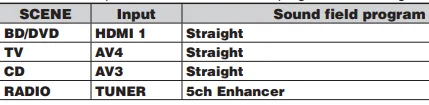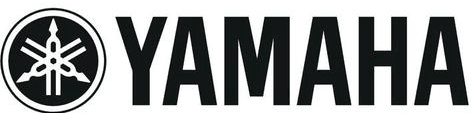
Yamaha RX-V367 Home Theater AV Receiver

Accessories
The following accessories are supplied with this product.
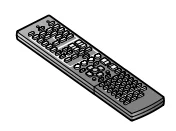
Remote control
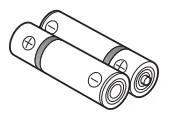
Batteries (2) (AAA, R03, UM-4)

AM loop antenna

Indoor FM antenna

VIDEO AUX input cover

YPAO microphone
Preparing the remote control
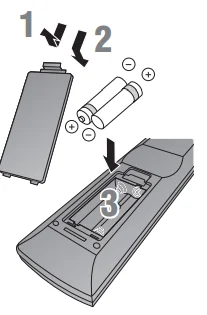
- Take off the battery compartment cover.
- Insert the two supplied AAA batteries into the battery case, following the polarity markings.
- Snap the battery compartment cover back into place.
Be sure to aim the remote control directly at the remote control sensor on this unit during operation.
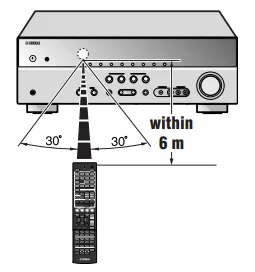
Items necessary for connection
Speakers
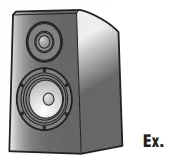
Front speaker
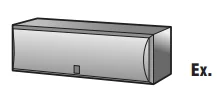
Center speaker
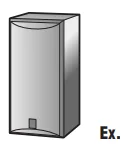
Surround speaker
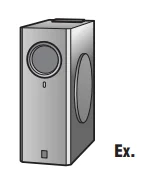
- Use speakers with an impedance of at least 6Ω.
- If you are using a CRT TV, we recommend that you use magnetically shielded speakers.
- Prepare at least two speakers (for the front). The priority of the other speakers is as follows:
- Two surround speakers
- One center speaker
External components


Playback devices such as BD (Blu-ray Disc)/DVD players
Cable
- Cables for connecting external components (may differ depending on the devices you are connecting)
- Speaker cables (a quantity to match the number of speakers you are connecting)
- Audio pin cable (for subwoofer)
Connect and install as follows the first time you use this unit.
See the following explanations for the connections for each number.
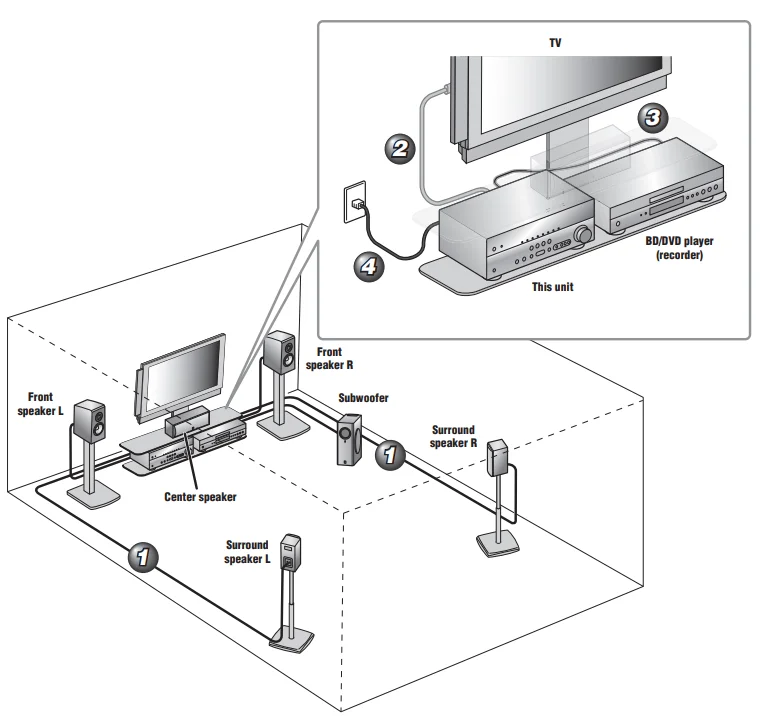
- Connect the speakers
- Connect a TV
- Connect a playback device, such as BD/DVD players and recorders
- Set the VOLTAGE SELECTOR and connect the AC power cord (Asia and General models). Connect the AC power cord
(Other models). - When connection and installation are finished, set up the speaker parameters automatically.y
Connect the speakers
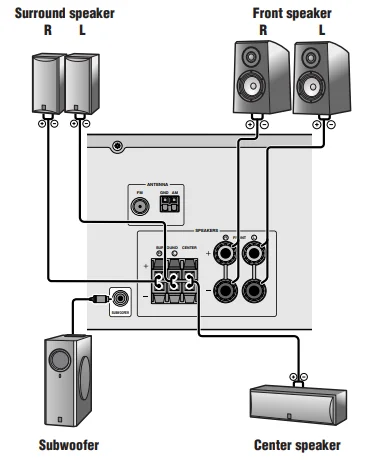
Caution:
- Remove the AC power cord of this unit from the power outlet before connecting the speakers.
- Generally, speaker cables consist of two parallel insulated cables. One of these cables is a different color, or has a line running along it, to indicate different polarity. Insert the different colored (or lined) cable into the “+” (positive, red)
terminal on this unit and the speakers, and the other cable into the “-” (minus, black) terminal. - Be careful that the core of the speaker cable does not touch anything or come into contact with the metal areas of this
unit. This may damage this unit or the speakers. If the speaker cables short-circuit, “CHECK SP WIRES!” will appear on the front panel display when this unit is switched on.
Connecting front speakers
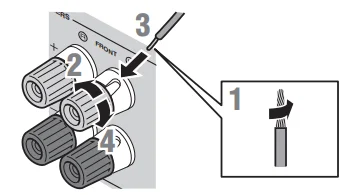
- Remove approximately 10mm of insulation from the ends of the speaker cables, and twist the bare wires of the cables together firmly so that they will not cause short circuits.
- Loosen the speaker terminals.
- Insert the bare wire of the speaker cable into the gap on the side of the terminal.
- Tighten the terminal.
Connecting center speakers /surround speakers
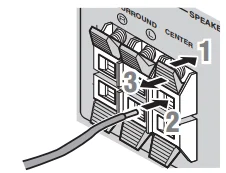
- Press the tab on the speaker terminal down.
- Insert the speaker cable end into the terminal.
- Lift the tab to fix the speaker cable in place.
Connecting the subwoofer
- Connect the subwoofer input jack to the SUBWOOFER jack on this unit with an audio pin cable.

- Set the subwoofer volume as follows. Volume: Set to approximately half volume (or slightly less than half). Crossover frequency (if available): Set to maximum.

Connect a TV
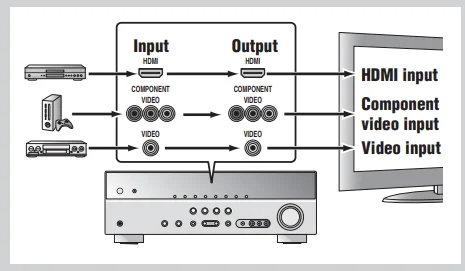
Video input to this unit is output to a TV using output jacks of the same kind. When you have made connections using different types of video, such as HDMI and component video, make the same connection with your TV. When viewing, be sure to switch the input source on your TV to match the playback device.
If your TV has multiple inputs, connect with the following priority (A to C).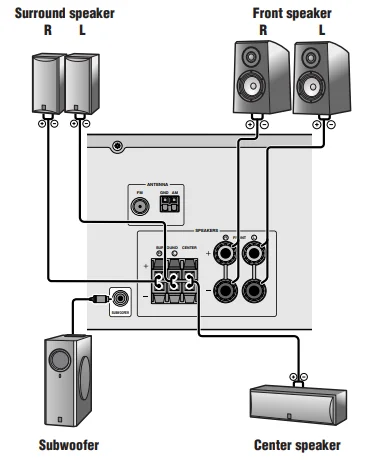
Listening to TV audio
To playback TV audio on this unit, connect the TV audio output to this unit. Connect the following input jacks, matching the audio output jacks on your TV. When viewing your TV, select the appropriate input source on this unit.
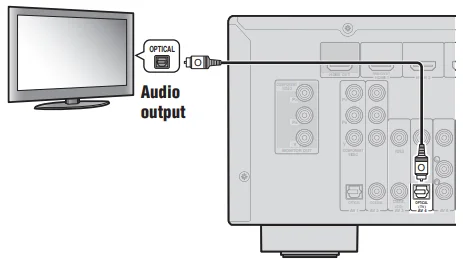
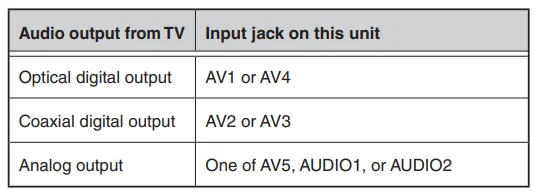
Connecting to AV4 allows you to play back TV audio just by pressing the “TV” under the “SCENE” key.
Connect a playback device, such as BD/DVD players and recorders
If your playback device has multiple audio/video outputs, connect with the following priority (A to D) to enjoy higher-quality sounds and images.
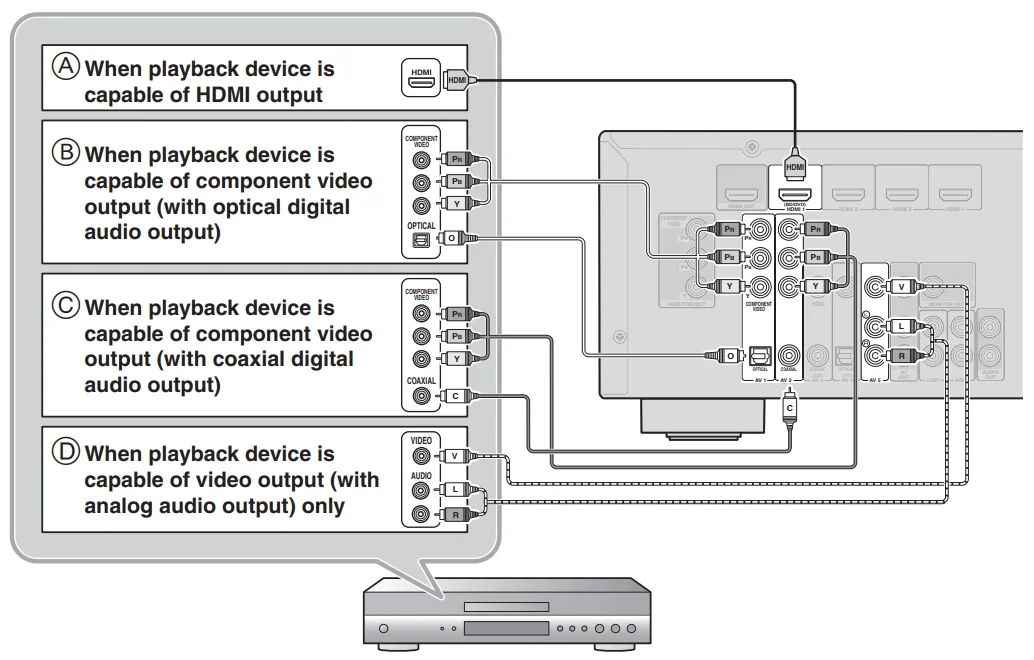
- When playback, select the corresponding input source that the jack is connected to.
- Connecting to HDMI1 allows you to select the HDMI input just by pressing the “BD/DVD” under the “SCENE” key.
- Connecting to AV3 allows you to select the AV3 input just by pressing the “CD” under the “SCENE” key.
- If necessary, you can connect components that cannot be connected using the above methods, such as devices that output video from component video output jacks and audio from analog output jacks. Refer to Owner’s Manual for details.
Set the VOLTAGE SELECTOR and connect the AC power cord (Asia and General models). Connect the AC power cord (Other models)
(Asia and General models only): Select the switch position according to your local voltage using a straight slot screwdriver.
(General model): Voltages are AC 110-120/220-240 V, 50/60 Hz.
(Asia model): Voltages are AC 220-240 V, 50/60 Hz.
VOLTAGE SELECTOR

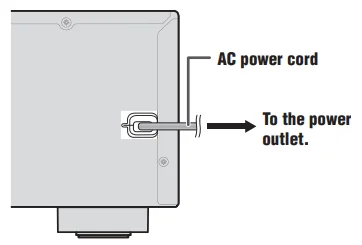
Set up the speaker parameters automatically (YPAO)
When the connection is finished, adjust the status, sizes, and volume balance of the speakers to provide an optimal sound field. This unit is equipped with a YPAO (Yamaha Parametric Room Acoustic Optimizer) function that adjusts the speaker balance automatically with a simple procedure.
- Check the following before using YPAO.
- This unit
- The headphones are removed.
- Subwoofer
- The power is turned on.
- Volume is set to approximately half, and the crossover frequency (if present) is set to maximum.

- This unit
- Place the supplied YPAO microphone at ear height in your listening position.

- Press RECEIVER A on the remote control to switch this unit on.
- Connect the YPAO microphone to the YPAO MIC jack on the front panel.
 “MIC ON. YPAO START” appears on the front panel display, and then changes to display the following.
“MIC ON. YPAO START” appears on the front panel display, and then changes to display the following. This completes preparations. To achieve more accurate results, be careful of the following when
This completes preparations. To achieve more accurate results, be careful of the following when
measuring. Measuring will take approximately three minutes. Keep the room as quiet as possible during measurement. Wait in the corner of the listening room during measurement or leave it entirely, to avoid becoming an obstruction between the speakers and the YPAO microphone. - Press SETUP on the remote control to start measurement.


- Press ENTER on the remote control to apply the results of the measurement.

- Remove the YPAO microphone: YPAO finishes automatically when the YPAO microphone is removed.

Operation guide
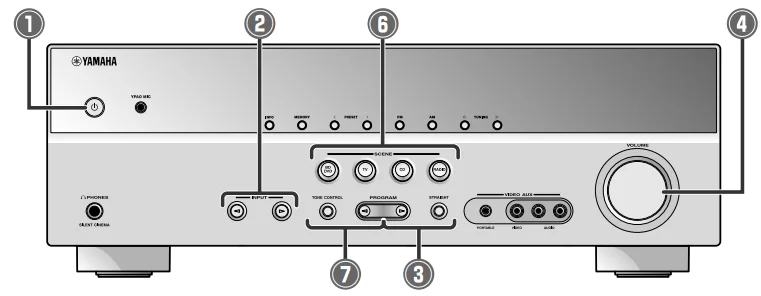
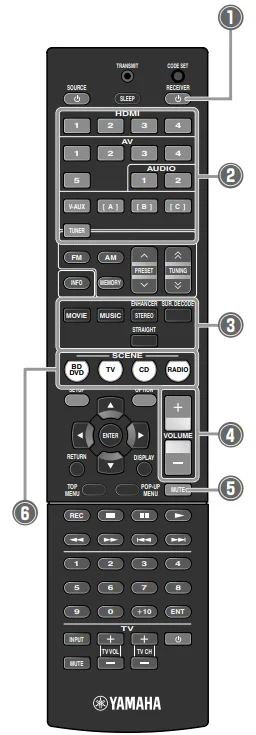
- Switches this unit between on and standby modes: This unit switches between on and standby mode every time you press this key.
- Choose an input source to listen to: The name of the selected input source appears on the front panel display
- Select sound field programs and sound decoders

- Adjusts the volume level: The current volume level is displayed on the front panel display.
- Mutes the sound: The indicator blinks while the sound is muted.
- Switches between input settings: You can switch input sources and sound field programs with a single key.

- Adjusting high/low-frequency sound (Tone control)
- Press TONE CONTROL to select “Treble” or “Bass.”
- Press PROGRAM l / h to increase the setting.
FOR MORE MANUALS BY YAMAHA, VISIT MANUALSLIBRARYY
Yamaha RX-V367 Home Theater AV Receiver-FAQs
Does the Yamaha RX-V367 have Bluetooth?
Yes, it supports Bluetooth audio with an optional adapter, allowing wireless streaming from smartphones, tablets, or PCs via A2DP.
Can I control the RX-V367 with my phone?
Yes, you can use the Yamaha AV Controller App (iOS and Android) to adjust volume, power, input, and DSP modes remotely.
How do I connect my TV to the Yamaha receiver?
You can connect your TV via HDMI or optical input. Use the HDMI ARC port if you want to send TV audio back to the receiver.
Can I play music from my phone through the RX-V367?
Yes, either via Bluetooth (with adapter), auxiliary input, or USB/iPod docking.
How many watts per channel does it have?
It delivers around 70 watts per channel at 8 ohms with 2 channels driven.
How many speakers can I connect?
The RX-V367 supports a standard 5.1 speaker setup (front, center, surround, and subwoofer).
Does it support 4K video pass-through?
No, it does not natively support 4K, but it can handle Full HD (1080p) sources.
Can I convert it to Bluetooth if it doesn’t have it built-in?
Yes, a Bluetooth adapter can be connected to an audio input to enable wireless streaming.
What is the difference between a Bluetooth transmitter and receiver?
A transmitter sends audio wirelessly to another device, while a receiver receives Bluetooth audio to play on your receiver.


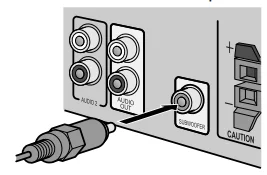
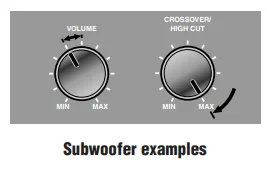
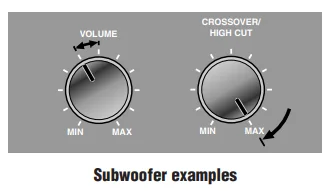
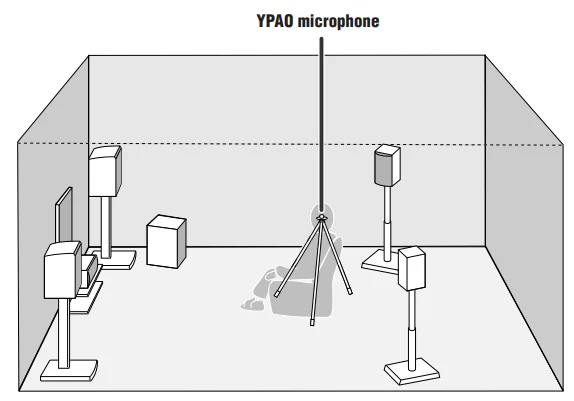
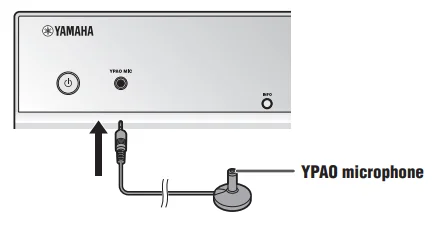 “MIC ON. YPAO START” appears on the front panel display, and then changes to display the following.
“MIC ON. YPAO START” appears on the front panel display, and then changes to display the following. This completes preparations. To achieve more accurate results, be careful of the following when
This completes preparations. To achieve more accurate results, be careful of the following when