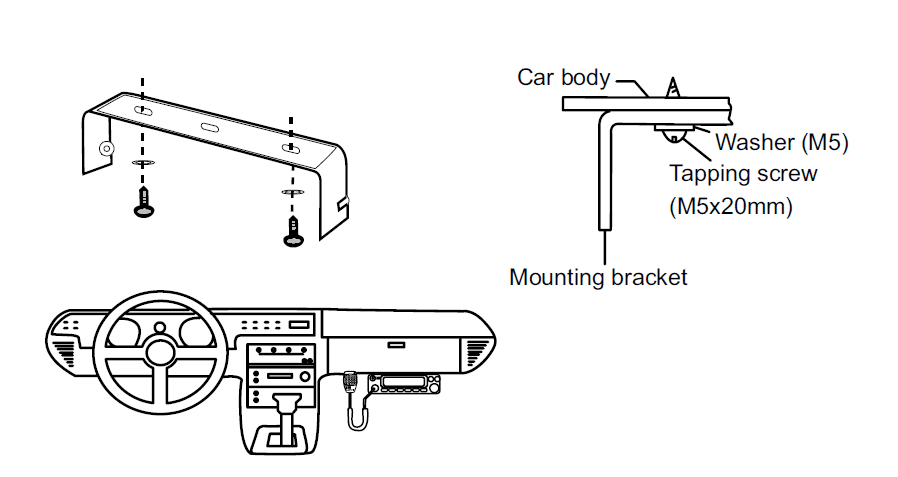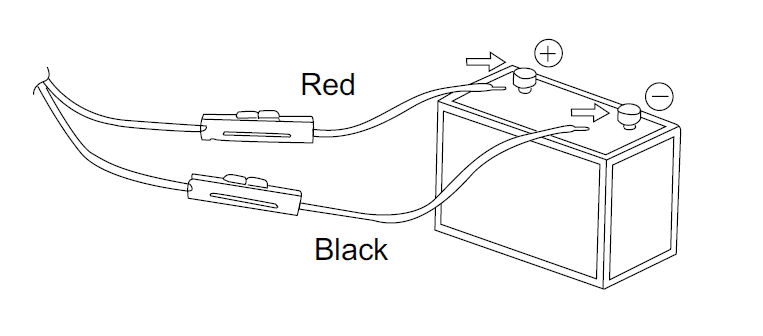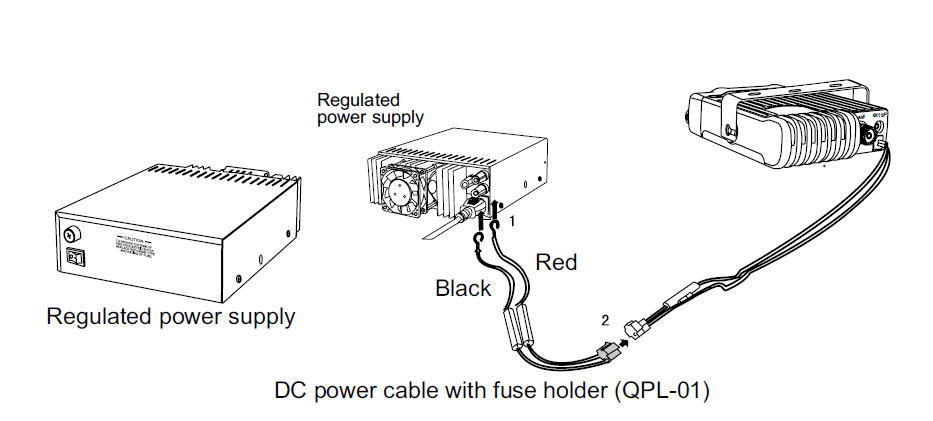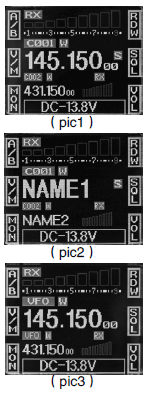Anytone AT-778UV Dual Band Mobile Radio

FUNCTIONS & FEATURES
AT-778UV Mobile Radio has nice housing, stoutness & stability, advanced and reliable functions, perfect & valuable. This amateur mobile radio is especially designed for drivers, and it pursues the philosophy of innovation and practicality. More functions as follows:
- Adopt superior quality material, better technology and high-quality radiator to ensure stable and durable operation;
- 180-degree rotatable TFT LCD display;
- Full alloy body for heat radiation;
- Amateur mode and professional mode for different operational requirements;
- Distribute buttons reasonably, convenient for operation.
- Separate bandwidth setting for each single channel, Wide 25K, Middle band 20K, Narrow band 12.5K;
- 200 programmable memory channels, identified by editing name;
- Separate CTCSS, DCS, DTMF, 5Tone setting for each single channel, rejecting extra calling from other radios;
- Various scan functions, including CTCSS/DCS Scan function;
- Smart menu control and PC programming control.
- Voltage level protection;
- LCD brightness control;
- Automatic power-on function;
- Main unit and microphone key lock function.
- 5Tone signaling for data transfer, alarm, all call, ANI, remote kill,and remote wake.
- DTMF-ANI or 5Tone-ANI for automatic calling recognition;
- Scrambler(Optional).
ACCESSORIES
Standard Accessories
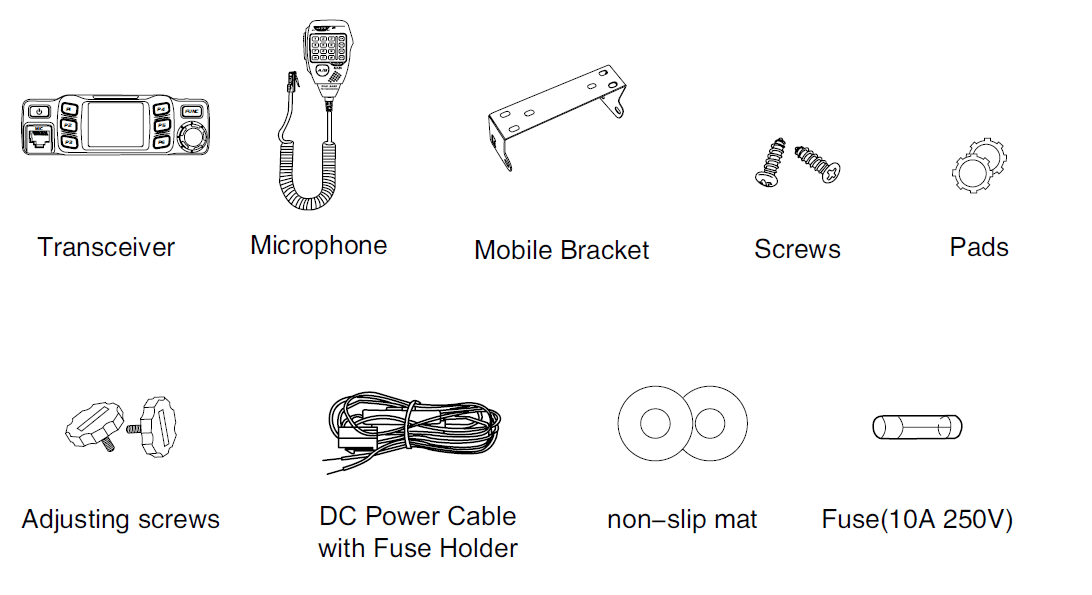
Optional Accessories
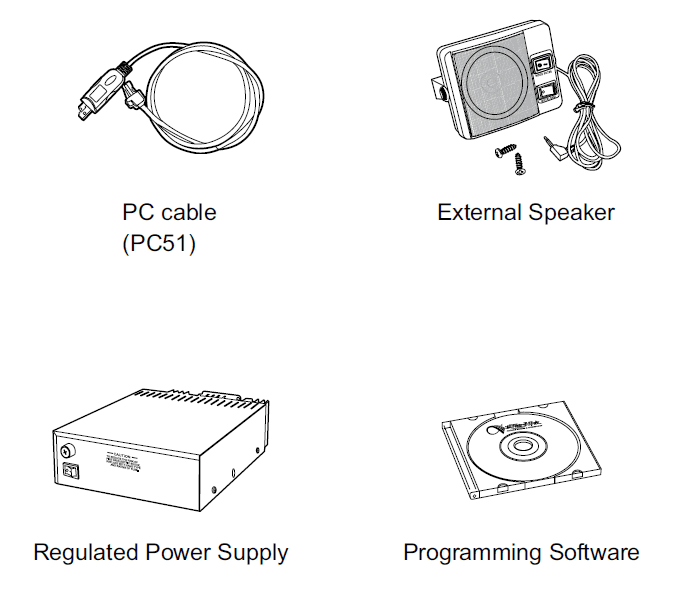
INITIAL INSTALLATION
Mobile Installation
To install the transceiver, select a safe, convenient location inside your vehicle that minimizes danger to your passengers and yourself while the vehicle is in motion. Consider installing the unit at an appropriate position so that knees or legs will not strike it during sudden braking of your vehicle. Try to pick a well-ventilated location that is shielded from direct sunlight.
- Install the mounting bracket in the vehicle using the supplied selftapping screws (2pcs) and flat washers (2pcs)

- Position the transceiver, then insert and tighten the supplied hexagon SEMS screws.
- Double check that all screws are tightened to prevent vehicle vibration from loosening the bracket or transceiver.
DC Power Cable Connection
Note: Locate the power input connector as close to the transceiver as possible.
Mobile Operation
The vehicle battery must have a nominal rating of 12V. Never connect the transceiver to a 24V battery. Be sure to use a 12V vehicle battery that has sufficient current capacity. If the current to the transceiver is insufficient, the display may darken during transmission, or transmitting output power may drop excessively.
- Route the DC power cable supplied with the transceiver directly to the vehicle’s battery terminals using the shortest path from the transceiver.
- We recommend you do not use the cigarette lighter socket, as some cigarette lighter sockets introduce an unacceptable voltage drop.
- The entire length of the cable must be dressed so it is isolated from heat, moisture, and the engine secondary (high voltage) ignition system/ cables.
- After installing the cable, to avoid the risk of damp, please use a heat-resistant tap to tie together with the fuse box. Don’t forget to reinforce the whole cable.
- In order to avoid the risk of a short circuit, please cut down the connection with the negative (-) of the battery, then connect to the radio.
- Confirm the correct polarity of the connections, then attach the power cable to the battery terminals; red connects to the positive (+) terminal and black connects to the negative (-) terminal.
- Use the full length of the cable without cutting off excess, even if the cable is longer than required. In particular, never remove the fuse holders from the cable.

- Use the full length of the cable without cutting off excess, even if the cable is longer than required. In particular, never remove the fuse holders from the cable.
- Reconnect any wiring removed from the negative terminal.
- Connect the DC power cable to the transceiver’s power supply connector.
- Press the connectors firmly together until the locking tab clicks.
Fixed Station Operation
In order to use this transceiver for fixed station operation, you will need a separate 13.8V DC power supply (not included), power supply as an optional accessory. Please contact the local dealer to request.
The recommended current capacity of your power supply is 12A.
- Connect the DC power cable to the regulated DC power supply and ensure that the polarities are correct. (Red: positive, Black: negative).
- Do not directly connect the transceiver to an AC outlet.
- Use the supplied DC power cable to connect the transceiver to a regulated power supply.
- Do not substitute a cable with smaller-gauge wires.

- Connect the transceiver’s DC power connector to the connector on the DC power cable.
- Press the connectors firmly together until the locking tab clicks.
NOTE: Before connecting the DC power to the transceiver, be sure to switch the transceiver and the DC power supply OFF. Do not plug the DC power supply into an AC outlet until you make all connections.
Replacing Fuses
If the fuse blows, determine the cause, then correct the problem. After the problem is resolved, replace the fuse. If newly installed fuses continue to blow, disconnect the power cable and contact your authorized![]() dealer or an authorized
dealer or an authorized![]() service center for assistance.
service center for assistance.
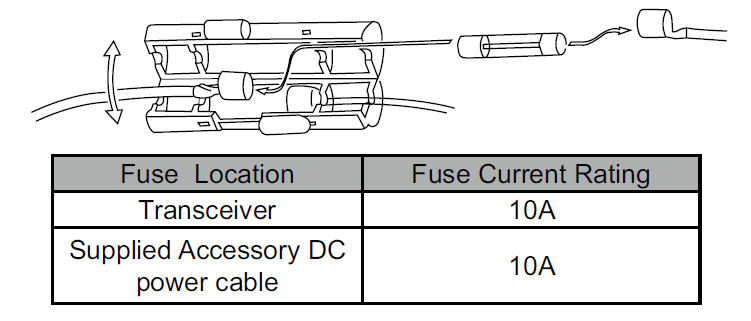
Only use fuses of the specified type and rating, otherwise, the transceiver could be damaged.
NOTE: If you use the transceiver for a long period when the vehicle battery is not fully charged, or when the engine is OFF the battery may become discharged, and will not have sufficient reserves to start the vehicle. Avoid using the transceiver in these conditions.
Antenna Connection
Before operating, install an efficient, well-tuned antenna. The success of your installation will depend largely on the type of antenna and its correct installation. The transceiver can give excellent results if the antenna system and its installation are given careful attention. Use a 50Q impedance antenna and low-loss coaxial feed line that has a characteristic impedance of 50Q to match the transceiver input impedance. Coupling the antenna to the transceiver via feed lines having an impedance other than 50Q reduces the efficiency of the antenna system and can cause interference to nearby broadcast television receivers, radio receivers, and other electronic equipment.
NOTE:
- Transmitting without first connecting an antenna or other matched load may damage the transceiver. Always connect the antenna to the transceiver before transmitting.
- All fixed stations should be equipped with a lightning arrester to reduce the risk of fire. electric shock. and transceiver damage.
The possible locations of the antenna on a car are shown as follows: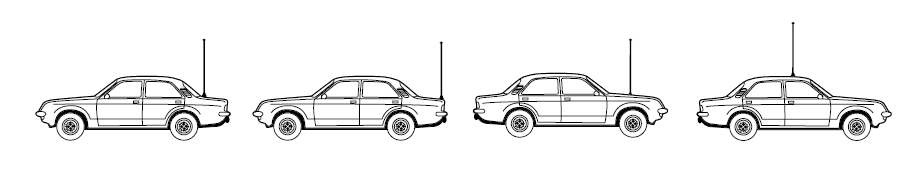
Accessories Connections
External Speaker
If you plan to use an external speaker, choose a speaker with an impedance of 8Q. The external speaker jack accepts a 3.5mm (1/8″) mono (2-conductor) plug.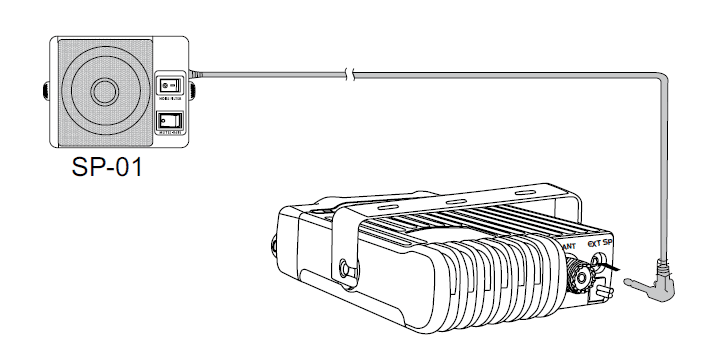
Note: External speakers adopt double-port BTL. Please care about the connection way. The speaker can not connect with the ground. Otherwise, the speaker will be at fault. The wrong connecting way as the following picture.
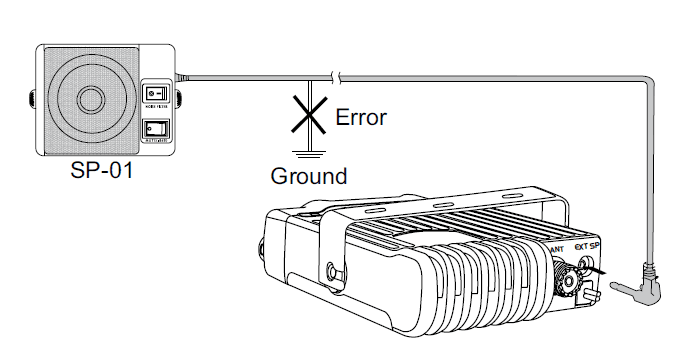
Microphone
For voice communications, connect a microphone equipped with an 8-pin modular plug into the modular socket on the front of the main unit. Press firmly on the plug until the locking tab clicks.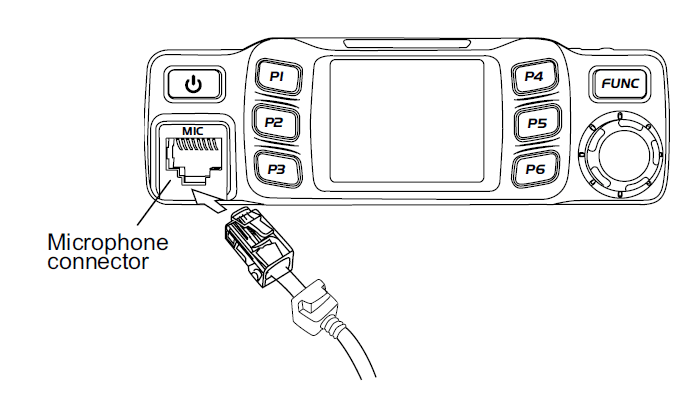
GETTING ACQUAINTED
Front panel
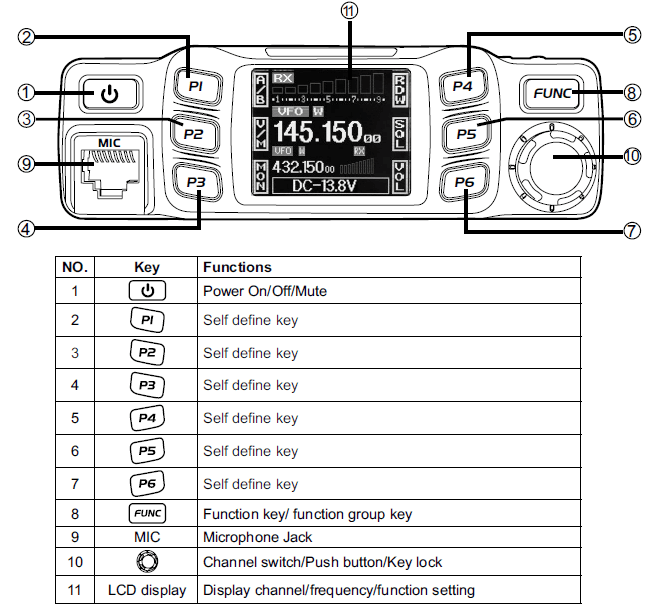
Rear panel
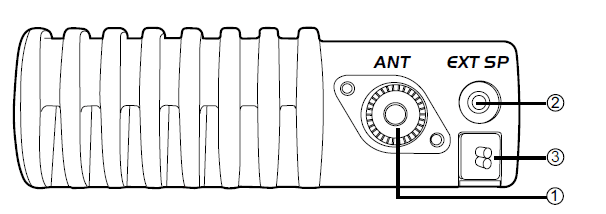
| NO. | Key | Functions |
| 1 | Antenna connector | Connect a 50 ohm antenna |
| 2 | Ex-Speaker Jack | Connect optional SP-01 external speaker |
| 3 | Power cable | Connect a standard DC power cable |
Display
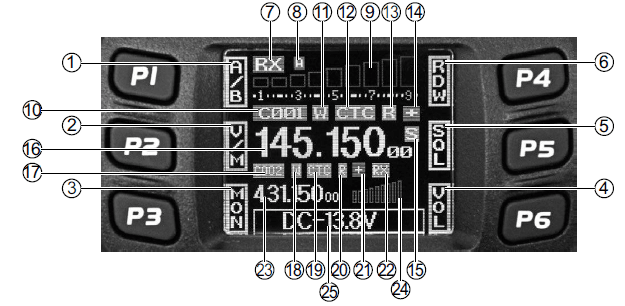
| NO. | Functions |
| 1 | ‘LVSOD\V WKH VHOI GH¿QH IXQFWLRQ ZKHQ SUHVV 31 |
| 2 | ‘LVSOD\V WKH VHOI GH¿QH IXQFWLRQ ZKHQ SUHVV 32 |
| 3 | ‘LVSOD\V WKH VHOI GH¿QH IXQFWLRQ ZKHQ SUHVV 33 |
| 4 | ‘LVSOD\V WKH VHOI GH¿QH IXQFWLRQ ZKHQ SUHVV 34 |
| 5 | ‘LVSOD\V WKH VHOI GH¿QH IXQFWLRQ ZKHQ SUHVV 35 |
| 6 | ‘LVSOD\V WKH VHOI GH¿QH IXQFWLRQ ZKHQ SUHVV 36 |
| 7 | Displays the main channel TX or RX status |
| 8 | Displays when the Automatic power off function is on |
| 9 | ‘LVSOD\V WKH PDLQ FKDQQHO ¿HOG VWUHQJWK |
| 10 | Displays the main channel number in channel mode |
| 11 | Displays when the set bandwidth for the main channel |
| 12 | Displays when the main channel is set to CTCSS/DCS |
| 13 | Displays when the main channel reverse function is on |
| 14 | Displays when the main channel offset function is on |
| 15 | Displays when the main channel is in the scan list |
| 16 | Displays the main channel frequency or name |
| 17 | Displays sub-channel number in channel mode |
| 18 | Displays when setting bandwidth for sub-channel |
| 19 | Displays when the current sub-channel set CTCSS/DCS |
| 20 | Displays when sub-channel reverse function is ON |
| 21 | Displays when sub-channel offset function is ON |
| 22 | Displays when sub-channel receive a signal |
| 23 | Display sub-channel frequency or name |
| 24 | Displays the signal strength of sub-channel |
| 25 | Display voltage and menu settings |
Microphone
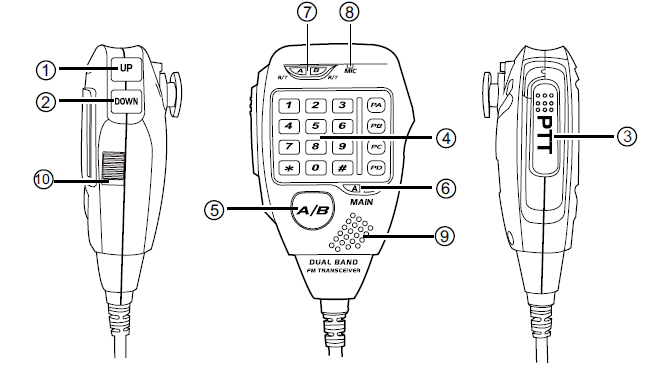
| NO. | Key | Functions |
| 1 | UP | Increase frequency, channel number, or setting value |
| 2 | DOWN | Decrease frequency, channel number, or setting value |
| 3 | PTT | Press the PTT (Push-To-Talk) key to transmit |
| 4 | Number Key | Input VFO frequency or DTMF dial out, etc. |
| 5 | A/B band | Choose the left band or the right band as the Main band |
| 6 | Band indicator | The indicator light is on for the Main band |
| 7 | TX/RX indicator | Light green while receiving, Light red while transmitting |
| 8 | MIC | Speak here during transmission |
| 9 | Speaker | When you shut the speaker in the base, you can hear the calling by this speaker |
| 10 | Lock UP/DOWN | When this key is in the up position, it unlocks the UP/DOWN key; when this key is in the down position, the UP/DOWN key will be locked |
MIC Connector Diagram(in the front view of connector)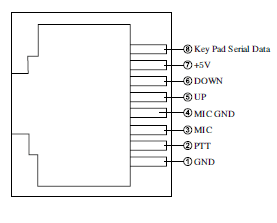
DISPLAY MODE
LCD display mode.
- A. Frequency+Channel mode: When set to display as “FRQ”, it enters into Frequency+Channel mode, where new settings of channel operation and shortcut operation can be temporarily used by the user. Once the radio is turned off or switched to another channel, the temporary setting will be erased and back to the initial settings.(As pic 1)
- B. Channel+Name Tag Mode: When set to display as “NM”,it enters into Channel +Name Tag mode. At this mode, it will display the corresponding channel name when the current channel is edited with a name. Otherwise, it will display frequency + channel. Its operations are the same as frequency + channel mode.(As pic 2)
- C. VFO Mode(Frequency mode): This mode shows only frequency on the display. Shortcut operation and Channel setting will be changed & stored as the latest value permanently. Once the radio is turned off or changed to a new VFO frequency, the latest setting remains until the next change.(As pic 3)

KEYPAD MENU SETUP
Main unit keypad menu setup
- Hold the [FUNC] key to enter the SELECT MENU interface.
- Short press [P4] key, [P6] key or turn channel knob to choose menu list. Press [P5] can quickly turn the page.
- Press the [PUSH] button to enter the MINI KEY menu list.
- Turn channel knob to choose wanted setting.
- Short-press the [PUSH] button to choose the wanted keypad group .
- Press [P1]~[P6] key to choose the wanted self-defined key.
- Press [FUNC] to confirm and exit.
H-DIM Microphone keypad backlight setup
- Hold the [FUNC] key to enter the SELECT MENU interface.
- Short press [P4] key, [P6] key or turn channel knob to choose menu list. Press [P5] can fast turn the page.
- Press the [PUSH] button to enter the HANDY KEY menu list.
- Short press [P4] key, [P6] key or turn channel knob to choose wanted setting.
Microphone keypad backlight brightness Setup
- Hold the [FUNC] key to enter the SELECT MENU interface.
- Short press [P4] key, [P6] key or turn channel knob to choose menu list. Short press the [P5] key can quickly turn the page.
- Press [PUSH] button to enter HAND KEY menu list, choose No.1 function, press [PUSH] key to enter value setting, the menu value in LCD turns to green color.
- Turn channel knob to choose wanted setting, the microphone keypad has OFF-31, total 32 brightness levels. OFF means turn off the backlight brightness.
- Press [PUSH] button or [P3] key to store the setting and exit..
H-PA H-PD Microphone self-defined keypad setup
- Hold the [FUNC] key to enter the SELECT MENU interface
- Short press [P4] key, [P6] key or turn channel knob to choose menu list. Press [P5] can fast turn the page.
- Press the [PUSH] button to enter the HANDY KEY menu list. Choose NO.2-5 function, then press the [PUSH] button to enter the value setting. The menu value in the LCD turns green.
- Turn channel knob to choose wanted setting.
- Press [PUSH] button or the [P3] key to store the setting and exit.
DTMF SETTING
DTMF Encode group setting
- Enter DTMF menu. Choose No.1 function
- Press the [PUSH] button, the menu value in the LCD turns green.
- Turn channel knob to choose wanted setting. 1-16 total 16 groups DTMF encode for selection.
- If chosen group is empty, Press PUSH to edit DTMF code, the LCD displays “= = = =
= = = =”. - Turn channel knob to choose wanted characator, press PUSH to confirm and move to
next character selection. - Press [P3] key to store settings and exit.
DTMF Encode Transmitting Time
- Enter DTMF menu. Choose No.2 function
- Press the [PUSH] button, the menu value in the LCD turns to green.
- Turn channel knob to choose wanted setting.
- 50MS: The time for transmitting a single DTMF encode and the interval is 50MS.
- 100MS: The time for transmitting a single DTMF encode and the interval is 100MS.
- 200MS: The time for transmitting a single DTMF encode and the interval is 200MS.
- 300MS: The time for transmitting a single DTMF encode and the interval is 300MS.
- 500MS: The time for transmitting a single DTMF encode and the interval is 500MS.
- Press the [PUSH] button or the [P3] key to store the setting and exit.
PROGRAMMING SOFTWARE, INSTALLING AND STARTING SOFTWARE
Install USB Cable Driver Programme
- Click the start menu in the computer, under the “ALL PROGRAMS” menu, choose and click “USB To Com port” in the AT-778UV program, install the “USB To Com port” driver by indication.
- Connect the optional PC51 USB Programming cable to the USB port in the PC with the transceiver.
- Double click AT-778UV shortcut or click AT-778UV procedure index of start menu, choose the serial com port as indicated, then click OK to start the programming software.
- According to instructions, select the correct”COM Port”, then click “OK” to start the programming software.
Note: Even on the same computer. The selective COM Port is different when USB cable connects with a different USB port.
You shall install the software before connecting the USB cable. Switch on the transceiver before writing the frequency. You had better not switch on or off the power supply of the transceiver when it is connected to the computer, otherwise, it will make the transceiver unable to read or write frequency. In this case, you have to turn off the programming software, pull out the USB cable. Then reinsert the USB cable and open the software, then rechoose the COM Port, it will turn into normal operation. Therefore, please connect the transceiver to the computer after switching on the transceiver. Don’t restart the transceiver power when it is connected to the computer.
‘When programming the radio, read the factory initial data first, then rewrite the frequency and signaling, etc., otherwise errors may occur because of different frequency bands etc. You can choose the preset power, Rx / Tx Band, bandwidth, etc.
MAINTENANCE
Default Setting after Resetting
| Frequency band | VHF | UHF |
| VFO frequency | 145.150MHz | 431.1500+] |
| Memory channel | — | — |
| Offset direction | — | — |
| Offset frequency | 600KHz | 5MHz |
| Channel step | 10KHz | 10KHz |
| CTCSS encode and decode | — | — |
| CTCSS tone frequency | 88.5Hz | 88.5Hz |
| DCS encodes and decodes | — | — |
| DCS Code | 000N | 000N |
| Output power | HI | HI |
| TOT | 3 | 3 |
| APO | OFF | OFF |
| VOL | 28 | 28 |
| Squelch Level | 3 | 3 |
TroubleShooting
| Problem | Possible Causes and Potential Solutions |
| (1) Power is on, nothing appears on Display | + and – polarities of the power connection are reversed. Connect the red lead to the plus terminal and the black lead to the minus terminal of the DC power supply |
| (2) The fuse is blown | Check and solve the problem resulting in the blown fuse, and replace the fuse with a new one |
| (4) No sound comes from speaker | • 6TXHOFK LV PXWHG. ‘HFUHDVH VTXHOFK OHYHO. • 7RQH RU &7&66/’&6 VTXHOFK LV DFWLYH. 7XUQ &7&66 RU DCS squelch off |
| (5) Key and Dial do not function | Key-lock function is activated. Cancel Key-lock function |
| (6) No Scan | Did not list the channel in the scan when programmed |
| The whole band with noise after the program | The squelch has opened during the programmed |
| Communication range was short, bad sensitivity | a. Check whether the antenna is well-connected, and check the antenna port whether well connected. b. Antenna connector has debris or is damaged. Whether set to low power |
| Can not talk with other members within the group | a. Frequency/channel different, pls modify b. CTCSS/DCS is different, pls reset c. Out of the communication range |
SPECIFICATIONS
| GENERAL | |
| Frequency Range | (8 9HUVLRQ: 9+): 144-1460+] 8+): 430a4400+] 86$ 9HUVLRQ: 9+): 136-1740+] 8+): 400a4900+](5;) 9+): 144-1480+] 8+): 420a4500+](7;) |
| Number of Channels | 200 channels |
| Channel Spacing | 25K (Wide Band) 20K(Middle Band) 12.5K (Narrow band) |
| Phase-locked Step | 2.5KHz, 5KHz, 6.25KHz, 10KHz, 12.5KHz, 20KHz, 25KHz, 30KHz, 50KHz |
| Operating Voltage | 13.8 V DC ±15% |
| Squelch | Carrier/CTCSS/DCS |
| Frequency Stability | ±2.5 SSP |
| Operating Temperature | -20°C~+60°C |
| Dimensions(mm) | 124 (W) Χ 163(D) Χ 39 (H) |
| Weight | about 0.64Kg |
Note: Specifications are subject to change without notice due to advancements in technology.
| RECEIVER | ||
| Wide band | Narrow band | |
| Sensitivity (12dB Sinad) | ≤0.25μV | ≤0.35μV |
| Adjacent Channel Selectivity | ≥60G% | ≥60G% |
| Audio Response | +1∼-3dB(0.3∼3kHz) | +1∼-3dB(0.3∼2.55kHz) |
| Hum & Noise | ≥45G% | ≥40G% |
| Audio distortion | ≤5% | |
| Audio power output | >2W@8 | |
| TRANSMITTER | ||
| Wide band | Narrow band | |
| Power Output | 25W / 15W / 5W | |
| Modulation | 16KΦF3E | 11KΦF3E |
| Adjacent Channel Power | ≥70G% | ≥60G% |
| Hum & Noise | ≥40G% | ≥36G% |
| Spurious Emission | ≥60G% | ≥60G% |
| Audio Response | +1∼-3dB(0.3∼3kHz) | +1∼-3dB(0.3∼2.55kHz) |
| Audio Distortion | ≤5% | |
ATTACHED CHART
52 groups CTCSS Tone Frequency(Hz)
| No. | Freq.(Hz) | No. | Freq.(Hz) | No. | Freq. (Hz) | No. | Freq. (Hz) | No. | Freq. (Hz) |
| 1 | 62.5 | 12 | 94.8 | 23 | 136.5 | 34 | 177.3 | 45 | 218.1 |
| 2 | 67.0 | 13 | 97.4 | 24 | 141.3 | 35 | 179.9 | 46 | 225.7 |
| 3 | 69.3 | 14 | 100.0 | 25 | 146.2 | 36 | 183.5 | 47 | 229.1 |
| 4 | 71.9 | 15 | 103.5 | 26 | 151.4 | 37 | 196.2 | 48 | 233.6 |
| 5 | 74.4 | 16 | 107.2 | 27 | 156.7 | 38 | 189.9 | 49 | 241.8 |
| 6 | 77.0 | 17 | 110.9 | 28 | 159.8 | 39 | 192.8 | 50 | 250.3 |
| 7 | 79.7 | 18 | 114.8 | 29 | 162.2 | 40 | 196.6 | 51 | 254.1 |
| 8 | 82.5 | 19 | 118.8 | 30 | 165.5 | 41 | 199.5 | 52 | Self- define |
| 9 | 85.4 | 20 | 123.0 | 31 | 167.9 | 42 | 203.5 | ||
| 10 | 88.5 | 21 | 127.3 | 32 | 171.3 | 43 | 206.5 | ||
| 11 | 91.5 | 22 | 131.8 | 33 | 173.8 | 44 | 210.7 |
1024 groups DCS Code
| Code No. | DSC (Octal) | Code No. | DSC (Octal) | Code No. | DSC (Octal) | Code No. | DSC (Octal) | Code No. | DSC (Octal) | Code No. | DSC (Octal) | Code No. | DSC (Octal) | Code No. | DSC (Octal) |
| 1. | 000 | 2. | 001 | 3. | 002 | 4. | 003 | 5. | 004 | 6. | 005 | 7. | 006 | 8. | 007 |
| 9. | 010 | 10. | 011 | 11. | 012 | 12. | 013 | 13. | 014 | 14. | 015 | 15. | 016 | 16. | 017 |
| 17. | 020 | 18. | 021 | 19. | 022 | 20. | 023 | 21. | 024 | 22. | 025 | 23. | 026 | 24. | 027 |
| 25. | 030 | 26. | 031 | 27. | 032 | 28. | 033 | 29. | 034 | 30. | 035 | 31. | 036 | 32. | 037 |
| 33. | 040 | 34. | 041 | 35. | 042 | 36. | 043 | 37. | 044 | 38. | 045 | 39. | 046 | 40. | 047 |
| 41. | 050 | 42. | 051 | 43. | 052 | 44. | 053 | 45. | 054 | 46. | 055 | 47. | 056 | 48. | 057 |
| 49. | 060 | 50. | 061 | 51. | 062 | 52. | 063 | 53. | 064 | 54. | 065 | 55. | 066 | 56. | 067 |
| 57. | 070 | 58. | 071 | 59. | 072 | 60. | 073 | 61. | 074 | 62. | 075 | 63. | 076 | 64. | 077 |
| 65. | 100 | 66. | 101 | 67. | 102 | 68. | 103 | 69. | 104 | 70. | 105 | 71. | 106 | 72. | 107 |
| 73. | 110 | 74. | 111 | 75. | 112 | 76. | 113 | 77. | 114 | 78. | 115 | 79. | 116 | 80. | 117 |
| 81. | 120 | 82. | 121 | 83. | 122 | 84. | 123 | 85. | 124 | 86. | 125 | 87. | 126 | 88. | 127 |
| 89. | 130 | 90. | 131 | 91. | 132 | 92. | 133 | 93. | 134 | 94. | 135 | 95. | 136 | 96. | 137 |
| 97. | 140 | 98. | 141 | 99. | 142 | 100. | 143 | 101. | 144 | 102. | 145 | 103. | 146 | 104. | 147 |
| 105. | 150 | 106. | 151 | 107. | 152 | 108. | 153 | 109. | 154 | 110. | 155 | 111. | 156 | 112. | 157 |
| 113. | 160 | 114. | 161 | 115. | 162 | 116. | 163 | 117. | 164 | 118. | 165 | 119. | 166 | 120. | 167 |
| 121. | 170 | 122. | 171 | 123. | 172 | 124. | 173 | 125. | 174 | 126. | 175 | 127. | 176 | 128. | 177 |
| 129. | 200 | 130. | 201 | 131. | 202 | 132. | 203 | 133. | 204 | 134. | 205 | 135. | 206 | 136. | 207 |
| 137. | 210 | 138. | 211 | 139. | 212 | 140. | 213 | 141. | 214 | 142. | 215 | 143. | 216 | 144. | 217 |
| 145. | 220 | 146. | 221 | 147. | 222 | 148. | 223 | 149. | 224 | 150. | 225 | 151. | 226 | 152. | 227 |
| 153. | 230 | 154. | 231 | 155. | 232 | 156. | 233 | 157. | 234 | 158. | 235 | 159. | 236 | 160. | 237 |
| 161. | 240 | 162. | 241 | 163. | 242 | 164. | 243 | 165. | 244 | 166. | 245 | 167. | 246 | 168. | 247 |
| 169. | 250 | 170. | 251 | 171. | 252 | 172. | 253 | 173. | 254 | 174. | 255 | 175. | 256 | 176. | 257 |
| 177. | 260 | 178. | 261 | 179. | 262 | 180. | 263 | 181. | 264 | 182. | 265 | 183. | 266 | 184. | 267 |
| 185. | 270 | 186. | 271 | 187. | 272 | 188. | 273 | 189. | 274 | 190. | 275 | 191. | 276 | 192. | 277 |
| 193. | 300 | 194. | 301 | 195. | 302 | 196. | 303 | 197. | 304 | 198. | 305 | 199. | 306 | 200. | 307 |
| 201. | 310 | 202. | 311 | 203. | 312 | 204. | 313 | 205. | 314 | 206. | 315 | 207. | 316 | 208. | 317 |
| 209. | 320 | 210. | 321 | 211. | 322 | 212. | 323 | 213. | 324 | 214. | 325 | 215. | 326 | 216. | 327 |
| 217. | 330 | 218. | 331 | 219. | 332 | 220. | 333 | 221. | 334 | 222. | 335 | 223. | 336 | 224. | 337 |
| 225. | 340 | 226. | 341 | 227. | 342 | 228. | 343 | 229. | 344 | 230. | 345 | 231. | 346 | 232. | 347 |
| 233. | 350 | 234. | 351 | 235. | 352 | 236. | 353 | 237. | 354 | 238. | 355 | 239. | 356 | 240. | 357 |
| 241. | 360 | 242. | 361 | 243. | 362 | 244. | 363 | 245. | 364 | 246. | 365 | 247. | 366 | 248. | 367 |
| 249. | 370 | 250. | 371 | 251. | 372 | 252. | 373 | 253. | 374 | 254. | 375 | 255. | 376 | 256. | 377 |
| 257. | 400 | 258. | 401 | 259. | 402 | 260. | 403 | 261. | 404 | 262. | 405 | 263. | 406 | 264. | 407 |
| 265. | 410 | 266. | 411 | 267. | 412 | 268. | 413 | 269. | 414 | 270. | 415 | 271. | 416 | 272. | 417 |
| 273. | 420 | 274. | 421 | 275. | 422 | 276. | 423 | 277. | 424 | 278. | 425 | 279. | 426 | 280. | 427 |
| 281. | 430 | 282. | 431 | 283. | 432 | 284. | 433 | 285. | 434 | 286. | 435 | 287. | 436 | 288. | 437 |
| 289. | 440 | 290. | 441 | 291. | 442 | 292. | 443 | 293. | 444 | 294. | 445 | 295. | 446 | 296. | 447 |
| 297. | 450 | 298. | 451 | 299. | 452 | 300. | 453 | 301. | 454 | 302. | 455 | 303. | 456 | 304. | 457 |
| 305. | 460 | 306. | 461 | 307. | 462 | 308. | 463 | 309. | 464 | 310. | 465 | 311. | 466 | 312. | 467 |
| 313. | 470 | 314. | 471 | 315. | 472 | 316. | 473 | 317. | 474 | 318. | 475 | 319. | 476 | 320. | 477 |
| 321. | 500 | 322. | 501 | 323. | 502 | 324. | 503 | 325. | 504 | 326. | 505 | 327. | 506 | 328. | 507 |
| 329. | 510 | 330. | 511 | 331. | 512 | 332. | 513 | 333. | 514 | 334. | 515 | 335. | 516 | 336. | 517 |
| 337. | 520 | 338. | 521 | 339. | 522 | 340. | 523 | 341. | 524 | 342. | 525 | 343. | 526 | 344. | 527 |
| 345. | 530 | 346. | 531 | 347. | 532 | 348. | 533 | 349. | 534 | 350. | 535 | 351. | 536 | 352. | 537 |
| 353. | 540 | 354. | 541 | 355. | 542 | 356. | 543 | 357. | 544 | 358. | 545 | 359. | 546 | 360. | 547 |
| 361. | 550 | 362. | 551 | 363. | 552 | 364. | 553 | 365. | 554 | 366. | 555 | 367. | 556 | 368. | 557 |
| 369. | 560 | 370. | 561 | 371. | 562 | 372. | 563 | 373. | 564 | 374. | 565 | 375. | 566 | 376. | 567 |
| 377. | 570 | 378. | 571 | 379. | 572 | 380. | 573 | 381. | 574 | 382. | 575 | 383. | 576 | 384. | 577 |
| 385. | 600 | 386. | 601 | 387. | 602 | 388. | 603 | 389. | 604 | 390. | 605 | 391. | 606 | 392. | 607 |
| 393. | 610 | 394. | 611 | 395. | 612 | 396. | 613 | 397. | 614 | 398. | 615 | 399. | 616 | 400. | 617 |
| 401. | 620 | 402. | 621 | 403. | 622 | 404. | 623 | 405. | 624 | 406. | 625 | 407. | 626 | 408. | 627 |
| 409. | 630 | 410. | 631 | 411. | 632 | 412. | 633 | 413. | 634 | 414. | 635 | 415. | 636 | 416. | 637 |
| 417. | 640 | 418. | 641 | 419. | 642 | 420. | 643 | 421. | 644 | 422. | 645 | 423. | 646 | 424. | 647 |
| 425. | 650 | 426. | 651 | 427. | 652 | 428. | 653 | 429. | 654 | 430. | 655 | 431. | 656 | 432. | 657 |
| 433. | 660 | 434. | 661 | 435. | 662 | 436. | 663 | 437. | 664 | 438. | 665 | 439. | 666 | 440. | 667 |
| 441. | 670 | 442. | 671 | 443. | 672 | 444. | 673 | 445. | 674 | 446. | 675 | 447. | 676 | 448. | 677 |
| 449. | 700 | 450. | 701 | 451. | 702 | 452. | 703 | 453. | 704 | 454. | 705 | 455. | 706 | 456. | 707 |
| 457. | 710 | 458. | 711 | 459. | 712 | 460. | 713 | 461. | 714 | 462. | 715 | 463. | 716 | 464. | 717 |
| 465. | 720 | 466. | 721 | 467. | 722 | 468. | 723 | 469. | 724 | 470. | 725 | 471. | 726 | 472. | 727 |
| 473. | 730 | 474. | 731 | 475. | 732 | 476. | 733 | 477. | 734 | 478. | 735 | 479. | 736 | 480. | 737 |
| 481. | 740 | 482. | 741 | 483. | 742 | 484. | 743 | 485. | 744 | 486. | 745 | 487. | 746 | 488. | 747 |
| 489. | 750 | 490. | 751 | 491. | 752 | 492. | 753 | 493. | 754 | 494. | 755 | 495. | 756 | 496. | 757 |
| 497. | 760 | 498. | 761 | 499. | 762 | 500. | 763 | 501. | 764 | 502. | 765 | 503. | 766 | 504. | 767 |
| 505. | 770 | 506. | 771 | 507. | 772 | 508. | 773 | 509. | 774 | 510. | 775 | 511. | 776 | 512. | 777 |
For more manuals by Anytone, visit ManualsLibraryy
Anytone AT-778UV Dual Band Mobile Radio-FAQs
What software is used to program the Anytone AT-778UV?
You can use the ATP-778UV software to program memory channels and adjust menu settings for the AT-778UV radio.
What are the power output levels of the Anytone AT-778UV?
The radio offers three selectable power levels: 25W (high), 15W (medium), and 5W (low), giving users flexibility based on their transmission needs.
What is the frequency range of the AT-778UV?
1. Transmit: 144–148 MHz (VHF) and 420–450 MHz (UHF)
2. Receive: 136–174 MHz and 400–490 MHz
This makes it ideal for amateur HAM radio operators.
Can the Anytone AT-778UV be programmed with CHIRP?
Yes, CHIRP now supports the Anytone AT-778UV, including its VOX variant, making it easier to manage and program.
How much power does a mobile radio like the AT-778UV use?
Mobile radios typically use 25 to 50 watts of power and are powered by a vehicle’s electrical system or battery.
How does wattage affect radio range?
Generally, higher wattage provides longer range. For instance, a 1-watt radio might cover about a mile, with each additional watt increasing range by around 30–50%.
What is the frequency range of radio EMF (Electromagnetic Fields)?
Radio EMF frequencies span from 3 kHz to 300 GHz and are used to transmit signals over long distances via antennas.
What are common plasma frequency ranges?
Plasma devices typically operate at 40 kHz, 13.56 MHz, or 2.45 GHz, depending on the application. Lower frequencies often offer more precise quality control.